I've tried to find some performance mods and came out empty handed, I know Oblivion has a large amount of performance mods but all I've found for FO3 are a couple of ones that alter only one or two cells, so they're essentially useless.
27 posts
• Page 1 of 2 • 1, 2
Performance Mods
I've tried to find some performance mods and came out empty handed, I know Oblivion has a large amount of performance mods but all I've found for FO3 are a couple of ones that alter only one or two cells, so they're essentially useless.
-

sophie - Posts: 3482
- Joined: Fri Apr 20, 2007 7:31 pm
What do Room Bounds do?
A room bound will section off an area to be rendered. If the player is inside of a room bound, nothing outside of the room bound should be rendered. If the player is outside of a room bound, nothing inside of the room bound should be rendered.
A room bound will section off an area to be rendered. If the player is inside of a room bound, nothing outside of the room bound should be rendered. If the player is outside of a room bound, nothing inside of the room bound should be rendered.
You could try http://www.fallout3nexus.com/downloads/file.php?id=7817 and see if that helps you.
I use http://www.iobit.com/gamebooster.html and am really happy with it.
-

Maddy Paul - Posts: 3430
- Joined: Wed Feb 14, 2007 4:20 pm
Don't let those interiors fool you, they use:
You could try http://www.fallout3nexus.com/downloads/file.php?id=7817 and see if that helps you.
I use http://www.iobit.com/gamebooster.html and am really happy with it.
You could try http://www.fallout3nexus.com/downloads/file.php?id=7817 and see if that helps you.
I use http://www.iobit.com/gamebooster.html and am really happy with it.
Agreed. But good God you're having troubles with interiors? How the hell do you explore outside?
-

Je suis - Posts: 3350
- Joined: Sat Mar 17, 2007 7:44 pm
Don't let those interiors fool you, they use:
You could try http://www.fallout3nexus.com/downloads/file.php?id=7817 and see if that helps you.
I use http://www.iobit.com/gamebooster.html and am really happy with it.
You could try http://www.fallout3nexus.com/downloads/file.php?id=7817 and see if that helps you.
I use http://www.iobit.com/gamebooster.html and am really happy with it.
Game Booster..is it a 'use for 30 days' then you have to buy it piece of software? Or can you use it forever? I am interested in ANY software I can use to increase my framerate. I tried getting the info myself, but the internet hasn't been co-operating with me.
I previously used software like that from Arwen's site that worked good too. Anyone with suggestions to increase my framerate? Aside of course from the defragging of my hard drive which I do regularly. Thank you in advance!
-

Joanne Crump - Posts: 3457
- Joined: Sat Jul 22, 2006 9:44 am
try http://www.fallout3nexus.com/downloads/file.php?id=12031
or some tweaks in the ini file http://www.tweakguides.com/Fallout3_10.html
or some tweaks in the ini file http://www.tweakguides.com/Fallout3_10.html
-

Lexy Dick - Posts: 3459
- Joined: Mon Feb 12, 2007 12:15 pm
I use http://www.iobit.com/gamebooster.html and am really happy with it.
Is it really that good? I had never heard of this before.
-

Cassie Boyle - Posts: 3468
- Joined: Sun Nov 05, 2006 9:33 am
Game Booster..is it a 'use for 30 days' then you have to buy it piece of software? Or can you use it forever? I am interested in ANY software I can use to increase my framerate. I tried getting the info myself, but the internet hasn't been co-operating with me.
I previously used software like that from Arwen's site that worked good too. Anyone with suggestions to increase my framerate? Aside of course from the defragging of my hard drive which I do regularly. Thank you in advance!
I previously used software like that from Arwen's site that worked good too. Anyone with suggestions to increase my framerate? Aside of course from the defragging of my hard drive which I do regularly. Thank you in advance!
100% Free, no signups or anything at all. It has freed up between 100mb and 250mb for me. So easy to do...a supermutant can do it! Click to turn it on, check the tasks to shut down, it will minimize on its own, and then you just click once to restore everything back to the way it was.
Spoiler
Key Benefits
Click
Game Booster is extremely easy to use. Its intuitive interface makes Game Booster the perfect tool for complete computer beginner.
Speeds up Game Play
Game Booster gives more CPU and RAM to your games, making your games running at the peak performance.
Defragments Game Files
Game Booster can quickly defragment game directories and files, to make your games load and run faster than ever.
Increases Gaming Stability
Game Booster prevents and avoids possible conflicts and incompatibility, by temporarily closing background processes and unnecessary Windows services.
Safe, Secure, and Free
Game Booster does not overclock your hardware, does not change your Windows Registry and system settings. Game Booster is 100% freeware, without any virus, adware, and spyware.
Click
Game Booster is extremely easy to use. Its intuitive interface makes Game Booster the perfect tool for complete computer beginner.
Speeds up Game Play
Game Booster gives more CPU and RAM to your games, making your games running at the peak performance.
Defragments Game Files
Game Booster can quickly defragment game directories and files, to make your games load and run faster than ever.
Increases Gaming Stability
Game Booster prevents and avoids possible conflicts and incompatibility, by temporarily closing background processes and unnecessary Windows services.
Safe, Secure, and Free
Game Booster does not overclock your hardware, does not change your Windows Registry and system settings. Game Booster is 100% freeware, without any virus, adware, and spyware.
-

Nuno Castro - Posts: 3414
- Joined: Sat Oct 13, 2007 1:40 am
I've used Game Booster and it works well.
But if you download and install the free version of the http://download.cnet.com/Advanced-SystemCare-Free/3000-2086_4-10407614.html?part=dl-6271865&subj=dl&tag=button, there's a really nice little utility bundled with it, called Smart RAM (under Utilities in the program's menu). Try running Smart RAM minimized, before launching Fallout and see if that helps. I found that doing so nearly eliminates all of FO3's stutters.
But if you download and install the free version of the http://download.cnet.com/Advanced-SystemCare-Free/3000-2086_4-10407614.html?part=dl-6271865&subj=dl&tag=button, there's a really nice little utility bundled with it, called Smart RAM (under Utilities in the program's menu). Try running Smart RAM minimized, before launching Fallout and see if that helps. I found that doing so nearly eliminates all of FO3's stutters.
-

Manuel rivera - Posts: 3395
- Joined: Mon Sep 10, 2007 4:12 pm
Gamebooster is a good piece of free software. Atleast it's much more useful than all those other "optimizers" out there.
However if you really see any performance gain from it depends on your system. If you have 4gb RAM and your system isn't cluttered up with tons of junk programs, it won't really do anything.
If you're running with only 2 GB or so it can make a more significant impact(again depending on what kind of apps you have running in the background)
However if you really see any performance gain from it depends on your system. If you have 4gb RAM and your system isn't cluttered up with tons of junk programs, it won't really do anything.
If you're running with only 2 GB or so it can make a more significant impact(again depending on what kind of apps you have running in the background)
-

mollypop - Posts: 3420
- Joined: Fri Jan 05, 2007 1:47 am
Gamebooster isn't really about minimizing ram footprint, it does to slight extent but its more for people with lower performance CPU, since it turns off background windows services that you don't really need when playing a resource intense video game, this way Fallout 3's process gets more time with the CPU.
Also Gamebooster as an ini where you can add and remove more services to be disabled, such as, services installed from visual studio and .Net or, iTuneHelper, or reader_sl, which are preloaders for iTunes and Adobe Reader.
Also Gamebooster as an ini where you can add and remove more services to be disabled, such as, services installed from visual studio and .Net or, iTuneHelper, or reader_sl, which are preloaders for iTunes and Adobe Reader.
-

Sophie Payne - Posts: 3377
- Joined: Thu Dec 07, 2006 6:49 am
Well there was a mod called Optimized Interiors, it removed the smoke and dust particles from interiors but the author has blocked it.
You could try http://www.fallout3nexus.com/downloads/file.php?id=8886.
You should also check for mods that could be causing that FPS loss on your game.
You could try http://www.fallout3nexus.com/downloads/file.php?id=8886.
You should also check for mods that could be causing that FPS loss on your game.
-

CArlos BArrera - Posts: 3470
- Joined: Wed Nov 21, 2007 3:26 am
try http://www.fallout3nexus.com/downloads/file.php?id=12031
or some tweaks in the ini file http://www.tweakguides.com/Fallout3_10.html
or some tweaks in the ini file http://www.tweakguides.com/Fallout3_10.html
The Tweaks Guide is an excellent resource - just discovered it today and I've barely scratched the surface of all the tips and tweaks available in it. I'll be applying more and more of them in the coming days.
FO3 Ram Boost is the first thing I'm going to grab when I drop more RAM into this machine.
-

Joe Bonney - Posts: 3466
- Joined: Tue Jul 17, 2007 12:00 pm
try http://www.fallout3nexus.com/downloads/file.php?id=12031
Made a huge difference for me even with the generic graphics card that came bundled with my computer.
-

Kayleigh Mcneil - Posts: 3352
- Joined: Thu Jun 29, 2006 7:32 am
Of all the tweaks I found on http://www.tweakguides.com/Fallout3_5.html, I think the most effective (especially concerning indoor performance) was to turn off Antialiasing and Transparency Multisampling. Of course, it all depends on your rig as to what you can get away with.
-

OJY - Posts: 3462
- Joined: Wed May 30, 2007 3:11 pm
Not a mod or app , but a suggestion if you have the time and ability. One of the first things I did/do when modding my Fallout game- lower the resolution of any cosmetic textures I have chosen to use in a .dds editing program, and compress them if necessary. NPCs running around with super high resolution face/body/eyes textures can impact performance a bit, and the visual trade off is negligible to me.
-

michael danso - Posts: 3492
- Joined: Wed Jun 13, 2007 9:21 am
I've used Game Booster and it works well.
But if you download and install the free version of the http://download.cnet.com/Advanced-SystemCare-Free/3000-2086_4-10407614.html?part=dl-6271865&subj=dl&tag=button, there's a really nice little utility bundled with it, called Smart RAM (under Utilities in the program's menu). Try running Smart RAM minimized, before launching Fallout and see if that helps. I found that doing so nearly eliminates all of FO3's stutters.
But if you download and install the free version of the http://download.cnet.com/Advanced-SystemCare-Free/3000-2086_4-10407614.html?part=dl-6271865&subj=dl&tag=button, there's a really nice little utility bundled with it, called Smart RAM (under Utilities in the program's menu). Try running Smart RAM minimized, before launching Fallout and see if that helps. I found that doing so nearly eliminates all of FO3's stutters.
Thank you for the information Arwen. And just a quick note for you. I used your guide to get my very first introduction into modding a computer game, for Fallout 3. After I did I was extremely grateful. Thanks to you I am pretty hardcoe into modding and changing games and am currently working on 3 mods for Fallout 3. Our tastes are a little different with you being into a more realistic experience than perhaps I am, but its you who got me into the very satisfying world of modding. Stay tuned into seeing what mods your guide inspired me to make on my own!
-

darnell waddington - Posts: 3448
- Joined: Wed Oct 17, 2007 10:43 pm
Gamebooster isn't really about minimizing ram footprint, it does to slight extent but its more for people with lower performance CPU, since it turns off background windows services that you don't really need when playing a resource intense video game, this way Fallout 3's process gets more time with the CPU.
Also Gamebooster as an ini where you can add and remove more services to be disabled, such as, services installed from visual studio and .Net or, iTuneHelper, or reader_sl, which are preloaders for iTunes and Adobe Reader.
Also Gamebooster as an ini where you can add and remove more services to be disabled, such as, services installed from visual studio and .Net or, iTuneHelper, or reader_sl, which are preloaders for iTunes and Adobe Reader.
Hmm...
And so I'm wondering....
I have a 3.0 GHz Core 2 Duo with a GTX260 Card along with 8GB of RAM. Maybe I should give this a miss?
-

Angelina Mayo - Posts: 3427
- Joined: Wed Jan 24, 2007 4:58 am
Hmm...
And so I'm wondering....
I have a 3.0 GHz Core 2 Duo with a GTX260 Card along with 8GB of RAM. Maybe I should give this a miss?
And so I'm wondering....
I have a 3.0 GHz Core 2 Duo with a GTX260 Card along with 8GB of RAM. Maybe I should give this a miss?
Well, you could have the most powerful computer in the world, but if it's bogged down doing other stuff then it's going to interfere with your game. So yeah, it's still worth investigating.
:)
-

Louise Lowe - Posts: 3262
- Joined: Fri Jul 28, 2006 9:08 am
I've never given this Game Booster a try myself. The site seems a bit commercial, as if the program would start nagging me for money a few days after downloading it. 
Maybe I should give it a try anyway.
Maybe I should give it a try anyway.
-

Lauren Graves - Posts: 3343
- Joined: Fri Aug 04, 2006 6:03 pm
I've never given this Game Booster a try myself. The site seems a bit commercial, as if the program would start nagging me for money a few days after downloading it. 
Maybe I should give it a try anyway.
Maybe I should give it a try anyway.
It's a fine little program. It just simplifies and automates suspending background processes while you play your game. Stuff you can do manually, but it can be nice to have an app for that, as the saying goes...
gothemasticator
-
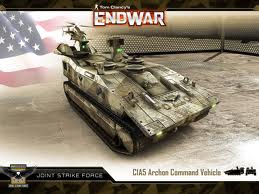
Vickytoria Vasquez - Posts: 3456
- Joined: Thu Aug 31, 2006 7:06 pm
Is it really that good? I had never heard of this before.
I'll vouch for Game Booster. I tried it earlier today and FO3's performance improved noticeably on my machine. It's a less than 2 Mb download, installs in seconds and is ridiculously easy to use.
-

Siidney - Posts: 3378
- Joined: Fri Mar 23, 2007 11:54 pm
Well, I installed and ran Game Booster as well as Smart RAM and I am now able to play with large textures (using NMC texture pack) and must say, no more stutters. Thanks.
-

Mr. Allen - Posts: 3327
- Joined: Fri Oct 05, 2007 8:36 am
Well, I installed and ran Game Booster as well as Smart RAM and I am now able to play with large textures (using NMC texture pack) and must say, no more stutters. Thanks.
I was getting occasional freezes in my game where I'd have to shut down FO3 with the Task Manager - since I started using Game Booster and Smart RAM myself, I haven't had a single freeze.
I still get some stutters, but I'm still testing out various mods, and once I settle on the ones I want to use I'll start applying some more tweaks to the machine and seriously fine tune my load order. I've also ordered 2GB more RAM, and once I get it I'll download and install FO RAM Boost and see what that does for me.
-

Kate Norris - Posts: 3373
- Joined: Mon Nov 27, 2006 6:12 pm
Does Game Booster decide which processes to shut down? I ask as I *NEVER* know which ones to shut down and which to keep active.
-

Jesus Duran - Posts: 3444
- Joined: Wed Aug 15, 2007 12:16 am
Does Game Booster decide which processes to shut down? I ask as I *NEVER* know which ones to shut down and which to keep active.
Game Booster will scan your system and suggest processes and services that can be safely shut down to free up resources and RAM - all the processes it marks as unnecessary for gaming mode will have check boxes beside them, in case you want to keep a process running. You can also have it look at all running processes and services, and pick and choose the ones you do or do not want to shut down. Make you choices and hit the Switch to Gaming Mode button.
It will minimize to your tray, and cannot be shut down until you return to Normal Mode by restoring everything.
As far as deciding which processes to have Game Booster shut down, I've been Googling the process names I'm unfamiliar with to find out exactly what they do, and configuring accordingly.
-

Caroline flitcroft - Posts: 3412
- Joined: Sat Nov 25, 2006 7:05 am
27 posts
• Page 1 of 2 • 1, 2
