Slightly lost Uriel Ventris.
Pictures of Fallout 3 Characters #7
Slightly lost Uriel Ventris.
-

Kathryn Medows - Posts: 3547
- Joined: Sun Nov 19, 2006 12:10 pm
Expresate! :stare:
I use a macbook pro and I don't have a printscreen key.
You're prejudice!
What kind of bastard doesn't have multisystem instructions?
I can't believe you.
I think I'm going to sue.
I hope you have a good lawyer.
By now you should have realized I'm joking.
I love what you're doing with the whole organizing screenshot thing.
I don't actually have a screenshot to post, but I want to show my appreciation.
CS K
I use a macbook pro and I don't have a printscreen key.
You're prejudice!
What kind of bastard doesn't have multisystem instructions?
I can't believe you.
I think I'm going to sue.
I hope you have a good lawyer.
By now you should have realized I'm joking.
I love what you're doing with the whole organizing screenshot thing.
I don't actually have a screenshot to post, but I want to show my appreciation.
CS K
Well you better watch out because my uncle is a professional government lawyer
DOWN WITH MACBOOK PROS! They should all be put an an island somewhere in the middle of the ocean so they could all just..run free.
http://i242.photobucket.com/albums/ff297/PaulG13/ScreenShot60.jpg
Hurray for bugs!
-

Paula Ramos - Posts: 3384
- Joined: Sun Jul 16, 2006 5:43 am
Photoshop?  'Cause if it isn't, we must be playing a different game
'Cause if it isn't, we must be playing a different game 
-

Catherine N - Posts: 3407
- Joined: Sat Jan 27, 2007 9:58 pm
http://img.photobucket.com/albums/v476/MainframeTM/Fallout/F30.jpg
http://img.photobucket.com/albums/v476/MainframeTM/Fallout/F31.jpg
http://img.photobucket.com/albums/v476/MainframeTM/Fallout/F29.jpg
http://img.photobucket.com/albums/v476/MainframeTM/Fallout/F31.jpg
http://img.photobucket.com/albums/v476/MainframeTM/Fallout/F29.jpg
which camera mod is the that?
-

Sarah Edmunds - Posts: 3461
- Joined: Sat Jul 08, 2006 8:03 pm
That one is hilarious... Gotta love playing pool! 
Looking at all those awesome screenies I thought I'd contribute some shots. Since I'm running vista on a comp that won't let me open the console I can't get rid of the hud.
http://img9.imageshack.us/img9/4165/99070311.jpg
http://img7.imageshack.us/img7/7864/48944328.jpg
http://img15.imageshack.us/img15/6537/24150429.jpg
http://img12.imageshack.us/img12/8420/45315314.jpg
Looking at all those awesome screenies I thought I'd contribute some shots. Since I'm running vista on a comp that won't let me open the console I can't get rid of the hud.
http://img9.imageshack.us/img9/4165/99070311.jpg
http://img7.imageshack.us/img7/7864/48944328.jpg
http://img15.imageshack.us/img15/6537/24150429.jpg
http://img12.imageshack.us/img12/8420/45315314.jpg
-

Flutterby - Posts: 3379
- Joined: Mon Sep 25, 2006 11:28 am
which camera mod is the that?
-

Mark - Posts: 3341
- Joined: Wed May 23, 2007 11:59 am
im gonna buther d name...shadeck storm camera mod. not at home
Don't see anything close to that on nexus o.O Get home and tell us
-

megan gleeson - Posts: 3493
- Joined: Wed Feb 07, 2007 2:01 pm
Theres a few of you that are gettng really sharp pictures that just look great!
im using fellout atm... but it doesnt do that...
Is it another mod? a ini tweak?
im using fellout atm... but it doesnt do that...
Is it another mod? a ini tweak?
-

Sylvia Luciani - Posts: 3380
- Joined: Sun Feb 11, 2007 2:31 am
im gonna buther d name...shadeck storm camera mod. not at home
I found what he was talking about: http://www.fallout3nexus.com/downloads/file.php?id=577. Only cam with storm in the name.
-

Justin Hankins - Posts: 3348
- Joined: Fri Oct 26, 2007 12:36 pm
Theres a few of you that are gettng really sharp pictures that just look great!
im using fellout atm... but it doesnt do that...
Is it another mod? a ini tweak?
im using fellout atm... but it doesnt do that...
Is it another mod? a ini tweak?
Might be Ultra high settings. Might be a compination of Awesome Color Enhancer, Fellout, and Yellow Killer. Might be photoshop.
-

Natasha Callaghan - Posts: 3523
- Joined: Sat Dec 09, 2006 7:44 pm
Might be Ultra high settings. Might be a compination of Awesome Color Enhancer, Fellout, and Yellow Killer. Might be photoshop.
that's a lotta mights lol. i'm betting a bit of photoshop. just a bit.
how do ya get Ultra high settings? my options only go to Very high
-

Emma - Posts: 3287
- Joined: Mon Aug 28, 2006 12:51 am
that's a lotta mights lol. i'm betting a bit of photoshop. just a bit.
how do ya get Ultra high settings? my options only go to Very high
how do ya get Ultra high settings? my options only go to Very high
They have very fast computers and they mess around with the .ini
-

Maria Garcia - Posts: 3358
- Joined: Sat Jul 01, 2006 6:59 am
http://img410.imageshack.us/img410/5093/sarahfallout6xh5.jpg
http://img21.imageshack.us/img21/1655/sarahfallout6cp2ql4.jpg
The second link is the same shot after some light tweaking with color balance and depth of field
http://img21.imageshack.us/img21/1655/sarahfallout6cp2ql4.jpg
The second link is the same shot after some light tweaking with color balance and depth of field
-

lillian luna - Posts: 3432
- Joined: Thu Aug 31, 2006 9:43 pm
http://img410.imageshack.us/img410/5093/sarahfallout6xh5.jpg
http://img21.imageshack.us/img21/1655/sarahfallout6cp2ql4.jpg
The second link is the same shot after some light tweaking with color balance and depth of field
http://img21.imageshack.us/img21/1655/sarahfallout6cp2ql4.jpg
The second link is the same shot after some light tweaking with color balance and depth of field
"Does he look like a [censored]?"
LMAO nice shot
-

Setal Vara - Posts: 3390
- Joined: Thu Nov 16, 2006 1:24 pm
http://img23.imageshack.us/img23/7706/screenshot426o.jpg
The front was even worse
The front was even worse
-

Darren - Posts: 3354
- Joined: Wed Jun 06, 2007 2:33 pm
Don't see anything close to that on nexus o.O Get home and tell us 
The name is Shoulder Cam By Saiden Storm
Link http://www.fallout3nexus.com/downloads/file.php?id=577
-

Taylor Thompson - Posts: 3350
- Joined: Fri Nov 16, 2007 5:19 am
The name is Shoulder Cam By Saiden Storm
Link http://www.fallout3nexus.com/downloads/file.php?id=577
Link http://www.fallout3nexus.com/downloads/file.php?id=577
Oh "cam" I searched Camera.
-

Soph - Posts: 3499
- Joined: Fri Oct 13, 2006 8:24 am
here is 2 of my FO3 character..
http://i281.photobucket.com/albums/kk230/Raven2047/Fallout3_01.jpg
http://i281.photobucket.com/albums/kk230/Raven2047/Fallout3_02.jpg
Lol, just got out of the vault and allready she has nasty habbits... so much for staying out of trouble
http://i281.photobucket.com/albums/kk230/Raven2047/Fallout3_01.jpg
http://i281.photobucket.com/albums/kk230/Raven2047/Fallout3_02.jpg
Lol, just got out of the vault and allready she has nasty habbits... so much for staying out of trouble
They say its whats on the inside that counts, but... lets just say I don't like fleshy tar... XD
-

Rach B - Posts: 3419
- Joined: Thu Mar 08, 2007 11:30 am
http://img23.imageshack.us/img23/7706/screenshot426o.jpg
The front was even worse
The front was even worse
I must say that's probably the best nanosuit I've seen yet.
-
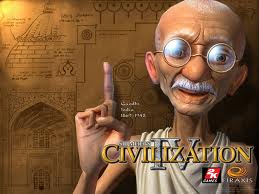
Captian Caveman - Posts: 3410
- Joined: Thu Sep 20, 2007 5:36 am
I must say that's probably the best nanosuit I've seen yet.
That's because it IS the nanosuit. The guy who put it in the game ripped it from Crysis (which is why you wont find the link to it on here or the Nexus.)
-

Matthew Warren - Posts: 3463
- Joined: Fri Oct 19, 2007 11:37 pm
In response to inquiries regarding HQ screenshots. There are some quick alterations you can make using Photoshop, or other photo editing software to enhance the look of your screens. Below are a couple of comparisons showing the difference. The Photo-shopped screens detail the alterations made. The settings on my PC are all set to Ultra High Quality. So the general look of your screens are directly affected by the power of your rig. (Mainly the Video card)
Also, the look can depend on the quality setting you choose to save your screens.
But added effects, and other alterations can enhance the overall look of your screens. Even simple things such as adjusting the brightness & contrast can enhance your screenshot, depending on the lighting already in the shot. Just a little FYI. Hope this helps some.
http://img.photobucket.com/albums/v233/highpressure/FALLOUT%203/aNoPhotoshop.jpg
http://img.photobucket.com/albums/v233/highpressure/FALLOUT%203/bPhotoshop1.jpg
http://img.photobucket.com/albums/v233/highpressure/FALLOUT%203/cNoPhotoshop2.jpg
http://img.photobucket.com/albums/v233/highpressure/FALLOUT%203/dPhotoshop2.jpg
Also, the look can depend on the quality setting you choose to save your screens.
But added effects, and other alterations can enhance the overall look of your screens. Even simple things such as adjusting the brightness & contrast can enhance your screenshot, depending on the lighting already in the shot. Just a little FYI. Hope this helps some.
http://img.photobucket.com/albums/v233/highpressure/FALLOUT%203/aNoPhotoshop.jpg
http://img.photobucket.com/albums/v233/highpressure/FALLOUT%203/bPhotoshop1.jpg
http://img.photobucket.com/albums/v233/highpressure/FALLOUT%203/cNoPhotoshop2.jpg
http://img.photobucket.com/albums/v233/highpressure/FALLOUT%203/dPhotoshop2.jpg
-

Chavala - Posts: 3355
- Joined: Sun Jun 25, 2006 5:28 am
That's because it IS the nanosuit. The guy who put it in the game ripped it from Crysis (which is why you wont find the link to it on here or the Nexus.)
i've been following that mod. it still seems to be buggy. they're having problems w/ black boxes now.
and that's for those screen tips Highpressure!
-

Josh Lozier - Posts: 3490
- Joined: Tue Nov 27, 2007 5:20 pm
:shrug: I've had no issues with it. Looks and works fine for me. The only thing I'd like is for the adjusted mesh available for the guys as well. My girl walks normal, my male companions don't.
http://img8.imageshack.us/img8/3605/screenshot428b.jpg
http://img8.imageshack.us/img8/3605/screenshot428b.jpg
-

Matt Bee - Posts: 3441
- Joined: Tue Jul 10, 2007 5:32 am
http://luchaire.gamersoasis.net/Screenshots3/Scenic1.jpg
-

Kari Depp - Posts: 3427
- Joined: Wed Aug 23, 2006 3:19 pm
http://luchaire.gamersoasis.net/Screenshots3/Scenic1.jpg
I wish I could run that sky..
I can run the trees, and clean water, but not the sky.
Which tree mod are you using?
I am using Greenworldv2.
Great screenshot for sure though... :foodndrink:
-

Astargoth Rockin' Design - Posts: 3450
- Joined: Mon Apr 02, 2007 2:51 pm
