Xepha's http://www.fallout3nexus.com/downloads/file.php?id=10607. Highly recommended.
Pictures Of Fallout Characters No.29
I'm curious, what weather mods are you using? That sunset is beautiful.
Xepha's http://www.fallout3nexus.com/downloads/file.php?id=10607. Highly recommended.
-

Undisclosed Desires - Posts: 3388
- Joined: Fri Mar 02, 2007 4:10 pm
They're pretty! But, my PC would die if I loaded up Summer, Green World, or even turned on grass :laugh: Well, it stutters more than usual with grass turned on, so I've had it off for ages, now.
When i upgraded my video card (specifically for Oblivion) I could finally play with grass on, and stretching further into the distance, but in Fallout I've oodles of other texture packs (such as Dirt Mud & Moss and some of NMC's landscape textures) as well as Fellout so I just leave it off. It doesn't look as nice as the grass in Oblivion, anyway.
http://img11.imageshack.us/img11/2100/66188355.jpg
B)
When i upgraded my video card (specifically for Oblivion) I could finally play with grass on, and stretching further into the distance, but in Fallout I've oodles of other texture packs (such as Dirt Mud & Moss and some of NMC's landscape textures) as well as Fellout so I just leave it off. It doesn't look as nice as the grass in Oblivion, anyway.
http://img11.imageshack.us/img11/2100/66188355.jpg
B)
That's why I'm afraid to mess with NMC's stuff. Don't want to spend a long time downloading everything to find out it's too much for the computer with everything else, but it looks so good :shrug:
I like that last pic. That's the Black Op's retex of the Ranger combat armor right?
-

Soraya Davy - Posts: 3377
- Joined: Sat Aug 05, 2006 10:53 pm
Mr. Gary, NMC's released several texture packs, made with performance in mind. They may not be as amazing as the ultra high-rez pack, but they're still better than vanilla.
-

(G-yen) - Posts: 3385
- Joined: Thu Oct 11, 2007 11:10 pm
That's why I'm afraid to mess with NMC's stuff. Don't want to spend a long time downloading everything to find out it's too much for the computer with everything else, but it looks so good :shrug:
I like that last pic. That's the Black Op's retex of the Ranger combat armor right?
I like that last pic. That's the Black Op's retex of the Ranger combat armor right?
It's from http://www.fallout3nexus.com/downloads/file.php?id=462. Same author different mod. Definitely an improvement over the original, IMO
-

SEXY QUEEN - Posts: 3417
- Joined: Mon Aug 13, 2007 7:54 pm
That's why I'm afraid to mess with NMC's stuff. Don't want to spend a long time downloading everything to find out it's too much for the computer with everything else, but it looks so good :shrug:
I like that last pic. That's the Black Op's retex of the Ranger combat armor right?
I like that last pic. That's the Black Op's retex of the Ranger combat armor right?
I use the low end pack from NMC. My current build is a Pentium D 940 3.2ghz, 2gb ddr2 667, HD4770 video.
I play at 1920x1080, no shadows, high q textures, 2x AA and 2x AF, all sliders to max except grass, I leave that off, HDR and Bloom off, VSYNC on and I never notice stuttering or dropping framerates.
http://public.blu.livefilestore.com/y1pWAJi7FX8ymCotLmmjKJVJ7V4gvnS7KveLdnhAY9Dmg8XPAMwz9Qjd7wntpET4HKkVwOJqoV54VCo8usCrdUrBw/ScreenShot1.bmp
-

Lyndsey Bird - Posts: 3539
- Joined: Sun Oct 22, 2006 2:57 am
It's from http://www.fallout3nexus.com/downloads/file.php?id=462. Same author different mod. Definitely an improvement over the original, IMO 
Ah, they both look similar. Definitely an improvement, bookmarked for later
I use the low end pack from NMC. My current build is a Pentium D 940 3.2ghz, 2gb ddr2 667, HD4770 video.
I play at 1920x1080, no shadows, high q textures, 2x AA and 2x AF, all sliders to max except grass, I leave that off, HDR and Bloom off, VSYNC on and I never notice stuttering or dropping framerates.
http://public.blu.livefilestore.com/y1pWAJi7FX8ymCotLmmjKJVJ7V4gvnS7KveLdnhAY9Dmg8XPAMwz9Qjd7wntpET4HKkVwOJqoV54VCo8usCrdUrBw/ScreenShot1.bmp
I play at 1920x1080, no shadows, high q textures, 2x AA and 2x AF, all sliders to max except grass, I leave that off, HDR and Bloom off, VSYNC on and I never notice stuttering or dropping framerates.
http://public.blu.livefilestore.com/y1pWAJi7FX8ymCotLmmjKJVJ7V4gvnS7KveLdnhAY9Dmg8XPAMwz9Qjd7wntpET4HKkVwOJqoV54VCo8usCrdUrBw/ScreenShot1.bmp
See, I don't know if it's me or what, but the only thing I'm seeing that has better textures than in my game is the telephone poles in your pics. I have a few pics in the first post on this page. Edit: d'oh, last page.
My screen is 1600x900 though according to the Fallout 3 launcher I'm using 1280x720, shadows on, texture quality high, 4x AA and 8x AF, and HDR. It ran smoothly so far. Had some slight stuttering in a few cases after running a grass/trees mod, but that may be related to a different mod.
-

Keeley Stevens - Posts: 3398
- Joined: Wed Sep 06, 2006 6:04 pm
Click the link again. I didn't realize skydrive was shrinking the pic so I uploaded the full size 1920x1080 version.
Though I suppose if I turned on some of the options you are using it may look even better. I'll have to give it a try and see how it affects my game.
Though I suppose if I turned on some of the options you are using it may look even better. I'll have to give it a try and see how it affects my game.
-

Britta Gronkowski - Posts: 3475
- Joined: Mon Apr 09, 2007 3:14 pm
The link only shows a 1600x900 pic. If you turn some more options on I'm interested to see what the light version of the texture pack looks like.
-

Darren Chandler - Posts: 3361
- Joined: Mon Jun 25, 2007 9:03 am
Sorry, realized I had the textures set to medium, 4xAA 4xAF on my previous. Now set at textures high, 4xAA 8xAF, HDR, Shadows on and high.
Original and new for comparison (New clothes though)
http://iiu4zw.blu.livefilestore.com/y1pigPkhKzO6EMw_PDHkWKOk06WmyO9Exvn1raBrankWzJcAZmz2_BnqU_DTjqnccUNww9T6wsglwQ8yrL9BTrzaYQZeLVOxCeM/ScreenShot1.bmp
http://iiu4zw.blu.livefilestore.com/y1pgBgr-w7FKv7mciNaUGBdg7NGNRqyr-yDFndf4kuvb0eHsCZrE7PodmHNoL3x7RS2XbQkFZb-IBn5VeJ0NHVgqACZwaRAVnDk/ScreenShot8.bmp
You may need to refresh if only seeing the 1600x900 image.
Original and new for comparison (New clothes though)
http://iiu4zw.blu.livefilestore.com/y1pigPkhKzO6EMw_PDHkWKOk06WmyO9Exvn1raBrankWzJcAZmz2_BnqU_DTjqnccUNww9T6wsglwQ8yrL9BTrzaYQZeLVOxCeM/ScreenShot1.bmp
http://iiu4zw.blu.livefilestore.com/y1pgBgr-w7FKv7mciNaUGBdg7NGNRqyr-yDFndf4kuvb0eHsCZrE7PodmHNoL3x7RS2XbQkFZb-IBn5VeJ0NHVgqACZwaRAVnDk/ScreenShot8.bmp
You may need to refresh if only seeing the 1600x900 image.
-

Alisha Clarke - Posts: 3461
- Joined: Tue Jan 16, 2007 2:53 am
The high quality one looks good  I can play on High but I like to run a lot and use all the features of MMM, so need to play on Medium. To compensate I use ATI Tray Tools and fiddle with the AA, AF and all that.
I can play on High but I like to run a lot and use all the features of MMM, so need to play on Medium. To compensate I use ATI Tray Tools and fiddle with the AA, AF and all that.
After some help in the Community Tech Thread I know what I need to upgrade my PC, so will be doing that soon. Then I should be able to play with everything High and have no slideshows
After some help in the Community Tech Thread I know what I need to upgrade my PC, so will be doing that soon. Then I should be able to play with everything High and have no slideshows
-

lilmissparty - Posts: 3469
- Joined: Sun Jul 23, 2006 7:51 pm
http://iiu4zw.blu.livefilestore.com/y1pgBgr-w7FKv7mciNaUGBdg7NGNRqyr-yDFndf4kuvb0eHsCZrE7PodmHNoL3x7RS2XbQkFZb-IBn5VeJ0NHVgqACZwaRAVnDk/ScreenShot8.bmp
Well that's a lot better than the first pic.
-

jason worrell - Posts: 3345
- Joined: Sat May 19, 2007 12:26 am
The only part of the NMC textures I am using is the 2 part performance pack, nothing else.
I'm going to have to tweak my settings a bit though as I am getting some stutters on those settings. Once I find a smooth balance, I'll post another one.
EDIT: I also use MMM
I'm going to have to tweak my settings a bit though as I am getting some stutters on those settings. Once I find a smooth balance, I'll post another one.
EDIT: I also use MMM
-

I’m my own - Posts: 3344
- Joined: Tue Oct 10, 2006 2:55 am
The only part of the NMC textures I am using is the 2 part performance pack, nothing else.
I'm going to have to tweak my settings a bit though as I am getting some stutters on those settings. Once I find a smooth balance, I'll post another one.
EDIT: I also use MMM
I'm going to have to tweak my settings a bit though as I am getting some stutters on those settings. Once I find a smooth balance, I'll post another one.
EDIT: I also use MMM
I'm using the performance pack as well. Really great, looks a hell of a lot better than vanilla.
I wanted to try the "LITE" version but everytime I tried to download it the archive was corrupted or something like that. Does anyone know the difference between that and the performance pack?
-

Joe Alvarado - Posts: 3467
- Joined: Sat Nov 24, 2007 11:13 pm
I'm using the performance pack as well. Really great, looks a hell of a lot better than vanilla.
I wanted to try the "LITE" version but everytime I tried to download it the archive was corrupted or something like that. Does anyone know the difference between that and the performance pack?
I wanted to try the "LITE" version but everytime I tried to download it the archive was corrupted or something like that. Does anyone know the difference between that and the performance pack?
NMC's Texture Pack LITE, (STAND ALONE) only 486mb, often taking less memory than the original textures! See this as a same as the default sized textures version of the pack.
Seems to me it might be a lower quality than performance.
-

FLYBOYLEAK - Posts: 3440
- Joined: Tue Oct 30, 2007 6:41 am
Seems to me it might be a lower quality than performance.
Yeah, sounds like it. My new laptop doesn't exactly love to run Fallout 3. I'll have to try it if it actually lets me.
-

Sami Blackburn - Posts: 3306
- Joined: Tue Jun 20, 2006 7:56 am
Sorry, realized I had the textures set to medium, 4xAA 4xAF on my previous. Now set at textures high, 4xAA 8xAF, HDR, Shadows on and high.
Original and new for comparison (New clothes though)
http://iiu4zw.blu.livefilestore.com/y1pigPkhKzO6EMw_PDHkWKOk06WmyO9Exvn1raBrankWzJcAZmz2_BnqU_DTjqnccUNww9T6wsglwQ8yrL9BTrzaYQZeLVOxCeM/ScreenShot1.bmp
http://iiu4zw.blu.livefilestore.com/y1pgBgr-w7FKv7mciNaUGBdg7NGNRqyr-yDFndf4kuvb0eHsCZrE7PodmHNoL3x7RS2XbQkFZb-IBn5VeJ0NHVgqACZwaRAVnDk/ScreenShot8.bmp
You may need to refresh if only seeing the 1600x900 image.
Original and new for comparison (New clothes though)
http://iiu4zw.blu.livefilestore.com/y1pigPkhKzO6EMw_PDHkWKOk06WmyO9Exvn1raBrankWzJcAZmz2_BnqU_DTjqnccUNww9T6wsglwQ8yrL9BTrzaYQZeLVOxCeM/ScreenShot1.bmp
http://iiu4zw.blu.livefilestore.com/y1pgBgr-w7FKv7mciNaUGBdg7NGNRqyr-yDFndf4kuvb0eHsCZrE7PodmHNoL3x7RS2XbQkFZb-IBn5VeJ0NHVgqACZwaRAVnDk/ScreenShot8.bmp
You may need to refresh if only seeing the 1600x900 image.
Well that's certainly much better. But like ghouls said, the ground is looking too detailed for my tastes, and I don't even know what the full performance one is like.
I may try it anyway.
-

Jack Moves - Posts: 3367
- Joined: Wed Jun 27, 2007 7:51 am
That is the full performance 2 part download. I actually like the more detailed ground. Looks more real.
-

JESSE - Posts: 3404
- Joined: Mon Jul 16, 2007 4:55 am
Ah well I'm DL'ing it now to try it out (the two part performance one). If I get to try it out tonight I'll post something.
-

Angela Woods - Posts: 3336
- Joined: Fri Feb 09, 2007 2:15 pm
One suggestion, copy and paste your fallout 3 folder to make a backup. That way if you dont like it, all you have to do is delete the fallout 3 folder and rename the copy. A lot easier than removing every file. I actually have 5 copies of my fallout 3 folder. This allows me to play different games with different mod layouts plus a "Fallout 3 - Pristine" which is a fresh install with all the tools. If I ever want to start a fesh game with fresh mods I just rename my current play folder then copy and paste this one and rename it to Fallout 3.
-

Adam Kriner - Posts: 3448
- Joined: Mon Aug 06, 2007 2:30 am
One suggestion, copy and paste your fallout 3 folder to make a backup. That way if you dont like it, all you have to do is delete the fallout 3 folder and rename the copy. A lot easier than removing every file. I actually have 5 copies of my fallout 3 folder. This allows me to play different games with different mod layouts plus a "Fallout 3 - Pristine" which is a fresh install with all the tools. If I ever want to start a fesh game with fresh mods I just rename my current play folder then copy and paste this one and rename it to Fallout 3.
Copy/paste in the same folder it's currently in? And if I want to choose a different one just rename it back to fallout 3? As long as it's called something other than fallout 3 it won't do anything?
-
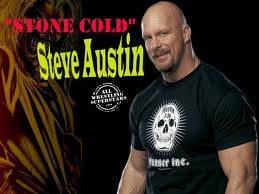
Farrah Lee - Posts: 3488
- Joined: Fri Aug 17, 2007 10:32 pm
Hrm, let me SS my computer folder to show you what I mean.
-

Javier Borjas - Posts: 3392
- Joined: Tue Nov 13, 2007 6:34 pm
http://iyu3zw.blu.livefilestore.com/y1ph3DvFtSjemGk8sT9QM_16Dd13l_lH_l-vq2eZjj_Uxe-dYiE1zhjtur28TUFbXbI9a5BoRhvuaGHIio_xWX7SrvH10xE5RuB/example.jpg
When I installed, I installed to Fallout 3.
I then copy pasted that and renamed it. Etc.
Let's say I want to try a different set of mods. I then rename Fallout 3 to something like Fallout 3 - Modset 1
I then copy and paste Fallout 3 - Pristine Copy - DLC and rename the copy to Fallout 3. That way all of my shortcuts still work. I also go into my saves and put them in a new folder in the saves folder called Fallout 3 - Modset 1. It's a simple matter of copy/pasting and renaming folders.
When I installed, I installed to Fallout 3.
I then copy pasted that and renamed it. Etc.
Let's say I want to try a different set of mods. I then rename Fallout 3 to something like Fallout 3 - Modset 1
I then copy and paste Fallout 3 - Pristine Copy - DLC and rename the copy to Fallout 3. That way all of my shortcuts still work. I also go into my saves and put them in a new folder in the saves folder called Fallout 3 - Modset 1. It's a simple matter of copy/pasting and renaming folders.
-

TWITTER.COM - Posts: 3355
- Joined: Tue Nov 27, 2007 3:15 pm
http://iyu3zw.blu.livefilestore.com/y1ph3DvFtSjemGk8sT9QM_16Dd13l_lH_l-vq2eZjj_Uxe-dYiE1zhjtur28TUFbXbI9a5BoRhvuaGHIio_xWX7SrvH10xE5RuB/example.jpg
When I installed, I installed to Fallout 3.
I then copy pasted that and renamed it. Etc.
When I installed, I installed to Fallout 3.
I then copy pasted that and renamed it. Etc.
Thanks, so whatever game you want to play, you rename
Actually would be useful for making a mod testing character.
-

Alexander Horton - Posts: 3318
- Joined: Thu Oct 11, 2007 9:19 pm
One suggestion, copy and paste your fallout 3 folder to make a backup. That way if you dont like it, all you have to do is delete the fallout 3 folder and rename the copy. A lot easier than removing every file. I actually have 5 copies of my fallout 3 folder. This allows me to play different games with different mod layouts plus a "Fallout 3 - Pristine" which is a fresh install with all the tools. If I ever want to start a fesh game with fresh mods I just rename my current play folder then copy and paste this one and rename it to Fallout 3.
I agree with the above here as well. I dual boot and have a F03 directory in Win7 64 & WinXP32 plus the whole darn F03 folder backed up on a external drive. Too many playthrus have been ruined due to a reformat or bad tweak setting considering how much stress I can put on my system @ times.
I'm running
Win7 & WinXP Dual Boot Comp Specs:
AMD Phenom II X2 550BE @ 3.93ghz & climbing stable as dual core cpu in Win764 & unlocked to quad stable in WinXP32 @ 3.8ghz
Cooler Master Hyper N520 CPU Cooler(36C running ORTHOS) CPU temp never above 40C
ASUS M4N82-Deluxe Tri-SLI - hoping to get another 260 sooner or later
4Gigs of CORSAIR XMS2 Memory
2 BFG 260 GTX 896mb w/ OCed clocks SLIed
1st HD -148GB Win7 64 Home Premium
2nd HD -76.3GB Games Install
3rd HD -76.3GB WinXP32 (Game Mods)
4th HD -1TB Cold Storage (External)
1000watt Mach1 psu
AZZA Solano 1000 Black case
So far I'm finding that I'm getting great responce in WinXP and the visuals maxed out run solid. Win7 thou it seems sluggish and I can see odd issues with the grass @ times with low AA so I"m getting used to WinXP just for beth games again.
-

REVLUTIN - Posts: 3498
- Joined: Tue Dec 26, 2006 8:44 pm
