Pip Boy app failing to connect from ipad
-

Taylah Illies - Posts: 3369
- Joined: Fri Feb 09, 2007 7:13 am
I didn't know where else to put this, and I couldn't find an already existing thread.
There are a bunch of people, including me, who cant get their pip boy app to connect fully.
It does see the xbox.
Smartglass connects fine.
Happening to both people in the preview program and people not in it.
But after you type in your credentials it gives a smartglass error.
I've also tried a hard reset of the console after saving.
Does anybody else have this problem?
Any solutions?
-

Andrew Tarango - Posts: 3454
- Joined: Wed Oct 17, 2007 10:07 am
-

Pixie - Posts: 3430
- Joined: Sat Oct 07, 2006 4:50 am
-

GRAEME - Posts: 3363
- Joined: Sat May 19, 2007 2:48 am
This is happening to me as well, but my is with my android tablet and phone. They connect to Smartglass so there isn't a connection problem but the app won't connect to game while it's running. Can anyone help me with this problem?
-

Kate Schofield - Posts: 3556
- Joined: Mon Sep 18, 2006 11:58 am
Is anyone having this problem? Anyone?
-

XPidgex Jefferson - Posts: 3398
- Joined: Fri Sep 08, 2006 4:39 pm
Same thing here... App starts, Xbox is discovered but then it fails to connect.
-

x a million... - Posts: 3464
- Joined: Tue Jun 13, 2006 2:59 pm
Same issue here with my iPhone 6 (iOS 9.1). Get the app all set up in my Pip-Boy, select Xbox One, select my console (correct DNS), log in to Windows ID and then instantly get the malfunction screen. My friend has a Android and he had connection issues at first, but it is working fine for him now.
I have no problem connecting with the Xbox One Smart Glass app, so I know my phone can connect to my console.
Please fix this ASAP. I am stuck with a Pip-Boy paper weight.
-

Lil Miss - Posts: 3373
- Joined: Thu Nov 23, 2006 12:57 pm
Maybe THIS will run on my PiP-Boy? EA just released the Star Wars Battlefront companion app. Track your stats, customize your character ...
-

Bonnie Clyde - Posts: 3409
- Joined: Thu Jun 22, 2006 10:02 pm
Is the Pip-Boy option turned on in the game settings? Do you receive an error message?
- Open the game.
- Navigate to Settings, then Gameplay.
- Switch the "Pip-Boy App Enabled" option to On.
- Exit and restart the game.
Worth noting: You can still run the App without having the Pip-Boy included with the Pip-Boy edition. That's (a really cool) cosmetic effect 
-

Paula Rose - Posts: 3305
- Joined: Fri Feb 16, 2007 8:12 am
Yes GSTaff, the Pip-Boy option was on when I started the game up. The only thing I can think of doing is turning it off, closing it, turning it back on, closing it and trying that. Do you have any other solutions?
-

Lexy Corpsey - Posts: 3448
- Joined: Tue Jun 27, 2006 12:39 am
If the problem persists, I would reach out to support at help.bethesda.net
-

-__^ - Posts: 3420
- Joined: Mon Nov 20, 2006 4:48 pm
I thought that is what we are doing here?! I am so tired of these "cut & paste troubleshooting" post. I'm a Xbox Ambassador and I refuse to use them.
This is clearly an issue with iOS and the app. Starting to regret spending the $120 spent on a Pip-Boy.
-
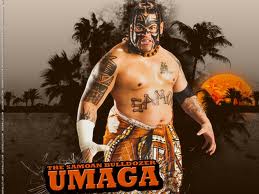
Jennifer Munroe - Posts: 3411
- Joined: Sun Aug 26, 2007 12:57 am
Add me to the list. Posted in another thread. iPhone 6, OS 9.1. Identical issues.
-
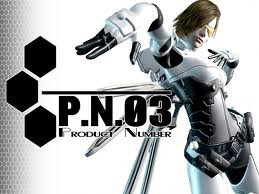
liz barnes - Posts: 3387
- Joined: Tue Oct 31, 2006 4:10 am
Add me to that list as well. I tried with an iPhone 6S and iPad Air 2, both with iOS 9.1 installed. However, I loaded the app on my old Samsung Galaxy S4, and it worked just fine. I'd much rather use my iPhone tho.
-

Epul Kedah - Posts: 3545
- Joined: Tue Oct 09, 2007 3:35 am
I'm at a loss as well. Spent all this money on a really cool looking toy that has no functional value at all. I sent an email as required to help.bethesda.net for issues with my pip boy. The battery powered light switch does not work at all. And now the pip boy app doesn't connect and there are no answers for any of this. awesome.
-

Jason King - Posts: 3382
- Joined: Tue Jul 17, 2007 2:05 pm
This should fix it on ANY device.
So, if the Pip-Boy app is asking you for login information, your Xbox Smart glass settings are too strict, even if the Smart Glass app itself works fine. You have to go into the Smart glass settings and change it from only allowing Smart Glass connections from users logged into this Xbox, to Allow ALL connections.
-

Monique Cameron - Posts: 3430
- Joined: Fri Jun 23, 2006 6:30 am
So, if the Pip-Boy app is asking you for login information, your Xbox Smart glass settings are too strict, even if the Smart Glass app itself works fine. You have to go into the Smart glass settings and change it from only allowing Smart Glass connections from users logged into this Xbox, to Allow ALL connections.
-

Cheryl Rice - Posts: 3412
- Joined: Sat Aug 11, 2007 7:44 am
-

Nick Jase Mason - Posts: 3432
- Joined: Sun Jul 29, 2007 1:23 am
You don't think we've tried that?!
Contacted Support and they just passed the buck. Here's the link to Apple Support, let them deal with it! Don't you guys test your products? My Android-using friend downloaded the app and connected to my console & game with ease. Don't claim to support Apple devices and sell me an expensive add-on that I can't use. I think there are laws against that. Update your app or lose the sale of a season pass.
-

Karine laverre - Posts: 3439
- Joined: Tue Mar 20, 2007 7:50 am
I tried changing that, still did not work. Plus of the setting was the problem, why would it work from an old Android, and not from my iPhone 6S?
-

Travis - Posts: 3456
- Joined: Wed Oct 24, 2007 1:57 am
yup same here!!! If I can recall the step by steps I did after a few shots...
1. Set my phone to wifi.
2. Drink 1 shot of whiskey.
3. Set my Xbox One Smartglass to connect to Xbox. It couldn't find it so I followed the in app step by steps to get that started.
4. Drank another shot.
5. Turned on my pipboy app. Followed the set up step by steps.
6. Drunk another shot.....
7. Here is where you need to be patient!! My Xbox ip showed up in the list. I clicked on it. It showed Success then it said pip boy cannot be found.
8. After cursing for a bit a had another shot......
9. Turned my pip boy app off and started Fallout 4. I got my pipboy up in game and restarted my app and went through the set up again. And it showed Success then said pip boy could not connect again!!!
10. .... drank more.....
11. But this time I allowed the 'pipboy not found' message stay up on my app because I noticed the green Fallout 4 loading sign was buffering beside the message in the app.
12. drank more and waited... and holy crap if my in game pip boy did show up!!!
So patients is key here!! Good luck! I'm back to the wastelands.......
-

Bethany Watkin - Posts: 3445
- Joined: Sun Jul 23, 2006 4:13 pm
Hi, i can't use fallout pip-boy app when i'm playing on xbox one, when i try to connect the app to my console it just keeps saying searching devices and nothing else happens, i enabled the app in game and my phone and my xbox one are on the same wi-fi. Is there something wrong ? Because if i try PS4 or PC it says it didn't find them (wich is right because i don't have a PS4 and i don't have the game on pc).
Also when my xbox one isn't on the same thing happens it doesn't say no devices found.
-

Emma louise Wendelk - Posts: 3385
- Joined: Sat Dec 09, 2006 9:31 pm
Hey guys,
Give this a try and see if you're able to connect and let us know. Seems to be working for most folks.
Thanks!
-

Flash - Posts: 3541
- Joined: Fri Oct 13, 2006 3:24 pm
