I used TextureMaxAnisotropy
51 posts
• Page 2 of 3 • 1, 2, 3
Pixelated Textures ! Possible FIX .
I used TextureMaxAnisotropy
-

Dagan Wilkin - Posts: 3352
- Joined: Fri Apr 27, 2007 4:20 am
I want to play on Cry 2 v.1.9 with 1.8 CVars, Can somebody upload them here ? I real want to play, but with old settings, I don't want to install game to 1.0 and then patch 1.8 it will be extremly long... Where cVars are located? I just need autoexec with 1.8 VERY HIGH SETTINGS
-

Céline Rémy - Posts: 3443
- Joined: Sat Apr 07, 2007 12:45 am
I hope crytek fix this horrible bugs,this patch really screwed all
-

Princess Johnson - Posts: 3435
- Joined: Wed Feb 07, 2007 5:44 pm
I made a vid on the difference between settign the command to 0 or 2 : http://www.youtube.com/watch?v=5vGD-zSyE9I
And a huge appologies in my initial post i said to set it equal to 1 but it has to be set to 2 for it to work !
And a huge appologies in my initial post i said to set it equal to 1 but it has to be set to 2 for it to work !
-

Samantha hulme - Posts: 3373
- Joined: Wed Jun 21, 2006 4:22 pm
I made a vid on the difference between settign the command to 0 or 2 : http://www.youtube.com/watch?v=5vGD-zSyE9I
And a huge appologies in my initial post i said to set it equal to 1 but it has to be set to 2 for it to work !
Sorry dude, but that is hardly a fix. The textures still look like complete **** with the anisotropy at 2. They still look worse than patch 1.8's config did.
And a huge appologies in my initial post i said to set it equal to 1 but it has to be set to 2 for it to work !
Sorry dude, but that is hardly a fix. The textures still look like complete **** with the anisotropy at 2. They still look worse than patch 1.8's config did.
-

Kat Ives - Posts: 3408
- Joined: Tue Aug 28, 2007 2:11 pm
I made a vid on the difference between settign the command to 0 or 2 : http://www.youtube.com/watch?v=5vGD-zSyE9I
And a huge appologies in my initial post i said to set it equal to 1 but it has to be set to 2 for it to work !
Sorry dude, but that is hardly a fix. The textures still look like complete **** with the anisotropy at 2. They still look worse than patch 1.8's config did.
I agree , but at least it gets rid of the ugly pixelation. If they jsut would bring the performance and look of 1.8 back !
And a huge appologies in my initial post i said to set it equal to 1 but it has to be set to 2 for it to work !
Sorry dude, but that is hardly a fix. The textures still look like complete **** with the anisotropy at 2. They still look worse than patch 1.8's config did.
I agree , but at least it gets rid of the ugly pixelation. If they jsut would bring the performance and look of 1.8 back !
-

Agnieszka Bak - Posts: 3540
- Joined: Fri Jun 16, 2006 4:15 pm
Have you tried using a value higher than 2?
-

Danny Warner - Posts: 3400
- Joined: Fri Jun 01, 2007 3:26 am
yes it doesnt change a thing only 2 makes a difference i even tried 16 to see if there would be further improvement but its the same .
-

Lauren Graves - Posts: 3343
- Joined: Fri Aug 04, 2006 6:03 pm
This is my config for MP if you want to give it a go:
sys_spec_shading = 1
sys_spec_gameeffects = 1
sys_spec_objectdetail = 1
sys_spec_particles = 1
sys_spec_physics = 1
sys_spec_postprocessing = 1
sys_spec_shadows = 1
sys_spec_sound = 1
sys_spec_texture = 1
sys_spec_water = 1
g_skipIntro = 1
sys_spec_volumetriceffects = 1
cl_fov = 80
pl_movement.power_sprint_targetFov = 80
i_mouse_accel = 0
i_mouse_accel_max = 0
i_mouse_smooth = 0
r_motionblur = 1
r_MotionBlurShutterSpeed = 0
g_radialBlur = 0
cl_zoomToggle = 1
r_UseEdgeAA = 0
r_TexMaxAnisotropy = 2
r_PostMSAA = 0
cl_crouchtoggle = 0
r_ColorGrading = 0
r_SSAO = 0
r_VSync = 0
e_shadows = 1
g_enableInitialLoginScreen = 0
r_HDRBloomMul = 0
r_HDRBrightLevel = 0
g_useHitSoundFeedback = 1
sys_MaxFps = 100
r_DrawNearFoV = 60
cl_sensitivity = 7
r_multigpu = 0
r_ShadowJittering = 0
r_SSAODownscale = 0
r_SSAOQuality = 0
r_MotionBlurMaxViewDist = 0
sys_spec_shading = 1
sys_spec_gameeffects = 1
sys_spec_objectdetail = 1
sys_spec_particles = 1
sys_spec_physics = 1
sys_spec_postprocessing = 1
sys_spec_shadows = 1
sys_spec_sound = 1
sys_spec_texture = 1
sys_spec_water = 1
g_skipIntro = 1
sys_spec_volumetriceffects = 1
cl_fov = 80
pl_movement.power_sprint_targetFov = 80
i_mouse_accel = 0
i_mouse_accel_max = 0
i_mouse_smooth = 0
r_motionblur = 1
r_MotionBlurShutterSpeed = 0
g_radialBlur = 0
cl_zoomToggle = 1
r_UseEdgeAA = 0
r_TexMaxAnisotropy = 2
r_PostMSAA = 0
cl_crouchtoggle = 0
r_ColorGrading = 0
r_SSAO = 0
r_VSync = 0
e_shadows = 1
g_enableInitialLoginScreen = 0
r_HDRBloomMul = 0
r_HDRBrightLevel = 0
g_useHitSoundFeedback = 1
sys_MaxFps = 100
r_DrawNearFoV = 60
cl_sensitivity = 7
r_multigpu = 0
r_ShadowJittering = 0
r_SSAODownscale = 0
r_SSAOQuality = 0
r_MotionBlurMaxViewDist = 0
-

Steve Smith - Posts: 3540
- Joined: Sat Jun 30, 2007 10:47 am
yes it doesnt change a thing only 2 makes a difference i even tried 16 to see if there would be further improvement but its the same .
God damnit...its amazing that we are STILL waiting on word from Crytek.

God damnit...its amazing that we are STILL waiting on word from Crytek.

-

Stat Wrecker - Posts: 3511
- Joined: Mon Sep 24, 2007 6:14 am
What is your system spec? Those settings seem kinda low, even for MP. I can run MP smoothly with mostly very high settings, so I'd prefer to keep my eye candy on. However with that being said I'm not even going to play C2 until this texture problem has been addressed. It's too much of an experience-killer.
-

Aaron Clark - Posts: 3439
- Joined: Fri Oct 26, 2007 2:23 pm
yes it doesnt change a thing only 2 makes a difference i even tried 16 to see if there would be further improvement but its the same .
God damnit...its amazing that we are STILL waiting on word from Crytek.

Totally i mean there are multi threads like mine about bad textures in DX9 and bad optimization after patch 1.9 but no word from the devs... Last two days i was actually playing with an ok performance fps backto 40 - 80 fps in MP. The only time it would dip is now during ORbital Strikes and of course a new one "Ceph Gunship"??? i updated all of my system drivers jsut to make sure there were no conflictions as one of my AHCI drivers was cousing stuttering every minute or so...
i mean there are multi threads like mine about bad textures in DX9 and bad optimization after patch 1.9 but no word from the devs... Last two days i was actually playing with an ok performance fps backto 40 - 80 fps in MP. The only time it would dip is now during ORbital Strikes and of course a new one "Ceph Gunship"??? i updated all of my system drivers jsut to make sure there were no conflictions as one of my AHCI drivers was cousing stuttering every minute or so...
God damnit...its amazing that we are STILL waiting on word from Crytek.

Totally
-

lauren cleaves - Posts: 3307
- Joined: Tue Aug 15, 2006 8:35 am
My framerate hasnt really taken a hit at all..I've noticed little to no performance drop. I just **** hate these minecraft quality textures and no anisotropic filtering.
Edit: Let's constantly bump this thread until they reply.
Edit: Let's constantly bump this thread until they reply.
-

Victoria Bartel - Posts: 3325
- Joined: Tue Apr 10, 2007 10:20 am
I agree. Have you tried switching mipmapping quality to high in your video driver software ?
-

Lyd - Posts: 3335
- Joined: Sat Aug 26, 2006 2:56 pm
We need a PROPER fix for the pixelated textures,this helped but it doesnt look like before,and the low FPS thing its also annoying the game is barely playable.
-
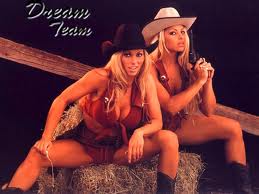
Kim Bradley - Posts: 3427
- Joined: Sat Aug 18, 2007 6:00 am
BUMP.
Still waiting for a fix, Crytek. Or, at least some acknowledgement.
Still waiting for a fix, Crytek. Or, at least some acknowledgement.
-

Kaley X - Posts: 3372
- Joined: Wed Jul 05, 2006 5:46 pm
We need a PROPER fix for the pixelated textures,this helped but it doesnt look like before,and the low FPS thing its also annoying the game is barely playable.
I agree, it seems they reworked the shaders for textures or something. It does look different and feels different now.
I agree, it seems they reworked the shaders for textures or something. It does look different and feels different now.
-

Josephine Gowing - Posts: 3545
- Joined: Fri Jun 30, 2006 12:41 pm
i thought it worked, i looked closely again and im still getting minecrysis 2: blocky edition. BUMP! Come on Crytek! reply to a thread that's thanking you but don't reply to a thread that has some serious issue with your game??? You also know what's stupid?? On their facebook they promised PC owners when they started giving away free retaliation pack dlc codes they would give some free ones to them. Sad thing is, the 2nd dlc has come out and still its only free codes for 360 and PS3?? And again in there other post they state they will give away free PC codes, yeah what a lie, like you did that with retaliation also. im just pissed off they release a patch that breaks the game, and with a user base having the same issue, they don't give a **** ****. they laugh and watch us flock to try to find a fix like "HAHAHA lets see if they can find the option to fix this" and watch us in misery, making us fix their own damn game. I love your game but your support svcks god damnit Crytek.
-

Trey Johnson - Posts: 3295
- Joined: Thu Oct 11, 2007 7:00 pm
i thought it worked, i looked closely again and im still getting minecrysis 2: blocky edition. BUMP! Come on Crytek! reply to a thread that's thanking you but don't reply to a thread that has some serious issue with your game??? You also know what's stupid?? On their facebook they promised PC owners when they started giving away free retaliation pack dlc codes they would give some free ones to them. Sad thing is, the 2nd dlc has come out and still its only free codes for 360 and PS3?? And again in there other post they state they will give away free PC codes, yeah what a lie, like you did that with retaliation also. im just pissed off they release a patch that breaks the game, and with a user base having the same issue, they don't give a **** ****. they laugh and watch us flock to try to find a fix like "HAHAHA lets see if they can find the option to fix this" and watch us in misery, making us fix their own damn game. I love your game but your support svcks god damnit Crytek.
Im just curious did it not work at all for you ? I mean from my video you can see the change. Its more pronounced on distant textures. For example on evac zone the sky was literally composed of few big pixels now its as its supposed to be.
Im just curious did it not work at all for you ? I mean from my video you can see the change. Its more pronounced on distant textures. For example on evac zone the sky was literally composed of few big pixels now its as its supposed to be.
-

Ymani Hood - Posts: 3514
- Joined: Fri Oct 26, 2007 3:22 am
i thought it worked, i looked closely again and im still getting minecrysis 2: blocky edition. BUMP! Come on Crytek! reply to a thread that's thanking you but don't reply to a thread that has some serious issue with your game??? You also know what's stupid?? On their facebook they promised PC owners when they started giving away free retaliation pack dlc codes they would give some free ones to them. Sad thing is, the 2nd dlc has come out and still its only free codes for 360 and PS3?? And again in there other post they state they will give away free PC codes, yeah what a lie, like you did that with retaliation also. im just pissed off they release a patch that breaks the game, and with a user base having the same issue, they don't give a **** ****. they laugh and watch us flock to try to find a fix like "HAHAHA lets see if they can find the option to fix this" and watch us in misery, making us fix their own damn game. I love your game but your support svcks god damnit Crytek.
Im just curious did it not work at all for you ? I mean from my video you can see the change. Its more pronounced on distant textures. For example on evac zone the sky was literally composed of few big pixels now its as its supposed to be.
didnt work, tried everything. the textures on the walls and the weapons are all minecraft like still......svcks man, it svcks.
Im just curious did it not work at all for you ? I mean from my video you can see the change. Its more pronounced on distant textures. For example on evac zone the sky was literally composed of few big pixels now its as its supposed to be.
didnt work, tried everything. the textures on the walls and the weapons are all minecraft like still......svcks man, it svcks.
-

Reven Lord - Posts: 3452
- Joined: Mon May 21, 2007 9:56 pm
Did it give you a message as unknown command or did it just not even set it to 2 "stayed at the value of 0" ?
On my end: After 1.9 my autoexec does not work anymore , it doesnt engage in multiplayer , i have to retype all commands from console when i join lobby and in between lobbies which is pretty annoying !
On my end: After 1.9 my autoexec does not work anymore , it doesnt engage in multiplayer , i have to retype all commands from console when i join lobby and in between lobbies which is pretty annoying !
-

luke trodden - Posts: 3445
- Joined: Sun Jun 24, 2007 12:48 am
Did it give you a message as unknown command or did it just not even set it to 2 "stayed at the value of 0" ?
On my end: After 1.9 my autoexec does not work anymore , it doesnt engage in multiplayer , i have to retype all commands from console when i join lobby and in between lobbies which is pretty annoying !
Well in my case it only worked with the autoexec (although i dont use an autoexec i had to create one for this) otherwise i got an UNKNOWN COMMAND message.
On my end: After 1.9 my autoexec does not work anymore , it doesnt engage in multiplayer , i have to retype all commands from console when i join lobby and in between lobbies which is pretty annoying !
Well in my case it only worked with the autoexec (although i dont use an autoexec i had to create one for this) otherwise i got an UNKNOWN COMMAND message.
-

Peter lopez - Posts: 3383
- Joined: Mon Sep 10, 2007 5:55 pm
Guys.........the fact of the matter is this command to set anisotropy in the autoexec, console, or any other method DOES NOT REMEDY THE PROBLEM. The textures are STILL pixelated.
-

Symone Velez - Posts: 3434
- Joined: Thu Sep 07, 2006 12:39 am
lol setting it equal to 2 makes the pixels appear so to fix it all i did was restarted my game. xD
-

Bryanna Vacchiano - Posts: 3425
- Joined: Wed Jan 31, 2007 9:54 pm
lol setting it equal to 2 makes the pixels appear so to fix it all i did was restarted my game. xD
...what?
...what?
-

remi lasisi - Posts: 3307
- Joined: Sun Jul 02, 2006 2:26 pm
51 posts
• Page 2 of 3 • 1, 2, 3
