"Please Check Network Connectivity" - Log in problem
-

Logan Greenwood - Posts: 3416
- Joined: Mon Jul 30, 2007 5:41 pm
-

Nuno Castro - Posts: 3414
- Joined: Sat Oct 13, 2007 1:40 am
Same problem here. Couldn't login to the demo, can't login to the full game. Tried disabling firewall, tweaking network settings, enabling a DMZ and all the usual stuff. Hoping for a quick fix. Don't let your customers down, Crytek 
I've done much the same, along with attempting the bridge fix and swapping to a different router.. Nothing works.
I've done much the same, along with attempting the bridge fix and swapping to a different router.. Nothing works.
-

Stryke Force - Posts: 3393
- Joined: Fri Oct 05, 2007 6:20 am
Try switching your connection to wireless, and the bridge connections.
http://www.youtube.com/watch?v=Fikv2DpZNWU
This worked for me. Weird, I know.
YOU FOUND THE FIX!
http://www.youtube.com/watch?v=Fikv2DpZNWU
This worked for me. Weird, I know.
YOU FOUND THE FIX!
-

DarkGypsy - Posts: 3309
- Joined: Tue Jan 23, 2007 11:32 am
The problem is one or several closed TCP/UDC Ports on your router, your schools router if you live on a campus, you just need to forward the right ports, or ask you system administrator to do it if you live on a campus, if only Crytek could tell us which these ports are the problem would be solved.
-

Jack - Posts: 3483
- Joined: Sat Oct 20, 2007 8:08 am
The problem is one or several closed TCP/UDC Ports on your router, your schools router if you live on a campus, you just need to forward the right ports, or ask you system administrator to do it if you live on a campus, if only Crytek could tell us which these ports are the problem would be solved.
I set up port forwarding rules for the demo, that sorted out my problems with that. The retail game however is still not working (those forwarding rules are still in place). The problems are more than just ports/routers.
Not to mention that if it were simply port issues that a router DMZ setting would sort it out completely. For many people this is not the case.
I set up port forwarding rules for the demo, that sorted out my problems with that. The retail game however is still not working (those forwarding rules are still in place). The problems are more than just ports/routers.
Not to mention that if it were simply port issues that a router DMZ setting would sort it out completely. For many people this is not the case.
-

Matt Fletcher - Posts: 3355
- Joined: Mon Sep 24, 2007 3:48 am
Just a note, I've seen a majority of people posting saying they're on a University connection, so the problem may be ports, but I'm on a home connection, FioS, that's definitely not it.
The funny thing is, it definitely connects, because if I log in with deliberately false info, it gives the invalid account message. Only when I use a correct account does it give me the error, even though it needed the internet to verify if the account was real in the first place >_>
The funny thing is, it definitely connects, because if I log in with deliberately false info, it gives the invalid account message. Only when I use a correct account does it give me the error, even though it needed the internet to verify if the account was real in the first place >_>
-

Gaelle Courant - Posts: 3465
- Joined: Fri Apr 06, 2007 11:06 pm
Well many of us on campus cant just ask to open up certain ports and this is weird seeing crysis is the only game that has had this problem on my campus
-

Kevin S - Posts: 3457
- Joined: Sat Aug 11, 2007 12:50 pm
seems to me, they don't care about our feeling, I want to play MP!!!
-

Alycia Leann grace - Posts: 3539
- Joined: Tue Jun 26, 2007 10:07 pm
just posting here so i can find this point in the thread quickly after logging in... still waiting for this to work, but I will try the bridging the wireless connection that bigbrotha posted
-

Clea Jamerson - Posts: 3376
- Joined: Tue Jun 20, 2006 3:23 pm
I think a lot of people who play this game are just in the right age group to be in a University, but I'm one of those and I'm having the same problem. The first few times I tried to log in it said I was using the wrong account, so I created a new one. After that it just kept saying network connectivity error, so it's similar to what TheRundown said except I'm on a college network.
-

Nicole M - Posts: 3501
- Joined: Thu Jun 15, 2006 6:31 am
its funny college guys can play a game that focuses around our age group
-

Sarah Evason - Posts: 3507
- Joined: Mon Nov 13, 2006 10:47 pm
Ok, I have the SAME error from the demo ( and a lot of people too ), "check your network connectivity"... well, the difference now is THAT I HAVE BOUGHT THE RETAIL GAME. And as a customer, I have rights.
You guys have a lot of time to check this issue, and nothing was done so far. So think how many players gived up buy the retail just because they was unable to play the demo? And how many people will not buy the game by simple reading this!? More important than DX11, bugs, and blablabla, is worst if we just CANNOT LOG IN MULTIPLAYER! I'm IT anolist, so I'm not a noob, just check your damn trace... just get stucked in a server. I'll not display it here, cos I'm a customer, not a employee to get your job done.
What I did:
- Port Forward - I DID
- DMZ - I DID
- Open Ports - I DID
- Firewall - Allowed and even disabled
- Anti Virus - Same Above
- No, I do not share my connection.
- My Modem - Dlink - 500B - Root Mode
- Internet - 2MB - ( guys, say your modem type and internet type, maybe it give some light for him )
I will not disable my rooter and reset to normal mode just to play a game, even doing it, the problem would be the same cos the problem is with you.
Now I ( WE ) want solution for this issue, cos if was just to play the single player I would think twice before buy this game.
And sorry about my english, is a pain in the a** have to speak 4 different languages.
Now in Portuguese: RESOLVAM ESSA MERDA!
You guys have a lot of time to check this issue, and nothing was done so far. So think how many players gived up buy the retail just because they was unable to play the demo? And how many people will not buy the game by simple reading this!? More important than DX11, bugs, and blablabla, is worst if we just CANNOT LOG IN MULTIPLAYER! I'm IT anolist, so I'm not a noob, just check your damn trace... just get stucked in a server. I'll not display it here, cos I'm a customer, not a employee to get your job done.
What I did:
- Port Forward - I DID
- DMZ - I DID
- Open Ports - I DID
- Firewall - Allowed and even disabled
- Anti Virus - Same Above
- No, I do not share my connection.
- My Modem - Dlink - 500B - Root Mode
- Internet - 2MB - ( guys, say your modem type and internet type, maybe it give some light for him )
I will not disable my rooter and reset to normal mode just to play a game, even doing it, the problem would be the same cos the problem is with you.
Now I ( WE ) want solution for this issue, cos if was just to play the single player I would think twice before buy this game.
And sorry about my english, is a pain in the a** have to speak 4 different languages.
Now in Portuguese: RESOLVAM ESSA MERDA!
-

Kirsty Collins - Posts: 3441
- Joined: Tue Sep 19, 2006 11:54 pm
Just to add,
I am not running this game out of a College; I am running this out of my home
and to reply to diabreu; I doubt that modem type and upload/download matters (Mine is 6mbps and 500k upload by the way)
If it was network-related all we would need to know is what ports Crysis 2 uses for online gaming.
Cry-Tom, any updates in regards to the situation?
I am not running this game out of a College; I am running this out of my home
and to reply to diabreu; I doubt that modem type and upload/download matters (Mine is 6mbps and 500k upload by the way)
If it was network-related all we would need to know is what ports Crysis 2 uses for online gaming.
Cry-Tom, any updates in regards to the situation?
-

Batricia Alele - Posts: 3360
- Joined: Mon Jan 22, 2007 8:12 am
HOLY CRAP,they never respond this issue! I have been waiting to play the MP since demo.
-
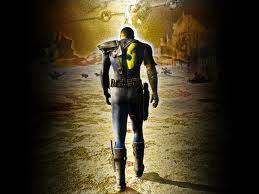
louise tagg - Posts: 3394
- Joined: Sun Aug 06, 2006 8:32 am
Bump.
Also, this is not a port issue. Like I said - I even set up a DMZ and that didn't help. And I don't have any connection to bridge, really. It does recognise it if I log in with an incorrect account, it's when I connect with correct information that it gives me the error. Also, once I get the error it persists until I restart the game.
If you need any additional technical information, just let me know.
Also, this is not a port issue. Like I said - I even set up a DMZ and that didn't help. And I don't have any connection to bridge, really. It does recognise it if I log in with an incorrect account, it's when I connect with correct information that it gives me the error. Also, once I get the error it persists until I restart the game.
If you need any additional technical information, just let me know.
-

Bethany Short - Posts: 3450
- Joined: Fri Jul 14, 2006 11:47 am
If this is such a major problem for a lot of people Crytek should reply and fix it in a few days. If is doesnt turn out good you guys should call technical support or something.
-

Undisclosed Desires - Posts: 3388
- Joined: Fri Mar 02, 2007 4:10 pm
BUMP!
Ahh, when I say to speak your modem type ( model ) is just to check if there's some cases with specific modems.
Another thing I tried last night.
While was trying to logging in ( the same demo problem, 20 seconds trying to log in and the message from hell comes ), I entered netstat -a at the same time. Well, I get locked in ( I'll probably don't remember the exact ip ) 69.10.30.242:49900 or something like that. This port is fine btw...
Tomorrow = Saturday = They'll not work = No solution will be find = First Weekend of the Retail without MP
Guys, lets keep this topic up. We need a solution once and for all.
Ahh, when I say to speak your modem type ( model ) is just to check if there's some cases with specific modems.
Another thing I tried last night.
While was trying to logging in ( the same demo problem, 20 seconds trying to log in and the message from hell comes ), I entered netstat -a at the same time. Well, I get locked in ( I'll probably don't remember the exact ip ) 69.10.30.242:49900 or something like that. This port is fine btw...
Tomorrow = Saturday = They'll not work = No solution will be find = First Weekend of the Retail without MP
Guys, lets keep this topic up. We need a solution once and for all.
-

helliehexx - Posts: 3477
- Joined: Fri Jun 30, 2006 7:45 pm
I tried forwarding port 64100 (UDP) since that was the one that the Crysis 2 Demo used. It didn't fix it, in-fact I think it might've made it worse. Yesterday I was able to play. Now I can't because every time I join a server and play for about one minute or two, I get kicked out back to the login screen.
-

Janeth Valenzuela Castelo - Posts: 3411
- Joined: Wed Jun 21, 2006 3:03 am
SittingBear , you at least made some progress, most of us NOT EVEN PASS FROM LOG IN SCREEN.
Cry-Someone, help! ?_?
Cry-Someone, help! ?_?
-
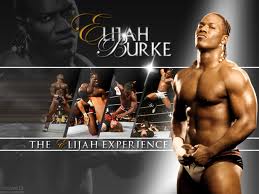
Jade - Posts: 3520
- Joined: Mon Jul 10, 2006 6:42 am
SittingBear , you at least made some progress, most of us NOT EVEN PASS FROM LOG IN SCREEN.
Cry-Someone, help! ?_?
There is currently no fix for the check connectivity but it's one of our top priorities and we hope to have it solved soon, it seems for some people the problem fixes itself so until it is resolved completely i would recommend waiting a while and trying again later.
Cry-Someone, help! ?_?
There is currently no fix for the check connectivity but it's one of our top priorities and we hope to have it solved soon, it seems for some people the problem fixes itself so until it is resolved completely i would recommend waiting a while and trying again later.
-

An Lor - Posts: 3439
- Joined: Sun Feb 18, 2007 8:46 pm
Top priorities? How is it possible, the same problem occur since the demo? The intention is not to be annoying, pressing you guys, but as I said some posts behind, we're customers ( as you guys know ), and this is not that hard to solve.
-

Yung Prince - Posts: 3373
- Joined: Thu Oct 11, 2007 10:45 pm
I had to do a search for this topic..
BUMP
Please let us know if you have any new information Cry-Tom
BUMP
Please let us know if you have any new information Cry-Tom
-

Laura Mclean - Posts: 3471
- Joined: Mon Oct 30, 2006 12:15 pm
Same here and I am not in a university network  I am at home
I am at home 
-

carla - Posts: 3345
- Joined: Wed Aug 23, 2006 8:36 am
