"Please Check Network Connectivity" - Log in problem
-

Krystina Proietti - Posts: 3388
- Joined: Sat Dec 23, 2006 9:02 pm
TCP: 80, 64100, 6667, 29900, 2990, 2891
UDP: 27900, 27901, 64100
And guess what? I actually got logged in.. but wouldn't you know it, my SERIAL CODE IS ALREADY IN USE!!! ****' A. This is the worst experience I've ever had with a game. Seriously, spend $60 to get bent over. Thank you Crysis! --__--
-

Paula Rose - Posts: 3305
- Joined: Fri Feb 16, 2007 8:12 am
Spuratis, since hackers are able to create "original keys", this is no big deal, you can do the same... at least you can connect.
-

QuinDINGDONGcey - Posts: 3369
- Joined: Mon Jul 23, 2007 4:11 pm
GUYS ATTENTION !!!
http://www.youtube.com/watch?v=Fikv2DpZNWU
THIS FIXED MY NETWORK CONNECTION PROBLEM !!!
TRY IT!
http://www.youtube.com/watch?v=Fikv2DpZNWU
THIS FIXED MY NETWORK CONNECTION PROBLEM !!!
TRY IT!
-

Gill Mackin - Posts: 3384
- Joined: Sat Dec 16, 2006 9:58 pm
Yeah... this is old. Work for shared connections, not for blacklisted gamespy! But thanks....
-

Jodie Bardgett - Posts: 3491
- Joined: Sat Jul 29, 2006 9:38 pm
mine works now after i forwarded ports and messed around with my LAN connection. I'll see how long this will last since I was ablw to log on the first day I got this game, then the next 5 days I couldnt.
-

CxvIII - Posts: 3329
- Joined: Wed Sep 06, 2006 10:35 pm
I can't believe there has not been one update.
-

Dan Wright - Posts: 3308
- Joined: Mon Jul 16, 2007 8:40 am
I had the same issues with serial in use, so what i did was verify game cache and then ran the game.... and in the log in screen is where i entered the serial number then proceeded to log in and it has been fine since then.... dont know if you tried that......the important part was not logging in and entering the serial when you entered multiplayer but, entering it at the login screen.....
-

lexy - Posts: 3439
- Joined: Tue Jul 11, 2006 6:37 pm
sup guys sorry i been gone for a while any news on a fix yet?
-

Paul Rice - Posts: 3430
- Joined: Thu Jun 14, 2007 11:51 am
ok, steam just updated crysis 2, still having network connectivity problem.
it is great that you guys are actually taking steps to fix the problems (no sarcasm), but we are closing in on a week here and i still cannot play 50% of a game that i paid 100% for...
it is great that you guys are actually taking steps to fix the problems (no sarcasm), but we are closing in on a week here and i still cannot play 50% of a game that i paid 100% for...
-

Darian Ennels - Posts: 3406
- Joined: Mon Aug 20, 2007 2:00 pm
Any updates today? Or any comments from a cry-person?
-

Monika Krzyzak - Posts: 3471
- Joined: Fri Oct 13, 2006 11:29 pm
I too had this problem and tripped across another thread with the posted port numbers in use for c2
From: Demo Readme | #000
Game Port Usage
For all traffic between server and client 'game' port is used
(default 64100 - net_lobby_gamespy_online_port).
Ports
SDK Service Hostname Type Local Remote
Available hbmaster3 crysis2.available.gamespy.com UDP Any 27900
NN natserver1 natneg1.gamespy.com UDP game 27901
NN natserver2 natneg2.gamespy.com UDP game 27901
NN nat neg Game client UDP game game*(other game)
QR2 hbmaster3 crysis2.master.gamespy.com UDP game 27900
QR2 Incoming queries Game client UDP game Any
CDKey keymaster key.gamespy.com UDP game 29910
SAKE Profile settings/stats crysis2.sake.gamespy.com TCP Any Any (def:80)
Chat Any IRC server peerchat.gamespy.com TCP Any 6667
GP gpmanager gpcm.gamespy.com TCP Any 29900
GP searchmanager gpsp.gamespy.com TCP Any 29901
SB gmaster3 crysis2.ms5.gamespy.com TCP Any 28910
SB Server queries game servers UDP Any game*(target server)
RSS RSS Feed lb.crysis2.ea.com TCP 80 80
Default value for 'game' is 64100 (can be adjusted).
For incoming UDP traffic, only port "game" ( default 64100)
is required to be opened.
I am using Mcafee Virusscan Enterprise which, by default, blocks the IRC port 6667. I added an exception to the access protection rule for crysis2.exe and now I am able to connect. So check your virus protection and firewalls as this was not initially obvious to me. At least a portion of the authentication process runs across port 6667 so university students should check with your network administrators to see if this port has been blocked - my guess is that it is.
Seems like they are using alot of the same port number that Tribes used to use ..... maybe they can put a jetpack on that nanosuit
From: Demo Readme | #000
Game Port Usage
For all traffic between server and client 'game' port is used
(default 64100 - net_lobby_gamespy_online_port).
Ports
SDK Service Hostname Type Local Remote
Available hbmaster3 crysis2.available.gamespy.com UDP Any 27900
NN natserver1 natneg1.gamespy.com UDP game 27901
NN natserver2 natneg2.gamespy.com UDP game 27901
NN nat neg Game client UDP game game*(other game)
QR2 hbmaster3 crysis2.master.gamespy.com UDP game 27900
QR2 Incoming queries Game client UDP game Any
CDKey keymaster key.gamespy.com UDP game 29910
SAKE Profile settings/stats crysis2.sake.gamespy.com TCP Any Any (def:80)
Chat Any IRC server peerchat.gamespy.com TCP Any 6667
GP gpmanager gpcm.gamespy.com TCP Any 29900
GP searchmanager gpsp.gamespy.com TCP Any 29901
SB gmaster3 crysis2.ms5.gamespy.com TCP Any 28910
SB Server queries game servers UDP Any game*(target server)
RSS RSS Feed lb.crysis2.ea.com TCP 80 80
Default value for 'game' is 64100 (can be adjusted).
For incoming UDP traffic, only port "game" ( default 64100)
is required to be opened.
I am using Mcafee Virusscan Enterprise which, by default, blocks the IRC port 6667. I added an exception to the access protection rule for crysis2.exe and now I am able to connect. So check your virus protection and firewalls as this was not initially obvious to me. At least a portion of the authentication process runs across port 6667 so university students should check with your network administrators to see if this port has been blocked - my guess is that it is.
Seems like they are using alot of the same port number that Tribes used to use ..... maybe they can put a jetpack on that nanosuit
-

brian adkins - Posts: 3452
- Joined: Mon Oct 01, 2007 8:51 am
http://www.gamesas.com/forums/viewtopic.php?f=40&t=16380
i posted this just now give it a try and let me know ill see what i can do to help u guys.
i posted this just now give it a try and let me know ill see what i can do to help u guys.
-

Vahpie - Posts: 3447
- Joined: Sat Aug 26, 2006 5:07 pm
bumping because i am tired of seeing this thread buried back by about 7 pages of people who can play MP whine about stuff like textures and dx11, ok sure, it is bad that your game doesn't look as good as was advertised, or that you were told, or any of that stuff and I am sure that once I can get past the menu I will probably have similar complaints, but before Crytek focuses on making the game look nicer they should probably make sure that everyone who bought it can actually play it. please save your whining about how the game looks until everyone can see it!
-

Sunnii Bebiieh - Posts: 3454
- Joined: Wed Apr 11, 2007 7:57 pm
I just wish they could hurry up and fix this network problem. I've finished the single player and apart from a few nano catalyst glitches it was awesome. 
I loved it.
Now all I want to do is play the multiplayer and i can't do that unless someone fixes this problem.
So please, please, please, please fix this network connectivity problem.
I loved it.
Now all I want to do is play the multiplayer and i can't do that unless someone fixes this problem.
So please, please, please, please fix this network connectivity problem.
-

Jamie Lee - Posts: 3415
- Joined: Sun Jun 17, 2007 9:15 am
For anybody with the above mentioned problem. I can help some of you fix it.
If you are using a peer blocking program such as peer block, just disable it or turn it off and it will let you connect to the network.
Hope i could help.
If you are using a peer blocking program such as peer block, just disable it or turn it off and it will let you connect to the network.
Hope i could help.
-

Jonny - Posts: 3508
- Joined: Wed Jul 18, 2007 9:04 am
I just wish they could hurry up and fix this network problem. I've finished the single player and apart from a few nano catalyst glitches it was awesome. 
I loved it.
Now all I want to do is play the multiplayer and i can't do that unless someone fixes this problem.
So please, please, please, please fix this network connectivity problem.
^^This
At the moment there seems no point in replaying the sinlge player due to the nano catalyst problem and the multiplayer is totally inaccessible to me.
I loved it.
Now all I want to do is play the multiplayer and i can't do that unless someone fixes this problem.
So please, please, please, please fix this network connectivity problem.
^^This
At the moment there seems no point in replaying the sinlge player due to the nano catalyst problem and the multiplayer is totally inaccessible to me.
-

Kortknee Bell - Posts: 3345
- Joined: Tue Jan 30, 2007 5:05 pm
Cry-Someone? Say something, please!
What about two states in Brazil that cannot use Gamespy? I mean, a LOT of customers that cannot play C2 and not only C2, any game that use gamespy... is there any way to logging changing the route or something like that, cos I'm really tired!
ANSWER!
What about two states in Brazil that cannot use Gamespy? I mean, a LOT of customers that cannot play C2 and not only C2, any game that use gamespy... is there any way to logging changing the route or something like that, cos I'm really tired!
ANSWER!
-

kitten maciver - Posts: 3472
- Joined: Fri Jun 30, 2006 2:36 pm
In this patch they release this weekend.
It may come something fixed.
If nothing happens by chance, I'll go with methods to return my money, not pay to play only single player
It may come something fixed.
If nothing happens by chance, I'll go with methods to return my money, not pay to play only single player
-

ijohnnny - Posts: 3412
- Joined: Sun Oct 22, 2006 12:15 am
Getting really sick of this **** error, I paid for this game so I can play multiplayer and most of the time I get this error, just like the demo. I really hope the next patch will fix this, permanently.
-

-__^ - Posts: 3420
- Joined: Mon Nov 20, 2006 4:48 pm
wth when will this problem get sorted out...
-
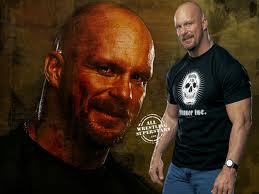
Benjamin Holz - Posts: 3408
- Joined: Fri Oct 19, 2007 9:34 pm
Ok, well I opened all of these ports..
TCP: 80, 64100, 6667, 29900, 2990, 2891
UDP: 27900, 27901, 64100
And guess what? I actually got logged in.. but wouldn't you know it, my SERIAL CODE IS ALREADY IN USE!!! ****' A. This is the worst experience I've ever had with a game. Seriously, spend $60 to get bent over. Thank you Crysis! --__--
http://www.gamesas.com/forums/viewtopic.php?f=40&t=11741
Spuratis try this worked for me. As for me i live on campus. I get the no connectivity error as well as many others who live on campus. I went home had the serial key in use did that fix and multiplayer was great. i get back to campus still doesnt work. As many have said it has something to do with that. kind of hard to just ask your admin to open some ports though. However we submitted a ticket about it. So far nothing. Need a fix from Crytek soon.
TCP: 80, 64100, 6667, 29900, 2990, 2891
UDP: 27900, 27901, 64100
And guess what? I actually got logged in.. but wouldn't you know it, my SERIAL CODE IS ALREADY IN USE!!! ****' A. This is the worst experience I've ever had with a game. Seriously, spend $60 to get bent over. Thank you Crysis! --__--
http://www.gamesas.com/forums/viewtopic.php?f=40&t=11741
Spuratis try this worked for me. As for me i live on campus. I get the no connectivity error as well as many others who live on campus. I went home had the serial key in use did that fix and multiplayer was great. i get back to campus still doesnt work. As many have said it has something to do with that. kind of hard to just ask your admin to open some ports though. However we submitted a ticket about it. So far nothing. Need a fix from Crytek soon.
-

Judy Lynch - Posts: 3504
- Joined: Fri Oct 20, 2006 8:31 am
