"Please Check Network Connectivity" - Log in problem
-

Trish - Posts: 3332
- Joined: Fri Feb 23, 2007 9:00 am
First thing to note is that behaviour is basically unchanged when I put my PC in DMZ and disable every firewall.
Server list often loads slowly and sometimes not at all.
Many servers are listed as having 1000 ping, all servers are over 100 ping.
Joining a game works until I get into the game itself. I can see other players running around and shooting each other, and my ping is around 30 (I am hovering above the map at this point). Then after a couple of seconds my ping is 999, and soon after I get kicked ("your connection has been lost" or something similar). Very occasionally it lets me spawn and even rarer it lets me play for a while.
What do I suspect? Crysis 2 looks very much like a UDP port scan attack and as such is blocked by some device along the route from my computer to the server. The router I had before listed UDP port scan attack in the logs after a failed attempt to join a game. Even when I put my PC in DMZ, there are other devices (owned by my ISP) which also perform some kind of rudimentary packet anolysis and block Crysis 2 packets such that they do not reach their destination. It svcks that Crytek need to basically hack their way around the system but other devs manage it so they really have no excuse.
-

Ross Zombie - Posts: 3328
- Joined: Wed Jul 11, 2007 5:40 pm
JEDI Server. All 16 players were connected yesterday, then we ALL lost our connections (confirmed in xFire chat). When we all tried to rejoin the server, we were able to do so successfully, but none of us could see each other on the Players List, and naturally the round wouldn't start (message kept saying "Waiting for at least 3 more players").
-

Mario Alcantar - Posts: 3416
- Joined: Sat Aug 18, 2007 8:26 am
I keep having this problem, it takes a while to get into a server because even though it says something like 10/16 players in a server, i still get a server full messege but when i finally get into a game, about 3-4 minutes in i lose connection to the host and get signed out automatically and this has happened ever since i bought the game. I do get the lucky server where it lets me stay in but more often than not i lose connection. I now refuse to play the **** game online until this is sorted. I would have rather had the game delayed for another 6 months and released FINISHED & WORKING rather than putting up with this shoddy mess which is a shame really because i had such high hopes for this *cough* console port, i mean pc game. Shame on you Crytek, shame on you
-

Lisa Robb - Posts: 3542
- Joined: Mon Nov 27, 2006 9:13 pm
Could seem strange to most of the people posting in this thread, but so far I had zero drops or connectivity issues in multiplayer. Overall my SP and internet connection is very stable, so I would assume that the issues you are experiencing might just be related to problems with your internet connectivity. Guess that the easiest think to tell that would be to play another MP title online and compare whether you will experience drops there as well and with a similar frequency. My 2 cents.
-

Miss Hayley - Posts: 3414
- Joined: Tue Jun 27, 2006 2:31 am
Could seem strange to most of the people posting in this thread, but so far I had zero drops or connectivity issues in multiplayer. Overall my SP and internet connection is very stable, so I would assume that the issues you are experiencing might just be related to problems with your internet connectivity. Guess that the easiest think to tell that would be to play another MP title online and compare whether you will experience drops there as well and with a similar frequency. My 2 cents.
I have played a number of other multiplayer titles online, using this same laptop with the same settings and connection, and have never experienced any problems even close to as bad as the problem I'm having with Crysis 2 (I have still been completely unable to log in, I get the check network connectivity error every time, even after trying multiple suggested fixes.)
I have played a number of other multiplayer titles online, using this same laptop with the same settings and connection, and have never experienced any problems even close to as bad as the problem I'm having with Crysis 2 (I have still been completely unable to log in, I get the check network connectivity error every time, even after trying multiple suggested fixes.)
-

Tiffany Holmes - Posts: 3351
- Joined: Sun Sep 10, 2006 2:28 am
Wow at least they are not charging for the connection. Hey this is the level of support I expect from a game made with EA, I know that I will never get an EA game again that I do not dig into the forums first and see how broken it is and they are ignoring it. They are too busy working on a sequel to milk more money out of the series so they do not have time for a patch, to fix a known issue.
-

Mashystar - Posts: 3460
- Joined: Mon Jul 16, 2007 6:35 am
3 week and again "Please Check Network Connectivity"?
Wtf are u kidding me?
Wtf are u kidding me?
-

vicki kitterman - Posts: 3494
- Joined: Mon Aug 07, 2006 11:58 am
But... cheaters and pirated version can play... LOL!
-

Jessica Colville - Posts: 3349
- Joined: Wed Oct 18, 2006 6:53 pm
2 patches and this problem still isnt fixed, what a joke. Where do i go for a refund?? **** your half finished console port, i expected something better than this, after all, if it wasnt for Far Cry on PC Crytek would be a bunch of **** nobodies.
Gimme my money back.
Gimme my money back.
-

naomi - Posts: 3400
- Joined: Tue Jul 11, 2006 2:58 pm
2 patches and this problem still isnt fixed, what a joke. Where do i go for a refund?? **** your half finished console port, i expected something better than this, after all, if it wasnt for Far Cry on PC Crytek would be a bunch of **** nobodies.
Gimme my money back.
My thoughts exactly
Gimme my money back.
My thoughts exactly
-

Ally Chimienti - Posts: 3409
- Joined: Fri Jan 19, 2007 6:53 am
hey guys smae issue here. Id say we better crack down on crytek and send them email Forcing them to fix this issue its really fustrating.
-

Stacey Mason - Posts: 3350
- Joined: Wed Nov 08, 2006 6:18 am
You cant go around switching off windows firewall and your antivirus. Thats just a temporary solution. The only thing we can do is wait for cryrek to release a patch. They are looking into the matter and are quite aware of it.
Cheers!!
Cheers!!
-

Karen anwyn Green - Posts: 3448
- Joined: Thu Jun 15, 2006 4:26 pm
i get disconnect in the middle of the game :/
-
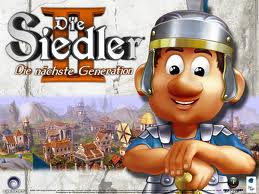
Kayla Keizer - Posts: 3357
- Joined: Tue Dec 12, 2006 4:31 pm
They are looking into the matter and are quite aware of it.
Well we are coming upto the third patch now and a month after release and this problem is still not solved. If it isn't fixed with this next patch then i give up all hope of it ever being fixed.
Well we are coming upto the third patch now and a month after release and this problem is still not solved. If it isn't fixed with this next patch then i give up all hope of it ever being fixed.
-

anna ley - Posts: 3382
- Joined: Fri Jul 07, 2006 2:04 am
Is there anything that you "all" have in common?......I've never had a login issue and I have my firewall and antivirus running all the time?
-

Fluffer - Posts: 3489
- Joined: Thu Jul 05, 2007 6:29 am
Is there anything that you "all" have in common?......I've never had a login issue and I have my firewall and antivirus running all the time?
Well, we're all very frustrated with Crytek. Beyond that, there isn't any universally shared characteristic that I can identify. Many are apparently playing on a university connection, but others are experiencing the same problem playing on their home router. I as well as many others have tried messing around with various firewall, connection, and port settings as well as trying other various fixes to no avail, yet each suggested solution has at least several people claiming it worked for them. People also seem to experience this problem to varying severities; some only experience connection difficulties intermittently, whereas others such as myself have never once been able to connect to Crysis 2 multiplayer.
Well, we're all very frustrated with Crytek. Beyond that, there isn't any universally shared characteristic that I can identify. Many are apparently playing on a university connection, but others are experiencing the same problem playing on their home router. I as well as many others have tried messing around with various firewall, connection, and port settings as well as trying other various fixes to no avail, yet each suggested solution has at least several people claiming it worked for them. People also seem to experience this problem to varying severities; some only experience connection difficulties intermittently, whereas others such as myself have never once been able to connect to Crysis 2 multiplayer.
-

Stephy Beck - Posts: 3492
- Joined: Mon Apr 16, 2007 12:33 pm
Alright, the bug's still there even after updated the game to patch 1.4
Crytek zzz
Crytek zzz
-

saxon - Posts: 3376
- Joined: Wed Sep 19, 2007 2:45 am
omg...Crytek please fixxt this !! What a **** Game !! I pay this an cant play 
-

Nauty - Posts: 3410
- Joined: Wed Jan 24, 2007 6:58 pm
Hi Everyone,
I am suffering the same issues. I can login & retieve my account...but I will play through a couple of ranked games but will get disconnected within 2-5 mins...this is what i see in console...i am using router/modem...the only way to stay on consistently is to join via a friend?
======== cw2_downtown is loaded in 27.2 sec ========
[Error] Error: CallMethod - can't find method _level0.Root.SubScreen.Pane.Weapon0.ItemIcon.IconLoader.Update [libs/ui/menus_startmenu.gfx]
[Error] Error: CallMethod - can't find method _level0.Root.SubScreen.Pane.Weapon1.ItemIcon.IconLoader.Update [libs/ui/menus_startmenu.gfx]
[Error] Error: CallMethod - 'Reset' on invalid object. [libs/ui/menus_startmenu.gfx]
[Error] Error: CallMethod - 'Update' on invalid object. [libs/ui/menus_startmenu.gfx]
[Error] Error: CallMethod - can't find method _level0.Root.SubScreen.Pane.Weapon0.ItemIcon.IconLoader.Update [libs/ui/menus_startmenu.gfx]
[Error] Error: CallMethod - can't find method _level0.Root.SubScreen.Pane.Weapon1.ItemIcon.IconLoader.Update [libs/ui/menus_startmenu.gfx]
[Error] Error: CallMethod - 'Reset' on invalid object. [libs/ui/menus_startmenu.gfx]
[Error] Error: CallMethod - 'Update' on invalid object. [libs/ui/menus_startmenu.gfx]
[Error] Error: CallMethod - can't find method _level0.Root.SubScreen.Pane.Weapon0.ItemIcon.IconLoader.Update [libs/ui/menus_startmenu.gfx]
[Error] Error: CallMethod - can't find method _level0.Root.SubScreen.Pane.Weapon1.ItemIcon.IconLoader.Update [libs/ui/menus_startmenu.gfx]
[Error] Error: CallMethod - 'Reset' on invalid object. [libs/ui/menus_startmenu.gfx]
[Error] Error: CallMethod - 'Update' on invalid object. [libs/ui/menus_startmenu.gfx]
[Error] Error: CallMethod - can't find method _level0.Root.SubScreen.Pane.Weapon0.ItemIcon.IconLoader.Update [libs/ui/menus_startmenu.gfx]
[Error] Error: CallMethod - can't find method _level0.Root.SubScreen.Pane.Weapon1.ItemIcon.IconLoader.Update [libs/ui/menus_startmenu.gfx]
[Error] Error: CallMethod - 'Reset' on invalid object. [libs/ui/menus_startmenu.gfx]
[Error] Error: CallMethod - 'Update' on invalid object. [libs/ui/menus_startmenu.gfx]
[Error] Error: CallMethod - can't find method _level0.Root.SubScreen.Pane.Weapon0.ItemIcon.IconLoader.Update [libs/ui/menus_startmenu.gfx]
[Error] Error: CallMethod - can't find method _level0.Root.SubScreen.Pane.Weapon1.ItemIcon.IconLoader.Update [libs/ui/menus_startmenu.gfx]
[Error] Error: CallMethod - 'Reset' on invalid object. [libs/ui/menus_startmenu.gfx]
[Error] Error: CallMethod - 'Update' on invalid object. [libs/ui/menus_startmenu.gfx]
[Error] Error: CallMethod - can't find method _level0.Root.SubScreen.Pane.Weapon0.ItemIcon.IconLoader.Update [libs/ui/menus_startmenu.gfx]
[Error] Error: CallMethod - can't find method _level0.Root.SubScreen.Pane.Weapon1.ItemIcon.IconLoader.Update [libs/ui/menus_startmenu.gfx]
[Error] Error: CallMethod - 'Reset' on invalid object. [libs/ui/menus_startmenu.gfx]
[Error] Error: CallMethod - 'Update' on invalid object. [libs/ui/menus_startmenu.gfx]
[Error] Error: CallMethod - can't find method _level0.Root.SubScreen.Pane.Weapon0.ItemIcon.IconLoader.Update [libs/ui/menus_startmenu.gfx]
[Error] Error: CallMethod - can't find method _level0.Root.SubScreen.Pane.Weapon1.ItemIcon.IconLoader.Update [libs/ui/menus_startmenu.gfx]
[Error] Error: CallMethod - 'Reset' on invalid object. [libs/ui/menus_startmenu.gfx]
[Error] Error: CallMethod - 'Update' on invalid object. [libs/ui/menus_startmenu.gfx]
[Error] Error: CallMethod - can't find method _level0.Root.SubScreen.Pane.Weapon0.ItemIcon.IconLoader.Update [libs/ui/menus_startmenu.gfx]
[Error] Error: CallMethod - can't find method _level0.Root.SubScreen.Pane.Weapon1.ItemIcon.IconLoader.Update [libs/ui/menus_startmenu.gfx]
[Error] Error: CallMethod - 'Reset' on invalid object. [libs/ui/menus_startmenu.gfx]
[Error] Error: CallMethod - 'Update' on invalid object. [libs/ui/menus_startmenu.gfx]
[GameRules] OnEntityEvent ENTITY_EVENT_DONE 65482(lowjdizzle531) GameRules 27BCA918
ClAddPoints: Local player has scored 50 points
[Error] Error: CallMethod - can't find method _level0.Root.SubScreen.Pane.Weapon0.ItemIcon.IconLoader.Update [libs/ui/menus_startmenu.gfx]
[Error] Error: CallMethod - can't find method _level0.Root.SubScreen.Pane.Weapon1.ItemIcon.IconLoader.Update [libs/ui/menus_startmenu.gfx]
[Error] Error: CallMethod - 'Reset' on invalid object. [libs/ui/menus_startmenu.gfx]
[Error] Error: CallMethod - 'Update' on invalid object. [libs/ui/menus_startmenu.gfx]
[Error] Error: CallMethod - can't find method _level0.Root.SubScreen.Pane.Weapon0.ItemIcon.IconLoader.Update [libs/ui/menus_startmenu.gfx]
[Error] Error: CallMethod - can't find method _level0.Root.SubScreen.Pane.Weapon1.ItemIcon.IconLoader.Update [libs/ui/menus_startmenu.gfx]
[Error] Error: CallMethod - 'Reset' on invalid object. [libs/ui/menus_startmenu.gfx]
[Error] Error: CallMethod - 'Update' on invalid object. [libs/ui/menus_startmenu.gfx]
[Error] Error: CallMethod - can't find method _level0.Root.SubScreen.Pane.Weapon0.ItemIcon.IconLoader.Update [libs/ui/menus_startmenu.gfx]
[Error] Error: CallMethod - can't find method _level0.Root.SubScreen.Pane.Weapon1.ItemIcon.IconLoader.Update [libs/ui/menus_startmenu.gfx]
[Error] Error: CallMethod - 'Reset' on invalid object. [libs/ui/menus_startmenu.gfx]
[Error] Error: CallMethod - 'Update' on invalid object. [libs/ui/menus_startmenu.gfx]
[Error] Error: CallMethod - can't find method _level0.Root.SubScreen.Pane.Weapon0.ItemIcon.IconLoader.Update [libs/ui/menus_startmenu.gfx]
[Error] Error: CallMethod - can't find method _level0.Root.SubScreen.Pane.Weapon1.ItemIcon.IconLoader.Update [libs/ui/menus_startmenu.gfx]
[Error] Error: CallMethod - 'Reset' on invalid object. [libs/ui/menus_startmenu.gfx]
[Error] Error: CallMethod - 'Update' on invalid object. [libs/ui/menus_startmenu.gfx]
[Error] Error: CallMethod - can't find method _level0.Root.SubScreen.Pane.Weapon0.ItemIcon.IconLoader.Update [libs/ui/menus_startmenu.gfx]
[Error] Error: CallMethod - can't find method _level0.Root.SubScreen.Pane.Weapon1.ItemIcon.IconLoader.Update [libs/ui/menus_startmenu.gfx]
[Error] Error: CallMethod - 'Reset' on invalid object. [libs/ui/menus_startmenu.gfx]
[Error] Error: CallMethod - 'Update' on invalid object. [libs/ui/menus_startmenu.gfx]
[Error] Error: CallMethod - can't find method _level0.Root.SubScreen.Pane.Weapon0.ItemIcon.IconLoader.Update [libs/ui/menus_startmenu.gfx]
[Error] Error: CallMethod - can't find method _level0.Root.SubScreen.Pane.Weapon1.ItemIcon.IconLoader.Update [libs/ui/menus_startmenu.gfx]
[Error] Error: CallMethod - 'Reset' on invalid object. [libs/ui/menus_startmenu.gfx]
[Error] Error: CallMethod - 'Update' on invalid object. [libs/ui/menus_startmenu.gfx]
ClAddPoints: Local player has scored 50 points
[LedgeGrab] - Transition was found to be none, forcing to eOLT_MidAir
ClAddPoints: Local player has scored 50 points
ClAddPoints: Local player has scored 30 points
ClAddPoints: Local player has scored 50 points
[net 03:02:40.309] Disconnect c-74-201-57-22.internap-dallas.nfoservers.com:64087; profid=0; cause=11; msg='Nub destroyed'
UnLoadLevel End: 0.3 sec
Initializing default materials...
[Error] Failed to compute texture mapping density for mesh 'Objects/weapons/us/ay69/ay69_ironsight_fp.cgf': faces are too small or have stretched mapping
[Error] Failed to compute texture mapping density for mesh 'Objects/weapons/us/mk60/mk60_ironsight_tp.cgf': faces are too small or have stretched mapping
[Error] Failed to compute texture mapping density for mesh 'Objects/weapons/us/grendel/grendel_ironsight_fp.cgf': faces are too small or have stretched mapping
[Lobby] Start UserGetPurchaseHistory error 28
I am suffering the same issues. I can login & retieve my account...but I will play through a couple of ranked games but will get disconnected within 2-5 mins...this is what i see in console...i am using router/modem...the only way to stay on consistently is to join via a friend?
======== cw2_downtown is loaded in 27.2 sec ========
[Error]
[Error]
[Error]
[Error]
[Error]
[Error]
[Error]
[Error]
[Error]
[Error]
[Error]
[Error]
[Error]
[Error]
[Error]
[Error]
[Error]
[Error]
[Error]
[Error]
[Error]
[Error]
[Error]
[Error]
[Error]
[Error]
[Error]
[Error]
[Error]
[Error]
[Error]
[Error]
[GameRules] OnEntityEvent ENTITY_EVENT_DONE 65482(lowjdizzle531) GameRules 27BCA918
ClAddPoints: Local player has scored 50 points
[Error]
[Error]
[Error]
[Error]
[Error]
[Error]
[Error]
[Error]
[Error]
[Error]
[Error]
[Error]
[Error]
[Error]
[Error]
[Error]
[Error]
[Error]
[Error]
[Error]
[Error]
[Error]
[Error]
[Error]
ClAddPoints: Local player has scored 50 points
[LedgeGrab] - Transition was found to be none, forcing to eOLT_MidAir
ClAddPoints: Local player has scored 50 points
ClAddPoints: Local player has scored 30 points
ClAddPoints: Local player has scored 50 points
[net 03:02:40.309] Disconnect c-74-201-57-22.internap-dallas.nfoservers.com:64087; profid=0; cause=11; msg='Nub destroyed'
UnLoadLevel End: 0.3 sec
Initializing default materials...
[Error] Failed to compute texture mapping density for mesh 'Objects/weapons/us/ay69/ay69_ironsight_fp.cgf': faces are too small or have stretched mapping
[Error] Failed to compute texture mapping density for mesh 'Objects/weapons/us/mk60/mk60_ironsight_tp.cgf': faces are too small or have stretched mapping
[Error] Failed to compute texture mapping density for mesh 'Objects/weapons/us/grendel/grendel_ironsight_fp.cgf': faces are too small or have stretched mapping
[Lobby] Start UserGetPurchaseHistory error 28
-

Adam Kriner - Posts: 3448
- Joined: Mon Aug 06, 2007 2:30 am
Seriously, I'm getting really annoyed with Crytek. 3 patches released and yet they can't fix this issue.
-

Claire Lynham - Posts: 3432
- Joined: Mon Feb 12, 2007 9:42 am
