"Please Check Network Connectivity" - Log in problem
-

Darian Ennels - Posts: 3406
- Joined: Mon Aug 20, 2007 2:00 pm
I watched every youtube video about it and I've read every "problem solving" over, but nothing works.
At first I thought the patch would be the problem, so i installed it again, but that was not the answer to the riddle. If you change settings in the network as the firewall or the ports does not change anything, so you need not try this.
So please their rich developer, can you please move your ass?
They have developed such a great game and now they are destroying the success they had with bad Problem Management.
Why did you even change the whole login?
For Crysis 1 has everything works.
-

Amy Masters - Posts: 3277
- Joined: Thu Jun 22, 2006 10:26 am
I've got the same problem and I'm getting to the point where I'm not becoming so patient anymore, although it's only been a bit over a month since its release, only...
-

Lovingly - Posts: 3414
- Joined: Fri Sep 15, 2006 6:36 am
After over a month of being unable to play multiplayer, I am finally able to at least log in (note that this is due to playing in a different location on a different connection, not due to any fix implemented by Crytek). That being said, I'm still having a tremendous amount of trouble actually playing multiplayer. While I have occasionally been able to join games, I now frequently get an "invalid parameter" error that prevents me from being able to find any servers. In addition, I have now developed a new problem where after playing for a bit (maybe half an hour to an hour) Crysis 2's graphics and audio start to lag and stutter significantly, making the game unplayable (this has occurred in both singleplayer and multiplayer, and has only started happening in the last few days). I suppose I could search the forums for answers to these new problems, but frankly, I'm not sure if its worth my time. I've basically given up on Crysis 2; I've been patient, but I've gradually come to the conclusion that I have never felt more convinced that I've wasted my money on a video game that I have with Crysis 2.
-

Danielle Brown - Posts: 3380
- Joined: Wed Sep 27, 2006 6:03 am
BUMP!
Same problem here! I tried everything but since now nothing solved the problem....something mistery is the point, that some servers work fine for me sometimes (for example 4players servers) but others never! After few minutes i get kicked with the information "connection to host failed" and there are houndreds of other users with the same problem!
Please Crytec-Team, fix this problem! You already gave us the info that you work on it!
Same problem here! I tried everything but since now nothing solved the problem....something mistery is the point, that some servers work fine for me sometimes (for example 4players servers) but others never! After few minutes i get kicked with the information "connection to host failed" and there are houndreds of other users with the same problem!
Please Crytec-Team, fix this problem! You already gave us the info that you work on it!
-

Charles Mckinna - Posts: 3511
- Joined: Mon Nov 12, 2007 6:51 am
Bump, well I'm still having the please check your network connectivity issue. At least after sunday i'll be leaving my campus connection behind me for a while and should be able to finally play this game. Shame it actually required a move on my part to be able to play a game i paid $60 for on release day.
Crytek you guys need to sort this out and at least reply to this thread with a progress update for those who can't find a solution.
Crytek you guys need to sort this out and at least reply to this thread with a progress update for those who can't find a solution.
-

Bird - Posts: 3492
- Joined: Fri Nov 30, 2007 12:45 am
*bump*
When we'll get it fixed????????????
For last 2 weeks I checked Crysis 2 every single day after work and only ONCE I managed to login and play 2 multiplayer sessions - and even than I got other disconnection errors during the game so I eventually rage-quitted.
Crytek - I bought this game for a multiplayer and this damn thing doesn't work AT ALL?! I should have pirated this crap, at least pirates CAN play multiplayer flawlessly.
ps. yes, I did contacted EA support, and after over a week of following their instructions (god, those people have no clue. You should hire some teenagers, at least they can read written text and understand what I type!) the game still doesn't work. And: yes, I use router to connect with net, but I cannot get a connection in any other way. You did not put an info anywhere that the game doesn't work with routers!
When we'll get it fixed????????????
For last 2 weeks I checked Crysis 2 every single day after work and only ONCE I managed to login and play 2 multiplayer sessions - and even than I got other disconnection errors during the game so I eventually rage-quitted.
Crytek - I bought this game for a multiplayer and this damn thing doesn't work AT ALL?! I should have pirated this crap, at least pirates CAN play multiplayer flawlessly.
ps. yes, I did contacted EA support, and after over a week of following their instructions (god, those people have no clue. You should hire some teenagers, at least they can read written text and understand what I type!) the game still doesn't work. And: yes, I use router to connect with net, but I cannot get a connection in any other way. You did not put an info anywhere that the game doesn't work with routers!
-

Steven Nicholson - Posts: 3468
- Joined: Mon Jun 18, 2007 1:24 pm
Seriously, this is really pissing me off, half of the time I can't even sign in because of this and when I can sign in now I'm getting random disconnections for no reason. Really Crytek, three patches and this game is still buggy as hell.
-
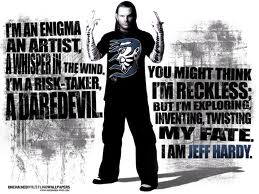
Lizbeth Ruiz - Posts: 3358
- Joined: Fri Aug 24, 2007 1:35 pm
At this point, after the many complaints, I would suggest that we boycotted Crysis 2!
If the PC world the developers do not care, then they are not worth the time and money.
You need to think they had over 2 months to solve the problem and it has not changed.
Then you can no longer talk about that they can not find a solution. They want no solution for that Problem because we are not important for that guys.
For the majority it works (Xbox 360 / PS3) which is important for that developers.
I think the cost of troubleshooting are more expensive than the solution would bring. That is the real Problem!
I think it's better when we play again Crysis 1, that was a good game!
I will sell my game as soon as possible, then heads will roll again in Crysis 1
If the PC world the developers do not care, then they are not worth the time and money.
You need to think they had over 2 months to solve the problem and it has not changed.
Then you can no longer talk about that they can not find a solution. They want no solution for that Problem because we are not important for that guys.
For the majority it works (Xbox 360 / PS3) which is important for that developers.
I think the cost of troubleshooting are more expensive than the solution would bring. That is the real Problem!
I think it's better when we play again Crysis 1, that was a good game!
I will sell my game as soon as possible, then heads will roll again in Crysis 1
-

Vicki Gunn - Posts: 3397
- Joined: Thu Nov 23, 2006 9:59 am
Hi guys,
Just wanting to bump this thread to see if people are experiencing this specific message?
Please only post in this thread if you're seeing the "Please Check Network Connectivity" message. There are other threads available for other messages, found by a quick search
Thanks!
Just wanting to bump this thread to see if people are experiencing this specific message?
Please only post in this thread if you're seeing the "Please Check Network Connectivity" message. There are other threads available for other messages, found by a quick search
Thanks!
-

Causon-Chambers - Posts: 3503
- Joined: Sun Oct 15, 2006 11:47 pm
yeah Adam i still have this problem even after opening all the official crysis ports and completely disabling my firewall, if it helps i could play for a week after the 1.4 patch and then i got this message and now i cannot sigh in at all or even create a new account.
-

Charlotte X - Posts: 3318
- Joined: Thu Dec 07, 2006 2:53 am
Still getting this error though disabling your shared internet connection does allow me to sign in but I rather see Crytek make a permanent fix, because it is really annoying.
-

Dalley hussain - Posts: 3480
- Joined: Sun Jun 18, 2006 2:45 am
Okay guys, I've found the problem on my PC. Hope it will help some of you. It might be useful for Crytek to know circumstances of my problem and of its solution, so forgive me for so many details.
I had tried the solutions written on this subject, but neither of them worked for me. I tried disabling firewall, port forwarding on both firewall and router, - you name it.
After a long period of not getting the connectivity problem message, I updated my EA download manager, and then the problem came back. I tried a lot of things, but with no effect. I finally got so desperate that I manually deleted every single rule on my firewall for every program, even though neither of them were denied there. My thought was that by receiveng the prompts again, I would re-create the rules. While doing it, I noticed that the rules for both EADM and Crysis 2 were duplicated. Now, maybe it's just my antivirus (it's Norman, really bad one with lots of bugs - I now consider replacing it), but after doing this and restarting the PC I finally connected to the MP!
The only problem now is that I have to make temporary rules for Crysis and EADM to allow the traffic for them every time I want to play, because the rules now allways duplicate and maybe get in conflict with each other. I have to delete them after use and restart the PC before playing again.
So, good luck guys, try this one ore maybe replace your antivirus.
I had tried the solutions written on this subject, but neither of them worked for me. I tried disabling firewall, port forwarding on both firewall and router, - you name it.
After a long period of not getting the connectivity problem message, I updated my EA download manager, and then the problem came back. I tried a lot of things, but with no effect. I finally got so desperate that I manually deleted every single rule on my firewall for every program, even though neither of them were denied there. My thought was that by receiveng the prompts again, I would re-create the rules. While doing it, I noticed that the rules for both EADM and Crysis 2 were duplicated. Now, maybe it's just my antivirus (it's Norman, really bad one with lots of bugs - I now consider replacing it), but after doing this and restarting the PC I finally connected to the MP!
The only problem now is that I have to make temporary rules for Crysis and EADM to allow the traffic for them every time I want to play, because the rules now allways duplicate and maybe get in conflict with each other. I have to delete them after use and restart the PC before playing again.
So, good luck guys, try this one ore maybe replace your antivirus.
-

benjamin corsini - Posts: 3411
- Joined: Tue Jul 31, 2007 11:32 pm
Okay guys, I've found the problem on my PC. Hope it will help some of you. It might be useful for Crytek to know circumstances of my problem and of its solution, so forgive me for so many details.
I had tried the solutions written on this subject, but neither of them worked for me. I tried disabling firewall, port forwarding on both firewall and router, - you name it.
After a long period of not getting the connectivity problem message, I updated my EA download manager, and then the problem came back. I tried a lot of things, but with no effect. I finally got so desperate that I manually deleted every single rule on my firewall for every program, even though neither of them were denied there. My thought was that by receiveng the prompts again, I would re-create the rules. While doing it, I noticed that the rules for both EADM and Crysis 2 were duplicated. Now, maybe it's just my antivirus (it's Norman, really bad one with lots of bugs - I now consider replacing it), but after doing this and restarting the PC I finally connected to the MP!
The only problem now is that I have to make temporary rules for Crysis and EADM to allow the traffic for them every time I want to play, because the rules now allways duplicate and maybe get in conflict with each other. I have to delete them after use and restart the PC before playing again.
So, good luck guys, try this one ore maybe replace your antivirus.
Just the Crysis 2 rules? Or all of them??
This is so annoying. I had a couple of weeks away so I thought when I was back I would be able to play my new game online. I found out about all these cool new maps but if only I didn't get this darn "check network connectivity"
@Crysis, are you anyway near solving this problem? Thanks
I had tried the solutions written on this subject, but neither of them worked for me. I tried disabling firewall, port forwarding on both firewall and router, - you name it.
After a long period of not getting the connectivity problem message, I updated my EA download manager, and then the problem came back. I tried a lot of things, but with no effect. I finally got so desperate that I manually deleted every single rule on my firewall for every program, even though neither of them were denied there. My thought was that by receiveng the prompts again, I would re-create the rules. While doing it, I noticed that the rules for both EADM and Crysis 2 were duplicated. Now, maybe it's just my antivirus (it's Norman, really bad one with lots of bugs - I now consider replacing it), but after doing this and restarting the PC I finally connected to the MP!
The only problem now is that I have to make temporary rules for Crysis and EADM to allow the traffic for them every time I want to play, because the rules now allways duplicate and maybe get in conflict with each other. I have to delete them after use and restart the PC before playing again.
So, good luck guys, try this one ore maybe replace your antivirus.
Just the Crysis 2 rules? Or all of them??
This is so annoying. I had a couple of weeks away so I thought when I was back I would be able to play my new game online. I found out about all these cool new maps but if only I didn't get this darn "check network connectivity"
@Crysis, are you anyway near solving this problem? Thanks
-

Sara Johanna Scenariste - Posts: 3381
- Joined: Tue Mar 13, 2007 8:24 pm
2 Steeevoe: I deleted all the rules at first, just to be sure that every other program that has anything to do with the Crysis 2 MP, would be allowed. As it turns out, there were only 2 programs i really had to delete the rules for: Crysis 2 and EADM (part of it that I needed the rules for was listed as "EA Core Server Application"). So, if you are using a digital download of the game, look for the game download program (like EADM, Steam etc.), too. You don't need to delete all the rules.
-

Racheal Robertson - Posts: 3370
- Joined: Thu Aug 16, 2007 6:03 pm
I give up with this game. Crytek is so dumb they can't even get a game to work online for some people. I won't blame it on my connection because EVERY single one of my other games works just fine. This is **** and it is pathetic they cannot make a simple fix. Worst 60 bucks spent of my ife for a decent campaign...
-

Marcin Tomkow - Posts: 3399
- Joined: Sun Aug 05, 2007 12:31 pm
Disabling Firewall, disabling antivirus, connecting without router, creating new accounts, changing passwords, changing nick, deleting all firewall rules, creating new rules and I still see this message.
"Please Check Network Connectivity"
I’m patient man but when I see you are making DLC and some people can’t even login in too MP then I get angry. I don’t want to insult you (and it’s not point off this post) guys but how long we need to wait? Will we get recompense?
PS. Sorry for my English, I hope you could understand my
"Please Check Network Connectivity"
I’m patient man but when I see you are making DLC and some people can’t even login in too MP then I get angry. I don’t want to insult you (and it’s not point off this post) guys but how long we need to wait? Will we get recompense?
PS. Sorry for my English, I hope you could understand my
-

Marcia Renton - Posts: 3563
- Joined: Fri Jan 26, 2007 5:15 am
Here is what my log says alot of the times. I should have a look next time if it is different when I manage to connect to mulitplay.
Code:
After Successfully activating my profile it says
>Creating socket on port 64100
>Failed to create socket on port 64100
...
...
until
>Creating socket on port 64163
>Failed to create socket on port 64163
>Creating socket on port 64100
>Failed to create socket on port 64100
...
...
until
>Creating socket on port 64163
>Failed to create socket on port 64163
-

Multi Multi - Posts: 3382
- Joined: Mon Sep 18, 2006 4:07 pm
This is getting ridiculous. I have the game ever since it came out and guess what? I haven't touched it since April 20 or so because Crytek cannot seem to care first fixing the Multiplayer C-O-N-N-E-C-T-I-O-N before improving the graphics. Most regretful purchase of my life so far.
-

Ella Loapaga - Posts: 3376
- Joined: Fri Mar 09, 2007 2:45 pm
This is getting ridiculous. I have the game ever since it came out and guess what? I haven't touched it since April 20 or so because Crytek cannot seem to care first fixing the Multiplayer C-O-N-N-E-C-T-I-O-N before improving the graphics. Most regretful purchase of my life so far.
Do you get socket connection failures? Hit the "`" key in game...
Do you get socket connection failures? Hit the "`" key in game...
-

Emmanuel Morales - Posts: 3433
- Joined: Sat Oct 06, 2007 2:03 pm
It works now - This is what I did 'Turned off the Firewall' now it works. Make sure you have all of the firewalls turned off. Of course this is a workaround not a fix.
-

Rhiannon Jones - Posts: 3423
- Joined: Thu Sep 21, 2006 3:18 pm
http://www.youtube.com/watch?v=Fikv2DpZNWU
This actually worked for me! At first I could not even get past the login, but after watching this vid, and enabling both my wireless and lan connection, I was actually able to play a game! Hope this helps guys, I feel your pain.
This solution worked for me. Bridging my LAN and Wireless connection solved all issues. Before I was unable to log in at all. I suggest all people figure out how to do this if you are having issues. its a workaround not a fix. Crytek still needs to make Crysis 2 work with all adapters LAN or otherwise. I don't know how it identifies which to use but the system needs fixing. I am on version 1.4 I believe. (latest patch as of 5/31/2011 @ 9:31PM PST)
This actually worked for me! At first I could not even get past the login, but after watching this vid, and enabling both my wireless and lan connection, I was actually able to play a game! Hope this helps guys, I feel your pain.
This solution worked for me. Bridging my LAN and Wireless connection solved all issues. Before I was unable to log in at all. I suggest all people figure out how to do this if you are having issues. its a workaround not a fix. Crytek still needs to make Crysis 2 work with all adapters LAN or otherwise. I don't know how it identifies which to use but the system needs fixing. I am on version 1.4 I believe. (latest patch as of 5/31/2011 @ 9:31PM PST)
-

Bryanna Vacchiano - Posts: 3425
- Joined: Wed Jan 31, 2007 9:54 pm
the new update is out (1.8) and still cannot log in and get this error, when is this gunna fix, i havnt been able to go online since march and i love crysis 2 multiplayer
-

Nick Jase Mason - Posts: 3432
- Joined: Sun Jul 29, 2007 1:23 am
I'm still getting the random disconnects as well. I thought that even though it wasn't specified the patch might've tweaked something enough to get it working. Cry-Adam, is there a rough idea as to when this issue will be fixed?
-

Kirsty Collins - Posts: 3441
- Joined: Tue Sep 19, 2006 11:54 pm
