10 posts
• Page 1 of 1
Please tell me I am not the only one with the new Nvidia
-

Horror- Puppe - Posts: 3376
- Joined: Fri Apr 13, 2007 11:09 am
-

Curveballs On Phoenix - Posts: 3365
- Joined: Sun Jul 01, 2007 4:43 am
I'm not doing nothing different...its bs
-

Kate Schofield - Posts: 3556
- Joined: Mon Sep 18, 2006 11:58 am
No issues for me and I have overclocks running whilst gaming. What is your card and what are your overclocks?
-

(G-yen) - Posts: 3385
- Joined: Thu Oct 11, 2007 11:10 pm
if its not one thing its another..lol logging into this !@#$%^. I have two 570 sli running stock no problem. 785/1464/1955 no go, and 800/1600/2000, no go. Sometimes I can, sometimes I cant.... its only this game from what I can tell so far.
-

priscillaaa - Posts: 3309
- Joined: Sat Dec 30, 2006 8:22 pm
Try downclocking your CPU then test your GPU overclocks again. I know, I know, but even if your machine runs perfect with everything else, several people have reported here that a slight CPU/bus downclocking (.05 - .30 gHz) fixed their unexplainable crashing problems with Crysis 2. So it was for me.
Also, for what little its worth, the 2.80 driver was bumping my voltages differently than 2.75 did, and CPU utilization on the second card varied in in very odd ways.
(2x460 w/768)
Also, for what little its worth, the 2.80 driver was bumping my voltages differently than 2.75 did, and CPU utilization on the second card varied in in very odd ways.
(2x460 w/768)
-

Mizz.Jayy - Posts: 3483
- Joined: Sat Mar 03, 2007 5:56 pm
Wasn't there a report of the GTX570s having voltage issues. Some manufacturers have released updated updated BIOS files.
-

Charleigh Anderson - Posts: 3398
- Joined: Fri Feb 02, 2007 5:17 am
Overcloaking is you enemy in all the games... But i see in this game the overcloaking is very bad... And yes i am with the new 280 drivers and i play like 4 hours the game and never crash... get your GPU to the normal cloks
LOL! OCing is your FRIEND in all games. You just need to know whats the limit on overclocking one card. Don't scare people like OCing is your enemy, OCing is bad. Why would OCing be bad when you get around 10-15 more fps boost? and also my card is overclocked from 822mhz to 1000mhz and i never crash the game... What do you say about that?
LOL! OCing is your FRIEND in all games. You just need to know whats the limit on overclocking one card. Don't scare people like OCing is your enemy, OCing is bad. Why would OCing be bad when you get around 10-15 more fps boost? and also my card is overclocked from 822mhz to 1000mhz and i never crash the game... What do you say about that?
-

Iain Lamb - Posts: 3453
- Joined: Sat May 19, 2007 4:47 am
280 driver is a beta. I used it for the BF3 alpha and had to change back to the 275 driver to play ME2 again.
-
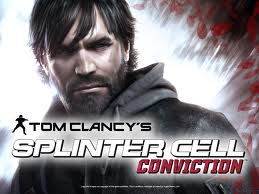
Robert DeLarosa - Posts: 3415
- Joined: Tue Sep 04, 2007 3:43 pm
Overcloaking is you enemy in all the games... But i see in this game the overcloaking is very bad... And yes i am with the new 280 drivers and i play like 4 hours the game and never crash... get your GPU to the normal cloks
LOL! OCing is your FRIEND in all games. You just need to know whats the limit on overclocking one card. Don't scare people like OCing is your enemy, OCing is bad. Why would OCing be bad when you get around 10-15 more fps boost? and also my card is overclocked from 822mhz to 1000mhz and i never crash the game... What do you say about that?
It can bring instability and reduce the life of your card, that's a fact. Overclocking doesn't come without risk.
LOL! OCing is your FRIEND in all games. You just need to know whats the limit on overclocking one card. Don't scare people like OCing is your enemy, OCing is bad. Why would OCing be bad when you get around 10-15 more fps boost? and also my card is overclocked from 822mhz to 1000mhz and i never crash the game... What do you say about that?
It can bring instability and reduce the life of your card, that's a fact. Overclocking doesn't come without risk.
-

Bellismydesi - Posts: 3360
- Joined: Sun Jun 18, 2006 7:25 am
10 posts
• Page 1 of 1
