6 posts
• Page 1 of 1
Unable to attach script to custom quest.
-

Ronald - Posts: 3319
- Joined: Sun Aug 05, 2007 12:16 am
-

Kirsty Collins - Posts: 3441
- Joined: Tue Sep 19, 2006 11:54 pm
You did not miss any steps. That is exactly how I add scripts to quests.
Possible problems:
1. Its not really saved as a quest script.
2. The script is full of errors and will not save.
3. You have script functions that cannot be used in a quest script.
Possible problems:
1. Its not really saved as a quest script.
2. The script is full of errors and will not save.
3. You have script functions that cannot be used in a quest script.
-

Dona BlackHeart - Posts: 3405
- Joined: Fri Dec 22, 2006 4:05 pm
Thank you both. I looked through the script using FO3Edit and it definitely saved as a quest script. The script is:
Basically, he wanted to ensure that he could use his favorite armor and weapon in the DLCs, since some of them clear your inventory at some point or other. There were no errors when I saved it and I copy/pasted the item names to ensure there were no typos. Luckily, I had a backup of the original .esp he sent me. I started over with that and got it to work. I don't know why it worked the second time around, but it's not the first time something like that happened to me. :shrug:
scn ItemAddScriptBegin GameMode If Player.GetItemCount VaultTecSpecOpsArmor < 1 Player.AddItem VaultTecSpecOpsArmor 1 Endif If Player.GetItemCount VaultTecGaussRifle < 1 Player.AddItem VaultTecGaussRifle 1 Endif If Player.GetItemCount AmmoVTGauss < 1 Player.AddItem AmmoVTGauss 50 EndifEnd
Basically, he wanted to ensure that he could use his favorite armor and weapon in the DLCs, since some of them clear your inventory at some point or other. There were no errors when I saved it and I copy/pasted the item names to ensure there were no typos. Luckily, I had a backup of the original .esp he sent me. I started over with that and got it to work. I don't know why it worked the second time around, but it's not the first time something like that happened to me. :shrug:
-

Benji - Posts: 3447
- Joined: Tue May 15, 2007 11:58 pm
There is really no need for that script if thats all you want to do.
Just click the 'quest item' check box on the objects and they will not be removed by the DLC or any mod that uses the 'removeAllItems' function.
Just click the 'quest item' check box on the objects and they will not be removed by the DLC or any mod that uses the 'removeAllItems' function.
-
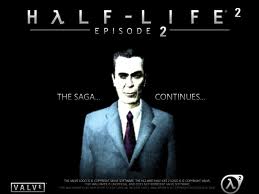
Chantel Hopkin - Posts: 3533
- Joined: Sun Dec 03, 2006 9:41 am
There is really no need for that script if thats all you want to do.
Just click the 'quest item' check box on the objects and they will not be removed by the DLC or any mod that uses the 'removeAllItems' function.
Just click the 'quest item' check box on the objects and they will not be removed by the DLC or any mod that uses the 'removeAllItems' function.
:facepalm: I didn't even think of that. Oh well, at least with this script he can trade armor and weapons with a companion without actually giving anything up.
-

Albert Wesker - Posts: 3499
- Joined: Fri May 11, 2007 11:17 pm
6 posts
• Page 1 of 1
