14 posts
• Page 1 of 1
Screen Calibration?
-

Rachell Katherine - Posts: 3380
- Joined: Wed Oct 11, 2006 5:21 pm
-

Alexxxxxx - Posts: 3417
- Joined: Mon Jul 31, 2006 10:55 am
First off, open up your video card display control panel and reset everything on every page to default, then do the same to your monitor on it's controls.
Second, test your monitor and card with other hires games and see if the problem persists.
It sounds like someone either skewed the settings in your display or monitor, or else your card or monitor is going bad.
Third, make darn sure you know WHAT resolutions and Hz your monitor supports!!! If you try to force the game to run in a resolution that your monitor cannot handle you risk physical damage to the computer AND monitor.
Second, test your monitor and card with other hires games and see if the problem persists.
It sounds like someone either skewed the settings in your display or monitor, or else your card or monitor is going bad.
Third, make darn sure you know WHAT resolutions and Hz your monitor supports!!! If you try to force the game to run in a resolution that your monitor cannot handle you risk physical damage to the computer AND monitor.
-

Guinevere Wood - Posts: 3368
- Joined: Mon Dec 04, 2006 3:06 pm
First off, open up your video card display control panel and reset everything on every page to default, then do the same to your monitor on it's controls.
Second, test your monitor and card with other hires games and see if the problem persists.
It sounds like someone either skewed the settings in your display or monitor, or else your card or monitor is going bad.
Third, make darn sure you know WHAT resolutions and Hz your monitor supports!!! If you try to force the game to run in a resolution that your monitor cannot handle you risk physical damage to the computer AND monitor.
Second, test your monitor and card with other hires games and see if the problem persists.
It sounds like someone either skewed the settings in your display or monitor, or else your card or monitor is going bad.
Third, make darn sure you know WHAT resolutions and Hz your monitor supports!!! If you try to force the game to run in a resolution that your monitor cannot handle you risk physical damage to the computer AND monitor.
How would I go about doing any of these things? Sorry, just got my computer yesterday and I've never been very good with computers. At all.
-

Dalia - Posts: 3488
- Joined: Mon Oct 23, 2006 12:29 pm
What kind of computer is it? Desktop, laptop? Brand and model if possible?
To start with, though, right-click your mouse anywhere on your desktop (not on an icon) and see if the menu includes "nVidia control panel" or "ATi Control Panel". If so, select the one that is there and see if it has a reset to default button. Look for information in the control panel on the resolution of your monitor: 1024x768? 1440x900?
Then start NV and in the launcher menu choose options. Look in the Resolution drop box and see if one of the ones listed matches your screen resolution. If none of them do, click on the Aspect Ratio box and try one of the other two options. Check the resolution box again for a match. Repeat with the third aspect ration if necessary.
Once they match, choose OK and then launch the game. See if that's better.
To start with, though, right-click your mouse anywhere on your desktop (not on an icon) and see if the menu includes "nVidia control panel" or "ATi Control Panel". If so, select the one that is there and see if it has a reset to default button. Look for information in the control panel on the resolution of your monitor: 1024x768? 1440x900?
Then start NV and in the launcher menu choose options. Look in the Resolution drop box and see if one of the ones listed matches your screen resolution. If none of them do, click on the Aspect Ratio box and try one of the other two options. Check the resolution box again for a match. Repeat with the third aspect ration if necessary.
Once they match, choose OK and then launch the game. See if that's better.
-

Tiff Clark - Posts: 3297
- Joined: Wed Aug 09, 2006 2:23 am
In spite of the stereotypes, gamers do indeed have lives. It's very early on a Sunday morning. Be patient and wait for some folks to wake up. :wink_smile:
To get to your screen settings, right click your desktop,then click "personalize", then "display settings". Any kind of indepth instructions will depend on what you're running. If you have a friend who's good with computers, get him to help.
Edit: Best bet is to follow Showler's better and more detailed advice that he so artfully ninja'd in on me. :tongue:
To get to your screen settings, right click your desktop,then click "personalize", then "display settings". Any kind of indepth instructions will depend on what you're running. If you have a friend who's good with computers, get him to help.
Edit: Best bet is to follow Showler's better and more detailed advice that he so artfully ninja'd in on me. :tongue:
-

victoria johnstone - Posts: 3424
- Joined: Sat Oct 14, 2006 9:56 am
What kind of computer is it? Desktop, laptop? Brand and model if possible?
To start with, though, right-click your mouse anywhere on your desktop (not on an icon) and see if the menu includes "nVidia control panel" or "ATi Control Panel". If so, select the one that is there and see if it has a reset to default button. Look for information in the control panel on the resolution of your monitor: 1024x768? 1440x900?
Then start NV and in the launcher menu choose options. Look in the Resolution drop box and see if one of the ones listed matches your screen resolution. If none of them do, click on the Aspect Ratio box and try one of the other two options. Check the resolution box again for a match. Repeat with the third aspect ration if necessary.
Once they match, choose OK and then launch the game. See if that's better.
To start with, though, right-click your mouse anywhere on your desktop (not on an icon) and see if the menu includes "nVidia control panel" or "ATi Control Panel". If so, select the one that is there and see if it has a reset to default button. Look for information in the control panel on the resolution of your monitor: 1024x768? 1440x900?
Then start NV and in the launcher menu choose options. Look in the Resolution drop box and see if one of the ones listed matches your screen resolution. If none of them do, click on the Aspect Ratio box and try one of the other two options. Check the resolution box again for a match. Repeat with the third aspect ration if necessary.
Once they match, choose OK and then launch the game. See if that's better.
You, sir, are a scholar and a saint. Thank you all very much!
-

Ebony Lawson - Posts: 3504
- Joined: Fri Feb 16, 2007 11:00 am
You, sir, are a scholar and a saint. Thank you all very much!
BTW--Windows for Dummies ---great book to help.
Also 'Google' will help you with your learning.
-

neil slattery - Posts: 3358
- Joined: Wed May 16, 2007 4:57 am
BTW--Windows for Dummies ---great book to help.
I'll look into that. :tops:
Also 'Google' will help you with your learning.
I exhausted the hell out of Google, but I couldn't find what I was looking for.
-

Mistress trades Melissa - Posts: 3464
- Joined: Mon Jun 19, 2006 9:28 pm
Separating the various resolutions with a separate Aspect Ratio box was a weird choice on their part.
-

Marine Arrègle - Posts: 3423
- Joined: Sat Mar 24, 2007 5:19 am
If his image isnt fitting the screen...sounds like hes saying part of it is cut off, rather than too small, then its definately not a standard resolution issue nor an aspect ratio issue.
When those things happen the image still fits the screen, but is skewed...tall characters...or fat characters...or black bars around the image.
My impression was definately that his image is being truncated and THAT is a hell of a lot more than a simple bad resolution choice.
When those things happen the image still fits the screen, but is skewed...tall characters...or fat characters...or black bars around the image.
My impression was definately that his image is being truncated and THAT is a hell of a lot more than a simple bad resolution choice.
-
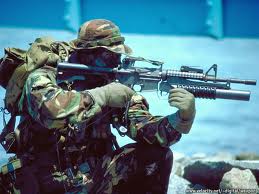
BrEezy Baby - Posts: 3478
- Joined: Sun Mar 11, 2007 4:22 am
If his image isnt fitting the screen...sounds like hes saying part of it is cut off, rather than too small, then its definately not a standard resolution issue nor an aspect ratio issue.
When those things happen the image still fits the screen, but is skewed...tall characters...or fat characters...or black bars around the image.
My impression was definately that his image is being truncated and THAT is a hell of a lot more than a simple bad resolution choice.
When those things happen the image still fits the screen, but is skewed...tall characters...or fat characters...or black bars around the image.
My impression was definately that his image is being truncated and THAT is a hell of a lot more than a simple bad resolution choice.
I hadn't noticed until I actually fixed the screen that a black bar was on the right side of the screen, like it was pushed to the left. I just hadn't noticed it so I assumed the image was too large.
-

Steve Bates - Posts: 3447
- Joined: Sun Aug 26, 2007 2:51 pm
If his image isnt fitting the screen...sounds like hes saying part of it is cut off, rather than too small, then its definately not a standard resolution issue nor an aspect ratio issue.
When those things happen the image still fits the screen, but is skewed...tall characters...or fat characters...or black bars around the image.
My impression was definately that his image is being truncated and THAT is a hell of a lot more than a simple bad resolution choice.
When those things happen the image still fits the screen, but is skewed...tall characters...or fat characters...or black bars around the image.
My impression was definately that his image is being truncated and THAT is a hell of a lot more than a simple bad resolution choice.
True, might have to play with some of the adjustment contols built into the monitor as well
-

DeeD - Posts: 3439
- Joined: Sat Jul 14, 2007 6:50 pm
14 posts
• Page 1 of 1
