21 posts
• Page 1 of 1
Height map quads?
-

Richard Dixon - Posts: 3461
- Joined: Thu Jun 07, 2007 1:29 pm
-

Amy Gibson - Posts: 3540
- Joined: Wed Oct 04, 2006 2:11 pm
I don't know that any of us have actually needed-to/desired-to change the textures provided with the BSAs, I don't need to change them either for my work. Though after seeing the NV trailers and looking at the new desert terrains, it did make me wonder!
One thing I know for sure is that your texture needs to apply to One Quad only, you can't take a huge picture of a landscape and lay it down over many quads - it has to be built-up on a quad-by-quqad basis.
Miax
One thing I know for sure is that your texture needs to apply to One Quad only, you can't take a huge picture of a landscape and lay it down over many quads - it has to be built-up on a quad-by-quqad basis.
Miax
-

Guy Pearce - Posts: 3499
- Joined: Sun May 20, 2007 3:08 pm
Oh, thankyou.
But how do I get more than one quad into the height map editor?
I was also amazed by New Vegas's new textures!
But how do I get more than one quad into the height map editor?
I was also amazed by New Vegas's new textures!
-

Tarka - Posts: 3430
- Joined: Sun Jun 10, 2007 9:22 pm
Relative Link => http://cs.elderscrolls.com/constwiki/index.php/Heightmap_Editing
Now if I'm catching what you are saying correctly, you are trying to make a new multiple quad worldspace by scaling up some extracted heightmap quads. The big thing to note is that each importable quad can only be 1024x1024 in size. Doubling the size of the importable RAW images won't actually make the heightmap bigger. You'll actually have to segment the scaled image into multiple images named respective to their quad position on the heightmap.
The Overlay Grid Breakdown is the best image of the article page that demonstrates this visually (each grid square represents a single 1024x1024 16-bit RAW image, as they are named for import; 0_0 quad is 0_0.raw respectively).
Now if I'm catching what you are saying correctly, you are trying to make a new multiple quad worldspace by scaling up some extracted heightmap quads. The big thing to note is that each importable quad can only be 1024x1024 in size. Doubling the size of the importable RAW images won't actually make the heightmap bigger. You'll actually have to segment the scaled image into multiple images named respective to their quad position on the heightmap.
The Overlay Grid Breakdown is the best image of the article page that demonstrates this visually (each grid square represents a single 1024x1024 16-bit RAW image, as they are named for import; 0_0 quad is 0_0.raw respectively).
-

Nicole Mark - Posts: 3384
- Joined: Wed Apr 25, 2007 7:33 pm
Ohhhh... I see...
So if I have this right, each quad has a specified name that it must be named in order to be places in the certain location. So will have to create multiple 1024x1024 images, name them corrosponding to there location on the heightmap, and then import them?
So if I have this right, each quad has a specified name that it must be named in order to be places in the certain location. So will have to create multiple 1024x1024 images, name them corrosponding to there location on the heightmap, and then import them?
-

Stacyia - Posts: 3361
- Joined: Mon Jul 24, 2006 12:48 am
That's pretty much the gist of things. Once you get the hang of it, doing imports using RAW images can be pretty easy. The versatility of exporting/importing functions makes it exceptionally useful in editing and setting up multiple quad worldspaces. Well, at least on the side of things where you are directly creating/editing the heightmap greyscale.
When it comes to setting it up for general use however (like saving it to a ESP/ESM files), things get a little more tricky. Generally speaking, an ESP file can only hold so much data before the memory load is too much for the GECK/Construction Set to handle (which can lead to crashes at worst and frustratingly long loading/saving times at best). Depending on the size of the heightmap you're going for, committing to using an ESM file to store data could be a way to go. That will require some technical intricate work with plugin merging programs though (like FO3Edit or some such program), since the GECK can't normally save ESM files. Unfortunately I'm still quite a novice when it comes to using such a program, so I can't render much advice there.
When it comes to setting it up for general use however (like saving it to a ESP/ESM files), things get a little more tricky. Generally speaking, an ESP file can only hold so much data before the memory load is too much for the GECK/Construction Set to handle (which can lead to crashes at worst and frustratingly long loading/saving times at best). Depending on the size of the heightmap you're going for, committing to using an ESM file to store data could be a way to go. That will require some technical intricate work with plugin merging programs though (like FO3Edit or some such program), since the GECK can't normally save ESM files. Unfortunately I'm still quite a novice when it comes to using such a program, so I can't render much advice there.
-

Rachael - Posts: 3412
- Joined: Sat Feb 17, 2007 2:10 pm
Thankyou all, for your help, but I now have a new problem, I wanted to do a quick test so I exported some land, renamed the quads, but when I open up the heigtmap editor, there is a small strip of land on the top of the editor, and it crashes when I try importing.
Any ideas?
Any ideas?
-

evelina c - Posts: 3377
- Joined: Tue Dec 19, 2006 4:28 pm
Thankyou all, for your help, but I now have a new problem, I wanted to do a quick test so I exported some land, renamed the quads, but when I open up the heigtmap editor, there is a small strip of land on the top of the editor, and it crashes when I try importing.
Any ideas?
Any ideas?
From my own experience, you don't actually ever need to hit the import entry. The heightmap editor should automatically load whatever appropriated quad RAW files you have set up in Heightfield folder.
Also it's a bit harder to gauge the problem you might be having now without a visual. Which quad locations are you using? Are the RAW images being saved with the correct options; Header: 0, Non-interleaved Order, Count: 1, Depth: 16 Bits, Byte Order: IBM PC (and do they look like greyscale images)?
-

Ria dell - Posts: 3430
- Joined: Sun Jun 25, 2006 4:03 pm
Settings? I am using quads extracted directly from the editor, than I just change the names, should I open them in photo shop and change the settings? When I open up the images in photoshop, they are greyscale.
Is there a specific place all the images must be? Such as in the center or top left of the map? I just chose a random coordinate and started going up from there.
Is there a specific place all the images must be? Such as in the center or top left of the map? I just chose a random coordinate and started going up from there.
-

Elisabete Gaspar - Posts: 3558
- Joined: Thu Aug 31, 2006 1:15 pm
Without seeing the problem visually, I honestly can't gauge what kind of additional advice to give. Is this portion of the land correct looking in the 3D viewer (Movie Projector icon)? From the description it almost sounds like the portion of land is a cropped portion made from the scaling work. I remember Oblivion had something like this with some of the outer existing quads for it's own heightmap.
It should also be noted that the Heightmap editor will by default view quad positions -1_0, 0_0, -1_-1, and 0_-1 for any worldspace that is loaded in the heightmap editor. So usually it's a good idea to place the center portion of one's heightmap at those coordinates. Something I actually like to do to help me assemble heightmaps is to create a planner. It's basically a greyscale 16-bit PSD image that I use to lump heightmap quads together as I work with them. I usually make them to fit 16 quads nicely at first, but that's mainly because I like working with even square working areas. And each of the 1024x1024 position areas are separated into layers and named to their quad positions (so that I can export those specific 1024x1024 layers to their respective RAW later).
I don't have a good picture to demonstrate all of that, but this http://img234.imageshack.us/img234/1602/rm369jo9.jpg image should give you a general idea.
It should also be noted that the Heightmap editor will by default view quad positions -1_0, 0_0, -1_-1, and 0_-1 for any worldspace that is loaded in the heightmap editor. So usually it's a good idea to place the center portion of one's heightmap at those coordinates. Something I actually like to do to help me assemble heightmaps is to create a planner. It's basically a greyscale 16-bit PSD image that I use to lump heightmap quads together as I work with them. I usually make them to fit 16 quads nicely at first, but that's mainly because I like working with even square working areas. And each of the 1024x1024 position areas are separated into layers and named to their quad positions (so that I can export those specific 1024x1024 layers to their respective RAW later).
I don't have a good picture to demonstrate all of that, but this http://img234.imageshack.us/img234/1602/rm369jo9.jpg image should give you a general idea.
-

Pants - Posts: 3440
- Joined: Tue Jun 27, 2006 4:34 am
Alrght I think I have this down pat, I was about to post that I had a problem with only 2 quads being visable but now that you told me, I will centre the quads. Although does it make sense that only the top 2 quads are visable at the top of the editor?
I'd post a picture, but I don't know how to take screenshots in the geck, is it like taking a picture ingame?
I'd post a picture, but I don't know how to take screenshots in the geck, is it like taking a picture ingame?
-

Schel[Anne]FTL - Posts: 3384
- Joined: Thu Nov 16, 2006 6:53 pm
Ok, I think I figured out what my problem was, I simply mistyped the coordinates. But I'll keep you posted if that wasn't the problem.
-
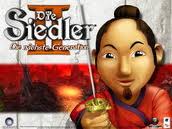
Sara Lee - Posts: 3448
- Joined: Mon Sep 25, 2006 1:40 pm
Ok I'm confused, is this not the default order of the quads,
12
34
or is it,
34
12
12
34
or is it,
34
12
-

krystal sowten - Posts: 3367
- Joined: Fri Mar 09, 2007 6:25 pm
Ok I'm confused, is this not the default order of the quads,
12
34
or is it,
34
12
12
34
or is it,
34
12
If you are talking about how the 4 RAWs created on export are ordered it's alignment should actually be:
Q1 Q2
Q4 Q3
-

Lillian Cawfield - Posts: 3387
- Joined: Thu Nov 30, 2006 6:22 pm
Alriight, thankyou for your help, I have everything sorted out now. 
-

Danel - Posts: 3417
- Joined: Tue Feb 27, 2007 8:35 pm
Can anyone give me a good way to convert a picture to the appropriate .raw format?
I use GIMP and the default .raw exporter doesn't seem to create the correct type of file, is photoshop the only way to go?
Or maybe my file path is wrong... can someone tell me what path is working for them?
I use GIMP and the default .raw exporter doesn't seem to create the correct type of file, is photoshop the only way to go?
Or maybe my file path is wrong... can someone tell me what path is working for them?
-

claire ley - Posts: 3454
- Joined: Fri Aug 04, 2006 7:48 pm
Update: file path correct, just a bad file type (FO3 GECK can recognize a .raw made from GIMP but its horribly wrong when implemented to the terrain).
Definitely just need to know how to make the .raw file...
Definitely just need to know how to make the .raw file...
-

Chloe Mayo - Posts: 3404
- Joined: Wed Jun 21, 2006 11:59 pm
You should start your own thread instead of necromanting an old thread that has nothing to do with the question you are asking.
You need to get the DDS converter for GIMP. I dont use GIMP so I don't know where you would find it. Perhaps a search engine would help you. I know people with GIMP do make DDS files.
You need to get the DDS converter for GIMP. I dont use GIMP so I don't know where you would find it. Perhaps a search engine would help you. I know people with GIMP do make DDS files.
-

tannis - Posts: 3446
- Joined: Sat Dec 09, 2006 11:21 pm
You should start your own thread instead of necromanting an old thread that has nothing to do with the question you are asking.
You need to get the DDS converter for GIMP. I dont use GIMP so I don't know where you would find it. Perhaps a search engine would help you. I know people with GIMP do make DDS files.
You need to get the DDS converter for GIMP. I dont use GIMP so I don't know where you would find it. Perhaps a search engine would help you. I know people with GIMP do make DDS files.
He's trying to make a .raw file to import into the heightmap editor. You can use the dds converter to make dds files in the Gimp, but he's looking for a .raw exporter for the Gimp (or equivalent tool) that exports to the correct format. It's relevant. The h.editor doesn't do dds files.
Incidentally, I'd be happy to find out if anyone knows of a free alternative to making .raw files in ps myself. I'm sure there are others, too.
-

Ernesto Salinas - Posts: 3399
- Joined: Sat Nov 03, 2007 2:19 pm
I see, guess I misunderstood what was being asked. (not unusual)
I can't say I ever needed to use the heightmap editor to import gradient maps for the elevation. :shrug:
I can't say I ever needed to use the heightmap editor to import gradient maps for the elevation. :shrug:
-

Joey Avelar - Posts: 3370
- Joined: Sat Aug 11, 2007 11:11 am
21 posts
• Page 1 of 1
