6 posts
• Page 1 of 1
How to remove esm master file link to my esp file?
-
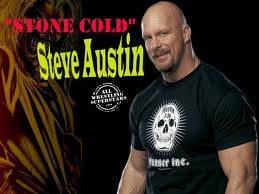
Farrah Lee - Posts: 3488
- Joined: Fri Aug 17, 2007 10:32 pm
Just load your mod into Fo3Edit, click on Header in the Left-Hand column and you'll get all the details in the Right-hand window. Just left-click the master record you want to delete, remove it, then quit the program - it will as you to save, check the Box and click OK.
That should do the trick.
Luck,
Miax
-

Tom - Posts: 3463
- Joined: Sun Aug 05, 2007 7:39 pm
You can use Fo3Edit to do this very quickly and easily (tutorial/tool links in my sig).
Just load your mod into Fo3Edit, click on Header in the Left-Hand column and you'll get all the details in the Right-hand window. Just left-click the master record you want to delete, remove it, then quit the program - it will as you to save, check the Box and click OK.
That should do the trick.
Luck,
Miax
Just load your mod into Fo3Edit, click on Header in the Left-Hand column and you'll get all the details in the Right-hand window. Just left-click the master record you want to delete, remove it, then quit the program - it will as you to save, check the Box and click OK.
That should do the trick.
Luck,
Miax
I would like to first start with thanking you for the response.
ok, opened Fo3Edit (ver 2.5.1) loaded my mod, clicked on header, got details... went to "Mast - Filename" left clicked to highlight, right clicked and there is no "Remove" option. I however did the "Edit" option to take it out. Geck and Fo3 at this point did not recognize my mod. I fortunatly had a backup. I am now where I started. Anchorage assotiated with my mod. Any other ideas?
-

vicki kitterman - Posts: 3494
- Joined: Mon Aug 07, 2006 11:58 am
Removing a master dependancy from a plugin.
You can use Fo3Edit to do this although it is not very intuitive.
1. Load your mod into Fo3Edit
2. Click on the '+' sign next to your mod to open it up and click on the 'File Header' row in the Left-Hand window and you'll get all the details in the Right-hand window.
3. On the row that says 'Master File' just above the ESM you want to remove, right-click in the blank 'right' column of that row to see the 'remove' option. Click remove.
4. Now quit the program and it will ask you if you want to save your changes.
This will 'remove' the master. If you edit the master, then the mod will not work because the game cannot find the dependancy which is still there.
You can use Fo3Edit to do this although it is not very intuitive.
1. Load your mod into Fo3Edit
2. Click on the '+' sign next to your mod to open it up and click on the 'File Header' row in the Left-Hand window and you'll get all the details in the Right-hand window.
3. On the row that says 'Master File' just above the ESM you want to remove, right-click in the blank 'right' column of that row to see the 'remove' option. Click remove.
4. Now quit the program and it will ask you if you want to save your changes.
This will 'remove' the master. If you edit the master, then the mod will not work because the game cannot find the dependancy which is still there.
-

Red Bevinz - Posts: 3318
- Joined: Thu Sep 20, 2007 7:25 am
You can use Fo3Edit to do this very quickly and easily (tutorial/tool links in my sig).
Just load your mod into Fo3Edit, click on Header in the Left-Hand column and you'll get all the details in the Right-hand window. Just left-click the master record you want to delete, remove it, then quit the program - it will as you to save, check the Box and click OK.
That should do the trick.
Luck,
Miax
Just load your mod into Fo3Edit, click on Header in the Left-Hand column and you'll get all the details in the Right-hand window. Just left-click the master record you want to delete, remove it, then quit the program - it will as you to save, check the Box and click OK.
That should do the trick.
Luck,
Miax
-

Ashley Clifft - Posts: 3468
- Joined: Thu Jul 26, 2007 5:56 am
[Removing a master dependancy from a plugin.
That worked. Thanks really appreciate it!
That worked. Thanks really appreciate it!
-
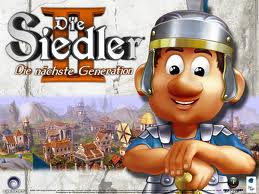
Kayla Keizer - Posts: 3357
- Joined: Tue Dec 12, 2006 4:31 pm
6 posts
• Page 1 of 1
