3 posts
• Page 1 of 1
Creating Primitives
-
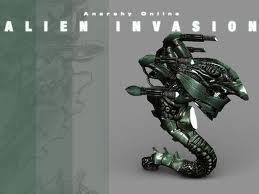
Alisia Lisha - Posts: 3480
- Joined: Tue Dec 05, 2006 8:52 pm
1) Have your trigger script created and make an >Activator object with the script attached to it. Do not attach a NIF file to it.
2) On the toolbar, click the "Create a Cubic Activator" button.
3) In the Render Window, draw a box, release the button and move your mouse up a bit to give it some height, then click the button again. You should have an activator in the world now and a pop-up window of the 'Activator' you just created in the Render window. Change the 'ID' to the activator you created in step #1 above. Click the OK button on the window and you just created a new activator.
It will now have a primitive tab.
-

STEVI INQUE - Posts: 3441
- Joined: Thu Nov 02, 2006 8:19 pm
3 posts
• Page 1 of 1
