34 posts
• Page 2 of 2 • 1, 2
Fellout updated
-
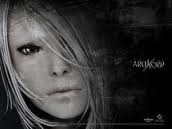
suniti - Posts: 3176
- Joined: Mon Sep 25, 2006 4:22 pm
Just downloaded the newest version (1.21R2) from Nexus.
I've been using Fellout for some time now and it's always nice to see an update.
So, anyway, coming from 1.1, the light in the wastelands does seem a little bit too bright to me.
Ok, it's a hot, unforgiving wasteland in the mid-day sun but still, highlights look a tad bit too blown out to me and colours are a little bit off.
Do you think you could turn the effect down just a little bit?
Thanks for the great work!
EDIT:
The brightness is a bit inconsistent.
If I fast travel from Megaton to Jury Street St. I get this:
http://yfrog.com/5ascreenshot12csj
But if I wait in small steps (e.g. 1 hrs) I get this the next day, same time, seemingly same weather:
http://yfrog.com/jkscreenshot13imj
Is this intended? First one is what I described as too bright.
-

Dalia - Posts: 3488
- Joined: Mon Oct 23, 2006 12:29 pm
Oooh nice. I wonder if 1.2 will fix the lag I get in Point Lookout that goes away when I disable Fellout there. Downloading now, I'll find out soon enough.
-

Craig Martin - Posts: 3395
- Joined: Wed Jun 06, 2007 4:25 pm
The brightness is annoying, I get it too, though it is very 'cinematic'. Something's going on with the HDR and I'm not quite sure what at the minute. If you enter the console and just hit "cal", this fixes it.
As for Point Lookout, I have no idea even how Fellout could slow things down there. Are you doing something silly like not using FOMM?
As for Point Lookout, I have no idea even how Fellout could slow things down there. Are you doing something silly like not using FOMM?
-

Jonathan Braz - Posts: 3459
- Joined: Wed Aug 22, 2007 10:29 pm
..., though it is very 'cinematic'.
It's not a bug, it's a feature?
It would really look nice if the effect would fade out after a short while.
It wasn't there in the older versions, was it?
-

Chris Cross Cabaret Man - Posts: 3301
- Joined: Tue Jun 19, 2007 11:33 pm
It was in 1.1.17, but not in 1.18 or 1.19.
I believe I have it fixed for 1.22. At least until I break it again, IMADs are infuriating.
Edit: Try it out if you like, it's not 'final' yet (I want to add more fixes if possible) but it should have solved the overbright wasteland problem: http://upload.hattix.co.uk/files/Fellout-Full.esp
I believe I have it fixed for 1.22. At least until I break it again, IMADs are infuriating.
Edit: Try it out if you like, it's not 'final' yet (I want to add more fixes if possible) but it should have solved the overbright wasteland problem: http://upload.hattix.co.uk/files/Fellout-Full.esp
-

Camden Unglesbee - Posts: 3467
- Joined: Wed Aug 15, 2007 8:30 am
IMADs are infuriating.
-

helliehexx - Posts: 3477
- Joined: Fri Jun 30, 2006 7:45 pm
Edit: Try it out if you like, it's not 'final' yet (I want to add more fixes if possible) but it should have solved the overbright wasteland problem: http://upload.hattix.co.uk/files/Fellout-Full.esp
That seemed to do the trick, at least it is consistent now as far as I can tell from the testing I did.
Btw., whats the cal command doing? When I enter it, everything looks a bit underexposed.
-

Stace - Posts: 3455
- Joined: Sun Jun 18, 2006 2:52 pm
34 posts
• Page 2 of 2 • 1, 2
