20 posts
• Page 1 of 1
Fatal Registry Error (Fo3Edit and Steam)
-

gandalf - Posts: 3400
- Joined: Wed Feb 21, 2007 6:57 pm
-

XPidgex Jefferson - Posts: 3398
- Joined: Fri Sep 08, 2006 4:39 pm
Yeah. I have windows7 and it is in the program folder, what should I do about it?
-

Glu Glu - Posts: 3352
- Joined: Sun Apr 01, 2007 5:39 am
Uninstall it and reinstall it in, for example, c:\Games (which is where I put mine). Like I have C:\Games\Bethesda Softworks\Oblivion\ and C:\Games\Bethesda Softworks\Fallout 3\
-

Beth Belcher - Posts: 3393
- Joined: Tue Jun 13, 2006 1:39 pm
Uninstall it and reinstall it in, for example, c:\Games (which is where I put mine). Like I have C:\Games\Bethesda Softworks\Oblivion\ and C:\Games\Bethesda Softworks\Fallout 3\
Reinstall Fallout3? It automatically installs it to the steam directory, I don't think you can change the install direction through steam.
-

Robert Bindley - Posts: 3474
- Joined: Fri Aug 03, 2007 5:31 pm
Yeah, you'd have to reinstall Steam. It is possible to add the executables to UAC's exception list, but i don't know how.
-

Sunnii Bebiieh - Posts: 3454
- Joined: Wed Apr 11, 2007 7:57 pm
Would I have to reinstall all my games? Or would it just change the directory of steam so I'm not getting effected by UAC?
-

Danny Warner - Posts: 3400
- Joined: Fri Jun 01, 2007 3:26 am
Before you go too wacky (though reinstalling Steam into a custom directory is a good idea....if you have HD space to spare you can back up all your games, uninstall and then reinstall to the new directory without redownloading everything)...before you go too wacky, did you run Fallout 3 and play a bit before you tried to install and run FO3Edit.exe? I doubt the registry entries are created until you run the game through the normal Steam Launcher.
-

Chris BEvan - Posts: 3359
- Joined: Mon Jul 02, 2007 4:40 pm
Before you go too wacky (though reinstalling Steam into a custom directory is a good idea....if you have HD space to spare you can back up all your games, uninstall and then reinstall to the new directory without redownloading everything)...before you go too wacky, did you run Fallout 3 and play a bit before you tried to install and run FO3Edit.exe? I doubt the registry entries are created until you run the game through the normal Steam Launcher.
so after I played for a little bit, got out of the vault, I got this error message while loading FO3Edit
Using Fallout3 Data Path: c:\program files (x86)\steam\steamapps\common\fallout 3\Data\
Using ini: C:\Users\Me\Documents\My Games\Fallout3\Fallout.ini
Using settings file: C:\Users\Me\AppData\Local\Fallout3\Plugins.fo3viewsettings
Loading active plugin list: C:\Users\Me\AppData\Local\Fallout3\Plugins.txt
Fatal: Error loading plugin list:
-

yessenia hermosillo - Posts: 3545
- Joined: Sat Aug 18, 2007 1:31 pm
Do you have anything other than the main Fallout.esm installed? Any DLCs or any mods?
If so, have you used the Data Files menu in the Fallout 3 Launcher to select those files? Or FOMM or Bash?
That's the correct place for the file....the only thing I can think of is that it's not created unless you use the Data Files option at some point.
If so, have you used the Data Files menu in the Fallout 3 Launcher to select those files? Or FOMM or Bash?
That's the correct place for the file....the only thing I can think of is that it's not created unless you use the Data Files option at some point.
-

Alexandra Ryan - Posts: 3438
- Joined: Mon Jul 31, 2006 9:01 am
Nope, only got fallout.esm running. No DLC or Addons. Gonna get FOMM going in a minute though.
Kk FOMM is working fine. I think FO3 Edit is working as well. I'll take a screenie.
http://img195.imageshack.us/i/21735984.png/
Everything look okay?
Kk FOMM is working fine. I think FO3 Edit is working as well. I'll take a screenie.
http://img195.imageshack.us/i/21735984.png/
Everything look okay?
-

Bryanna Vacchiano - Posts: 3425
- Joined: Wed Jan 31, 2007 9:54 pm
:S Now if I try to activate Invalidation in FOMM, it crashes FOMM.
Nvm, because I had FO3Edit up that somehow crashes it everytime I tried doing it I'll keep you guys updated I guess while I install FOIP and MMM/WMK/EVE
I'll keep you guys updated I guess while I install FOIP and MMM/WMK/EVE
Nvm, because I had FO3Edit up that somehow crashes it everytime I tried doing it
-

Fam Mughal - Posts: 3468
- Joined: Sat May 26, 2007 3:18 am
Nvm, everything is up and running, although everytiem I alt-tab out, I can't re-open fallout, whats up with that?
-
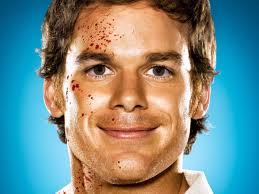
Russell Davies - Posts: 3429
- Joined: Wed Nov 07, 2007 5:01 am
Alright so, a new problem.
Here's my load order first of all
Mod load order report
! Warning: current load order template contains 19 duplicate entries
Fallout3.esm
Masterlist Information: $Revision$, $Date$, $LastChangedBy$
CRAFT.esm
CALIBR.esm
FO3 Wanderers Edition - Main File.esm
Mart's Mutant Mod.esm
StreetLights.esm
20th Century Weapons.esm
* The auto-sorter doesn't recognize this mod. It is probably safe to put it anywhere, depending on how you want the various plugins to override one another.
CRAFT - Activation Perk.esp
FO3 Wanderers Edition - Main File.esp
FO3 Wanderers Edition - Followers Enhanced.esp
FO3 Wanderers Edition - Optional Free Play After MQ.esp
* The auto-sorter doesn't recognize this mod. It is probably safe to put it anywhere, depending on how you want the various plugins to override one another.
WeaponModKits.esp
WeaponModKits - FWE Master Release.esp
EVE.esp
EVE - FWE Master Release.esp
EVE - FWE Master Release (Follower Enhanced).esp
EVE - FWE with WeaponModKits.esp
Mart's Mutant Mod.esp
Mart's Mutant Mod - FWE Master Release.esp
Mart's Mutant Mod - Project Beauty + FWE.esp
* The auto-sorter doesn't recognize this mod. It is probably safe to put it anywhere, depending on how you want the various plugins to override one another.
20th Century v5 ALIVE (Containers).esp
* The auto-sorter doesn't recognize this mod. It is probably safe to put it anywhere, depending on how you want the various plugins to override one another.
20th Century v5 ALIVE (NPC_Settler).esp
* The auto-sorter doesn't recognize this mod. It is probably safe to put it anywhere, depending on how you want the various plugins to override one another.
20th Century v5 ALIVE (Vault 101).esp
* The auto-sorter doesn't recognize this mod. It is probably safe to put it anywhere, depending on how you want the various plugins to override one another.
20th Century v5 ALIVE (RivetCity).esp
* The auto-sorter doesn't recognize this mod. It is probably safe to put it anywhere, depending on how you want the various plugins to override one another.
20th Century v5 ALIVE (Raider).esp
* The auto-sorter doesn't recognize this mod. It is probably safe to put it anywhere, depending on how you want the various plugins to override one another.
20th Century v5 ALIVE (Slaver).esp
* The auto-sorter doesn't recognize this mod. It is probably safe to put it anywhere, depending on how you want the various plugins to override one another.
20th Century v5 ALIVE (Chinese Ghoul).esp
* The auto-sorter doesn't recognize this mod. It is probably safe to put it anywhere, depending on how you want the various plugins to override one another.
20th Century v5 ALIVE (SuperMutant).esp
* The auto-sorter doesn't recognize this mod. It is probably safe to put it anywhere, depending on how you want the various plugins to override one another.
20th Century v5 ALIVE (Talon_Regulator).esp
* The auto-sorter doesn't recognize this mod. It is probably safe to put it anywhere, depending on how you want the various plugins to override one another.
20th Century v5 ALIVE (Brotherhood_Outcast).esp
* The auto-sorter doesn't recognize this mod. It is probably safe to put it anywhere, depending on how you want the various plugins to override one another.
20th Century v5 ALIVE (TEST Container).esp (Inactive)
* The auto-sorter doesn't recognize this mod. It is probably safe to put it anywhere, depending on how you want the various plugins to override one another.
20th Century v5 ALIVE (Vendor).esp
* The auto-sorter doesn't recognize this mod. It is probably safe to put it anywhere, depending on how you want the various plugins to override one another.
Fellout-Full.esp
Merged Patch.esp
* The auto-sorter doesn't recognize this mod. It is probably safe to put it anywhere, depending on how you want the various plugins to override one another.
I just encountered a group of super mutants, one of them had flashing black skin and some of them had no textures on them whatsoever, just weapons floating around in the air shooting at me. I know this is a texture issue, but where would I be able to fix it?
Here's my load order first of all
Mod load order report
! Warning: current load order template contains 19 duplicate entries
Fallout3.esm
Masterlist Information: $Revision$, $Date$, $LastChangedBy$
CRAFT.esm
CALIBR.esm
FO3 Wanderers Edition - Main File.esm
Mart's Mutant Mod.esm
StreetLights.esm
20th Century Weapons.esm
* The auto-sorter doesn't recognize this mod. It is probably safe to put it anywhere, depending on how you want the various plugins to override one another.
CRAFT - Activation Perk.esp
FO3 Wanderers Edition - Main File.esp
FO3 Wanderers Edition - Followers Enhanced.esp
FO3 Wanderers Edition - Optional Free Play After MQ.esp
* The auto-sorter doesn't recognize this mod. It is probably safe to put it anywhere, depending on how you want the various plugins to override one another.
WeaponModKits.esp
WeaponModKits - FWE Master Release.esp
EVE.esp
EVE - FWE Master Release.esp
EVE - FWE Master Release (Follower Enhanced).esp
EVE - FWE with WeaponModKits.esp
Mart's Mutant Mod.esp
Mart's Mutant Mod - FWE Master Release.esp
Mart's Mutant Mod - Project Beauty + FWE.esp
* The auto-sorter doesn't recognize this mod. It is probably safe to put it anywhere, depending on how you want the various plugins to override one another.
20th Century v5 ALIVE (Containers).esp
* The auto-sorter doesn't recognize this mod. It is probably safe to put it anywhere, depending on how you want the various plugins to override one another.
20th Century v5 ALIVE (NPC_Settler).esp
* The auto-sorter doesn't recognize this mod. It is probably safe to put it anywhere, depending on how you want the various plugins to override one another.
20th Century v5 ALIVE (Vault 101).esp
* The auto-sorter doesn't recognize this mod. It is probably safe to put it anywhere, depending on how you want the various plugins to override one another.
20th Century v5 ALIVE (RivetCity).esp
* The auto-sorter doesn't recognize this mod. It is probably safe to put it anywhere, depending on how you want the various plugins to override one another.
20th Century v5 ALIVE (Raider).esp
* The auto-sorter doesn't recognize this mod. It is probably safe to put it anywhere, depending on how you want the various plugins to override one another.
20th Century v5 ALIVE (Slaver).esp
* The auto-sorter doesn't recognize this mod. It is probably safe to put it anywhere, depending on how you want the various plugins to override one another.
20th Century v5 ALIVE (Chinese Ghoul).esp
* The auto-sorter doesn't recognize this mod. It is probably safe to put it anywhere, depending on how you want the various plugins to override one another.
20th Century v5 ALIVE (SuperMutant).esp
* The auto-sorter doesn't recognize this mod. It is probably safe to put it anywhere, depending on how you want the various plugins to override one another.
20th Century v5 ALIVE (Talon_Regulator).esp
* The auto-sorter doesn't recognize this mod. It is probably safe to put it anywhere, depending on how you want the various plugins to override one another.
20th Century v5 ALIVE (Brotherhood_Outcast).esp
* The auto-sorter doesn't recognize this mod. It is probably safe to put it anywhere, depending on how you want the various plugins to override one another.
20th Century v5 ALIVE (TEST Container).esp (Inactive)
* The auto-sorter doesn't recognize this mod. It is probably safe to put it anywhere, depending on how you want the various plugins to override one another.
20th Century v5 ALIVE (Vendor).esp
* The auto-sorter doesn't recognize this mod. It is probably safe to put it anywhere, depending on how you want the various plugins to override one another.
Fellout-Full.esp
Merged Patch.esp
* The auto-sorter doesn't recognize this mod. It is probably safe to put it anywhere, depending on how you want the various plugins to override one another.
I just encountered a group of super mutants, one of them had flashing black skin and some of them had no textures on them whatsoever, just weapons floating around in the air shooting at me. I know this is a texture issue, but where would I be able to fix it?
-

Andrew Tarango - Posts: 3454
- Joined: Wed Oct 17, 2007 10:07 am
I just encountered a group of super mutants, one of them had flashing black skin and some of them had no textures on them whatsoever, just weapons floating around in the air shooting at me. I know this is a texture issue, but where would I be able to fix it?
The latest versions of FOMM have exposed a problem with an install script used in some mods causing some resources not to install properly. Reinstalling MMM using the 11.9 version of FOMM will solve your Mutant problem.
Mart's Mutant Mod - Project Beauty + FWE.esp
You don't need this file since you're not using Project Beauty.
-

Kelly John - Posts: 3413
- Joined: Tue Jun 13, 2006 6:40 am
What about the alt-tabbing issue? Is that regular?
-

Jacob Phillips - Posts: 3430
- Joined: Tue Aug 14, 2007 9:46 am
Fallout 3 isn't a big fan of alt-tabbing out. You could try keeping something like Notepad open while you run the game but it will still crash out half the time when you alt-tab out.
-

KiiSsez jdgaf Benzler - Posts: 3546
- Joined: Fri Mar 16, 2007 7:10 am
I have a vague recollection that running in windowed mode makes alt-tabbing out less of a issue, and while this may not be normal, or mathematically possible, I can alt-tab out of my game, check some things, and even open programs that use lots of RAM(such as FO3Edit or the GECK), then come back and everything works just like before, except sometimes slightly slower. And I don't mean it doesn't crash often when I alt-tab out, I mean it never crashes when I alt-tab out.
-

Leticia Hernandez - Posts: 3426
- Joined: Tue Oct 23, 2007 9:46 am
I'm getting a pipos error - 26 on new weapons? :S
They're missing icon textures
-

Zosia Cetnar - Posts: 3476
- Joined: Thu Aug 03, 2006 6:35 am
20 posts
• Page 1 of 1
