13 posts
• Page 1 of 1
How to save player info (stats, level, etc) into txt file?
-

Nick Pryce - Posts: 3386
- Joined: Sat Jul 14, 2007 8:36 pm
-

Cash n Class - Posts: 3430
- Joined: Wed Jun 28, 2006 10:01 am
Does the console command:
save savename 1
help at all? It generates a text file of everything in the save game (along with making a save file), so it should show all your stats and all.
save savename 1
help at all? It generates a text file of everything in the save game (along with making a save file), so it should show all your stats and all.
-

Soraya Davy - Posts: 3377
- Joined: Sat Aug 05, 2006 10:53 pm
No.. i tried this one. There is no info about stats or game time etc.. There is only a NPC, Zones, Cells.
-
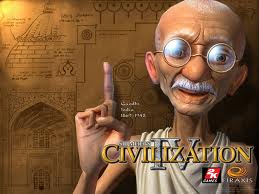
Captian Caveman - Posts: 3410
- Joined: Thu Sep 20, 2007 5:36 am
Use the get commands so that the information is printed on the console, and use ConScribe to have the console output printed to a log. I am surprised that that console command did not work, however. Why can't you use a save game manager to get this information?
-

CORY - Posts: 3335
- Joined: Sat Oct 13, 2007 9:54 pm
Or take a screenshot of stats page and write it to a text file?
-

Tyler F - Posts: 3420
- Joined: Mon Aug 27, 2007 8:07 pm
Or take a screenshot of stats page and write it to a text file?
...even simpler. This sounds like an easy mod to make for someone that knows how to use OBSE. (I don't make any mods...)
-

Soku Nyorah - Posts: 3413
- Joined: Tue Oct 17, 2006 1:25 pm
Thanx, guys ^_^ I will try ConScribe. Although, I will be glad to see other options "solution", if they exist 
-

des lynam - Posts: 3444
- Joined: Thu Jul 19, 2007 4:07 pm
I apologize for doubleposting (did it to up the topic), but could you help me with this problem:
The scripting language I do not know. Therefore please help... With the function printc (OBSE) I need to bring up the console the value attribute (for example, luck):
Actually, that something like this (example in C#):
string attribute;
attribute = player.GetActorValue luck;
console.writeline ("Player luck is:", attribute);
Ie, i need to create some variable, then assign a value of some attribute, then this value is output to the console.
Help, please.
The scripting language I do not know. Therefore please help... With the function printc (OBSE) I need to bring up the console the value attribute (for example, luck):
Actually, that something like this (example in C#):
string attribute;
attribute = player.GetActorValue luck;
console.writeline ("Player luck is:", attribute);
Ie, i need to create some variable, then assign a value of some attribute, then this value is output to the console.
Help, please.
-

Lucky Girl - Posts: 3486
- Joined: Wed Jun 06, 2007 4:14 pm
Wow, just wow. The Morrowind community has the http://www.fliggerty.com/phpBB3/cne/cne_legend.php, and we from the Oblivion community tell a modder to "just write it down on a piece of paper".
I'm deeply ashamed.
Antrix, concerning your question: You should ask something like that in the Construction Set forum, not here (for example, in the "Quick Questions, Quick Answers" thread).
However, it works like this:
You can write many of those %.0f placeholders in a row, and then write an according number of variables behind the message, all separated by a comma. The variables will be shown in the order you wrote them down.
Edit: The actual script is, of course, more complicated than that. If you need help writing the whole thing, I suggest you take a look at the tutorials on the CS Wiki.
I'm deeply ashamed.
Antrix, concerning your question: You should ask something like that in the Construction Set forum, not here (for example, in the "Quick Questions, Quick Answers" thread).
However, it works like this:
short attribute ;makes a "short" variable (i.e. whole numbers) called "attribute"set attribute to ( Player.GetAV Luck ) ;sets attribute to player's luckprinttoconsole "Player Luck is: %.0f", attribute ;prints the message to the console - %.0f is the placeholder for a number which has 0 decimal places
You can write many of those %.0f placeholders in a row, and then write an according number of variables behind the message, all separated by a comma. The variables will be shown in the order you wrote them down.
Edit: The actual script is, of course, more complicated than that. If you need help writing the whole thing, I suggest you take a look at the tutorials on the CS Wiki.
-
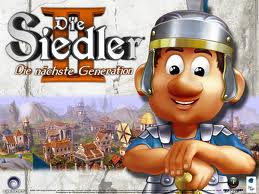
Kayla Keizer - Posts: 3357
- Joined: Tue Dec 12, 2006 4:31 pm
If someone makes this mod, I will be happy to try it out when I get home. It would be a very convenient little mod.
-

Marcin Tomkow - Posts: 3399
- Joined: Sun Aug 05, 2007 12:31 pm
Wow. just wow.
http://cs.elderscrolls.com/constwiki/index.php/GetActorValueC
You can get actor values by numerical codes with OBSE, so you can write a loop. You don't have to sit and write out GetAV for every possible stat. So:
scn takeADump
int av
int counter
Begin Function{}
while(counter <= 71)
let av := getactorvaluec counter
printc "Value %.0f is %.0f" counter av
let counter := counter + 1
loop
End
then attach the following as a script to a spell:
scn myTakeADumpSpellScript
Begin ScriptEffectStart
player.call takeADump
End
Sure it won't tell you what each stat is, but dump it into a excel table, and copy the table from that CS page to another column and you're dandy. Much less work.
http://cs.elderscrolls.com/constwiki/index.php/GetActorValueC
You can get actor values by numerical codes with OBSE, so you can write a loop. You don't have to sit and write out GetAV for every possible stat. So:
scn takeADump
int av
int counter
Begin Function{}
while(counter <= 71)
let av := getactorvaluec counter
printc "Value %.0f is %.0f" counter av
let counter := counter + 1
loop
End
then attach the following as a script to a spell:
scn myTakeADumpSpellScript
Begin ScriptEffectStart
player.call takeADump
End
Sure it won't tell you what each stat is, but dump it into a excel table, and copy the table from that CS page to another column and you're dandy. Much less work.
-

Rachael - Posts: 3412
- Joined: Sat Feb 17, 2007 2:10 pm
Thank you very much! It seems to be figured out. Thanks again!
-

Lory Da Costa - Posts: 3463
- Joined: Fri Dec 15, 2006 12:30 pm
13 posts
• Page 1 of 1
