21 posts
• Page 1 of 1
Opening CS with OBSE
-

Tyrone Haywood - Posts: 3472
- Joined: Sun Apr 29, 2007 7:10 am
That's it.
-

Elizabeth Lysons - Posts: 3474
- Joined: Fri Feb 02, 2007 7:16 am
Right click on the shortcut for the CS. Select Properties, or, Personalize, depending on what operating system you are using......
Change to the Shortcut tab.
In the "target" box, change "tesconstructionset.exe" to obse_loader.exe -editor.
Click on Ok.
Done.
Change to the Shortcut tab.
In the "target" box, change "tesconstructionset.exe" to obse_loader.exe -editor.
Click on Ok.
Done.
-

YO MAma - Posts: 3321
- Joined: Thu Dec 21, 2006 8:24 am
Oh, thank you!
Having tried that, it gives me an error message saying no such file exists, though.
Having tried that, it gives me an error message saying no such file exists, though.
-

Rachel Cafferty - Posts: 3442
- Joined: Thu Jun 22, 2006 1:48 am
You only change the last part of the path that it shows the target box. If you nuked the whole thing, that would be the problem. also, windows just does not get spelling errors at all...... it has to be exact, or it just won't work. 
-

Georgine Lee - Posts: 3353
- Joined: Wed Oct 04, 2006 11:50 am
I just changed the last bit, and copy-pasted what you wrote.
"C:\Program Files\Bethesda Softworks\Oblivion\obse_loader.exe -editor"
This is what is entered.
"C:\Program Files\Bethesda Softworks\Oblivion\obse_loader.exe -editor"
This is what is entered.
-

N3T4 - Posts: 3428
- Joined: Wed Aug 08, 2007 8:36 pm
that should work......... can you copy/paste the entire path into a post please?
-

Alberto Aguilera - Posts: 3472
- Joined: Wed Aug 29, 2007 12:42 am
Ok, stupid question time.... do you have OBSE installed and working in the game?
-

Anthony Diaz - Posts: 3474
- Joined: Thu Aug 09, 2007 11:24 pm
Let's not overlook the basics. Is OBSE installed? It's a separate download, not just an option of the CS.
-

Darren - Posts: 3354
- Joined: Wed Jun 06, 2007 2:33 pm
Uh, yes. Latest version. 1.9. In C:/programfiles/bethesdasoftworks/oblivion
-
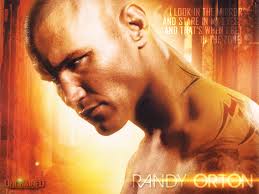
cosmo valerga - Posts: 3477
- Joined: Sat Oct 13, 2007 10:21 am
Open up the shortcut again, go to the shortcut tab, and click on the 'find target' button.
-
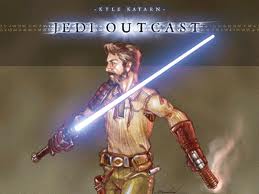
stevie critchley - Posts: 3404
- Joined: Sat Oct 28, 2006 4:36 pm
Should have opened your oblivion folder? If so, see if obse_loader is indeed in there. If it opened some 'compatibility files' folder, that would be the problem.
-

Hussnein Amin - Posts: 3557
- Joined: Sun Aug 05, 2007 2:15 am
Okay, I instead looked at a tutorial, and it suggested this: "C:\Program Files\Bethesda Softworks\Oblivion\obse_loader.exe" -editor and I think I've got it!
-

Maria Garcia - Posts: 3358
- Joined: Sat Jul 01, 2006 6:59 am
The tricky positioning of quotes? Now there is something to keep in mind.....
-

Samantha Mitchell - Posts: 3459
- Joined: Mon Nov 13, 2006 8:33 pm
The tricky positioning of quotes? Now there is something to keep in mind.....
Yeah. Just remember that if the .exe has command line options, the options go outside the quotes.
-

Mackenzie - Posts: 3404
- Joined: Tue Jan 23, 2007 9:18 pm
21 posts
• Page 1 of 1
