6 posts
• Page 1 of 1
Recording video, audio, and microphone at the same time
-

ezra - Posts: 3510
- Joined: Sun Aug 12, 2007 6:40 pm
-

NEGRO - Posts: 3398
- Joined: Sat Sep 01, 2007 12:14 am
Pro Tools allows you to record all of this, about about 30 other things of your choosing, at the same time depending on your setup, whether it's HD or not, etc.
However, Pro Tools is not remotely cheap.
However, Pro Tools is not remotely cheap.
-
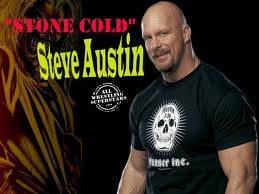
Farrah Lee - Posts: 3488
- Joined: Fri Aug 17, 2007 10:32 pm
Pro Tools allows you to record all of this, about about 30 other things of your choosing, at the same time depending on your setup, whether it's HD or not, etc.
However, Pro Tools is not remotely cheap.
However, Pro Tools is not remotely cheap.
I am not willing to pay for anything so I will probably not bother with this. Is there a free trial? For now I will try to use Audacity as suggested by Idon'tunderstand.
-

Haley Cooper - Posts: 3490
- Joined: Wed Jun 14, 2006 11:30 am
Use whatever free video recorder you want and use Audacity to record your mic. I've tried doing that, but it requires a little bit of a higher end computer depending on what you're doing because of all the writing/reading going on simultaneously.
-

Crystal Birch - Posts: 3416
- Joined: Sat Mar 03, 2007 3:34 pm
Use whatever free video recorder you want and use Audacity to record your mic. I've tried doing that, but it requires a little bit of a higher end computer depending on what you're doing because of all the writing/reading going on simultaneously.
My PC should be able to handle that. I never record longer than 10 minutes and I use the half size setting to make sure the file does not get too big.
-

Damned_Queen - Posts: 3425
- Joined: Fri Apr 20, 2007 5:18 pm
6 posts
• Page 1 of 1
