Thanks for your time.
3 posts
• Page 1 of 1
Installing hair to a custom race
Thanks for your time.
-
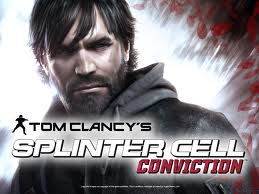
Robert DeLarosa - Posts: 3415
- Joined: Tue Sep 04, 2007 3:43 pm
I really wasn't sure where to stick this, but I decided here would be the best. I'm trying to put the Moonshadow Elves hair into the Lop-eared elf race, and I was following the readme instructions on how to do so, but I got lost along the way, or something happend, either way, in the end, it didn't work. I've never used the construction set in my life so I'm pretty clueless. So i' was hoping for some durr-proof instructions on how to get this hair into that race.
Thanks for your time.
Thanks for your time.
Not sure what to add to the instructions you get with Moonshadow Elves - it's hard to make it more concise. Just follow those, except working from the esp for the Lop-eared elf race. It's easy enough to forget one step, for example checking the playable box.
-

Trey Johnson - Posts: 3295
- Joined: Thu Oct 11, 2007 7:00 pm
Here's how I add new hairstyles to my cosmetics mod- maybe it will help:
 Maybe it will help, in any case.
Maybe it will help, in any case.
Spoiler
I tried not to omit a step, but I'm only human. Nifskope can be useful to help figure out what texture goes with what mesh, so install it.
Now, create a folder called "MyHair" and drop it in your Meshes folder.
Create another folder also called "MyHair" and drop it in your Textures folder.
Take the hair mod and put all of its meshes in your "MyHair" meshes folder.
Put all of the hair mod's textures in your "MyHair" textures folder.
Load up your race mod in the CS.
Click on the Characters tab at the top of the CS screen, then on the drop down menu click on Hair.
On the left you will see a list of hairstyles. R-click on that list and select "New". Make up an Editor ID that you can remember, but it shouldn't begin with a number. MY editor IDs all start with "aardvark", (so they'll always be at the top of the list)so in my case the Editor ID would prolly be "AardvarkHair01"
A little window with two boxes in it will pop up asking you to point to the model (the.nif, which is designated via the top box of the window) for the hair. Navigate to your Meshes/MyHair folder and select the model.
Now click on the other box in that window, navigate to the Textures/MyHair folder, and select the texture (the .dds, designated in the lower box of the window) that the model uses. If you don't know what that texture is, open up the hairmesh in Nifskope, and look for the purple flower in the "Block List"- it should have the texture name there.
With the mesh and texture now correctly defined, give your new hairstyle a name. I usually name mine after the creator of the mesh so let's say "Coolsims Hair 01". It doesn't really matter, as long as it works for you. Remember to click the checkbox "Playable", Save your progress.
Repeat these steps for all of the hairstyles you want. Again, remember to save.
Keep that list of hairstyles open, we need it.
Let's add the hairs to your race. Click on the Character tab, then Race in the drop down menu. Find your custom race and click on its Body Data tab. There will be a window titled hairstyles. You want to click and drag-drop the hairstyles you just made, from the Hairs window into the Hairstyles window. You'll see a tiny + symbol next to your cursor if you are doing it right. Add all of those hairstyles you made from the Hair window, to the Body Data tab's Hairstyles window. When you are finished, save your .esp.
The esp will now have a new "modified on" date, so remember to move the esp back to wherever it was in your load order, using your mod manager of choice.
Start a new game to test your work.
Now, create a folder called "MyHair" and drop it in your Meshes folder.
Create another folder also called "MyHair" and drop it in your Textures folder.
Take the hair mod and put all of its meshes in your "MyHair" meshes folder.
Put all of the hair mod's textures in your "MyHair" textures folder.
Load up your race mod in the CS.
Click on the Characters tab at the top of the CS screen, then on the drop down menu click on Hair.
On the left you will see a list of hairstyles. R-click on that list and select "New". Make up an Editor ID that you can remember, but it shouldn't begin with a number. MY editor IDs all start with "aardvark", (so they'll always be at the top of the list)so in my case the Editor ID would prolly be "AardvarkHair01"
A little window with two boxes in it will pop up asking you to point to the model (the.nif, which is designated via the top box of the window) for the hair. Navigate to your Meshes/MyHair folder and select the model.
Now click on the other box in that window, navigate to the Textures/MyHair folder, and select the texture (the .dds, designated in the lower box of the window) that the model uses. If you don't know what that texture is, open up the hairmesh in Nifskope, and look for the purple flower in the "Block List"- it should have the texture name there.
With the mesh and texture now correctly defined, give your new hairstyle a name. I usually name mine after the creator of the mesh so let's say "Coolsims Hair 01". It doesn't really matter, as long as it works for you. Remember to click the checkbox "Playable", Save your progress.
Repeat these steps for all of the hairstyles you want. Again, remember to save.
Keep that list of hairstyles open, we need it.
Let's add the hairs to your race. Click on the Character tab, then Race in the drop down menu. Find your custom race and click on its Body Data tab. There will be a window titled hairstyles. You want to click and drag-drop the hairstyles you just made, from the Hairs window into the Hairstyles window. You'll see a tiny + symbol next to your cursor if you are doing it right. Add all of those hairstyles you made from the Hair window, to the Body Data tab's Hairstyles window. When you are finished, save your .esp.
The esp will now have a new "modified on" date, so remember to move the esp back to wherever it was in your load order, using your mod manager of choice.
Start a new game to test your work.
-

Janette Segura - Posts: 3512
- Joined: Wed Aug 22, 2007 12:36 am
3 posts
• Page 1 of 1
