8 posts
• Page 1 of 1
Question on daggerfall
-

Vickey Martinez - Posts: 3455
- Joined: Thu Apr 19, 2007 5:58 am
Ok i have dos box and i followed the instructions to the letter on the website for using it on dos box. basically im not an idiot. however, when i try to play the game it tells me the wrong disk is inserted. i understand that i have to mount it on to a "disk" which i did. any help? BTW i have a vista and it runs arena perfectly on the same site dl and dos box
i really want to play it please someone answer :/
-

Chantelle Walker - Posts: 3385
- Joined: Mon Oct 16, 2006 5:56 am
If you followed the http://static.gamesas.com/downloads/games/daggerfall_legal_and_installation.pdf, the "wrong CD" error generally happen because of two reasons.
- You're using an older version of DOSBox than 0.73, the solution is to download the latest release of DOSBox.
- When you mount the CD in DOSBox, the "-label Daggerfall" part is case sensitive. You must write Daggerfall, not daggerfall or dAGGERFALL or anything else.
-

Jessica Colville - Posts: 3349
- Joined: Wed Oct 18, 2006 6:53 pm
Alternatively, instead of typing in Dagger to run the game, typing in "fall.exe z.cfg" (without the quotes) allows the game to run on the current and earlier versions of DOSBox.
But as previously mentioned, the issue shouldn't pop up at all if you have the latest version of DOSBox. Best bet would be to download and install the latest version or just run the game with the "fall.exe z.cfg" method.
But as previously mentioned, the issue shouldn't pop up at all if you have the latest version of DOSBox. Best bet would be to download and install the latest version or just run the game with the "fall.exe z.cfg" method.
-

kristy dunn - Posts: 3410
- Joined: Thu Mar 01, 2007 2:08 am
thanks guys i actually have .73 so i will try the other methods you suggested. thanks.
-

Jeremy Kenney - Posts: 3293
- Joined: Sun Aug 05, 2007 5:36 pm
alright sorry for double post  freddo your case sensitive idea helped me thank you. to bloodsport also thank you, im sure your idea would have worked, i just didnt get a chance to use it
freddo your case sensitive idea helped me thank you. to bloodsport also thank you, im sure your idea would have worked, i just didnt get a chance to use it 
-

xxLindsAffec - Posts: 3604
- Joined: Sun Jan 14, 2007 10:39 pm
Ok i have dos box and i followed the instructions to the letter on the website for using it on dos box.
your case sensitive idea helped me thank you.
Then you didn't follow the instructions to the letter
-
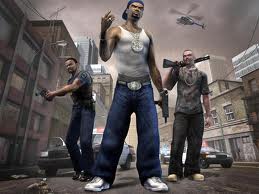
zoe - Posts: 3298
- Joined: Sun Nov 12, 2006 1:09 pm
I have this same problem. It worked one day, but the next, it said this. I have .73 and I followed the directions, but I still can't play the game.
-

Music Show - Posts: 3512
- Joined: Sun Sep 09, 2007 10:53 am
8 posts
• Page 1 of 1
