Anyone know if a mod like this exists?
17 posts
• Page 1 of 1
Is there a mod to reassign mousewheel from 1st/3rd person to
Anyone know if a mod like this exists?
-

JD FROM HELL - Posts: 3473
- Joined: Thu Aug 24, 2006 1:54 am
-

Bitter End - Posts: 3418
- Joined: Fri Sep 08, 2006 11:40 am
Drat. Bethesda really make some baffling design decisions sometimes. A game that offers you countless items and such, but only 8 hotkeys (well, at least that's been fixed by a FO3 hotkey mod) and no ability to reassign the mousewheel? It's almost as if they dislike the PC gamer.... 
-

Theodore Walling - Posts: 3420
- Joined: Sat Jun 02, 2007 12:48 pm
... but only 8 hotkeys (well, at least that's been fixed by a FO3 hotkey mod)
That was fixed a long time ago, Talkie Toaster made the More Hotkeys mod ages ago. While the new one is much better, it does have a bug in it that may crash your game if you try to bind an item to a key. Apparently it's an issue with one of the FOSE functions, which hopefully they'll have fixed in the next release. Apparently they'll be releasing a new FO3 version which includes some of the new functions they're adding to the NV one. No clue when that will be though.
-

Lynne Hinton - Posts: 3388
- Joined: Wed Nov 15, 2006 4:24 am
Yeah, scrolling the hotkeys is relatively easy, but stopping the mousewheel from zooming your view in and out is impossible, I think.
So you could scroll through your hotkeys, but you'd change your view at the same time while doing it.
So you could scroll through your hotkeys, but you'd change your view at the same time while doing it.
-

Sun of Sammy - Posts: 3442
- Joined: Mon Oct 22, 2007 3:38 pm
someone accomplished that for Oblivion- removing the view scrolling via mousewheel, but as posted above, I guess Bethesda nerfed this in FO3. Grumble.
-

Hayley O'Gara - Posts: 3465
- Joined: Wed Nov 22, 2006 2:53 am
The NVSE/FOSE team are still looking into the mousewheel detection in the game. If we're really lucky they may find information that can be exploited to make the wheel actually useful.
-

RUby DIaz - Posts: 3383
- Joined: Wed Nov 29, 2006 8:18 am
I'd be satisfied just to be able to disable the change of view. I find it really annoying to suddenly find myself in third person just because I accidentally turned the wheel.
-

Karen anwyn Green - Posts: 3448
- Joined: Thu Jun 15, 2006 4:26 pm
You can disable it when scrolling up, but not down. So, stupidly, you can keep from switching from third person to first, but not from first to third.
If the *SE team can find the part of the code that works it, then they should be able to not only disable it, but actually make it useful.
If the *SE team can find the part of the code that works it, then they should be able to not only disable it, but actually make it useful.
-

Adrian Powers - Posts: 3368
- Joined: Fri Oct 26, 2007 4:44 pm
WTF is Bethesda thinking, being so stingy in allowing PC gamers to configure the controls as they wish? I can't imagine being in a design meeting and actually having a team agree with "yes, let's stop users from using the mousewheel for anything but 1st-3rd person scrolling." For a game studio that seems intent on granting players huge amounts of freedom and choice in their games, their meager control mapping options seem antithetical.
Rant off- I won't [censored] about this again. I just find it as baffling as I find it irritating.
Rant off- I won't [censored] about this again. I just find it as baffling as I find it irritating.
-

Ria dell - Posts: 3430
- Joined: Sun Jun 25, 2006 4:03 pm
Probably all the controls are designed for the console and then simply applied to PC controls.
I mean, seriously, you can't even right-click an item in the Pip-boy to get options.
I mean, seriously, you can't even right-click an item in the Pip-boy to get options.
-

Tiff Clark - Posts: 3297
- Joined: Wed Aug 09, 2006 2:23 am
Options? What, right click on something to get a "Use/Drop" menu? What's the point of that?
-

Mimi BC - Posts: 3282
- Joined: Sat Oct 07, 2006 10:30 pm
Options? What, right click on something to get a "Use/Drop" menu? What's the point of that?
You could do alot more than that if it were possible. For instance, right clicking on a weapon could give you a bunch of stats about it, that go into more detail than what the Pipboy Screen does. Same thing with Stimpaks, it could tell you how many points of health you can heal with it for instance.
-
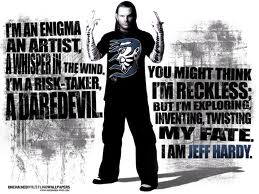
Lizbeth Ruiz - Posts: 3358
- Joined: Fri Aug 24, 2007 1:35 pm
But it already tells you all that information! What else is it going to give you that the PipBoy screen doesn't already show and isn't mostly superfluous?
For instance; weapons. You can see the weapon's ammo type, clip size, and number of remaining ammo for that weapon type. What else is there to show? Telling the player about the min/max spread, range, fire sound, and that sorta stuff isn't exactly useful information - apart from when debugging. There's nothing else, really, that can be added without going into "too much information" levels.
Armour? Well, once again - it's all on the PipBoy screen! What else is there to tell the player? In the case of armour, there's little else that the PipBoy doesn't display - what, are you gonna tell them the FormID or something?
Consumables? See above.
I mean, come on - the PipBoy interface was designed to avoid overcomplicating things - do you really want to get a large "Look/Equip/Use/Eat/Smell/Drop" menu whenever you click on something? I don't think so. This isn't an adventure game!
As it stands, the only thing the PipBoy interface is missing - that the game itself is also missing - is descriptions for the items. Proper descriptions - not just text added to the icon. Naturally, unless there's a way of filling in bits of the UI, it seems like that would be a tough goal to achieve. And considering the size of the interface, you can see why they didn't put them in in the first place - where would they go? Right-clicking on something to get a description sounds rather detracting - especially as it currently drops things.
For instance; weapons. You can see the weapon's ammo type, clip size, and number of remaining ammo for that weapon type. What else is there to show? Telling the player about the min/max spread, range, fire sound, and that sorta stuff isn't exactly useful information - apart from when debugging. There's nothing else, really, that can be added without going into "too much information" levels.
Armour? Well, once again - it's all on the PipBoy screen! What else is there to tell the player? In the case of armour, there's little else that the PipBoy doesn't display - what, are you gonna tell them the FormID or something?
Consumables? See above.
I mean, come on - the PipBoy interface was designed to avoid overcomplicating things - do you really want to get a large "Look/Equip/Use/Eat/Smell/Drop" menu whenever you click on something? I don't think so. This isn't an adventure game!
As it stands, the only thing the PipBoy interface is missing - that the game itself is also missing - is descriptions for the items. Proper descriptions - not just text added to the icon. Naturally, unless there's a way of filling in bits of the UI, it seems like that would be a tough goal to achieve. And considering the size of the interface, you can see why they didn't put them in in the first place - where would they go? Right-clicking on something to get a description sounds rather detracting - especially as it currently drops things.
-
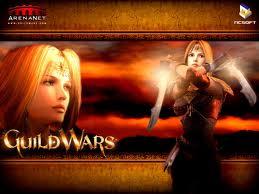
sunny lovett - Posts: 3388
- Joined: Thu Dec 07, 2006 4:59 am
But it already tells you all that information! What else is it going to give you that the PipBoy screen doesn't already show and isn't mostly superfluous?
For instance; weapons. You can see the weapon's ammo type, clip size, and number of remaining ammo for that weapon type. What else is there to show? Telling the player about the min/max spread, range, fire sound, and that sorta stuff isn't exactly useful information - apart from when debugging. There's nothing else, really, that can be added without going into "too much information" levels.
For instance; weapons. You can see the weapon's ammo type, clip size, and number of remaining ammo for that weapon type. What else is there to show? Telling the player about the min/max spread, range, fire sound, and that sorta stuff isn't exactly useful information - apart from when debugging. There's nothing else, really, that can be added without going into "too much information" levels.
There's a lot of useful weapon stats that the pipboy interface doesn't show - for example, the weapons single-shot damage, number of projectiles, critical hit multiplier, critical hit damage, spread, VATS to-hit chance, etc.
-

Susan - Posts: 3536
- Joined: Sun Jun 25, 2006 2:46 am
It would also be nice to have a menu that mods could access, to give you options for repairing the item, adding weapon mods, changing ammo types, applying poisons and a dozen other things that you currently have to wander all over the pip-boy to access or use keyboard commands. A decent right-click menu would make that much more efficient.
Aside from the info mentioned above, which FWE has to include a mod to give you a message box with that information, it would be nice to be able to right click a body part and choose to apply a stimpack, or a doctor's bag, or some other form of treatment. Granted, much of this is more useful in NV than FO3, but it would also be useful with mods like FWE.
Simply put, the game throws out behaviour that computer users are used to (context menus) in favour of accommodating the limitations of a console controller.
Aside from the info mentioned above, which FWE has to include a mod to give you a message box with that information, it would be nice to be able to right click a body part and choose to apply a stimpack, or a doctor's bag, or some other form of treatment. Granted, much of this is more useful in NV than FO3, but it would also be useful with mods like FWE.
Simply put, the game throws out behaviour that computer users are used to (context menus) in favour of accommodating the limitations of a console controller.
-
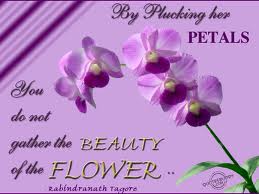
Emily Graham - Posts: 3447
- Joined: Sat Jul 22, 2006 11:34 am
But it already tells you all that information! What else is it going to give you that the PipBoy screen doesn't already show and isn't mostly superfluous?
Get the Weapon Scanner mod and you'll see how much useful information the Pipboy screen doesn't show. All you get from it are the bare-boned basics, there's lots of stuff you can be using to determine what type of weapons best suits your style, or a particular situation.
-

Spooky Angel - Posts: 3500
- Joined: Thu Aug 10, 2006 5:41 pm
17 posts
• Page 1 of 1
