5 posts
• Page 1 of 1
Streamline causing problems.
-

Robert Devlin - Posts: 3521
- Joined: Mon Jul 23, 2007 2:19 pm
Use ctrl-home to bring up the streamline menu. Re-initialize is in 'Special Functions' I believe.
Edit: ...and I think the latest streamline version was 3.1, make sure you install the patch.
-

Emzy Baby! - Posts: 3416
- Joined: Wed Oct 18, 2006 5:02 pm
Yep, you need to reinitialize Streamline for it to be disabled. If your Ctrl+Home menu shortcut doesn't work (as is the case with my setup), then deactivate Streamline temporarily. Running Oblivion with Streamline off, then re-running it with Streamline turned back on, will also reinitialize.
-

Smokey - Posts: 3378
- Joined: Mon May 07, 2007 11:35 pm
That worked super well, thank you. I wish he had mentioned that in his FAQ, other than just "Change the INI"
BGSF, the most helpful group on the internet!
BGSF, the most helpful group on the internet!
-

Cathrine Jack - Posts: 3329
- Joined: Sat Dec 02, 2006 1:29 am
That worked super well, thank you. I wish he had mentioned that in his FAQ, other than just "Change the INI"
BGSF, the most helpful group on the internet!
BGSF, the most helpful group on the internet!
** THIS IS VERY IMPORTANT **
If you make changes to the sl.ini file after you have
installed and played with Streamline active, you will
need to initalize the mod with the new sl.ini values for
them to take effect. You can do this in the SL Main Menu
by choosing the "Special Actions" button, and choosing
the Re-Initialize option.
If you make changes to the sl.ini file after you have
installed and played with Streamline active, you will
need to initalize the mod with the new sl.ini values for
them to take effect. You can do this in the SL Main Menu
by choosing the "Special Actions" button, and choosing
the Re-Initialize option.
-
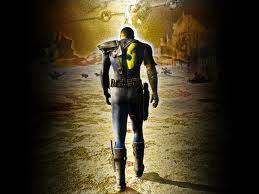
louise tagg - Posts: 3394
- Joined: Sun Aug 06, 2006 8:32 am
5 posts
• Page 1 of 1
