13 posts
• Page 1 of 1
Wreye Bash won't launch
-

Latisha Fry - Posts: 3399
- Joined: Sat Jun 24, 2006 6:42 am
You should uninstall all parts of Wrye Bash, and reinstall Wrye Bash and all components as listed here: Wrye Python 02 linky: http://tesnexus.com/downloads/file.php?id=22368
Always check you install directory so that after Wrye Bash installation under Oblivion, you have a Data folder, and a Mopy folder. Python can be installed anywhere, but install the parts in the correct order as listed here: Python 2.6.5, wxpython 2.8.10.1 ansi, ComTypes, psyco 1.6 for Python 2.6, and PyWin32 for Python 2.6. Then, try running Wrye bash.
Should work fine then.
Always check you install directory so that after Wrye Bash installation under Oblivion, you have a Data folder, and a Mopy folder. Python can be installed anywhere, but install the parts in the correct order as listed here: Python 2.6.5, wxpython 2.8.10.1 ansi, ComTypes, psyco 1.6 for Python 2.6, and PyWin32 for Python 2.6. Then, try running Wrye bash.
Should work fine then.
-

Stacy Hope - Posts: 3391
- Joined: Thu Jun 22, 2006 6:23 am
get a bug dump (instructions in readme)... and careful of fingers... it's Wrye Bash.
Pacific Morrowind
* __Generating the Bugdump__
* Open a command shell (Start: Programs: Accessories: Command Prompt).
* __chdir__ to the Mopy directory. "chdir" means "change directory". E.g.:
* __Type:__
* If you have a different version/location of python, adapt the first
argument accordingly.
* Doing this will cause any error messages that Bash generates on start to spew to the command shell. This is the bugdump.
* __Dealing with Bugdump__
* First, **look at it!** -- especially the last several lines -- this will often give you a good clue as to what the problem is, and you may be able to resolve it on your own.
* Second, see following section for common problems and their solution.
=== Common Problems
* __Can't find bash.py__
* Make sure that you chdir to the Mopy directory first.
* __Can't Find User Directory__
* The problem here is that python is not very good at getting the user directories. There are two options here.
* This used to be semi-common problem but should be an issue for users who have pywin32 installed. (PyWin32 is included in the Wrye Python installer.)
* __Can't Find wxversion__
* I don't understand the source of the problem, but it has something to do with the way python is installed. The solution seems to be to reinstall python and wxpython in that order. (You may have to first uninstall both of them.)
* __no module named wx__
* You haven't installed wxPython or you haven't installed it in the right place.
* Be sure that you actually installed (not just downloaded) wxPython.
* If, when installing wxPython, you did not see the usual installation wizard dialog, then you almost certainly downloaded a corrupted version of wxPython. Re-download it. Make sure that the downloaded file is larger than a few kB (actually, it should be about 8 Mb).
* __The NTVDM CPU has encountered an illegal instruction.__
* If an error message like this pops up (very rare) the problem is with your OS installation. For some reason the Microsoft utility that handles the installation of installer files is messed up. As far as I know, the only solution is to fix (maybe reinstall) your OS (the utility is part of the Windows OS).
* __Generating comtypes__
* The very first time you run Bash after installing ComTypes, you may get a popup with six lines similar to:
* Close the popup and ignore it. It shouldn't appear again unless you reinstall ComTypes.
* __UNCommon Problems__
* If the problem is not listed above and thinking about it doesn't help, then go to the forums and post the whole bugdump. Preferably, you should post the dump in the **Relz/Help** topic (see [[#WryeBash|Discussion]] link at top of page)
* **Hint:** Control-C does not work in the command line window, but you can still copy text from it by:
* Right click and select "Select All" to selecting the text,
* Hitting the __Enter__ key.
* Open a command shell (Start: Programs: Accessories: Command Prompt).
* __chdir__ to the Mopy directory. "chdir" means "change directory". E.g.:
chdir C:\Program Files\Bethesda Softworks\Oblivion\Mopy* __Type:__
c:\python25\python.exe bash.py -d* If you have a different version/location of python, adapt the first
argument accordingly.
* Doing this will cause any error messages that Bash generates on start to spew to the command shell. This is the bugdump.
* __Dealing with Bugdump__
* First, **look at it!** -- especially the last several lines -- this will often give you a good clue as to what the problem is, and you may be able to resolve it on your own.
* Second, see following section for common problems and their solution.
=== Common Problems
* __Can't find bash.py__
* Make sure that you chdir to the Mopy directory first.
* __Can't Find User Directory__
* The problem here is that python is not very good at getting the user directories. There are two options here.
* This used to be semi-common problem but should be an issue for users who have pywin32 installed. (PyWin32 is included in the Wrye Python installer.)
* __Can't Find wxversion__
* I don't understand the source of the problem, but it has something to do with the way python is installed. The solution seems to be to reinstall python and wxpython in that order. (You may have to first uninstall both of them.)
* __no module named wx__
* You haven't installed wxPython or you haven't installed it in the right place.
* Be sure that you actually installed (not just downloaded) wxPython.
* If, when installing wxPython, you did not see the usual installation wizard dialog, then you almost certainly downloaded a corrupted version of wxPython. Re-download it. Make sure that the downloaded file is larger than a few kB (actually, it should be about 8 Mb).
* __The NTVDM CPU has encountered an illegal instruction.__
* If an error message like this pops up (very rare) the problem is with your OS installation. For some reason the Microsoft utility that handles the installation of installer files is messed up. As far as I know, the only solution is to fix (maybe reinstall) your OS (the utility is part of the Windows OS).
* __Generating comtypes__
* The very first time you run Bash after installing ComTypes, you may get a popup with six lines similar to:
# Generating comtypes.gen.stdole* Close the popup and ignore it. It shouldn't appear again unless you reinstall ComTypes.
* __UNCommon Problems__
* If the problem is not listed above and thinking about it doesn't help, then go to the forums and post the whole bugdump. Preferably, you should post the dump in the **Relz/Help** topic (see [[#WryeBash|Discussion]] link at top of page)
* **Hint:** Control-C does not work in the command line window, but you can still copy text from it by:
* Right click and select "Select All" to selecting the text,
* Hitting the __Enter__ key.
Pacific Morrowind
-

Damian Parsons - Posts: 3375
- Joined: Wed Nov 07, 2007 6:48 am
Oh sorry. I forgot to mention that it was working fine for a few days. I had just installed a mod (Artifacts) via the BAIN installer function and then every further thing I did caused errors. So I closed the program and from that point on it won't start.
-
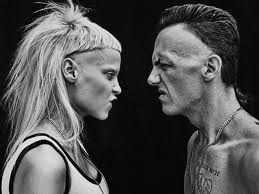
Amiee Kent - Posts: 3447
- Joined: Thu Jun 15, 2006 2:25 pm
Oh sorry. I forgot to mention that it was working fine for a few days. I had just installed a mod (Artifacts) via the BAIN installer function and then every further thing I did caused errors. So I closed the program and from that point on it won't start.
then it is likely a corrupeted installers.dat (Oblivion Mods/Bash Installers/Bash/installers.dat)... try deleting that (but keep a backup in case that isn't the issue...
though really would be best to just get a bugdump so we're not guessing here.
Pacific Morrowind
-

Hope Greenhaw - Posts: 3368
- Joined: Fri Aug 17, 2007 8:44 pm
then it is likely a corrupeted installers.dat (Oblivion Mods/Bash Installers/Bash/installers.dat)... try deleting that (but keep a backup in case that isn't the issue...
though really would be best to just get a bugdump so we're not guessing here.
Pacific Morrowind
though really would be best to just get a bugdump so we're not guessing here.
Pacific Morrowind
No, that didn't help. I moved installers.dat and installers.dat.bak and it still wouldn't launch. I wish I could give you a bugdump, but the window scrolls through some stuff and closes on it's own. Is there some way to make it stay open?
I reinstalled Bash over top of the install and moved all the installer packages out of their directory and that didn't help.
-

Claire Mclaughlin - Posts: 3361
- Joined: Mon Jul 31, 2006 6:55 am
It closes the window even when you run it from a command prompt you opened yourself?
-

Floor Punch - Posts: 3568
- Joined: Tue May 29, 2007 7:18 am
It closes the window even when you run it from a command prompt you opened yourself?
I didn't try to run it from a command prompt. I figured it out though. It was "Table.dat" that was corrupt. Just had to delete it and let Bash generate a new one.
-

Tinkerbells - Posts: 3432
- Joined: Sat Jun 24, 2006 10:22 pm
Sorry about the double post but I wanted PacificMorrowind to read this. Maybe he can do something about it in a future release of Bash. It appears that things like the readme attached to an esp, rating, installer and group, in the mods tab, are stored in the "Table.dat" file. I was attaching the readme to every single esp I have in my load order. I was also rating the esps. And the installer is automatically added if you use BAIN. It appears that "Table.dat" got overloaded or something, which is why it got corrupt. Maybe PM can look into this. Whatever.
-

Britney Lopez - Posts: 3469
- Joined: Fri Feb 09, 2007 5:22 pm
... I wanted PacificMorrowind to read this.
Best to post in the Wrye Bash thread then.
gothemasticator
-

Dark Mogul - Posts: 3438
- Joined: Tue Feb 20, 2007 11:51 am
I may or not be having the same problem. Upgraded to 285 (pack 2) yesterday and have been reinstalling OB (from D2D to dvd version so I can use obse). Been going OK but am now getting:
Traceback (most recent call last):
File "C:\Bethesda\Mopy\basher.py", line 4921, in Execute
raise
File "C:\Bethesda\Mopy\basher.py", line 4880, in Execute
patchFile.initData(SubProgress(progress,0,0.1)) #try to speed this up!
File "C:\Bethesda\Mopy\bosh.py", line 14262, in initData
patcher.initData(SubProgress(progress,index))
File "C:\Bethesda\Mopy\bosh.py", line 15396, in initData
progress.setFull(len(self.srcMods))
File "C:\Bethesda\Mopy\bolt.py", line 1362, in setFull
if (1.0*full) == 0: raise ArgumentError('Full must be non-zero!')
bolt.ArgumentError: Full must be non-zero!
Quit and restarted but got same message. Since it worked for 24 hrs, I assumed, possibly incorrectly, that I had upgraded successfully. Help appreciated.
Traceback (most recent call last):
File "C:\Bethesda\Mopy\basher.py", line 4921, in Execute
raise
File "C:\Bethesda\Mopy\basher.py", line 4880, in Execute
patchFile.initData(SubProgress(progress,0,0.1)) #try to speed this up!
File "C:\Bethesda\Mopy\bosh.py", line 14262, in initData
patcher.initData(SubProgress(progress,index))
File "C:\Bethesda\Mopy\bosh.py", line 15396, in initData
progress.setFull(len(self.srcMods))
File "C:\Bethesda\Mopy\bolt.py", line 1362, in setFull
if (1.0*full) == 0: raise ArgumentError('Full must be non-zero!')
bolt.ArgumentError: Full must be non-zero!
Quit and restarted but got same message. Since it worked for 24 hrs, I assumed, possibly incorrectly, that I had upgraded successfully. Help appreciated.
-

Chica Cheve - Posts: 3411
- Joined: Sun Aug 27, 2006 10:42 pm
13 posts
• Page 1 of 1
