P.S:I have read the sticked guide it doesn't work
6 posts
• Page 1 of 1
DaggerFall=Impossble
P.S:I have read the sticked guide it doesn't work
-

GabiiE Liiziiouz - Posts: 3360
- Joined: Mon Jan 22, 2007 3:20 am
-
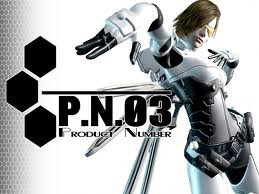
liz barnes - Posts: 3387
- Joined: Tue Oct 31, 2006 4:10 am
Yes I have but I didn't understand
7) As DOSBox is a virtual environment, the locations to work with must be mounted within the virtual environment. First, you must mount the location that contains Daggerfall's files to a virtual C: within DOSBox.
7) As DOSBox is a virtual environment, the locations to work with must be mounted within the virtual environment. First, you must mount the location that contains Daggerfall's files to a virtual C: within DOSBox.
-

Louise Dennis - Posts: 3489
- Joined: Fri Mar 02, 2007 9:23 pm
DOSBox doesn't have immediate access to your hard drive; you have to tell it what directory it should use as "C:\" (and it generally is more convenient to to use something other than your actual root C:\ directory). The easiest way to handle it is to create a directory immediately under "C:\" called DOSBox, and put all your DOS game folders under it. After that, go to "Edit Configuration" in the DOSBox start menu folder, and add these lines after "[autoexec]", and then save it:
It should now load your DOSBox folder on startup. Hope that helps.
Mount C C:\DOSBox
C:
C:
It should now load your DOSBox folder on startup. Hope that helps.
-

Austin England - Posts: 3528
- Joined: Thu Oct 11, 2007 7:16 pm
I would mount "C:\" as the root folder of all your DOS games - so that, upon entering dir the commandline, you see the folder "DAGGER" as well as the folders of any other games. Installing games' subfolders within the root directory is what most games did back then, and some may not work properly if this path isn't expressly followed.
You may also be interested in adding the mount command under the [autoexec] header in your DOSBox configuration file, so that you don't have to type out the directories every time you run it. In my case:
You may also be interested in adding the mount command under the [autoexec] header in your DOSBox configuration file, so that you don't have to type out the directories every time you run it. In my case:
[autoexec]# Lines in this section will be run at startup.mount C C:\DOSBox-0.73\games\ -freesize 800C:
-

Sheeva - Posts: 3353
- Joined: Sat Nov 11, 2006 2:46 am
6 posts
• Page 1 of 1
