On my brother's computer there is a major issue with the sounds. It just appeared, suddenly. The problem is, that there is a weird echoing. I noticed when it played the intro, I could hear some sort of deeper version of the emperor's voice in the background. It's slightly noticable during gamplay, as well. I played the game on that computer before, and nothing like this has ever happened.
3 posts
• Page 1 of 1
Daggerfall audio problems
On my brother's computer there is a major issue with the sounds. It just appeared, suddenly. The problem is, that there is a weird echoing. I noticed when it played the intro, I could hear some sort of deeper version of the emperor's voice in the background. It's slightly noticable during gamplay, as well. I played the game on that computer before, and nothing like this has ever happened.
-

Wane Peters - Posts: 3359
- Joined: Tue Jul 31, 2007 9:34 pm
I have some minor problems with the audio in Daggerfall, the music, to be more specific. I don't know how to explain it, but I'll try nonetheless. Sometimes when the music is playing, there's this beeping sound that just pops in and won't go away. At other times some sort of loud rasping sound kicks in for a short amount of time, nearly giving me a hearth attack. I did not experience that much trouble with the other sounds of the game, although that's because I turn them off. The only thing I noticed when turning them on was the horse sound going even after I had just dismounted the horse.
On my brother's computer there is a major issue with the sounds. It just appeared, suddenly. The problem is, that there is a weird echoing. I noticed when it played the intro, I could hear some sort of deeper version of the emperor's voice in the background. It's slightly noticable during gamplay, as well. I played the game on that computer before, and nothing like this has ever happened.
On my brother's computer there is a major issue with the sounds. It just appeared, suddenly. The problem is, that there is a weird echoing. I noticed when it played the intro, I could hear some sort of deeper version of the emperor's voice in the background. It's slightly noticable during gamplay, as well. I played the game on that computer before, and nothing like this has ever happened.
Sometimes both the sounds (particularly ambient noises since there are so many of them) and the music get all %^$#ed up. Usually it just goes away if it's a sound, or in fact you can walk away from the sound because they actually emanate from a specific location in the game world. Not so with the music, since music follows you around until you zone out of the setting. Since dosbox emulates lots of cards, you could reduce the frequency of these blurts by changing the sound card. Apart from that, I guess you just have to save and reload.
-
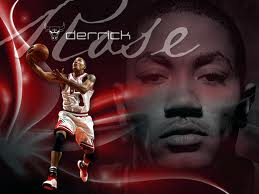
Erich Lendermon - Posts: 3322
- Joined: Sat Nov 03, 2007 4:20 pm
Thanks for your reply.
Well, I picked the sound card which was in the Bethesda guide to installing the game. I don't really dare to check out other options, because I fear I would mess something up. Anyways, my main character is on the computer on which I encountered only minor(though certainly annoying) issues and I can cope with those. And that echoing sound on my brother's computer could have been just a random occurence, I'm gonna check that to see if it'll do it again.
Well, I picked the sound card which was in the Bethesda guide to installing the game. I don't really dare to check out other options, because I fear I would mess something up. Anyways, my main character is on the computer on which I encountered only minor(though certainly annoying) issues and I can cope with those. And that echoing sound on my brother's computer could have been just a random occurence, I'm gonna check that to see if it'll do it again.
-

jason worrell - Posts: 3345
- Joined: Sat May 19, 2007 12:26 am
3 posts
• Page 1 of 1
