4 posts
• Page 1 of 1
Black borders on side of screen?
-
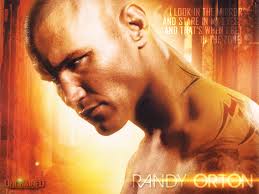
cosmo valerga - Posts: 3477
- Joined: Sat Oct 13, 2007 10:21 am
-

Nadia Nad - Posts: 3391
- Joined: Thu Aug 31, 2006 3:17 pm
Use dosbox's scalers to stretch the image(or your monitor if it has such an option), Daggerfall does not support wide screen as it's about ten years too old. Personally I don't like the stretched images and just keep it running at a 4:3 resolution.
This.
Worth noting is that although you get a larger image, proportions are completed screwed up - everyone looks short and fat. I am of the opinion that the black bars are greatly preferable to this.
-

Ryan Lutz - Posts: 3465
- Joined: Sun Sep 09, 2007 12:39 pm
nvm, the problem was with my laptop. (right click on desktop, graphic properties)
-

Chris Jones - Posts: 3435
- Joined: Wed May 09, 2007 3:11 am
4 posts
• Page 1 of 1
