21 posts
• Page 1 of 1
Need an animator
-
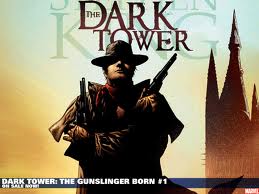
MISS KEEP UR - Posts: 3384
- Joined: Sat Aug 26, 2006 6:26 am
http://www.ageinc.com/Morrowind/Thanos_Tower/tutorials.html
An excellent one on simple animation there.
-

luke trodden - Posts: 3445
- Joined: Sun Jun 24, 2007 12:48 am
I looked and tried those, but none were for gmax or nifskope.  Any other ideas?
Any other ideas?
-

kasia - Posts: 3427
- Joined: Sun Jun 18, 2006 10:46 pm
Neither GMax nor NifSkope are designed for animation. GMax is essentially 3dsMax, minus animation (and a couple other things). NifSkope is meant to be a low-level editor, and doing animation is possible but would take forever.
If you want to animate stuff (and you're probably better off doing it yourself, both to stay true to your vision and it'll be faster), you'll need a full modeling program. If you can get Max 5, you're set. Unfortunately they don't make or sell it anymore, so you'd have to run across a copy online or in a store somewhere you can pick up. Otherwise, the more recent copies of Max work ok and people have reported Blender can export NIFs, if you can figure out how to work the thing.
If you want to animate stuff (and you're probably better off doing it yourself, both to stay true to your vision and it'll be faster), you'll need a full modeling program. If you can get Max 5, you're set. Unfortunately they don't make or sell it anymore, so you'd have to run across a copy online or in a store somewhere you can pick up. Otherwise, the more recent copies of Max work ok and people have reported Blender can export NIFs, if you can figure out how to work the thing.
-

Richard - Posts: 3371
- Joined: Sat Oct 13, 2007 2:50 pm
Neither GMax nor NifSkope are designed for animation. GMax is essentially 3dsMax, minus animation (and a couple other things). NifSkope is meant to be a low-level editor, and doing animation is possible but would take forever.
If you want to animate stuff (and you're probably better off doing it yourself, both to stay true to your vision and it'll be faster), you'll need a full modeling program. If you can get Max 5, you're set. Unfortunately they don't make or sell it anymore, so you'd have to run across a copy online or in a store somewhere you can pick up. Otherwise, the more recent copies of Max work ok and people have reported Blender can export NIFs, if you can figure out how to work the thing.
If you want to animate stuff (and you're probably better off doing it yourself, both to stay true to your vision and it'll be faster), you'll need a full modeling program. If you can get Max 5, you're set. Unfortunately they don't make or sell it anymore, so you'd have to run across a copy online or in a store somewhere you can pick up. Otherwise, the more recent copies of Max work ok and people have reported Blender can export NIFs, if you can figure out how to work the thing.
Yes, but with blender, i could not get the exporting\importing nif thing to work even though i spent hours working with it, and i cant afford the real 3ds max.
-

Lavender Brown - Posts: 3448
- Joined: Tue Jul 25, 2006 9:37 am
The Blender nif scripts work perfectly fine, just grab a Blender-Morrowind tutorial and use the settings on there.
Make sure you've got the latest version of the Blender nif scripts with Blender 2.49b. Blender is way better than gmax.
Make sure you've got the latest version of the Blender nif scripts with Blender 2.49b. Blender is way better than gmax.
-

Rob Smith - Posts: 3424
- Joined: Wed Oct 03, 2007 5:30 pm
I have blender including nifskripts working installed.
Though it needed to be an older version of Blender in order to be compatible with the Nifskript-version I'm using (These nifskripts aren't the latest either).
-Blender 2.46
-Blender Nifskripts 2.4.9
-Python 2.5.4
-PyFFI-2.0.3
But it works.
There is a tutorial on animating creatures with Blender by me.
http://www.tesnexus.com/downloads/file.php?id=29223
for the case you still want to try it with blender...
Though it needed to be an older version of Blender in order to be compatible with the Nifskript-version I'm using (These nifskripts aren't the latest either).
-Blender 2.46
-Blender Nifskripts 2.4.9
-Python 2.5.4
-PyFFI-2.0.3
But it works.
There is a tutorial on animating creatures with Blender by me.
http://www.tesnexus.com/downloads/file.php?id=29223
for the case you still want to try it with blender...
-

Darian Ennels - Posts: 3406
- Joined: Mon Aug 20, 2007 2:00 pm
-

Sxc-Mary - Posts: 3536
- Joined: Wed Aug 23, 2006 12:53 pm
Ok, I DLed and installed everything with the correct versions you specified. And, it still wont load a nif. It wont show up in the import list and it wont load as a blend. :banghead: I have tried and tried. What am i doing wrong?
-

Krystina Proietti - Posts: 3388
- Joined: Sat Dec 23, 2006 9:02 pm
The latest install instructions:
Then "File->Import->NetImmerse/Gamebryo" and select your NIF to import - if you don't already have a local copy of the game resources you will need to use / copy from the Construction Set CD or extract the files from the BSA (I'm not sure what's being recommended for that ATM).
* Be sure first to log in as administrator!
* Download and install Blender 2.49b (32 bit), use default settings, except select "Use Blender's installation directory" when asked where to install Blender's user data.
* Download and install Python 2.6.4 (32 bit), use default settings.
* Download and install PyFFI 2.1.2, use default settings.
* Download and install the Blender NIF Scripts 2.5.2, use default settings
* Download and install Blender 2.49b (32 bit), use default settings, except select "Use Blender's installation directory" when asked where to install Blender's user data.
* Download and install Python 2.6.4 (32 bit), use default settings.
* Download and install PyFFI 2.1.2, use default settings.
* Download and install the Blender NIF Scripts 2.5.2, use default settings
Then "File->Import->NetImmerse/Gamebryo" and select your NIF to import - if you don't already have a local copy of the game resources you will need to use / copy from the Construction Set CD or extract the files from the BSA (I'm not sure what's being recommended for that ATM).
-

Facebook me - Posts: 3442
- Joined: Wed Nov 08, 2006 8:05 am
GMax has animations that export correctly with NiFTools plugin in kf files. But Gmax cannot correct wrong skin pose that often exists in MW files. Gmax does not have CS biped (at that time CS was a Max plugin, now it is a Max integrated "module").
I would definitely use/learn Blender.

I would definitely use/learn Blender.
-

Mackenzie - Posts: 3404
- Joined: Tue Jan 23, 2007 9:18 pm
Alright, I got blender working and am attmpting to get this horse to life. But ugh. Its a mess lol
-

Camden Unglesbee - Posts: 3467
- Joined: Wed Aug 15, 2007 8:30 am
Alright, I got blender working and am attmpting to get this horse to life. But ugh. Its a mess lol
the animation of a creature is not much different from the animation of a npc
http://planetelderscrolls.gamespy.com/View.php?view=Mods.Detail&id=136072&id=8118
after you learn it, you may understand the tutorial by muspila and animate the horse
-

jodie - Posts: 3494
- Joined: Wed Jun 14, 2006 8:42 pm
the animation of a creature is not much different from the animation of a npc
http://planetelderscrolls.gamespy.com/View.php?view=Mods.Detail&id=136072&id=8118
after you learn it, you may understand the tutorial by muspila and animate the horse
http://planetelderscrolls.gamespy.com/View.php?view=Mods.Detail&id=136072&id=8118
after you learn it, you may understand the tutorial by muspila and animate the horse
Ok, thanks! I will try to figure this out!
-

Brandon Wilson - Posts: 3487
- Joined: Sat Oct 13, 2007 1:31 am
Ugh, I just cant figure this out. It's like, I have a horses skin, but no skeleton.  This is really confusing.
This is really confusing.
-

Mariana - Posts: 3426
- Joined: Mon Jun 12, 2006 9:39 pm
Have you rigged your horse mesh (made a skeleton for it using bone objects)? You have to skin/weight the mesh to the rig afterwards too to get the mesh to move with the skeleton (use vertex painting in blender).
If you don't know how to animate in Blender, learn how to do that first. I suggest the Blender Noob to Pro tutorial (google it).
If you don't know how to animate in Blender, learn how to do that first. I suggest the Blender Noob to Pro tutorial (google it).
-

Leah - Posts: 3358
- Joined: Wed Nov 01, 2006 3:11 pm
Hmm, I dont know...... could i use cait's skeleton with it?
-

Dalton Greynolds - Posts: 3476
- Joined: Thu Oct 18, 2007 5:12 pm
Yeah, you can use cait's (then you don't have to mess around making new animations either).
You'll still have to skin/weight the mesh to the skeleton using vertex weight painting (other ways of weighting don't work from what I've heard) but you probably already knew that.
You'll still have to skin/weight the mesh to the skeleton using vertex weight painting (other ways of weighting don't work from what I've heard) but you probably already knew that.
-

Laura Samson - Posts: 3337
- Joined: Wed Aug 29, 2007 6:36 pm
Are there tutorials on how to skin\weight the mesh? I mean, every time i make a little progress, i end up hitting a brick wall. But, anyhow, thanks for all the help!
-

stacy hamilton - Posts: 3354
- Joined: Fri Aug 25, 2006 10:03 am
Yeah, I've answered in Melchior's Oblivion creature downgrading thread.
-

Connor Wing - Posts: 3465
- Joined: Wed Jun 20, 2007 1:22 am
21 posts
• Page 1 of 1
