Have you tried loading it into TES4Edit??
[Relz] Bananasplit's Better Cities - Thread 35
:facepalm: WOW I really messed up this time. I forgot to un install the patches when I upgraded BC. As far as a conflicting mod I guess I'll have to disable one at a time till I figure it out. I didn't think I had a mod changing land height but I guess I do.
Have you tried loading it into TES4Edit??
-

Leonie Connor - Posts: 3434
- Joined: Mon Mar 12, 2007 4:18 pm
Good grief, how many copies of the same patch do you need?
88 BCBravilFULL-Barrowfields patch.esp
89 Better Cities - Unique Landscape Barrowfields.esp
These are exactly the same patch, only use one of them!
8A BCChorrol-ChorrolHinterland fix.esp
8B Better Cities - Unique Landscape Chorrol Hinterland.esp
These are exactly the same patch, only use one of them!
8D BCCheydinhalFULL-CheydinhalFalls patch.esp
8E Better Cities - Unique Landscape Cheydinhal Falls.esp
These are exactly the same patch, only use one of them!
8F BCSkingrad-SkingradOutskirts patch.esp
90 Better Cities - Unique Landscape Skingrad Outskirts.esp
These are exactly the same patch, only use one of them!
88 BCBravilFULL-Barrowfields patch.esp
89 Better Cities - Unique Landscape Barrowfields.esp
These are exactly the same patch, only use one of them!
8A BCChorrol-ChorrolHinterland fix.esp
8B Better Cities - Unique Landscape Chorrol Hinterland.esp
These are exactly the same patch, only use one of them!
8D BCCheydinhalFULL-CheydinhalFalls patch.esp
8E Better Cities - Unique Landscape Cheydinhal Falls.esp
These are exactly the same patch, only use one of them!
8F BCSkingrad-SkingradOutskirts patch.esp
90 Better Cities - Unique Landscape Skingrad Outskirts.esp
These are exactly the same patch, only use one of them!
Thank you for clearing that up - I made that same error in my load order. BOSS isn't picking up the duplication and if you install UL and then reinstall Better Cities (as I did), using OMODs, then the Better Cities OMOD automatically installs all the BC versions of the same patches. Since the patches have slightly different names, one could infer they work in connection with one another. If you run BOSS, there doesn't appear to be an error. (I know, I looked at this for like an hour last night.
One suggestion would be to have a simple messege on BOSS saying use on or the other. That would help avoid some confusion and probably some thread posts like this one.
I'm willing to post this in the BOSS thread, but maybe someone who's more comfortable with BC and UL should do it?
~ Dani ~
-

Claire Mclaughlin - Posts: 3361
- Joined: Mon Jul 31, 2006 6:55 am
Have you tried loading it into TES4Edit??
I've never used TES4Edit before so I wouldn't know what to do. Land Magic worked. Only thing it didn't fix and it states it in the description is fix the shading between cells. So now you can see a distinct line in part of the road where it is a little darker then the rest.
-

Matt Terry - Posts: 3453
- Joined: Sun May 13, 2007 10:58 am
Hi there.  I'm having the same land tear issue posted on the previous page by Tatts4Life, and after looking at his load order, I noticed we had a few mods in common (I don't use UL, btw), so I opened TES4Edit to look for conflicting info for those mods. The one that caught my eye the most was the Tears of the Fiend conflicts under "worldspace" for the EditorIDs of Tamriel and CheydinhalWorld. I started up Oblivion, and http://i764.photobucket.com/albums/xx282/varlais/Oblivion/TOTFwBCP.png of the land tear, then exited Oblivion, unchecked Tears of the Fiend, and the BBC patch for TOTF in Wrye Bash, started Oblivion again, and http://i764.photobucket.com/albums/xx282/varlais/Oblivion/NoTOTFBCP.png of the same area. Then, out of curiosity, I checked TOTF, but left the BBC patch unchecked, and started Oblivion once again to http://i764.photobucket.com/albums/xx282/varlais/Oblivion/TOTFwoBCP.png. From the looks of it, it seems the BBC patch for TOTF might be causing the land tear, but I could be wrong? :s
I'm having the same land tear issue posted on the previous page by Tatts4Life, and after looking at his load order, I noticed we had a few mods in common (I don't use UL, btw), so I opened TES4Edit to look for conflicting info for those mods. The one that caught my eye the most was the Tears of the Fiend conflicts under "worldspace" for the EditorIDs of Tamriel and CheydinhalWorld. I started up Oblivion, and http://i764.photobucket.com/albums/xx282/varlais/Oblivion/TOTFwBCP.png of the land tear, then exited Oblivion, unchecked Tears of the Fiend, and the BBC patch for TOTF in Wrye Bash, started Oblivion again, and http://i764.photobucket.com/albums/xx282/varlais/Oblivion/NoTOTFBCP.png of the same area. Then, out of curiosity, I checked TOTF, but left the BBC patch unchecked, and started Oblivion once again to http://i764.photobucket.com/albums/xx282/varlais/Oblivion/TOTFwoBCP.png. From the looks of it, it seems the BBC patch for TOTF might be causing the land tear, but I could be wrong? :s
-

Clea Jamerson - Posts: 3376
- Joined: Tue Jun 20, 2006 3:23 pm
Hi there.  I'm having the same land tear issue posted on the previous page by Tatts4Life, and after looking at his load order, I noticed we had a few mods in common (I don't use UL, btw), so I opened TES4Edit to look for conflicting info for those mods. The one that caught my eye the most was the Tears of the Fiend conflicts under "worldspace" for the EditorIDs of Tamriel and CheydinhalWorld. I started up Oblivion, and http://i764.photobucket.com/albums/xx282/varlais/Oblivion/TOTFwBCP.png of the land tear, then exited Oblivion, unchecked Tears of the Fiend, and the BBC patch for TOTF in Wrye Bash, started Oblivion again, and http://i764.photobucket.com/albums/xx282/varlais/Oblivion/NoTOTFBCP.png of the same area. Then, out of curiosity, I checked TOTF, but left the BBC patch unchecked, and started Oblivion once again to http://i764.photobucket.com/albums/xx282/varlais/Oblivion/TOTFwoBCP.png. From the looks of it, it seems the BBC patch for TOTF might be causing the land tear, but I could be wrong? :s
I'm having the same land tear issue posted on the previous page by Tatts4Life, and after looking at his load order, I noticed we had a few mods in common (I don't use UL, btw), so I opened TES4Edit to look for conflicting info for those mods. The one that caught my eye the most was the Tears of the Fiend conflicts under "worldspace" for the EditorIDs of Tamriel and CheydinhalWorld. I started up Oblivion, and http://i764.photobucket.com/albums/xx282/varlais/Oblivion/TOTFwBCP.png of the land tear, then exited Oblivion, unchecked Tears of the Fiend, and the BBC patch for TOTF in Wrye Bash, started Oblivion again, and http://i764.photobucket.com/albums/xx282/varlais/Oblivion/NoTOTFBCP.png of the same area. Then, out of curiosity, I checked TOTF, but left the BBC patch unchecked, and started Oblivion once again to http://i764.photobucket.com/albums/xx282/varlais/Oblivion/TOTFwoBCP.png. From the looks of it, it seems the BBC patch for TOTF might be causing the land tear, but I could be wrong? :s
ah thanks for doing that. Like I said I haven't used TES4Edit before so I didn't know what to do. I was just using land magic to take care of the problem.
-

Amber Ably - Posts: 3372
- Joined: Wed Aug 29, 2007 4:39 pm
Thanks, that was helpful  I didn't think the TotF patch contained land edits, it certainly shouldn't be editing land in cell 26,22, though it could have need to edit 27,22. Will be fixed!
I didn't think the TotF patch contained land edits, it certainly shouldn't be editing land in cell 26,22, though it could have need to edit 27,22. Will be fixed!
-

Stephanie I - Posts: 3357
- Joined: Thu Apr 05, 2007 3:28 pm
I am using Better Cities along with Clocks of Cyrodiil. When installing using the mod manager, I picked the "Clocks of Cyrodiil Compatibility" patch. However, in Leawiin, there is a large clock tower in the middle of the slums area that is clipping with stuff. There is also a duplicate tower in the town that seems to be in the correct spot. This is a completely new game, both mods were installed without having a prior save game. When I first started messages began popping up saying that the clocks of Cyrodiil patches were enabled for all the cities.
-
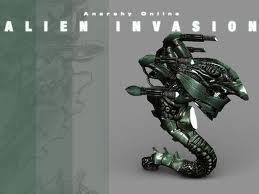
Alisia Lisha - Posts: 3480
- Joined: Tue Dec 05, 2006 8:52 pm
The IC keeps doing the yellow light bulb thing at certain angles. I have the latest. What causes this again? I can upload screenshots later, but I have to run out for a bit. Otherwise, everything looks beautiful, as expected. ^____^
-

CArla HOlbert - Posts: 3342
- Joined: Wed Feb 21, 2007 11:35 pm
"Clocks of Cyrodiil Compatibility" patch.
This is a replacer not a patch. Remove the original. :foodndrink:
-

Silencio - Posts: 3442
- Joined: Sun Mar 18, 2007 11:30 pm
This is a replacer not a patch. Remove the original. :foodndrink:
When I do this and I try to install BC it says I need Clocks to be installed.
-

Vivien - Posts: 3530
- Joined: Fri Apr 13, 2007 2:47 pm
When I do this and I try to install BC it says I need Clocks to be installed.
You still need the resources installed. Only the esp isreplaced. From the Readme -
Spoiler
=========================================================================================
Replacers
Replacers are to be used instead of the original mod’s ESP to resolve conflicts with Better Cities. You will need to download these mods separately to get their resource files as we only provide the ESP replacer.
_______________
Slof's Oblivion Goth Shop, by AlienSlof
Vaults of Cyrodiil, by bkrisher/Guiles
Mystery of the Dulan Cult, created by Juib Thealas
Scribe Supplies, by Watchesfromshadows
Against the Zealots of the Nine, by Jolard
Replacers adjusted by Bluepie, Ismelda & Vorians
_______________
Clocks of Cyrodiil, by WillieSea
Replacer adjusted by Vorians & Arthmoor
===========================================================
Replacers
Replacers are to be used instead of the original mod’s ESP to resolve conflicts with Better Cities. You will need to download these mods separately to get their resource files as we only provide the ESP replacer.
_______________
Slof's Oblivion Goth Shop, by AlienSlof
Vaults of Cyrodiil, by bkrisher/Guiles
Mystery of the Dulan Cult, created by Juib Thealas
Scribe Supplies, by Watchesfromshadows
Against the Zealots of the Nine, by Jolard
Replacers adjusted by Bluepie, Ismelda & Vorians
_______________
Clocks of Cyrodiil, by WillieSea
Replacer adjusted by Vorians & Arthmoor
===========================================================
-

Keeley Stevens - Posts: 3398
- Joined: Wed Sep 06, 2006 6:04 pm
The IC keeps doing the yellow light bulb thing at certain angles. I have the latest. What causes this again? I can upload screenshots later, but I have to run out for a bit. Otherwise, everything looks beautiful, as expected. ^____^
Huh?
-

Gwen - Posts: 3367
- Joined: Sun Apr 01, 2007 3:34 am
Huh?
Screenshot - http://i244.photobucket.com/albums/gg24/Tomlong54210/Troubleshooting/ScreenShot8.jpg
-
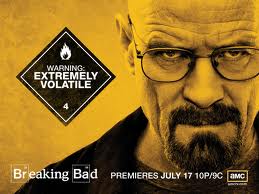
Scarlet Devil - Posts: 3410
- Joined: Wed Aug 16, 2006 6:31 pm
Screenshot - http://i244.photobucket.com/albums/gg24/Tomlong54210/Troubleshooting/ScreenShot8.jpg
I had the same problem with UL Lost Coast and the wrecked ship in the water. If I stood in a certain position the boat would turn yellow. Sometimes it happens and sometimes it doesn't. I've never figured out how to fix it and it seems to fix itself .
-

Natalie Harvey - Posts: 3433
- Joined: Fri Aug 18, 2006 12:15 pm
Pretty. Looks like a very clean version of the neon glow caused by _far nifs with unwanted data in them. I'm used to the neon glow being a large fuzzy-edge blob, not that clear-cut appearance where every mesh edge is clearly visible.
We don't touch the bridge, so I doubt it's related to BC.
We don't touch the bridge, so I doubt it's related to BC.
-

Tiff Clark - Posts: 3297
- Joined: Wed Aug 09, 2006 2:23 am
Pretty. Looks like a very clean version of the neon glow caused by _far nifs with unwanted data in them. I'm used to the neon glow being a large fuzzy-edge blob, not that clear-cut appearance where every mesh edge is clearly visible.
We don't touch the bridge, so I doubt it's related to BC.
We don't touch the bridge, so I doubt it's related to BC.
The whole IC lights up like that. I just happened to grab that particular image while heading to the far shore. I will try to find out which mods install those _far NIFs then, I guess... I wonder if this is PyFFI's doing, although BC does replace the IC's FAR NIFs, right? I am used to the glow being clear though...
Edit: With BC installed, is SkingradCastleWall01.nif used? Does BC change that reference to point to a BC mesh? If that is the case, then I can install the UOP Supplemental before MMM.
-

Makenna Nomad - Posts: 3391
- Joined: Tue Aug 29, 2006 10:05 pm
The whole IC lights up like that. I just happened to grab that particular image while heading to the far shore. I will try to find out which mods install those _far NIFs then, I guess... I wonder if this is PyFFI's doing, although BC does replace the IC's FAR NIFs, right? I am used to the glow being clear though...
We do provide _far nif meshes for the walls of the IC but only to fit the walls we placed and they are not in the same folder a vanilla meshe is (or our bsa wouldn't work at all). So our meshes are in a special BetterCitiesResources folder and they only affect the IC exterior if you are using the VWD esp. Otherwise we do not touch the Imperial Isle (except for some hanging skeleton at the prison and the Waterfront of course).
Just checked and even with the VWD esp we do not alter the exterior walls of the IC (the shiny yellow ones you have). So the _far meshes you see are not ours at all. Basically we add only the interior of the IC even in the VWD plugin so that you can see what is inside the walls. The reason we didn't change the exterior walls was to keep better compatibility with the other mods altering the Imperial Isle.
Edit: With BC installed, is SkingradCastleWall01.nif used? Does BC change that reference to point to a BC mesh? If that is the case, then I can install the UOP Supplemental before MMM.
The same goes for Skingrad. All our meshes have specific Better Cities path and none of the vanilla meshes we replace are affecting the game. So MMM walls, which are vanilla replacement as far I can tell (and even if not) wont do anything for Better Cities.
-

R.I.P - Posts: 3370
- Joined: Sat Dec 01, 2007 8:11 pm
We do provide _far nif meshes for the walls of the IC but only to fit the walls we placed and they are not in the same folder a vanilla meshe is (or our bsa wouldn't work at all). So our meshes are in a special BetterCitiesResources folder and they only affect the IC exterior if you are using the VWD esp. Otherwise we do not touch the Imperial Isle (except for some hanging skeleton at the prison and the Waterfront of course).
Just checked and even with the VWD esp we do not alter the exterior walls of the IC (the shiny yellow ones you have). So the _far meshes you see are not ours at all. Basically we add only the interior of the IC even in the VWD plugin so that you can see what is inside the walls. The reason we didn't change the exterior walls was to keep better compatibility with the other mods altering the Imperial Isle.
The same goes for Skingrad. All our meshes have specific Better Cities path and none of the vanilla meshes we replace are affecting the game. So MMM walls, which are vanilla replacement as far I can tell (and even if not) wont do anything for Better Cities.
Just checked and even with the VWD esp we do not alter the exterior walls of the IC (the shiny yellow ones you have). So the _far meshes you see are not ours at all. Basically we add only the interior of the IC even in the VWD plugin so that you can see what is inside the walls. The reason we didn't change the exterior walls was to keep better compatibility with the other mods altering the Imperial Isle.
The same goes for Skingrad. All our meshes have specific Better Cities path and none of the vanilla meshes we replace are affecting the game. So MMM walls, which are vanilla replacement as far I can tell (and even if not) wont do anything for Better Cities.
Good and good. I think glowing meshes are PyFFI's fault, maybe something to do with the 2.1.5 version I have just tried. Otherwise, everything seems to be running beautifully.
Thank you for the replies and Happy gaming!
- Tomlong75210
Edit: I hope that the glowing NIFs are the icouterwall NIFs and not the _far.nif files...
-

мistrєss - Posts: 3168
- Joined: Thu Dec 14, 2006 3:13 am
Good and good. I think glowing meshes are PyFFI's fault, maybe something to do with the 2.1.5 version I have just tried. Otherwise, everything seems to be running beautifully.
Thank you for the replies and Happy gaming!
- Tomlong75210
Edit: I hope that the glowing NIFs are the icouterwall NIFs and not the _far.nif files...
Thank you for the replies and Happy gaming!
- Tomlong75210
Edit: I hope that the glowing NIFs are the icouterwall NIFs and not the _far.nif files...
I just checked in game and I have that yellow far meshes issue too even though I didn't rePyFFI all the vanilla meshes. For a town like Bruma, we did absolutely nothing on the wall so there shouldn't be anything happening at all and yet it goes yellow.
Very far from the IC, the far meshes had their proper color but closing in some part became yellow too. Turning the camera left or right made the yellow glow appear or disappear. Looks for me that it is a video rendering issue and that may be because of the nVidia card last update? I don't know but as I didn't PyFFI the far meshes of the vanilla with the last version, I see no relation with PyFFI at all.
-

Jessica Lloyd - Posts: 3481
- Joined: Fri Aug 25, 2006 2:11 pm
I just checked in game and I have that yellow far meshes issue too even though I didn't rePyFFI all the vanilla meshes. For a town like Bruma, we did absolutely nothing on the wall so there shouldn't be anything happening at all and yet it goes yellow.
Very far from the IC, the far meshes had their proper color but closing in some part became yellow too. Turning the camera left or right made the yellow glow appear or disappear. Looks for me that it is a video rendering issue and that may be because of the nVidia card last update? I don't know but as I didn't PyFFI the far meshes of the vanilla with the last version, I see no relation with PyFFI at all.
Very far from the IC, the far meshes had their proper color but closing in some part became yellow too. Turning the camera left or right made the yellow glow appear or disappear. Looks for me that it is a video rendering issue and that may be because of the nVidia card last update? I don't know but as I didn't PyFFI the far meshes of the vanilla with the last version, I see no relation with PyFFI at all.
I have an HD 5870, and I think the drivers are pretty recent, if not the latest. Are you sure those are the _far.nif files and...oh, right, of course they are. Okay, well that's nice, light bulb IC...
Edit: This issue was present in my last (actually played) game, but I only ever noticed it consistently affecting the IC prison, not the whole IC.
-

Nancy RIP - Posts: 3519
- Joined: Mon Jan 29, 2007 5:42 am
I have an HD 5870, and I think the drivers are pretty recent, if not the latest. Are you sure those are the _far.nif files and...oh, right, of course they are. Okay, well that's nice, light bulb IC...
Edit: This issue was present in my last (actually played) game, but I only ever noticed it consistently affecting the IC prison, not the whole IC.
Edit: This issue was present in my last (actually played) game, but I only ever noticed it consistently affecting the IC prison, not the whole IC.
Well I deleted the DistantLOD Folder, and there is no more yellow far nif anywhere. I think it my be linked to TES4LODgen. One think is 100% sure is that we do not affect the bridge between the IC and Weye. So, even if we had something to do with all the rest (we do not touch Bruma walls either so I don't see how this could be possible but let say even if) we can't be responsible for the talos bridge so the issue is somewhere else and as i didn't PyFFI vanilla far meshes and the only difference between my 2 tests is the DistantLOD folder... You see what I mean.
-

Nick Jase Mason - Posts: 3432
- Joined: Sun Jul 29, 2007 1:23 am
Well I deleted the DistantLOD Folder, and there is no more yellow far nif anywhere. I think it my be linked to TES4LODgen. One think is 100% sure is that we do not affect the bridge between the IC and Weye. So, even if we had something to do with all the rest (we do not touch Bruma walls either so I don't see how this could be possible but let say even if) we can't be responsible for the talos bridge so the issue is somewhere else and as i didn't PyFFI vanilla far meshes and the only difference between my 2 tests is the DistantLOD folder... You see what I mean.
Oh, well that is even better news... One thing I have done differently this time around is have BAIN skip LOD files, making all of my LOD files TES4LODGen generated. That might explain the more widespread anomaly on my end.
-

!beef - Posts: 3497
- Joined: Wed Aug 16, 2006 4:41 pm
I'm going to test previous version of TES4LODgen as I just downloaded the latest version 2.2.2 for my previous test. Will keep you updated on the
http://www.gamesas.com/index.php?/topic/1112392-relz-bananasplits-better-cities-thread-36/
http://www.gamesas.com/index.php?/topic/1112392-relz-bananasplits-better-cities-thread-36/
-

Anna Beattie - Posts: 3512
- Joined: Sat Nov 11, 2006 4:59 am
I can’t play without Better Cities – it is a wonderful mod – many thanks for all the hard work you do.
I have been writing a little utility to make changing and manipulating BAIN projects a little easier. Since I always follow the convention that BAIN sub-packages (folders) that have the same number, means you should choose only one of the folders with the same number, I thought I would have a go at the BC BAIN project.
Here is the result (in case it is of interest to anyone)…
I have been writing a little utility to make changing and manipulating BAIN projects a little easier. Since I always follow the convention that BAIN sub-packages (folders) that have the same number, means you should choose only one of the folders with the same number, I thought I would have a go at the BC BAIN project.
Here is the result (in case it is of interest to anyone)…
Spoiler
Better Cities v4.6.1c
000 Core
010 =================== Unified
010 Better Cities Full - Blood and Mud Edition
010 Better Cities Full
011 Better Imperial City
020 =================== Unified FPS Patches
020 Better Cities Full
020 Better Cities Full - Blood and Mud Edition
021 Better Imperial City
030 =================== Separate Cities
030 ANVIL
031 BRAVIL
031 BRAVIL - Blood and Mud
033 BRUMA
034 CHEYDINHAL
035 CHORROL
036 LEYAWIIN
037 SKINGRAD
040 =================== Separate Cities FPS Patches
040 Anvil
041 Bravil
041 Bravil - Blood and Mud
043 Bruma
044 Cheydinhal
045 Chorrol
046 Leyawiin
047 Skingrad
050 =================== Separate Imperial City Districts
050 Arboretum
051 Arcane University
052 Arena
053 Elven Gardens
054 Green Emperor Way
055 Market
056 Prison
057 Talos Plaza
058 Temple
059 Waterfront
060 =================== Separate Imperial City Districts FPS Patches
060 Arboretum
061 Arcane University
062 Elven Gardens
063 Market
064 Prison
065 Talos Plaza
066 Temple
067 Tunnel
068 Waterfront
100 =================== Options
100 Leyawiin Flood Removal
101 View When Distant IC [ON]
200 =================== Replacer Plugins
200 Against the Zealots of the Nine
201 Clocks of Cyrodiil
202 Mystery of the Dulan Cult
203 Scribe Supplies - Intensive
203 Scribe Supplies - Read summary
204 Slofs Goth Shop
205 Vaults Of Cyrodiil
300 =================== Patches
300 Brew House
301 Cobl
302 Dwemer Subway
303 Halcyon Island
304 Knightly Armory
305 Oblivion Collectible Cards
306 Old Crow Inn
307 Origin of the Mage's Guild
308 Ruined Tail's Tale
309 sixlivion
310 Tears of the Fiend
311 Thievery in the Imperial City
312 TIE
313 Trails Of Cyrodiil
314 Valley View Estate
315 Verona House Bloodlines
350 =================== Patches - Unique Landscapes
351 Bravil Barrowfields
351 Bravil Barrowfields - Blood and Mud
351 Bravil Barrowfields - Full Blood and Mud
351 Bravil Barrowfields - Full
352 Cheydinhal Falls
352 Cheydinhal Falls - Full Blood and Mud
352 Cheydinhal Falls - Full
353 Chorrol Hinterlands
354 Skingrad Outskirts
360 =================== Patches - CUO
360 Bravil
360 Bravil - Blood and Mud
360 Bravil - Full
360 Bravil - Full Blood and Mud
361 Chorrol
361 Chorrol - Full
361 Chorrol - Full Blood and Mud
362 Leyawiin
362 Leyawiin - Full
362 Leyawiin - Full Blood and Mud
000 Core
010 =================== Unified
010 Better Cities Full - Blood and Mud Edition
010 Better Cities Full
011 Better Imperial City
020 =================== Unified FPS Patches
020 Better Cities Full
020 Better Cities Full - Blood and Mud Edition
021 Better Imperial City
030 =================== Separate Cities
030 ANVIL
031 BRAVIL
031 BRAVIL - Blood and Mud
033 BRUMA
034 CHEYDINHAL
035 CHORROL
036 LEYAWIIN
037 SKINGRAD
040 =================== Separate Cities FPS Patches
040 Anvil
041 Bravil
041 Bravil - Blood and Mud
043 Bruma
044 Cheydinhal
045 Chorrol
046 Leyawiin
047 Skingrad
050 =================== Separate Imperial City Districts
050 Arboretum
051 Arcane University
052 Arena
053 Elven Gardens
054 Green Emperor Way
055 Market
056 Prison
057 Talos Plaza
058 Temple
059 Waterfront
060 =================== Separate Imperial City Districts FPS Patches
060 Arboretum
061 Arcane University
062 Elven Gardens
063 Market
064 Prison
065 Talos Plaza
066 Temple
067 Tunnel
068 Waterfront
100 =================== Options
100 Leyawiin Flood Removal
101 View When Distant IC [ON]
200 =================== Replacer Plugins
200 Against the Zealots of the Nine
201 Clocks of Cyrodiil
202 Mystery of the Dulan Cult
203 Scribe Supplies - Intensive
203 Scribe Supplies - Read summary
204 Slofs Goth Shop
205 Vaults Of Cyrodiil
300 =================== Patches
300 Brew House
301 Cobl
302 Dwemer Subway
303 Halcyon Island
304 Knightly Armory
305 Oblivion Collectible Cards
306 Old Crow Inn
307 Origin of the Mage's Guild
308 Ruined Tail's Tale
309 sixlivion
310 Tears of the Fiend
311 Thievery in the Imperial City
312 TIE
313 Trails Of Cyrodiil
314 Valley View Estate
315 Verona House Bloodlines
350 =================== Patches - Unique Landscapes
351 Bravil Barrowfields
351 Bravil Barrowfields - Blood and Mud
351 Bravil Barrowfields - Full Blood and Mud
351 Bravil Barrowfields - Full
352 Cheydinhal Falls
352 Cheydinhal Falls - Full Blood and Mud
352 Cheydinhal Falls - Full
353 Chorrol Hinterlands
354 Skingrad Outskirts
360 =================== Patches - CUO
360 Bravil
360 Bravil - Blood and Mud
360 Bravil - Full
360 Bravil - Full Blood and Mud
361 Chorrol
361 Chorrol - Full
361 Chorrol - Full Blood and Mud
362 Leyawiin
362 Leyawiin - Full
362 Leyawiin - Full Blood and Mud
-

Dalia - Posts: 3488
- Joined: Mon Oct 23, 2006 12:29 pm
