@alt3rn1ty, yes, while fog distance is normally only moderate with this tweak, it becomes very short if the weather is actually foggy. I assume you haven't played with it in the middle of the storm? It gets gut-squeezing close, and it is very dramatic and sometimes even frightening ... unlike vanilla fog or storms, which are nothing special.
50 posts
• Page 2 of 2 • 1, 2
Distance fog mods?
@alt3rn1ty, yes, while fog distance is normally only moderate with this tweak, it becomes very short if the weather is actually foggy. I assume you haven't played with it in the middle of the storm? It gets gut-squeezing close, and it is very dramatic and sometimes even frightening ... unlike vanilla fog or storms, which are nothing special.
-

Marcia Renton - Posts: 3563
- Joined: Fri Jan 26, 2007 5:15 am
The actual mod itself does exactly what it's supposed to do though, personally I'd like the fog pushed back a little bit more but I can totally appreciate people with mid range PC's loving it, could you possibly release an update with differing settings in the future?
Distant, medium and close options would be great, I have yet to try Streamline but it seems a little bit overkill for my simple fogging needs, it'd be great to have a similar level of control in a basic mod, many thanks for your efforts though, I'm glad people are finding it useful and I'd definitely recommend it. :goodjob:
-

Naomi Ward - Posts: 3450
- Joined: Fri Jul 14, 2006 8:37 pm
Thanks for the comment. Unfortunately, i have no plans for this mod. I encourage you to try and alter the fog settings in CS by yourself, it's relly simple.
And since i'm one it, a link to http://planetelderscrolls.gamespy.com/View.php?view=OblivionMods.Detail&id=6379 is now ready.
And since i'm one it, a link to http://planetelderscrolls.gamespy.com/View.php?view=OblivionMods.Detail&id=6379 is now ready.
-

Brittany Abner - Posts: 3401
- Joined: Wed Oct 24, 2007 10:48 pm
I'm using Stutter Remover which is apparently incompatible with Streamline, though maybe it would work if I disable everything but the fog feature, assuming this is possible.
-

Liv Staff - Posts: 3473
- Joined: Wed Oct 25, 2006 10:51 pm
Yes I've used for many moons Streamline with only fog and stutter remover together. The only reason I've ever used streamline really.
But I'm curious about red bag's mod - if incompatible with Natural Environments because it overrides fog color then I wonder about load order (if loading before NE would solve that).
Then also if not how would it work with All Natural?
But I'm curious about red bag's mod - if incompatible with Natural Environments because it overrides fog color then I wonder about load order (if loading before NE would solve that).
Then also if not how would it work with All Natural?
-

Mistress trades Melissa - Posts: 3464
- Joined: Mon Jun 19, 2006 9:28 pm
@wderanged
Streamline and OSR work well together. You need to get the ini's configured to your needs.
This looks good but does directly edit weather so it will have issues with most weather mods. Don't know how to get the load order or import to mesh together. But its possible to edit the weather mods to have the values from this mod.
Streamline and OSR work well together. You need to get the ini's configured to your needs.
This looks good but does directly edit weather so it will have issues with most weather mods. Don't know how to get the load order or import to mesh together. But its possible to edit the weather mods to have the values from this mod.
-

sam - Posts: 3386
- Joined: Sat Jan 27, 2007 2:44 pm
For anyone needing it .. Heres a collection of tips regarding OSR used alongside Streamline (various sources and contributers on this site I threw in a text file for reference)....
Dont take any of the above as gospel settings for your machine, just a rough guide - It needs a bit of personal study/testing for your own use, too many factors with different machines for anyone to say without doubt a particular configuration will work for anyone else as well as it does for them.
Edit: BAIN users - backup the original streamline.ini, and include your final edited versions in the BAIN - Annealing could ruin your day, balanced ini settings overwritten (Been there, got the t-shirt)
(Been there, got the t-shirt)
OSR and Streamline
OSR is compatible with everything except earlier versions of itself. The only caveat is that Streamline (and other mods that monitor FPS) will not be able to accurately measure FPSes outside of the target range set by this plugin (10 to 30 by default). In fact, even FPSes that merely come close to OSR targets may be difficult to measure. In general, there should be at least a 10% margin between any FPS that you want a mod like Streamline to be able to measure and the OSR target. i.e.
If OSR FPS targets are 10 to 30, then Streamline FPS min should be at least 11 and Streamline FPS max should be at most 27.
Edit Oblivion.ini in your documents\my games\oblivion\ and set:
uGridDistantTreeRange=15
uGridDistantCount=15
This makes all distant trees and other objects (made visible by RAEVWD) disappear at ranges above 15 cells. This will do a lot for your framerate when using RAEVWD.
Then, in Streamline's sl.ini I use:
set SLv.MinDistanceFog to 20000; Min distance before fog starts (0%)
set SLv.MaxDistanceFog to 86000; Max distance before fog ends (100%)
in order to make the fog appear around the same distance.
The net result is better framerates since the engine doesn't have to generate so many distant objects, and more immersive gameplay as the fog not only hides the pop-up of those distant objects, but also makes the world seem bigger when you no longer can see directly from one city to another since the distant lands are covered by fog.
For even better performance, you could reduce the distances even further. If you change the distant settings to 12 (cells), you must set the fog to 17000/71000 instead, etc.
NB - The corresponding values are found in the file "Streamsight Fog Ranges.mht" that comes with the Streamline docs
Ugrids 10 = slv.min 15000 and slv.max 61000
Also make sure to re-initialize Streamline, as it only reads its own ini file after re-initialization.
I use the following features of Streamline:
1. The fog (obviously)
2. Manual streamsaves (I have turned off all automatic saves, and rely on manual Streamsaves most of the time)
3. Purging before each save.
NB - After re-initialising the streamline ini, if you have changed any detail settings in game to suit your setup, the detail settings from the ini will also kick in again - Change them in the ini to your preference before re-initialising
In Game to get Streamline config settings manager and find the option to re-initialize = rCtrl + Home
Dont use the purge on travel option when combined with OSR
The other reason for using streamline alongside OSR is to circumvent the Oblivion hard edge of 2gb ram (no matter how much ram you have), which the game has been found to consistently ctd when reached, OSR does not purge memory buffers but streamline does and constantly keeps that potential problem in check with streampurge.
More on that subject here.... http://www.gamesas.com/index.php?/topic/1078392-oblivion-and-memory-usage/
It concerns using the LAA flag, personally I havent gone that far with Oblivion (using 32bit OS so its a pointless exercise), streamline does the trick for me after a bit of taming to conform with OSR. And of course streamsaves are consistently more reliable than any Oblivion auto saves which corrupt occasionally.
Wrye bash has an ini tweak to turn off the oblivion.ini autosave functions
So for clarity - If OSR fps min 12 and max 45, Streamline min 15 max 38
For the 10% idea, I deduct a little more than 10% from OSR max for the Streamline max, because streamline also during combat by default will add 3 onto the max fps it uses - In the above example 38 goes up to 41 during combat encroaching a little more on the OSR max fps setting of 45. So still 10% inside of OSR setting during combat.
OSR is compatible with everything except earlier versions of itself. The only caveat is that Streamline (and other mods that monitor FPS) will not be able to accurately measure FPSes outside of the target range set by this plugin (10 to 30 by default). In fact, even FPSes that merely come close to OSR targets may be difficult to measure. In general, there should be at least a 10% margin between any FPS that you want a mod like Streamline to be able to measure and the OSR target. i.e.
If OSR FPS targets are 10 to 30, then Streamline FPS min should be at least 11 and Streamline FPS max should be at most 27.
Edit Oblivion.ini in your documents\my games\oblivion\ and set:
uGridDistantTreeRange=15
uGridDistantCount=15
This makes all distant trees and other objects (made visible by RAEVWD) disappear at ranges above 15 cells. This will do a lot for your framerate when using RAEVWD.
Then, in Streamline's sl.ini I use:
set SLv.MinDistanceFog to 20000; Min distance before fog starts (0%)
set SLv.MaxDistanceFog to 86000; Max distance before fog ends (100%)
in order to make the fog appear around the same distance.
The net result is better framerates since the engine doesn't have to generate so many distant objects, and more immersive gameplay as the fog not only hides the pop-up of those distant objects, but also makes the world seem bigger when you no longer can see directly from one city to another since the distant lands are covered by fog.
For even better performance, you could reduce the distances even further. If you change the distant settings to 12 (cells), you must set the fog to 17000/71000 instead, etc.
NB - The corresponding values are found in the file "Streamsight Fog Ranges.mht" that comes with the Streamline docs
Ugrids 10 = slv.min 15000 and slv.max 61000
Also make sure to re-initialize Streamline, as it only reads its own ini file after re-initialization.
I use the following features of Streamline:
1. The fog (obviously)
2. Manual streamsaves (I have turned off all automatic saves, and rely on manual Streamsaves most of the time)
3. Purging before each save.
NB - After re-initialising the streamline ini, if you have changed any detail settings in game to suit your setup, the detail settings from the ini will also kick in again - Change them in the ini to your preference before re-initialising
In Game to get Streamline config settings manager and find the option to re-initialize = rCtrl + Home
Dont use the purge on travel option when combined with OSR
The other reason for using streamline alongside OSR is to circumvent the Oblivion hard edge of 2gb ram (no matter how much ram you have), which the game has been found to consistently ctd when reached, OSR does not purge memory buffers but streamline does and constantly keeps that potential problem in check with streampurge.
More on that subject here.... http://www.gamesas.com/index.php?/topic/1078392-oblivion-and-memory-usage/
It concerns using the LAA flag, personally I havent gone that far with Oblivion (using 32bit OS so its a pointless exercise), streamline does the trick for me after a bit of taming to conform with OSR. And of course streamsaves are consistently more reliable than any Oblivion auto saves which corrupt occasionally.
Wrye bash has an ini tweak to turn off the oblivion.ini autosave functions
So for clarity - If OSR fps min 12 and max 45, Streamline min 15 max 38
For the 10% idea, I deduct a little more than 10% from OSR max for the Streamline max, because streamline also during combat by default will add 3 onto the max fps it uses - In the above example 38 goes up to 41 during combat encroaching a little more on the OSR max fps setting of 45. So still 10% inside of OSR setting during combat.
Dont take any of the above as gospel settings for your machine, just a rough guide - It needs a bit of personal study/testing for your own use, too many factors with different machines for anyone to say without doubt a particular configuration will work for anyone else as well as it does for them.
Edit: BAIN users - backup the original streamline.ini, and include your final edited versions in the BAIN - Annealing could ruin your day, balanced ini settings overwritten
-

Alyesha Neufeld - Posts: 3421
- Joined: Fri Jan 19, 2007 10:45 am
this looks like one of those nice, simple, does-what-it-says mods. good job 
does this change any underwater fog values? I ask, because I've been using SL's streamsight, which alters both land and underwater fog values, and I'd really like to only alter the land and leave the water fog for Enhanced Water.
does this change any underwater fog values? I ask, because I've been using SL's streamsight, which alters both land and underwater fog values, and I'd really like to only alter the land and leave the water fog for Enhanced Water.
-

Naughty not Nice - Posts: 3527
- Joined: Sat Nov 04, 2006 6:14 am
this looks like one of those nice, simple, does-what-it-says mods. good job 
does this change any underwater fog values? I ask, because I've been using SL's streamsight, which alters both land and underwater fog values, and I'd really like to only alter the land and leave the water fog for Enhanced Water.
does this change any underwater fog values? I ask, because I've been using SL's streamsight, which alters both land and underwater fog values, and I'd really like to only alter the land and leave the water fog for Enhanced Water.
Arthmoor showed an edit some time ago to prevent streamline from doing underwater and interiors, both of which streamline has issues with. Not at gaming machine so don't have access currently.
-

Tessa Mullins - Posts: 3354
- Joined: Mon Oct 22, 2007 5:17 am
Arthmoor showed an edit some time ago to prevent streamline from doing underwater and interiors, both of which streamline has issues with. Not at gaming machine so don't have access currently.
Here is a link to the interior fix
http://www.gamesas.com/index.php?/topic/1073686-concern-with-streamline-v-31-open-beta/page__p__15613550&#entry15613550
I don't remember anything about turning off the water fog. Never seemed to be a problem to me since it is customizable unlike the interior fog.
-

Antony Holdsworth - Posts: 3387
- Joined: Tue May 29, 2007 4:50 am
Here is a link to the interior fix
http://www.gamesas.com/index.php?/topic/1073686-concern-with-streamline-v-31-open-beta/page__p__15613550&#entry15613550
I don't remember anything about turning off the water fog. Never seemed to be a problem to me since it is customizable unlike the interior fog.
http://www.gamesas.com/index.php?/topic/1073686-concern-with-streamline-v-31-open-beta/page__p__15613550&#entry15613550
I don't remember anything about turning off the water fog. Never seemed to be a problem to me since it is customizable unlike the interior fog.
I was thinking Arthmoor's fix did both underwater and interior, poor memory on my part. Arthmoor's fix takes care of the interior.
Then setting max & min water fog to 0 takes care of underwater. The underwater fog would mess with the water mods I was using.
-

bimsy - Posts: 3541
- Joined: Wed Oct 11, 2006 3:04 pm
For anyone needing it .. Heres a collection of tips regarding OSR used alongside Streamline (various sources and contributers on this site I threw in a text file for reference)....
Dont take any of the above as gospel settings for your machine, just a rough guide - It needs a bit of personal study/testing for your own use, too many factors with different machines for anyone to say without doubt a particular configuration will work for anyone else as well as it does for them.
Edit: BAIN users - backup the original streamline.ini, and include your final edited versions in the BAIN - Annealing could ruin your day, balanced ini settings overwritten (Been there, got the t-shirt)
(Been there, got the t-shirt)
Dont take any of the above as gospel settings for your machine, just a rough guide - It needs a bit of personal study/testing for your own use, too many factors with different machines for anyone to say without doubt a particular configuration will work for anyone else as well as it does for them.
Edit: BAIN users - backup the original streamline.ini, and include your final edited versions in the BAIN - Annealing could ruin your day, balanced ini settings overwritten
I keep tweaked INIs in a separate project. I have to preserve the original packages...
-
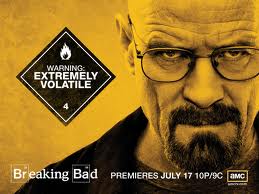
Scarlet Devil - Posts: 3410
- Joined: Wed Aug 16, 2006 6:31 pm
Here is a link to the interior fix
http://www.gamesas.com/index.php?/topic/1073686-concern-with-streamline-v-31-open-beta/page__p__15613550&#entry15613550
http://www.gamesas.com/index.php?/topic/1073686-concern-with-streamline-v-31-open-beta/page__p__15613550&#entry15613550
Thanks for the link - and thanks to Arthmoor for the info. I had missed that and it's the only issue I have with Streamline so just perfect.
-

Nikki Morse - Posts: 3494
- Joined: Fri Aug 25, 2006 12:08 pm
...I don't like 'em either. They remind me of bad Christmas cards. :hehe:
*runs*
edit: but to clarify, I think the godrays look more subtle in RedBag's screenies than I've seen elsewhere. Still not a fan, but at least they don't remind of http://www.tkstoystand.com/IMAGE1/LT_XM7/lt_box_xm_71868.jpg
*runs*
edit: but to clarify, I think the godrays look more subtle in RedBag's screenies than I've seen elsewhere. Still not a fan, but at least they don't remind of http://www.tkstoystand.com/IMAGE1/LT_XM7/lt_box_xm_71868.jpg
oh well what about http://a.imageshack.us/img96/8711/oblivionshots2.png
-

Roddy - Posts: 3564
- Joined: Fri Jun 15, 2007 11:50 pm
Thanks for the link - and thanks to Arthmoor for the info. I had missed that and it's the only issue I have with Streamline so just perfect. 
oh well what about http://a.imageshack.us/img96/8711/oblivionshots2.png
-

jasminε - Posts: 3511
- Joined: Mon Jan 29, 2007 4:12 am
~snip~ I encourage you to try and alter the fog settings in CS by yourself, it's relly simple. ~snip
Had it loaded in the CS - I want to try this (trying to decrease the max distance you have set slightly to bring it a little closer) but have no clue where I should be editing, could you give us a hint please. I will be making a copy of the esp with edits to experiment with for personal use.
-

Ernesto Salinas - Posts: 3399
- Joined: Sat Nov 03, 2007 2:19 pm
Click on the "World" tab, then select "Weather". A window will pop up with all the weathers listed on the left. You will notice you can alter many settings for each weather, including fog distance. The "near" value is the distance where fog appears, then it grows thicker until the "far" distance value, where you can't see the texture of the objects anymore, as they are completely covered in fog. This is all you need to know, everything else is simple to master.
-

John N - Posts: 3458
- Joined: Sun Aug 26, 2007 5:11 pm
Click on the "World" tab, then select "Weather". A window will pop up with all the weathers listed on the left. You will notice you can alter many settings for each weather, including fog distance. The "near" value is the distance where fog appears, then it grows thicker until the "far" distance value, where you can't see the texture of the objects anymore, as they are completely covered in fog. This is all you need to know, everything else is simple to master.
Excellent, thank you, I think I am going to be busy experimenting with this for the rest of the day
-

Ludivine Poussineau - Posts: 3353
- Joined: Fri Mar 30, 2007 2:49 pm
Oh wait - could this also be associated with whatever slv.max setting a user would normally have in streamline ini, for instance if the users optimal value for their machine UGrids 10 = slv.max 61000 (determined from streamline mht list of ranges) - then all settings for instance Clear/Cloudy/DefaultWeather etc etc could also be assigned a max fog distance of 61000 ?
I might make several versions of this.
Edit: In the above example I would skip any setting with a lesser value than 61000, for instance Fog* which currently has 4096 should be left alone.
I might make several versions of this.
Edit: In the above example I would skip any setting with a lesser value than 61000, for instance Fog* which currently has 4096 should be left alone.
-

Laura Samson - Posts: 3337
- Joined: Wed Aug 29, 2007 6:36 pm
oh well what about http://a.imageshack.us/img96/8711/oblivionshots2.png
It only needs a monolith on the hilltop and I can just hear the 2001 A Space Odyssey theme tune, cue the kettle drums!
-

Breautiful - Posts: 3539
- Joined: Tue Jan 16, 2007 6:51 am
Oh wait - could this also be associated with whatever slv.max setting a user would normally have in streamline ini, for instance if the users optimal value for their machine slv.max 61000 (determined from streamline mht list of ranges) - then all settings for instance Clear/Cloudy/DefaultWeather etc etc could also be assigned a max fog distance of 61000 ?
I might make several versions of this.
Edit: In the above example I would skip any setting with a lesser value than 61000, for instance Fog* which currently has 4096 should be left alone.
I might make several versions of this.
Edit: In the above example I would skip any setting with a lesser value than 61000, for instance Fog* which currently has 4096 should be left alone.
Streamline doesn't edit the weather, it only changes the fog distance.
Streamline will determine and use which is closer the actual weather fog or its own MaxDistanceFog. It does the same check with MinDistanceFog.
-

Marquis deVille - Posts: 3409
- Joined: Thu Jul 26, 2007 8:24 am
Streamline doesn't edit the weather, it only changes the fog distance.
Streamline will determine and use which is closer the actual weather fog or its own MaxDistanceFog. It does the same check with MinDistanceFog.
Streamline will determine and use which is closer the actual weather fog or its own MaxDistanceFog. It does the same check with MinDistanceFog.
Erm, yes I understand that, I am just trying to determine a guide for maximum ranges while I have the construction set open with RedBags fog mod loaded in. The reference to streamlines ranges is just something I am familiar with and wondering if those same ranges would be a good guide for altering the mods fog max ranges. SEClear* max fog distance for example is 180000 at the moment in the mod
-

I’m my own - Posts: 3344
- Joined: Tue Oct 10, 2006 2:55 am
oh well what about http://a.imageshack.us/img96/8711/oblivionshots2.png
Nope, that really doesn't appeal to me (or TomLong, apparently) at all, sorry. Anyway, none of this has anything to do with RedBag's awesome fog mod.
...which I am off to endorse now.
-

Austin Suggs - Posts: 3358
- Joined: Sun Oct 07, 2007 5:35 pm
Does fog mods actually affect the FPS?
I guess you also need to decrease the UGrid_whatever values to see actual changes in FPS?
There are three such fog mods that I know and they will conflict with weather mods, but making patches with TES4EDIT is easy.
I guess you also need to decrease the UGrid_whatever values to see actual changes in FPS?
There are three such fog mods that I know and they will conflict with weather mods, but making patches with TES4EDIT is easy.
-

Jay Baby - Posts: 3369
- Joined: Sat Sep 15, 2007 12:43 pm
Does fog mods actually affect the FPS?
I guess you also need to decrease the UGrid_whatever values to see actual changes in FPS?
I guess you also need to decrease the UGrid_whatever values to see actual changes in FPS?
There are three such fog mods that I know and they will conflict with weather mods, but making patches with TES4EDIT is easy.
-

Jessie Butterfield - Posts: 3453
- Joined: Wed Jun 21, 2006 5:59 pm
50 posts
• Page 2 of 2 • 1, 2
