[RELz/BETA] Weather: All Natural, Thread 27
-

brandon frier - Posts: 3422
- Joined: Wed Oct 17, 2007 8:47 pm
Hmmmm... Ok I'll give that a shot. I have open cities so I don't have to worry about the resets haha =p I appreciate the advice though, I will take a look. Could it have somthing to do with my timescale being set to 5? Are there any new settings added in 1.0 that I could play with to see if it helps?
Yes, if your timescale is low the weather will take much longer than if it's at vanilla 30. If the CS values are to be believed (and they could be wrong...) the Gate weather takes 15 minutes of game time, which at timescale 30 is 2 minutes, which is a lot slower than I get at 30, so the CS values for that aren't to be believed after all...
Anyway, if a weather takes 2 minutes real time to transition at timescale 30, it's going to take 12 minutes to transition at timescale 5.
There aren't any relevant settings that you can alter to change this, if your game goes at a slower speed, it's going to go at a slower speed. You can change your timescale to something higher, but presumably there's a reason why you have it that low. It's not an AN-specific thing, in any case, this happens in vanilla too.
-

Cccurly - Posts: 3381
- Joined: Mon Apr 09, 2007 8:18 pm
You could set ANVars.SpecialDeltaMult in the ini to something lower than 1 and the weather will transition back out faster. Though I usually leave this one alone because adjusting it has always made it happen way too fast, and I'm playing with a timescale of 12.
-

kristy dunn - Posts: 3410
- Joined: Thu Mar 01, 2007 2:08 am
Ahhh ok I had a funny feeling it had somthing to do with that. I suppose I will just shift my timescale back some. Thank you all very much.
-

Alister Scott - Posts: 3441
- Joined: Sun Jul 29, 2007 2:56 am
You could set ANVars.SpecialDeltaMult in the ini to something lower than 1 and the weather will transition back out faster. Though I usually leave this one alone because adjusting it has always made it happen way too fast, and I'm playing with a timescale of 12.
Heh, I completely forgot about one of my own features.
As Arthmoor says, you can use the Transition Times feature to alter how long the weather takes to transition. I think it only works for transitioning into weathers though, but you can have a go.
-
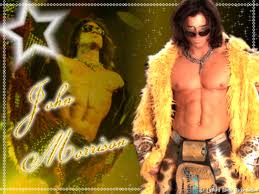
Scott - Posts: 3385
- Joined: Fri Nov 30, 2007 2:59 am
Hey I was wondering if you guys have time to make a compatibility patch so I could use http://www.tesnexus.com/downloads/file.php?id=15345 with all natural.
-

Ashley Hill - Posts: 3516
- Joined: Tue Jul 04, 2006 5:27 am
Now we can finally remove the annoying "/BETA" part from the thread! Great work people!
-

Epul Kedah - Posts: 3545
- Joined: Tue Oct 09, 2007 3:35 am
Hey I was wondering if you guys have time to make a compatibility patch so I could use http://www.tesnexus.com/downloads/file.php?id=15345 with all natural.
You'd have to edit the fog distances of every clear, cloudy and overcast weather in AN, which is roughly 50 weathers. I don't feel the need to do so, so if you want a patch, DIY or hope someone also wants a patch and is willing to do it.
Now we can finally remove the annoying "/BETA" part from the thread! Great work people!
...And add a "/WIPz". :stare: :laugh:
-

Louise - Posts: 3407
- Joined: Wed Nov 01, 2006 1:06 pm
Yes, if your timescale is low the weather will take much longer than if it's at vanilla 30. If the CS values are to be believed (and they could be wrong...) the Gate weather takes 15 minutes of game time, which at timescale 30 is 2 minutes, which is a lot slower than I get at 30, so the CS values for that aren't to be believed after all...
Anyway, if a weather takes 2 minutes real time to transition at timescale 30, it's going to take 12 minutes to transition at timescale 5.
There aren't any relevant settings that you can alter to change this, if your game goes at a slower speed, it's going to go at a slower speed. You can change your timescale to something higher, but presumably there's a reason why you have it that low. It's not an AN-specific thing, in any case, this happens in vanilla too.
Anyway, if a weather takes 2 minutes real time to transition at timescale 30, it's going to take 12 minutes to transition at timescale 5.
There aren't any relevant settings that you can alter to change this, if your game goes at a slower speed, it's going to go at a slower speed. You can change your timescale to something higher, but presumably there's a reason why you have it that low. It's not an AN-specific thing, in any case, this happens in vanilla too.
You know, this could have been the problem that other guy was having with stuck weather. We never thought to ask him what his timescale was set to - we should probably do that right off the bat if someone is complaining about stuck weather... I know I saw a post on another forum from some guy that wanted to set his timescale to 1!!
Mine's 10, so it's good to know what effect that has.
And Wrinkly, forgetting your own features, it's called old age
-

Ria dell - Posts: 3430
- Joined: Sun Jun 25, 2006 4:03 pm
Hey I was wondering if you guys have time to make a compatibility patch so I could use http://www.tesnexus.com/downloads/file.php?id=15345 with all natural.
It's very easy to do yourself with TES4EDIT, but it's grunt work.
-

lauraa - Posts: 3362
- Joined: Tue Aug 22, 2006 2:20 pm
It's very easy to do yourself with TES4EDIT, but it's grunt work.
Ok thanks.But I wonder what distance phitt set it to?
-

Sophie Louise Edge - Posts: 3461
- Joined: Sat Oct 21, 2006 7:09 pm
Ok thanks.But I wonder what distance phitt set it to?
Just load up both AN and Phitt's mods in TES4EDIT.
Make a new ESP by Copy as Override some random record from Oblivion.esm. This makes Oblivion.esm the master. Probably not 100% neede but it eliminates error messages. Then delete the record from the new ESP.
Then copy all the weather records from AN with which Phitt's mod conflict.
Then copy the distance values from Phitt's mod into the individual weather types.
Now you have a new ESP that combines the weather from AN with the distances from Phitt's mod.
-

LuCY sCoTT - Posts: 3410
- Joined: Sun Feb 04, 2007 8:29 am
Hey!
Thanks for this great weather mod (and all the rest it includes, real-lights, transparent windows and the list goes on).
Read the readme but I was wondering - are the SI transparent windows done in this, considering this paragraph:
I have not reach SI yet and will not for a while in my current game.
Again - Thanks allot!
Thanks for this great weather mod (and all the rest it includes, real-lights, transparent windows and the list goes on).
Read the readme but I was wondering - are the SI transparent windows done in this, considering this paragraph:
No Shivering Isles interior windows are transparent!
Correct. As of version 0.9.9 Natural Interiors support for Shivering Isles is not included because it hasn’t been done yet! Full Shivering Isles support for Natural Interiors is planned and will be done once version 1.0 is released. This is a lot of work and won’t be done for a while…
Correct. As of version 0.9.9 Natural Interiors support for Shivering Isles is not included because it hasn’t been done yet! Full Shivering Isles support for Natural Interiors is planned and will be done once version 1.0 is released. This is a lot of work and won’t be done for a while…
I have not reach SI yet and will not for a while in my current game.
Again - Thanks allot!
-

Kara Payne - Posts: 3415
- Joined: Thu Oct 26, 2006 12:47 am
SI meshes have not been done yet, apart from the New Sheoth Palace.
-

Rudy Paint fingers - Posts: 3416
- Joined: Sun Nov 11, 2007 1:52 am
...And add a "/WIPz". :stare: :laugh:
Do you think /WIPz is needed? The only part not done is the SI meshes, but to me that's more of an add-on. I just don't want people to get the wrong idea since All Natural is definitely complete and not really a major work in progress. Not that it matters too much I suppose.
Btw, the SI settlements are almost complete...
-

Carlitos Avila - Posts: 3438
- Joined: Fri Sep 21, 2007 3:05 pm
Indeed, I had figured that at the start of the next thread we'd also be dropping the BETA tag since we're not in beta anymore.
-

Star Dunkels Macmillan - Posts: 3421
- Joined: Thu Aug 31, 2006 4:00 pm
Do you think /WIPz is needed? The only part not done is the SI meshes, but to me that's more of an add-on. I just don't want people to get the wrong idea since All Natural is definitely complete and not really a major work in progress. Not that it matters too much I suppose.
Btw, the SI settlements are almost complete...
Btw, the SI settlements are almost complete...
Good point, the wipz tag isn't needed. Good news on those settlements.
-

Nomee - Posts: 3382
- Joined: Thu May 24, 2007 5:18 pm
Okay. Have a question, might be a potential bug.  I've had two people using my village find a wall where there shouldn't be a wall and what they have in common is All Natural and Immersive Interiors.
I've had two people using my village find a wall where there shouldn't be a wall and what they have in common is All Natural and Immersive Interiors.
Here is what it looks like - http://i45.photobucket.com/albums/f85/whoguru/Oblivion%20Screenshots/ScreenShot108.jpg
It's one or both of these meshes with the problem:
ChorrolHouseUpper02Interior01
ChorrolHouseUpper02Interior02
That funky wall in the screen is supposed to be a doorway leading to a hall. XD Since I'm working on an update to my village right now I'll just grab the meshes and textures for those meshes and set them with Nifskope. Is this some bizarre conflict with my village and these mods? They are vanilla meshes. I didn't fiddle with them at all. LOL If it's AN or II causing this issue, might want to have a look at that mesh and see if that doorway got covered over by mistake.
Here is what it looks like - http://i45.photobucket.com/albums/f85/whoguru/Oblivion%20Screenshots/ScreenShot108.jpg
It's one or both of these meshes with the problem:
ChorrolHouseUpper02Interior01
ChorrolHouseUpper02Interior02
That funky wall in the screen is supposed to be a doorway leading to a hall. XD Since I'm working on an update to my village right now I'll just grab the meshes and textures for those meshes and set them with Nifskope. Is this some bizarre conflict with my village and these mods? They are vanilla meshes. I didn't fiddle with them at all. LOL If it's AN or II causing this issue, might want to have a look at that mesh and see if that doorway got covered over by mistake.
-
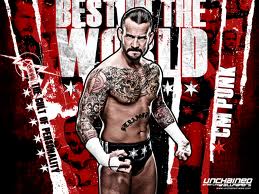
Jessica White - Posts: 3419
- Joined: Sun Aug 20, 2006 5:03 am
Heh. That wall isn't normal? I couldn't tell the difference in there myself. Looks like something that'll need to get fixed on our end. To think, 1.0 was supposed to be devoid of issues like this 
-

Liv Brown - Posts: 3358
- Joined: Wed Jan 31, 2007 11:44 pm
LOL Yep. not normal. There's a hall leading to two more rooms back there! :lmao: I'll leave it to you then rather than add unneeded meshes to the village. XD It's always something isn't it?
-

Glu Glu - Posts: 3352
- Joined: Sun Apr 01, 2007 5:39 am
Does http://www.tesnexus.com/downloads/file.php?id=23757 still cause problems for All Natural?
Arcwolf on Nexus said:
If so any suggestion on how to circumvent it?
I guess I could activate AN after I've used Start Choices to create my character, but since my custom patch is dependent on AN I'd rather avoid that.
I searched but I couldn't fint the relevant discussion in any of the previosu threads this from this year.
Arcwolf on Nexus said:
01:17, 4 February 2010
I'm not sure why but It seems that this also has problems with All Natural. It would appear that this mod does not gracefully exit from the Main quest, thereby causing problems with All Natural's Weather Control script. In other words with startchoices and All Natural you get instant weather changes. Through much testing it is confirmed fact in the All Natural thread of the official Forums. I'm not sure what else might have problems with the MQ issue in this mod but I do know All Natural Really really doesn't like it... at all
I'm not sure why but It seems that this also has problems with All Natural. It would appear that this mod does not gracefully exit from the Main quest, thereby causing problems with All Natural's Weather Control script. In other words with startchoices and All Natural you get instant weather changes. Through much testing it is confirmed fact in the All Natural thread of the official Forums. I'm not sure what else might have problems with the MQ issue in this mod but I do know All Natural Really really doesn't like it... at all
If so any suggestion on how to circumvent it?
I guess I could activate AN after I've used Start Choices to create my character, but since my custom patch is dependent on AN I'd rather avoid that.
I searched but I couldn't fint the relevant discussion in any of the previosu threads this from this year.
-

Your Mum - Posts: 3434
- Joined: Sun Jun 25, 2006 6:23 pm
February was a long time ago. Try it again with 1.0 and see what happens.
Though if that mod isn't properly terminating the chargen quest, problems with All Natural are the least of your worries. That can cause other problems as well and is really something the start mod author NEEDS to fix.
Though if that mod isn't properly terminating the chargen quest, problems with All Natural are the least of your worries. That can cause other problems as well and is really something the start mod author NEEDS to fix.
-

Charlotte Lloyd-Jones - Posts: 3345
- Joined: Fri Jun 30, 2006 4:53 pm
Okay. Have a question, might be a potential bug. 
It's one or both of these meshes with the problem:
ChorrolHouseUpper02Interior01
ChorrolHouseUpper02Interior02
It's one or both of these meshes with the problem:
ChorrolHouseUpper02Interior01
ChorrolHouseUpper02Interior02
Thank you very much for this report WhoGuru! I thought I removed those door-walls previously...I will review and fix very shortly.
To think, 1.0 was supposed to be devoid of issues like this 
Well...technically everything works fine when the meshes are used as Bethesda intended, it's only when mod authors get creative and use the vanilla meshes in an unorthodox manner that these problems arise. I've had to do several changes already due to how Glenvar Castle uses the meshes as well. So stop being creative all you mod authors!
-
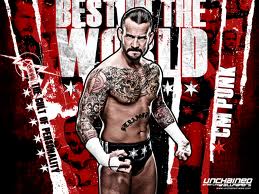
Jessica White - Posts: 3419
- Joined: Sun Aug 20, 2006 5:03 am
Just a quick note on a potential mesh/positioning issue.
Arthmoor posted this in my Immersive Interiors topic: http://www.gamesas.com/index.php?/topic/1113924-relz-wipz-immersive-interiors/page__view__findpost__p__16384910
However I've found it to be like that in the CS with only AN loaded too. Bear in mind Arthmoor corrected himself by saying it's in Newheim the Portly's house and not Heinrich Oaken-Hull's house as originally stated
Arthmoor posted this in my Immersive Interiors topic: http://www.gamesas.com/index.php?/topic/1113924-relz-wipz-immersive-interiors/page__view__findpost__p__16384910
However I've found it to be like that in the CS with only AN loaded too. Bear in mind Arthmoor corrected himself by saying it's in Newheim the Portly's house and not Heinrich Oaken-Hull's house as originally stated
-

Zoe Ratcliffe - Posts: 3370
- Joined: Mon Feb 19, 2007 12:45 am
http://www.gamesas.com/index.php?showtopic=1116029
-

Tracey Duncan - Posts: 3299
- Joined: Wed Apr 18, 2007 9:32 am
