19 posts
• Page 1 of 1
Oblivion XP and Dark UI
-

Phillip Brunyee - Posts: 3510
- Joined: Tue Jul 31, 2007 7:43 pm
-

Hilm Music - Posts: 3357
- Joined: Wed Jun 06, 2007 9:36 pm
Are you using DarUI'd DarN? OXP is out-of-the-box compatible with it.
-

dell - Posts: 3452
- Joined: Sat Mar 24, 2007 2:58 am
I think..it's not compatible with it..? I don't remember.
That svcks. I really like the dark look of the menus. But I can't use the Darn UI mods because the text is too small for me to be able to read since I use my TV to play the game and I'm sitting back about 10 feet from the screen.
-

Alycia Leann grace - Posts: 3539
- Joined: Tue Jun 26, 2007 10:07 pm
Are you using DarUI'd DarN? OXP is out-of-the-box compatible with it.
no I'm not using that version. Like I said I can't read the smaller print. If it was the same size as Dark UI or the Vanilla menus I would use it.
-
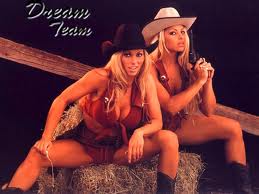
Kim Bradley - Posts: 3427
- Joined: Sat Aug 18, 2007 6:00 am
Does anybody know how to get these two to work together? I like the look of Dark UI but for some reason it won't show the bar or information for oblivion xp. BTmod works fine since it has the size text I can use but it isn't the dark red that I like. Does anybody know of a way to get it so Oblivion XP shows up while using Dark UI?
You can try doing what it says in the description for Oblivion XP and probably in the readme for it as well:
If you use another UI, always choose Vanilla since it will be compatible with other UIs (but it won't look as good as DarN/DarkUI'd DarN).
-

Melung Chan - Posts: 3340
- Joined: Sun Jun 24, 2007 4:15 am
You can try doing what it says in the description for Oblivion XP and probably in the readme for it as well:
I tried that before making this thread and it would crash at the menu screen if I loaded Dark UI then oblivion XP with the vanilla option.
-

Ross Zombie - Posts: 3328
- Joined: Wed Jul 11, 2007 5:40 pm
well I take it back things work. I just can't get the stats page that shows your levels to change to the Dark UI. It still looks vanilla.
-

Dona BlackHeart - Posts: 3405
- Joined: Fri Dec 22, 2006 4:05 pm
I'm trying to get http://i175.photobucket.com/albums/w139/tatts4life_photos/Oblivion%20UI/ScreenShot114.jpg and http://i175.photobucket.com/albums/w139/tatts4life_photos/Oblivion%20UI/ScreenShot115.jpg to look like http://i175.photobucket.com/albums/w139/tatts4life_photos/Oblivion%20UI/ScreenShot112.jpg and http://i175.photobucket.com/albums/w139/tatts4life_photos/Oblivion%20UI/ScreenShot113.jpg
Is that even possible with moving files from one mod to the other, Or can it not be done? Also using the vanilla option for Oblivion XP removes the bar on the main screen for both XP and the status of your weapons durability which I liked.
Is that even possible with moving files from one mod to the other, Or can it not be done? Also using the vanilla option for Oblivion XP removes the bar on the main screen for both XP and the status of your weapons durability which I liked.
-

biiibi - Posts: 3384
- Joined: Sun Apr 08, 2007 4:39 am
I'm trying to get http://i175.photobucket.com/albums/w139/tatts4life_photos/Oblivion%20UI/ScreenShot114.jpg and http://i175.photobucket.com/albums/w139/tatts4life_photos/Oblivion%20UI/ScreenShot115.jpg to look like http://i175.photobucket.com/albums/w139/tatts4life_photos/Oblivion%20UI/ScreenShot112.jpg and http://i175.photobucket.com/albums/w139/tatts4life_photos/Oblivion%20UI/ScreenShot113.jpg
Is that even possible with moving files from one mod to the other, Or can it not be done? Also using the vanilla option for Oblivion XP removes the bar on the main screen for both XP and the status of your weapons durability which I liked.
Is that even possible with moving files from one mod to the other, Or can it not be done? Also using the vanilla option for Oblivion XP removes the bar on the main screen for both XP and the status of your weapons durability which I liked.
BUMP
Anybody know if you can tweak the two to work with each other?
-

Chloé - Posts: 3351
- Joined: Sun Apr 08, 2007 8:15 am
Grab the xml files for the two and compare them. Transfer the changes from the Dark UI xml file to the Oblivion XP file. I think it's the stats menu, so the files would be in Menus/Main. I would unzip both mods to a work area of some sort and then open the appropriate xml files and start comparing. I notice that there's an element that has a background DDS file as the file source, so that would probably be a good candidate to look at copying from one to the other. If you do wind up referencing new files, you might have to copy them into the appropriate place in your data folder, if they aren't there already. Since you have Dark UI installed already, I would think all of the resources would be present.
-

Yvonne - Posts: 3577
- Joined: Sat Sep 23, 2006 3:05 am
I thought one could choose the font in DarkDarN UI and make it a larger version as well (At least I can do that in the OMOD version of DarkDarN UI)... maybe you can choose a larger font so that you can read from a distance...
-

Shelby Huffman - Posts: 3454
- Joined: Wed Aug 08, 2007 11:06 am
I thought one could choose the font in DarkDarN UI and make it a larger version as well (At least I can do that in the OMOD version of DarkDarN UI)... maybe you can choose a larger font so that you can read from a distance...
It works for some options but not with the quest updater menu.
-

rebecca moody - Posts: 3430
- Joined: Mon Mar 05, 2007 3:01 pm
Grab the xml files for the two and compare them. Transfer the changes from the Dark UI xml file to the Oblivion XP file. I think it's the stats menu, so the files would be in Menus/Main. I would unzip both mods to a work area of some sort and then open the appropriate xml files and start comparing. I notice that there's an element that has a background DDS file as the file source, so that would probably be a good candidate to look at copying from one to the other. If you do wind up referencing new files, you might have to copy them into the appropriate place in your data folder, if they aren't there already. Since you have Dark UI installed already, I would think all of the resources would be present.
Well that should help me get started. But since i don't know too much about making a mod or changing things I'll have to probably take this slow. I'm gonna use this on another computer just in case I mess up things I won't screw up my other game.
-

Emma Pennington - Posts: 3346
- Joined: Tue Oct 17, 2006 8:41 am
Well after a bunch of messing around I have this so far http://i175.photobucket.com/albums/w139/tatts4life_photos/Oblivion/NehrimScreen0.jpg, http://i175.photobucket.com/albums/w139/tatts4life_photos/Oblivion/NehrimScreen2.jpg, http://i175.photobucket.com/albums/w139/tatts4life_photos/Oblivion/NehrimScreen1.jpg.
For some reason the background is gone. Any idea how I can get that to work?
For some reason the background is gone. Any idea how I can get that to work?
-

Tiffany Carter - Posts: 3454
- Joined: Wed Jul 19, 2006 4:05 am
Uh... doesn't Oblivion XP come with a DarkUI preset? Evidently not, but I daresay the changes between the two shouldn't cause the background to disappear unless you've entered an invalid path.
-

Katie Louise Ingram - Posts: 3437
- Joined: Sat Nov 18, 2006 2:10 am
Uh... doesn't Oblivion XP come with a DarkUI preset? Evidently not, but I daresay the changes between the two shouldn't cause the background to disappear unless you've entered an invalid path.
it doesn't include an option for Dark UI. It works with it but it doesn't change the stats page like I would like it. So I've been trying to figure out how to put the Dark UI style on the stats page. I just need to figure out where the background and everything is so I can get that to the two to work together.
-

adame - Posts: 3454
- Joined: Wed Aug 29, 2007 2:57 am
The problem is that Oblivion XP is compatible with Darn UI and dark Darn UI, but not just Dark UI (yes, there are two many UI's  ). Dark UI is simply a darker version of vanilla, which Tatts needs due to his rather unique way of playing Oblivion
). Dark UI is simply a darker version of vanilla, which Tatts needs due to his rather unique way of playing Oblivion  Need to get that 54" plasma Tatts
Need to get that 54" plasma Tatts 
You know, another possibility is to contact Darn on his http://darnified.net/forums/index.php and see if he has any suggestions for super large text. I know that he mentioned in the readme or something that large text would break the layout, but it might be worth asking. The last time I checked he was still quite active on his forums. If he can't help you, someone else might be able to.
Character Info is obviously missing the background. Which xml file is this? Is it stats_menu.xml? Is the file referenced for the background actually in the textures folder?
You know, another possibility is to contact Darn on his http://darnified.net/forums/index.php and see if he has any suggestions for super large text. I know that he mentioned in the readme or something that large text would break the layout, but it might be worth asking. The last time I checked he was still quite active on his forums. If he can't help you, someone else might be able to.
Character Info is obviously missing the background. Which xml file is this? Is it stats_menu.xml? Is the file referenced for the background actually in the textures folder?
-

Epul Kedah - Posts: 3545
- Joined: Tue Oct 09, 2007 3:35 am
The problem is that Oblivion XP is compatible with Darn UI and dark Darn UI, but not just Dark UI (yes, there are two many UI's  ). Dark UI is simply a darker version of vanilla, which Tatts needs due to his rather unique way of playing Oblivion
). Dark UI is simply a darker version of vanilla, which Tatts needs due to his rather unique way of playing Oblivion  Need to get that 54" plasma Tatts
Need to get that 54" plasma Tatts 
LOL I have a 47"
-

Katie Pollard - Posts: 3460
- Joined: Thu Nov 09, 2006 11:23 pm
19 posts
• Page 1 of 1
