It was a plugin, basically what it did was make music transitions nicer - they'd fade into each other instead of one track stopping and another starting up. It would also remember which track was playing recently, so if another transition happened shortly after another one, it would fade back into where that last track had left off.
15 posts
• Page 1 of 1
Looking for a very specific music plugin...
It was a plugin, basically what it did was make music transitions nicer - they'd fade into each other instead of one track stopping and another starting up. It would also remember which track was playing recently, so if another transition happened shortly after another one, it would fade back into where that last track had left off.
-

Charlotte Buckley - Posts: 3532
- Joined: Fri Oct 27, 2006 11:29 am
-

Nadia Nad - Posts: 3391
- Joined: Thu Aug 31, 2006 3:17 pm
http://tesnexus.com/downloads/file.php?id=26892 and http://tesnexus.com/downloads/file.php?id=19772 come to mind.
Bear in mind though, there have been issues reported with using BetterMusicSystem and EMC on some systems.
Bear in mind though, there have been issues reported with using BetterMusicSystem and EMC on some systems.
-

TWITTER.COM - Posts: 3355
- Joined: Tue Nov 27, 2007 3:15 pm
I'll give both a shot and see which one works better. Thank you both very, very much!
EDIT: I hate to be a pest... but I've been searching for many other mods, most of which I've found, but I'm looking for another one that I can't seem to find. It makes it so that I don't auto-acquire the DLC quests, but instead have to acquire them through other, more immersive means (like gossip, or a newspaper). Anyone know the name of the mod?
EDIT: I hate to be a pest... but I've been searching for many other mods, most of which I've found, but I'm looking for another one that I can't seem to find. It makes it so that I don't auto-acquire the DLC quests, but instead have to acquire them through other, more immersive means (like gossip, or a newspaper). Anyone know the name of the mod?
-

Elizabeth Falvey - Posts: 3347
- Joined: Fri Oct 26, 2007 1:37 am
http://tesnexus.com/downloads/file.php?id=11474
-

Soraya Davy - Posts: 3377
- Joined: Sat Aug 05, 2006 10:53 pm
http://tesnexus.com/downloads/file.php?id=11474
Thanks again. Time to install that and get busy playing!
-

Roberto Gaeta - Posts: 3451
- Joined: Tue Nov 06, 2007 2:23 am
glad you found the mods you were searching for.
A friendly tip - use the mod detectives threads in the future for such requests
A friendly tip - use the mod detectives threads in the future for such requests
-

Noraima Vega - Posts: 3467
- Joined: Wed Jun 06, 2007 7:28 am
Okay, either the search engine is garbage, I svck at searching, or the mod topic doesn't exist.
I'm using DarkUI, and whenever I make a change to it in-game, quit the game, and go back in, it reverts to defaults. I can't find an ini for this, otherwise I'd open the console after making a change and save ininame.ini. It isn't a dealbreaker to have to make the changes everytime I load the game up, but if there's a way to make them stick, that'd be awesome to know.
I'm using DarkUI, and whenever I make a change to it in-game, quit the game, and go back in, it reverts to defaults. I can't find an ini for this, otherwise I'd open the console after making a change and save ininame.ini. It isn't a dealbreaker to have to make the changes everytime I load the game up, but if there's a way to make them stick, that'd be awesome to know.
-

Rodney C - Posts: 3520
- Joined: Sat Aug 18, 2007 12:54 am
Darn doesn't have an ini, nor can the setting be saved. The readme states this quite plainly and tells you what to edit to keep your preferred settings.
A much easier and cleaner alternative is http://tesnexus.com/downloads/file.php?id=34792.
Also in reference to the music mods - you can use EMaC by itself. BetterMusic requires EMaC to be installed.
A much easier and cleaner alternative is http://tesnexus.com/downloads/file.php?id=34792.
Also in reference to the music mods - you can use EMaC by itself. BetterMusic requires EMaC to be installed.
-

jessica breen - Posts: 3524
- Joined: Thu Aug 03, 2006 1:04 am
Darn doesn't have an ini, nor can the setting be saved. The readme states this quite plainly and tells you what to edit to keep your preferred settings.
A much easier and cleaner alternative is http://tesnexus.com/downloads/file.php?id=34792.
Also in reference to the music mods - you can use EMaC by itself. BetterMusic requires EMaC to be installed.
A much easier and cleaner alternative is http://tesnexus.com/downloads/file.php?id=34792.
Also in reference to the music mods - you can use EMaC by itself. BetterMusic requires EMaC to be installed.
I'm using DarkUI OMOD and it didn't come with a readme, nor can I find one on the site I downloaded it from... I'll give the mod you linked a shot.
-

Melanie - Posts: 3448
- Joined: Tue Dec 26, 2006 4:54 pm
I'm using DarkUI OMOD and it didn't come with a readme, nor can I find one on the site I downloaded it from... I'll give the mod you linked a shot.
The readme is probably inside the omod and OBMM doesn't install readme's when you install the mod - I think that really annoying, personally
-

Krystina Proietti - Posts: 3388
- Joined: Sat Dec 23, 2006 9:02 pm
The readme is probably inside the omod and OBMM doesn't install readme's when you install the mod - I think that really annoying, personally  Anyway to view the readme (and save it to disk if you want), right-click on the omod (in the right hand panel) and select View Readme from the menu. When viewing the readme, you can click the save icon to save it to disk.
Anyway to view the readme (and save it to disk if you want), right-click on the omod (in the right hand panel) and select View Readme from the menu. When viewing the readme, you can click the save icon to save it to disk.
That's what I was gonna say...
-

Claire Lynham - Posts: 3432
- Joined: Mon Feb 12, 2007 9:42 am
I'm using DarkUI OMOD and it didn't come with a readme, nor can I find one on the site I downloaded it from... I'll give the mod you linked a shot.
IIRC, the Darnified UI Config Addon that aellis listed is to be used with Darn UI, and not an alternative...
-

Paula Rose - Posts: 3305
- Joined: Fri Feb 16, 2007 8:12 am
IIRC, the Darnified UI Config Addon that aellis listed is to be used with Darn UI, and not an alternative...
Darn and DarkUI'd Darn.
-

Ronald - Posts: 3319
- Joined: Sun Aug 05, 2007 12:16 am
I meant alternative to editing the xml files. Sorry for the lack of clarity.
-
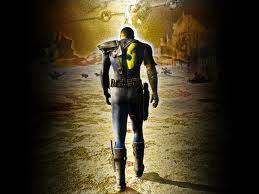
louise tagg - Posts: 3394
- Joined: Sun Aug 06, 2006 8:32 am
15 posts
• Page 1 of 1
