Am I the only one who still has severe stuttering, even after trying every single fix mentioned on this site, as well as updating with the last patch?
3 posts
• Page 1 of 1
Post Patch (Still Stutters)
Am I the only one who still has severe stuttering, even after trying every single fix mentioned on this site, as well as updating with the last patch?
-

Czar Kahchi - Posts: 3306
- Joined: Mon Jul 30, 2007 11:56 am
2) The texture models you download from New Vegas Nexus also take a bite out of your processing power.
3) Don't hit Ultra settings from the get-go, set it to High and lower and raise things as you deem fit.
4) Update your video drivers if necessary or go into the NVidia control panel and make sure its set to allow applications to control the GPU directly.
5) Lower your anti-aliasing settings to modest levels or lower water settings to medium.
6) The game employs use of your hard-drive to cache & set draw distances which could stutter gameplay if your HD has slow RPM.
For reference, I'm up on the latest update with about 2 community mods (Veronica custom face-mod, wide-screen text fix) and I'm playing at High settings on my 8800GTS (640mb of VRAM).
-
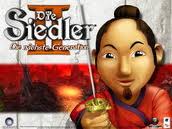
Sara Lee - Posts: 3448
- Joined: Mon Sep 25, 2006 1:40 pm
1) Remove all mods that change weather or the lighting.
2) The texture models you download from New Vegas Nexus also take a bite out of your processing power.
3) Don't hit Ultra settings from the get-go, set it to High and lower and raise things as you deem fit.
4) Update your video drivers if necessary or go into the NVidia control panel and make sure its set to allow applications to control the GPU directly.
5) Lower your anti-aliasing settings to modest levels or lower water settings to medium.
6) The game employs use of your hard-drive to cache & set draw distances which could stutter gameplay if your HD has slow RPM.
For reference, I'm up on the latest update with about 2 community mods (Veronica custom face-mod, wide-screen text fix) and I'm playing at High settings on my 8800GTS (640mb of VRAM).
2) The texture models you download from New Vegas Nexus also take a bite out of your processing power.
3) Don't hit Ultra settings from the get-go, set it to High and lower and raise things as you deem fit.
4) Update your video drivers if necessary or go into the NVidia control panel and make sure its set to allow applications to control the GPU directly.
5) Lower your anti-aliasing settings to modest levels or lower water settings to medium.
6) The game employs use of your hard-drive to cache & set draw distances which could stutter gameplay if your HD has slow RPM.
For reference, I'm up on the latest update with about 2 community mods (Veronica custom face-mod, wide-screen text fix) and I'm playing at High settings on my 8800GTS (640mb of VRAM).
Hmm...Up until point 6, I was thinking, "yup...already done it, and/or aware of it." However, I just realized what may be my problem. I run this game off of a 1TB Western Digital External HDD. Maybe that's why it has trouble it. So, is there a way to run only one steam game from your C: drive and the rest from the external? Doesn't Steam require all games to be saved in the same folder? I have like 500+ gigs of games. I don't want that stuff cluttering my main HDD.
-

Marcia Renton - Posts: 3563
- Joined: Fri Jan 26, 2007 5:15 am
3 posts
• Page 1 of 1
