By the way this bug is not to be confused with the frame rate sync stutter or general performance issues. The water stutter looks http://www.youtube.com/watch?v=skD_yPTconI and can be fixed by putting water multisampling to low. Setting it to medium or high will cause a steady 100 fps system to have huge stutters when you spin the camera around.
5 posts
• Page 1 of 1
New patch doesn't fix the water stutter bug?
By the way this bug is not to be confused with the frame rate sync stutter or general performance issues. The water stutter looks http://www.youtube.com/watch?v=skD_yPTconI and can be fixed by putting water multisampling to low. Setting it to medium or high will cause a steady 100 fps system to have huge stutters when you spin the camera around.
-

Nicole M - Posts: 3501
- Joined: Thu Jun 15, 2006 6:31 am
-

Marie - Posts: 3405
- Joined: Thu Jun 29, 2006 12:05 am
Never seen anything like that before. Strange...
I keep water multisampling on low since I can't even see a difference with any of the settings, but I turned it on to try and dupe but works fine for me
You using nvidia or ati? With nvidia driver 260.63 I definitely had a stutter related to water multisampling but 260.99 corrected this.
Remember, multisampling = anti aliasing. The game launcher has three settings pertaining to AA: The normal Anti Aliasing level, Transparency Multisampling, and Water Multisampling. Depending on your settings, there might be a conflict with the driver's control panel AA and the game's AA. I leave the game's transparency mutlisampling off and force it in my control panel because it creates a dithering effect and turns the blood nearly invisible making it less 'gory' which I guess some might consider a good thing. Not sure if forcing the driver to do transparency AA also affects water though.
I keep water multisampling on low since I can't even see a difference with any of the settings, but I turned it on to try and dupe but works fine for me
You using nvidia or ati? With nvidia driver 260.63 I definitely had a stutter related to water multisampling but 260.99 corrected this.
Remember, multisampling = anti aliasing. The game launcher has three settings pertaining to AA: The normal Anti Aliasing level, Transparency Multisampling, and Water Multisampling. Depending on your settings, there might be a conflict with the driver's control panel AA and the game's AA. I leave the game's transparency mutlisampling off and force it in my control panel because it creates a dithering effect and turns the blood nearly invisible making it less 'gory' which I guess some might consider a good thing. Not sure if forcing the driver to do transparency AA also affects water though.
-
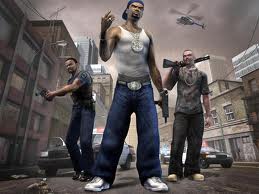
zoe - Posts: 3298
- Joined: Sun Nov 12, 2006 1:09 pm
I keep water multisampling on low since I can't even see a difference with any of the settings, but I turned it on to try and dupe but works fine for me
You using nvidia or ati? With nvidia driver 260.63 I definitely had a stutter related to water multisampling but 260.99 corrected this.
You using nvidia or ati? With nvidia driver 260.63 I definitely had a stutter related to water multisampling but 260.99 corrected this.
I'm using a GTX 260 with 260.99. It's clearly a known issue or they wouldn't be trying to bug fix it. Also where did you try and dupe? It's only in really specific areas in the game.
-

JD bernal - Posts: 3450
- Joined: Sun Sep 02, 2007 8:10 am
not me same weirdness on the water.... something on their end for sure... as for the slow downs of huge fps drops never had them.
There is no FPS drop in that clip, the FPS stays at a constant 60, it just hangs when you spin the camera. It's not that bad normally, fraps is compounding the issue.
-

gemma king - Posts: 3523
- Joined: Fri Feb 09, 2007 12:11 pm
5 posts
• Page 1 of 1
