ANyway, I don't work for them or anything, just a long time 'Dopus' user and thought I better mention it for the sake of the poor souls still using default Windows explorer.
17 posts
• Page 1 of 1
Mod setup tip: use a decent file browser
ANyway, I don't work for them or anything, just a long time 'Dopus' user and thought I better mention it for the sake of the poor souls still using default Windows explorer.
-

Laura Mclean - Posts: 3471
- Joined: Mon Oct 30, 2006 12:15 pm
-

lucile davignon - Posts: 3375
- Joined: Thu Mar 22, 2007 10:40 pm
Those would be good suggestions for Bash shortcuts 
-

Gracie Dugdale - Posts: 3397
- Joined: Wed Jun 14, 2006 11:02 pm
Does it treat archives like directories? That's the big bonus of Total Commander for me as well as tabs, dual-pane etc. No need to open a separate archive manager.
Yes it does. And yeah, Total Commander is another good one. That said, I've tried them both and prefer Directory Opus.
-

Jason White - Posts: 3531
- Joined: Fri Jul 27, 2007 12:54 pm
I googled Directory Opus whilst waiting for your reply and they seem to have a very similar feature set, although I could find no reference to it handing 7z archives 
-

P PoLlo - Posts: 3408
- Joined: Wed Oct 31, 2007 10:05 am
Silly question before I look into this, is it possible to have it open with Windowskey+E like you would with the standard window explorer?  That's how I always open it anyway since I'm too lazy, so that would be great for sure! Thanks for the tip anyway, never actually considered a different file browser...
That's how I always open it anyway since I'm too lazy, so that would be great for sure! Thanks for the tip anyway, never actually considered a different file browser...
-

Heather Kush - Posts: 3456
- Joined: Tue Jun 05, 2007 10:05 pm
You can open anything you like with win+e - as long as you are comfortable with editing the registry.
edit. actually I think AutoHotkey will do it for you too but I haven't used it for a long time.
edit. actually I think AutoHotkey will do it for you too but I haven't used it for a long time.
-

claire ley - Posts: 3454
- Joined: Fri Aug 04, 2006 7:48 pm
You can open anything you like with win+e - as long as you are comfortable with editing the registry.
edit. actually I think AutoHotkey will do it for you too but I haven't used it for a long time.
edit. actually I think AutoHotkey will do it for you too but I haven't used it for a long time.
Cheers, will look into that. If it's out of my league I'll stick to using Win+O for this program since that was already there, will take some getting used to though when you're stuck in your ways like me.
-

stephanie eastwood - Posts: 3526
- Joined: Thu Jun 08, 2006 1:25 pm
I'm gonna put in a word for my file-management utility of choice, http://www.freecommander.com/. Here's http://i307.photobucket.com/albums/nn303/Decrepit_Waste/ESIV%20errors/FreeCommander2.jpg displaying both my Oblivion Bash-installers and Elsweyr-Anequina BAIN-PACKAGE creation sub-folders. Of the file-management tools I've tried, this one had the most useful dual-panel setup for me.
-Decrepit-
-Decrepit-
-

Nicole Elocin - Posts: 3390
- Joined: Sun Apr 15, 2007 9:12 am
I used Total Commander for (cough) a 'few' years as shareware before my conscience got the better of me. Free Commander was one program I looked at and it's pretty good. I was too used to TC though and ended up paying for it. Best €30 I ever spent. As a comparison http://imgur.com/rCyrc.png. (The dated look is due to my windows setup, not the program).
-
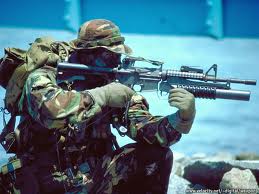
BrEezy Baby - Posts: 3478
- Joined: Sun Mar 11, 2007 4:22 am
Silly question before I look into this, is it possible to have it open with Windowskey+E like you would with the standard window explorer?  That's how I always open it anyway since I'm too lazy, so that would be great for sure! Thanks for the tip anyway, never actually considered a different file browser...
That's how I always open it anyway since I'm too lazy, so that would be great for sure! Thanks for the tip anyway, never actually considered a different file browser...
Yes, when you install Directory Opus it gives you the option to completely replace Windows Explorer - so anytime it would normally be used, Directory Opus takes over. In addition, after installed, if you double click anywhere on the desktop Directory Opus will open. Real handy.
-

Franko AlVarado - Posts: 3473
- Joined: Sun Nov 18, 2007 7:49 pm
Yes, when you install Directory Opus it gives you the option to completely replace Windows Explorer - so anytime it would normally be used, Directory Opus takes over. In addition, after installed, if you double click anywhere on the desktop Directory Opus will open. Real handy.
Rats! I bought the wrong file manager!
-

Christina Trayler - Posts: 3434
- Joined: Tue Nov 07, 2006 3:27 am
Yes, when you install Directory Opus it gives you the option to completely replace Windows Explorer - so anytime it would normally be used, Directory Opus takes over. In addition, after installed, if you double click anywhere on the desktop Directory Opus will open. Real handy.
Well Win+E still defaulted to Win Explorer even though I installed it with the option to completely replace it, but changing Win+E to Directory Opus was really easy from the options anyhow.
-

Aaron Clark - Posts: 3439
- Joined: Fri Oct 26, 2007 2:23 pm
The pros use Windows Explorer. I know all the ins and outs of it, I don't need some other file browser to use. 
And 7-zip is free, to use for all sorts of archive files including the big 3 - .7z, .rar. and of course .zip.
For a copy handler, I use TeraCopy. Much more robust than even Windows 7's built-in copy handler, and lightyears ahead of anything from XP or earlier.
And 7-zip is free, to use for all sorts of archive files including the big 3 - .7z, .rar. and of course .zip.
For a copy handler, I use TeraCopy. Much more robust than even Windows 7's built-in copy handler, and lightyears ahead of anything from XP or earlier.
-

Anna Krzyzanowska - Posts: 3330
- Joined: Thu Aug 03, 2006 3:08 am
Lemme just put http://www.techsupportalert.com/best-free-file-manager.htm out for the freeware junkies out there 
-

Rhiannon Jones - Posts: 3423
- Joined: Thu Sep 21, 2006 3:18 pm
I was wondering why that name sounded familiar, I used to use Directory Opus back in my Amiga days. I use Magellan Explorer myself, it's another good file manager along the same lines.
Windows Explorer svcks. You'd be amazed at how much easier it is to manage your files with a dual pane system like the ones being mentioned, rather than the drag and drop method Explorer uses. I doubt very much if the pros use Explorer, it's just too clumsy compared to other programs out there.
The pros use Windows Explorer. I know all the ins and outs of it, I don't need some other file browser to use. 
Windows Explorer svcks. You'd be amazed at how much easier it is to manage your files with a dual pane system like the ones being mentioned, rather than the drag and drop method Explorer uses. I doubt very much if the pros use Explorer, it's just too clumsy compared to other programs out there.
-

matt white - Posts: 3444
- Joined: Fri Jul 27, 2007 2:43 pm
This is a very good tip, and I've been using http://www.zabkat.com/x2lite.htm free version since forever. It is highly recommended, and has all the features listed above and more - really good for renaming multiple files in a certain pattern too! 
-

Cesar Gomez - Posts: 3344
- Joined: Thu Aug 02, 2007 11:06 am
17 posts
• Page 1 of 1
