My question: Is it safe to just move the Nehrim folder to where I want it to be, or are there hidden data ( changes to Windows XP 64 bit Registry ) that are contingent on the folder remaining where it is?
4 posts
• Page 1 of 1
Nehrim Directory Location
My question: Is it safe to just move the Nehrim folder to where I want it to be, or are there hidden data ( changes to Windows XP 64 bit Registry ) that are contingent on the folder remaining where it is?
-

Trevor Bostwick - Posts: 3393
- Joined: Tue Sep 25, 2007 10:51 am
-

gemma king - Posts: 3523
- Joined: Fri Feb 09, 2007 12:11 pm
There are some Registry-Keys from/for the installer/uninstaller. Some of them contain the path to your Nehrim-directory. Maybe the launcher uses them in any way. To be sure, you have to test it or ask a member of SureAI.
-
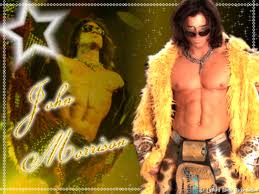
Scott - Posts: 3385
- Joined: Fri Nov 30, 2007 2:59 am
H there. :wavey:
You might benefit from reading my thread on http://www.gamesas.com/index.php?/topic/1118767-nehrim-and-mods/ - even if you don't intend to mod Nehrim it has a bunch of useful information on how manage Nehrim installs and keep an oblivion install too.
Central to this is the use of http://www.gamesas.com/index.php?/topic/1142151-rel-mtes4-manager/. Though even without the use of that tool the salient point being that you can move your entire SureAI/Nehrim folder where you like as long as you do not mess with the AppData folder or save game folder (you can fiddle with them by using mTES4 Manager though).
Even prior to using mTES4 Manager I had cut and pasted Nehrim folder (including the launcher) up to be next to my other bethesda games in a non-default location of my choosing. The launcher's update still works and everything. If ever I uninstall I can just put the folder back to where it was installed and go from there.
If you are interested in using bash, OBMM, or juggling Oblivion and Nehrim then you really want to read my thread.
You might benefit from reading my thread on http://www.gamesas.com/index.php?/topic/1118767-nehrim-and-mods/ - even if you don't intend to mod Nehrim it has a bunch of useful information on how manage Nehrim installs and keep an oblivion install too.
Central to this is the use of http://www.gamesas.com/index.php?/topic/1142151-rel-mtes4-manager/. Though even without the use of that tool the salient point being that you can move your entire SureAI/Nehrim folder where you like as long as you do not mess with the AppData folder or save game folder (you can fiddle with them by using mTES4 Manager though).
Even prior to using mTES4 Manager I had cut and pasted Nehrim folder (including the launcher) up to be next to my other bethesda games in a non-default location of my choosing. The launcher's update still works and everything. If ever I uninstall I can just put the folder back to where it was installed and go from there.
If you are interested in using bash, OBMM, or juggling Oblivion and Nehrim then you really want to read my thread.
-

Natasha Biss - Posts: 3491
- Joined: Mon Jul 10, 2006 8:47 am
4 posts
• Page 1 of 1
