11 posts
• Page 1 of 1
How do I disable the Bethesda loading screen when starting O
-

Richard - Posts: 3371
- Joined: Sat Oct 13, 2007 2:50 pm
remove all text after "SIntroSequence="
Hmm, just did that but still getting the intro sequence.
I'm also using OBSE, does that have an effect on it?
-

Mackenzie - Posts: 3404
- Joined: Tue Jan 23, 2007 9:18 pm
that option removes all the misc. disclaimers and credit intros, theres an option just above it that controls the title screen intro, but OBSE wouldn't have an effect on either of those
-

Ashley Tamen - Posts: 3477
- Joined: Sun Apr 08, 2007 6:17 am
Simply press "Esc" when you see the Besthesda Logo and again when you see the loading video.
-
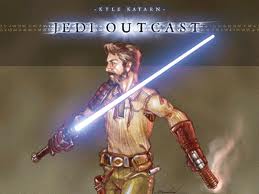
stevie critchley - Posts: 3404
- Joined: Sat Oct 28, 2006 4:36 pm
that option removes all the misc. disclaimers and credit intros, theres an option just above it that controls the title screen intro
sMainMenuMovieIntro. I've also cleared the one above that, sMainMenuMovie.
-

Ownie Zuliana - Posts: 3375
- Joined: Thu Jun 15, 2006 4:31 am
Yes, get rid of all the text beyond the "=" sign in you Oblivion.ini after:
SMainMenuMovieIntro
and
SIntroSequence
SMainMenuMovieIntro
and
SIntroSequence
-

Danel - Posts: 3417
- Joined: Tue Feb 27, 2007 8:35 pm
Are you talking about the intro sequence or the loading screen featuring the Oblivion logo?
I think it's pretty obvious that you can't skip the loading screen.
I think it's pretty obvious that you can't skip the loading screen.
-

Del Arte - Posts: 3543
- Joined: Tue Aug 01, 2006 8:40 pm
Why to even bother with the ini?
I just go to Oblivion\Data\Video folder, then create sub-folder with some random short name there, and move all the files inside of Video folder to that sub-folder...
I just go to Oblivion\Data\Video folder, then create sub-folder with some random short name there, and move all the files inside of Video folder to that sub-folder...
-

Philip Lyon - Posts: 3297
- Joined: Tue Aug 14, 2007 6:08 am
If you're using Wrye Bash, go to the "INI Edits" tab -> "Intro Movies, Disabled.ini" -> apply. I think that "Intro Movies, Normal.ini" is enabled by default, overriding any changes that are directly made to "Oblivion.ini".
Or follow trollf's suggestion.
Or follow trollf's suggestion.
-

Jake Easom - Posts: 3424
- Joined: Sun Jul 29, 2007 4:33 am
HOW TO TURN OFF INTRO MOVIES
===================================================
To turn off the intro movies, edit your ..My Games\Oblivion\Oblivion.ini file like so:
SCreditsMenuMovie=
SMainMenuMovie=
SMainMenuMovieIntro=
SIntroSequence=
Basically, just delete whatever is after the equal sign on those four lines. You can also use Wrye Bash's ini tweaks tab to do this for you automatically.
===================================================
To turn off the intro movies, edit your ..My Games\Oblivion\Oblivion.ini file like so:
SCreditsMenuMovie=
SMainMenuMovie=
SMainMenuMovieIntro=
SIntroSequence=
Basically, just delete whatever is after the equal sign on those four lines. You can also use Wrye Bash's ini tweaks tab to do this for you automatically.
-

BaNK.RoLL - Posts: 3451
- Joined: Sun Nov 18, 2007 3:55 pm
11 posts
• Page 1 of 1
