4 posts
• Page 1 of 1
OK OB is fixed
-

AnDres MeZa - Posts: 3349
- Joined: Thu Aug 16, 2007 1:39 pm
Menu_Que OBSE OBMM and mini map are the only mods that i have on my comp so my question is a simple one what order do i need to load them in and exactly what files do I need to move where I know it seems like i dont know what im doing and the truth is i dont i just dont want OB to mess up that bad again so I want to get everything right I greatly appreciate all the assistance that i have recieved of late and will eventually not need such in depth help but reading the readme's rattles my brain due to the fact that some of the tech talk confuses me sorry im so complicated
Woah woah woah. First off...full stops. They are your friend. I found that nearly completely impossible to read, let alone understand. You don't have to be pitch perfect...but please at least try and make sense if you're going to post on here asking for help.
I'm probably not 100% qualified to give you advice on this matter, but if those are the only mods you are using, ordering them does not matter, simply check the minimap.esp file in OBMM and you should be good to go. Menu_Que is an OBSE plugin, and therefore does not need to be activated, it just needs to be in the right folder. Provided you have MenuQue in the Plugin folder, and OBSE in the right place, getting these mods to work is not very difficult.
If you start using more mods, consider http://www.tesnexus.com/downloads/file.php?id=20516. It sorts your load order for you and then all you have to do is activate the ESPs in OBMM / Wrye Bash.
One last thing. When you install mods, READ THE READMES. The majority of well known modders write very clear readmes which make sure that you don't get confused, and not reading them is a surefire way for people to a) ridicule you when you ask for help, and B) break your Oblivion again. It's just good practise.
-

Destinyscharm - Posts: 3404
- Joined: Sun Jul 23, 2006 6:06 pm
Thanks ill try to make it less confusing and thank you for answering my question :goodjob:
-

Kit Marsden - Posts: 3467
- Joined: Thu Jul 19, 2007 2:19 pm
Install order is very important if using texture replacers as the last one installed will be used (unless they have their own directory and the esp file specifically uses those. Read the mod readme files.
For example, if you install the vibrant textures and then Qarl textures, Qarl textures will be used as they installed last and overwrote vibrant textures.
same applies to body textures, weapon textures, etc.
With mods that only have an esp it does not matter when you install, just how you order them before playing, for which you should use BOSS.
For example, if you install the vibrant textures and then Qarl textures, Qarl textures will be used as they installed last and overwrote vibrant textures.
same applies to body textures, weapon textures, etc.
With mods that only have an esp it does not matter when you install, just how you order them before playing, for which you should use BOSS.
-
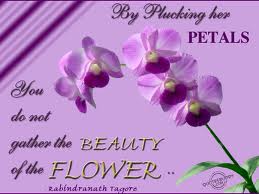
Emily Graham - Posts: 3447
- Joined: Sat Jul 22, 2006 11:34 am
4 posts
• Page 1 of 1
