19 posts
• Page 1 of 1
Which version of Streamline should I use?
-

Conor Byrne - Posts: 3411
- Joined: Wed Jul 11, 2007 3:37 pm
-

Ice Fire - Posts: 3394
- Joined: Fri Nov 16, 2007 3:27 am
Are these files newer than those from TES Nexus (3.1 Open Beta + Patch)?
*Edit*
Ok, I checked it. These files are the same that are on TES Nexus. I think I`m safe with them.
*Edit*
Ok, I checked it. These files are the same that are on TES Nexus. I think I`m safe with them.
-

Anna Beattie - Posts: 3512
- Joined: Sat Nov 11, 2006 4:59 am
Yep the same. All documentation is also included in the bains. I cant remember seeing a dedicated streamline topic for ages (maybe munched by the forum now), but a search for the word streamline in any optimization topics will bring up loads of information on the subject, it quite often pops up in many discussion.
-

Brooke Turner - Posts: 3319
- Joined: Wed Nov 01, 2006 11:13 am
Do you know if Streamsight causes problems in conjuction with RAEVWD?
I`m also looking through the ini and the quick config right now and what puzzles me is the following sentence:
This is set to "set SLfpsmon.High to 31" and "set SLfpsmon.Low to 26". Does that mean Streamline is going to reduce the details in this fps range? I`m wondering if these values are good? Why not set lower value lower, say, to 15?
I`m also looking through the ini and the quick config right now and what puzzles me is the following sentence:
The FPS range defined by "SLfpsmon.Low to SLfpsmon.High" simply means "what range will you accept as your low FPS range with full detail, before visual details are dropped to try and reach this range"?
This is set to "set SLfpsmon.High to 31" and "set SLfpsmon.Low to 26". Does that mean Streamline is going to reduce the details in this fps range? I`m wondering if these values are good? Why not set lower value lower, say, to 15?
-

Kayleigh Williams - Posts: 3397
- Joined: Wed Aug 23, 2006 10:41 am
Do you know if Streamsight causes problems in conjuction with RAEVWD?
only if you let it adjust your view distance, RAEVWD is only a collection of meshes for generating distant LOD. streamsight can't really conflict with them
-
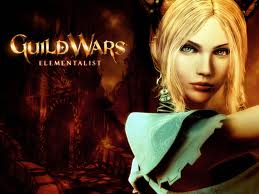
Mike Plumley - Posts: 3392
- Joined: Wed Sep 05, 2007 10:45 pm
Do you know if Streamsight causes problems in conjuction with RAEVWD?
With older rigs, Streamsight and RAEVWD is a very good combination. I wouldn't be able to run RAEVWD without lowering uGridDistantTreeRange/uGridDistantCount and with Streamsight's fog it still looks quite nice.
-

maddison - Posts: 3498
- Joined: Sat Mar 10, 2007 9:22 pm
Another question:
With All Natural I need to set SLv.WeatherUnsticker to 0. If I deactivate the streamsight in Streamline, does Streamline read this setting nevertheless (this setting appears under the section of the streamsight feature? I guess it doesn`t matter if don`t use streamsight anyway.
This feature seems to be strange to me anyway, because I don`t know, why I would like to have appear fog much sooner and set the uGridsDistantCount lower than vanilla? It`s a bad trade-off visually. Isn`t a big world about seeing far?
With All Natural I need to set SLv.WeatherUnsticker to 0. If I deactivate the streamsight in Streamline, does Streamline read this setting nevertheless (this setting appears under the section of the streamsight feature? I guess it doesn`t matter if don`t use streamsight anyway.
This feature seems to be strange to me anyway, because I don`t know, why I would like to have appear fog much sooner and set the uGridsDistantCount lower than vanilla? It`s a bad trade-off visually. Isn`t a big world about seeing far?
-

marie breen - Posts: 3388
- Joined: Thu Aug 03, 2006 4:50 am
By default weather unsticker is on, so if you use streamsight with AN you need to turn it off.
If you dont use streamsight, no need to change it, it will not be used by streamline.
The only things I use out of the main selections these days is Purge Cell Buffers and Streamsave, because I have OSR installed which handles FPS better.
As for fog, AN has its own settings if you want to reduce distant fog, as does RedBags fog if not using AN
So Streamline with PCB and Saves
OSR managing FPS
And if required distant fog by AN (or in my case on the laptop RedBags fog).
If you do use streamsight though be sure to read the streamsight .mht file in the documentation for UGrid settings (which you change in your documents/my games/Oblivion.ini file) which correspond with distant fog.
Edit: One or two further tips before you get there - If you start a game the settings in the ini file are checked on first run by streamline. Thereafter they are not automatically re-checked at each game load....
So you start from your save, but you have changed your ini settings since the last game session, you will still be using the previous ini settings - You have to press Right Ctrl key and Home key together in-game, and streamlines menu pops up, then choose the special actions / re-initialise ini settings - This has now re-read your new ini settings. Exit the in game menu, and save. When you continue the new ini settings will be used.
This has to be done everytime you tweak the ini settings outside the game (if you edit it with notepad for instance), your ini settings become part of your save game, so streamline does not re-read the ini file at game load, just uses the ones in your save game and continues - hence the need to re-initialise them.
One further potential problem:
After spending lots of time perfecting the ini for your machine, and if you use BAIN installers - Change the ini in your BAIN to match your perfected ini, if you anneal all your BAIN installers, Wrye Bash will spot the difference between the ini in the bain and the one you have been editing, and re-install the original ini from the installer, overwriting all your work on the previously installed ini. (There is an ini backup in the original if all goes wrong)
If you dont use streamsight, no need to change it, it will not be used by streamline.
The only things I use out of the main selections these days is Purge Cell Buffers and Streamsave, because I have OSR installed which handles FPS better.
As for fog, AN has its own settings if you want to reduce distant fog, as does RedBags fog if not using AN
So Streamline with PCB and Saves
OSR managing FPS
And if required distant fog by AN (or in my case on the laptop RedBags fog).
If you do use streamsight though be sure to read the streamsight .mht file in the documentation for UGrid settings (which you change in your documents/my games/Oblivion.ini file) which correspond with distant fog.
Edit: One or two further tips before you get there - If you start a game the settings in the ini file are checked on first run by streamline. Thereafter they are not automatically re-checked at each game load....
So you start from your save, but you have changed your ini settings since the last game session, you will still be using the previous ini settings - You have to press Right Ctrl key and Home key together in-game, and streamlines menu pops up, then choose the special actions / re-initialise ini settings - This has now re-read your new ini settings. Exit the in game menu, and save. When you continue the new ini settings will be used.
This has to be done everytime you tweak the ini settings outside the game (if you edit it with notepad for instance), your ini settings become part of your save game, so streamline does not re-read the ini file at game load, just uses the ones in your save game and continues - hence the need to re-initialise them.
One further potential problem:
After spending lots of time perfecting the ini for your machine, and if you use BAIN installers - Change the ini in your BAIN to match your perfected ini, if you anneal all your BAIN installers, Wrye Bash will spot the difference between the ini in the bain and the one you have been editing, and re-install the original ini from the installer, overwriting all your work on the previously installed ini. (There is an ini backup in the original if all goes wrong)
-

Jessica Phoenix - Posts: 3420
- Joined: Sat Jun 24, 2006 8:49 am
May I ask, what did you set in OSR (I guess under FPS Management) and why?
-

Josephine Gowing - Posts: 3545
- Joined: Fri Jun 30, 2006 12:41 pm
Oh boy, large subject, Just remember before you read on the default settings in OSR are good, and manage FPS well enough on my Core2Duo for me not to even have Streamline manage fps details (as posted above), I have tweaked OSR slightly though from defaults....
Also remember
dont use the purge on travel option in streamlines ini when combining streamline with OSR.
But as mentioned I dont use Streamline fps management anymore - Just re-iterating what has been found with that combination should anyone try it.
Heres the start of my Streamline ini (the only thing you cant see here is the streamsave settings, adapt those to your needs ....
Using OSR defaults with that is all you need to do really if the OSR details are too heavy to understand.
Spoiler
You need to study OSR documentation and know your machine quite well to meddle with those settings, on my desktop I use replaceheap 5=ThreadHeap2 and a couple of other tweaks, on the laptop replaceheap 1=FastMM4 (with the new Borind .dll linked in the OSR thread) because my laptop throws a wobbly with ThreadHeap2, and FastMM4 is better on that machine than ThreadHeap1 (with the new .dll)
You also need to consider technicalities such as... where was it.. this lot http://www.gamesas.com/index.php?/topic/1078392-oblivion-and-memory-usage/
reference LAA (and only useful if you have a 64 bit OS)
And lastly - Should you decide to use FPS management in both OSR AND Streamline (so that streamline can do all that real time adjusting of details) ....
Remember - OSR fps max & min have to be at least 10% outside of streamlines settings, so for example
streamline fps min 15 max 30,
OSR would be min 12 max 38.
For the 10% idea, I deduct a little more than 10% from OSR max for the Streamline max, because streamline also during combat by default will add 3 onto the max fps it uses - In the above example 30 goes up to 33 during combat encroaching a little more on the OSR max fps setting of 38. So still 10% inside of OSR setting during combat.
You also need to consider technicalities such as... where was it.. this lot http://www.gamesas.com/index.php?/topic/1078392-oblivion-and-memory-usage/
reference LAA (and only useful if you have a 64 bit OS)
And lastly - Should you decide to use FPS management in both OSR AND Streamline (so that streamline can do all that real time adjusting of details) ....
Remember - OSR fps max & min have to be at least 10% outside of streamlines settings, so for example
streamline fps min 15 max 30,
OSR would be min 12 max 38.
For the 10% idea, I deduct a little more than 10% from OSR max for the Streamline max, because streamline also during combat by default will add 3 onto the max fps it uses - In the above example 30 goes up to 33 during combat encroaching a little more on the OSR max fps setting of 38. So still 10% inside of OSR setting during combat.
Also remember
dont use the purge on travel option in streamlines ini when combining streamline with OSR.
But as mentioned I dont use Streamline fps management anymore - Just re-iterating what has been found with that combination should anyone try it.
Heres the start of my Streamline ini (the only thing you cant see here is the streamsave settings, adapt those to your needs ....
Spoiler
;===================================================================================; [Main Features Settings] Toggle Streamline Features (1=on, 0=off);===================================================================================set SLv.Purging to 1 ; Turn on Streampurge? (cache purging)set SLv.FPSsmoothing to 0 ; Turn on Streamsmooth? (FPS smoothing)set SLv.Streamsaving to 1 ; Turn on Streamsaving? (timed autosaves)set SLv.Streamsight to 0 ; Turn on Streamsight? (FPS enhancer);===================================================================================; [Streampurge Settings] An automated cache-cleaner for Oblivion;===================================================================================set SLh.SLmode to 3 ; Memory Purge Mode (1-6) (Default: 3) ; Lower # = faster, higher # = slowerset SLv.PurgeOnTravel to 0 ; Purge memory on travel & zone?set SLv.PurgeOnWait to 1 ; Purge memory when character waits?set SLv.PurgeOnSleep to 1 ; Purge memory when character sleeps?
Using OSR defaults with that is all you need to do really if the OSR details are too heavy to understand.
-

CHANONE - Posts: 3377
- Joined: Fri Mar 30, 2007 10:04 am
One last question (hopefully):
I set MaximumFPS = 60 because I have a 60Hz monitor (OSR default is 30). Is that ok? Because from the readme description below I don`t get, what it really does.
I set MaximumFPS = 60 because I have a 60Hz monitor (OSR default is 30). Is that ok? Because from the readme description below I don`t get, what it really does.
FPS_Management\MaximumFPS (default: 30)
This is a maximum FPS that OSR will not permit Oblivion to exceed. I generally set this to a framerate high enough that I won't really care much about any extra frames per second. Note that OSR does not really deal with "frames per second" here, it converts that value to a milliseconds-per-frame number instead, and considers each frame individually. If a frame would be finished too quickly then OSR will cause Oblivions main thread to go to sleep until the correct number of milliseconds have passed. Putting Oblivions main thread to sleep can free up resources for use by Oblivions background threads or for other programs that may be running in the background. If nothing wants to use the extra resources then your CPU and/or GPU will run colder and use less electricity.
This is a maximum FPS that OSR will not permit Oblivion to exceed. I generally set this to a framerate high enough that I won't really care much about any extra frames per second. Note that OSR does not really deal with "frames per second" here, it converts that value to a milliseconds-per-frame number instead, and considers each frame individually. If a frame would be finished too quickly then OSR will cause Oblivions main thread to go to sleep until the correct number of milliseconds have passed. Putting Oblivions main thread to sleep can free up resources for use by Oblivions background threads or for other programs that may be running in the background. If nothing wants to use the extra resources then your CPU and/or GPU will run colder and use less electricity.
-

Shannon Marie Jones - Posts: 3391
- Joined: Sun Nov 12, 2006 3:19 pm
Damn  I knew there was a detail I missed - Yes setting the max fps in OSR to your refresh rate is a good idea - ( or multiples/division of - 60 is my laptop refresh rate, and I have 30 set, I could use 60 but the laptop gets a bit warm after a while
I knew there was a detail I missed - Yes setting the max fps in OSR to your refresh rate is a good idea - ( or multiples/division of - 60 is my laptop refresh rate, and I have 30 set, I could use 60 but the laptop gets a bit warm after a while  , I use 60 on the desktop )
, I use 60 on the desktop )
I think I read somewhere the minimum FPS the human eye can detect before things get noticeably choppy is 25 fps, personally I believe you can perceive finer or smoother framerates above that say 30-40. If you have a constant FPS above that range its wasted graphics power really. Edit: See Dragoowraith's post below.
Edit: Expanding on the spoiler above reference using OSR and Streamline FPS combined - (and tying in the 10% recommend with refresh rates)....
Edit2: Those figures for 10% are rough guestimates.
Edit: Expanding on the spoiler above reference using OSR and Streamline FPS combined - (and tying in the 10% recommend with refresh rates)....
Spoiler
If OSR Max 30
streamline fps min 15 max 24, (dont forget during combat streamline adds 3 to this max, and you still need to be 10% clear of OSR max)
OSR would be min 12 max 30.
If OSR Max 60
streamline fps min 15 max 52,
OSR would be min 12 max 60.
If OSR Max 30
streamline fps min 15 max 24, (dont forget during combat streamline adds 3 to this max, and you still need to be 10% clear of OSR max)
OSR would be min 12 max 30.
If OSR Max 60
streamline fps min 15 max 52,
OSR would be min 12 max 60.
Edit2: Those figures for 10% are rough guestimates.
-

Phillip Brunyee - Posts: 3510
- Joined: Tue Jul 31, 2007 7:43 pm
Thank you for all your help. It`s much appreciated. :foodndrink:
-

Roddy - Posts: 3564
- Joined: Fri Jun 15, 2007 11:50 pm
No problem - If you want to monitor framerates just use TDT in the console. OSR will still push the boundary of the fps setting you have set, for example watch your fps while in the games menus, my desktop goes up to a ridiculous 75+ sometimes.
-

Shelby McDonald - Posts: 3497
- Joined: Sat Jan 13, 2007 2:29 pm
I think I read somewhere the minimum FPS the human eye can detect before things get noticeably choppy is 25 fps, personally I believe you can perceive finer or smoother framerates above that say 30-40. If you have a constant FPS above that range its wasted graphics power really.
This is a pretty common urban legend: in reality, your eyes are not digital devices and therefore don't have a "refresh rate" or "FPS" (or, indeed, "frames"). Your eyes see all light that enters them continuously, and can in certain situations pick up extremely subtle differences.
More important than your eyes for this, however, is your brain, and how it perceives motion. This is sometimes referred to erroneously as "persistence of vision" (which is a separate effect not as important for movies and games as was once believed). Basically, your brain is willing, under certain circumstances, to "fill in" the gaps between frames of a movie/game. The higher your framerate, the more likely your brain is to do this, but it also depends a lot on what it is (or thinks it is) seeing. So in some situations, you'd never be able to tell the difference between 30 and 60 FPS (or even lower; most movies are shot at 24 FPS IIRC), while in others you could have much higher FPS while still preventing your brain from seeing it seamlessly.
A good example of this is if you rotate the camera quickly in Oblivion - the greater the difference from one frame to the next (because you've spun that much), the more likely your brain is to see the two as separate images rather than movement from one to the next. In reality, I'm pretty sure you can spin fast enough in Oblivion that your brain will see the two as separate images even at extremely high (~200 FPS) framerates. Of course, the fact that Oblivion may also lag slightly when you spin suddenly as it has to paint a lot of new things it wasn't worrying about before also contributes to this. Various effects like motion blur can cause your brain to accept the same "motion" that it wouldn't before. Again, there is no hard number, it's all about what your brain thinks it's seeing.
An opposite example would be very slow movement - even at very low framerates, if the total movement from one frame to the next is low enough, your brain will see it as (very slow) movement. If a large-ish object - several hundred pixels - is moving at a rate of a single pixel per frame (or half a pixel using anti-aliasing, or whatever), you could have framerates as low as single digit FPS and still probably see it as seamless movement.
-

Austin England - Posts: 3528
- Joined: Thu Oct 11, 2007 7:16 pm
Since this was the only open and recent Streamline thread, I thought I would bring up my issue here.
I am only using the Streamsave and Streampurge features. I have Streamsaving set to save every 10 minutes, 30 slots. However Streamline saves about once a minute, especially if I'm roaming on horseback, as I've been doing stability testing.
I only have OBGE, OSR, and FastExit 2 installed at the moment.
Anybody aware of Streamline mysteriously disobeying the INI?
I am only using the Streamsave and Streampurge features. I have Streamsaving set to save every 10 minutes, 30 slots. However Streamline saves about once a minute, especially if I'm roaming on horseback, as I've been doing stability testing.
I only have OBGE, OSR, and FastExit 2 installed at the moment.
Anybody aware of Streamline mysteriously disobeying the INI?
-

Samantha Pattison - Posts: 3407
- Joined: Sat Oct 28, 2006 8:19 pm
Since this was the only open and recent Streamline thread, I thought I would bring up my issue here.
I am only using the Streamsave and Streampurge features. I have Streamsaving set to save every 10 minutes, 30 slots. However Streamline saves about once a minute, especially if I'm roaming on horseback, as I've been doing stability testing.
I only have OBGE, OSR, and FastExit 2 installed at the moment.
Anybody aware of Streamline mysteriously disobeying the INI?
I am only using the Streamsave and Streampurge features. I have Streamsaving set to save every 10 minutes, 30 slots. However Streamline saves about once a minute, especially if I'm roaming on horseback, as I've been doing stability testing.
I only have OBGE, OSR, and FastExit 2 installed at the moment.
Anybody aware of Streamline mysteriously disobeying the INI?
IIRC there ase additional settings for streamsave like save on door use, save after combat, etc. Perhaps one of tose?
Also, if you make changes to the ini you have to reinitialize it through the ingame menu (loading a save does not do this, I think it only initializes the ini once when installed, then you have to do a manual initialization).
-

Karl harris - Posts: 3423
- Joined: Thu May 17, 2007 3:17 pm
IIRC there ase additional settings for streamsave like save on door use, save after combat, etc. Perhaps one of tose?
Also, if you make changes to the ini you have to reinitialize it through the ingame menu (loading a save does not do this, I think it only initializes the ini once when installed, then you have to do a manual initialization).
Also, if you make changes to the ini you have to reinitialize it through the ingame menu (loading a save does not do this, I think it only initializes the ini once when installed, then you have to do a manual initialization).
Hmm, if it counts combat as anytime the combat music starts up. I was on horse and wouldn't even engage anybody... I'll just turn off all of those then. You would think combat implied enemy aggression + your weapons out + enemy getting killed. Not fleeing like I technically was.
It definitely wasn't the second thing you said. I changed the INI before I ever loaded any new games, and it also did the same on new games from that point on. And the default to save was 5 minutes anyway.
But if I try to remember when it was actually saving, I still feel like it was saving every minute on the dot, even when I was on foot and not near enemies...
-

Del Arte - Posts: 3543
- Joined: Tue Aug 01, 2006 8:40 pm
19 posts
• Page 1 of 1
