60 posts
• Page 3 of 3 • 1, 2, 3
Returning, need help Please :)
-

Jack Bryan - Posts: 3449
- Joined: Wed May 16, 2007 2:31 am
Ok thanks both of you, but going back to the vram again, so far its at about 220mb and my cards 256, so if it goes above that (you mentioned memory swapping) will it start to use my normal ram? as i'll have about 1200mb spare out of 2GB. If so is there any problem as long as it runs fine? and will it give it back, as it were afterwards?
If it actually has to do that, things will slow down considerably. Wouldn't recommend pushing it. Sure, it'll "give it back", no harm done. But ouch, it will be painfully slow, should your graphics card truly run out of frame buffer (i.e., memory).
Which is why Vibrant (or Mtgr) + Detailed Normals = Win, particularly if you're short on VRAM. Which, as it happens, you are.
-

Sophh - Posts: 3381
- Joined: Tue Aug 08, 2006 11:58 pm
Ok thanks both of you, but going back to the vram again, so far its at about 220mb and my cards 256, so if it goes above that (you mentioned memory swapping) will it start to use my normal ram? as i'll have about 1200mb spare out of 2GB. If so is there any problem as long as it runs fine? and will it give it back, as it were afterwards?
Don't worry about vram if the game runs fine. Vram swapping is like RAM swapping. The system uses the hard disk to simulate ram if you go over (I believe it does that also with vram - and am sure someone will correct me if I am wrong). This is all OS stuff so don't think about it at this point. Just play the game.
Ignorance is bliss in this case
-

Emerald Dreams - Posts: 3376
- Joined: Sun Jan 07, 2007 2:52 pm
Thanks again Peter ID and Breton Paladin :goodjob:
wait sorry i can see the order but do i really need all those files?!? what ones would you recommend?
Im guessing these?
Bomret Detailed Normal Maps
Vibrant Textures
Vibrant Textures SI
Vibrant Architecture
Vibrant Architecture SI
Vibrant Clutter
Vibrant Clutter SI
Vibrant DistantLod
Vibrant DistantLod Si
Vibrant Distant Normal 1.1
Grain Filter
Vibrant Weather
AWLS
The other thing, i couldn't see wether its compatible with OOO? i dont have any weather mods so thats not a problem.
wait sorry i can see the order but do i really need all those files?!? what ones would you recommend?
Im guessing these?
Bomret Detailed Normal Maps
Vibrant Textures
Vibrant Textures SI
Vibrant Architecture
Vibrant Architecture SI
Vibrant Clutter
Vibrant Clutter SI
Vibrant DistantLod
Vibrant DistantLod Si
Vibrant Distant Normal 1.1
Grain Filter
Vibrant Weather
AWLS
The other thing, i couldn't see wether its compatible with OOO? i dont have any weather mods so thats not a problem.
-

Laurenn Doylee - Posts: 3427
- Joined: Sun Dec 03, 2006 11:48 am
Thanks again Peter ID and Breton Paladin :goodjob:
So vibrant textures... Im looking but can't see that order you said, and by the looks of it theres about 12 files to download??!
So vibrant textures... Im looking but can't see that order you said, and by the looks of it theres about 12 files to download??!
Sorry last link did not work. This one should:
http://www.gamesas.com/index.php?/topic/1106036-wiprelz-vibrant-distant-lod-vibrant-textures-enhancements-vibrant-weather-wiprelz/page__view__findpost__p__16191880
That is the thread and Corpec's recommended install order for these. Post 2 has a link to the 1.6 update.
I recommend you install this order:
?Install Bomret Detailed Normal Maps - overwrite any from UOP if asked, has they are same, this is normal map replacer that increase detail of depth of image's and quaility, vibrant textures work's along side these to increase color detail, sharpness, depth also..
?Install for Grass Performance Increase Rpg Black Dragon LowTriPolyGrasses - Level 0 - SL - to maintain imaqe quaility on with variable length for both short and long grasses types..
which DG uses..
?Install Vibrant Textures - Overwrite any when asked
?Install Vibrant Textures SI - Overwrite any if asked but if pure vanilla users then you will not be asked.
?Install Vibrant Architecture - Remember this has a Omod Script to determine what you want to install..Assuming you use a full install then ,
Overwrite any from UOP, Bomret When Asked,
?Install Vibrant Architecture SI - Omod Script Install..Choose your options. Overwrite any if asked. but pure vanilla then you will not be asked..
?Install Vibrant Clutter - Omod Install..Choose your options..
?Install Vibrant Clutter SI - Omod Install..Choose your options
?Install Vibrant DistantLod - Choose either 1024 or 2048 Version for Distant Color Maps
?Install Vibrant DistantLod Si - choose either 1024 or 2048 Version for Distant Color Maps
?Install Vibrant Distant Normal 1.1 - this contains both oblivion and si lod normal maps..
?Install Grain Filter
?Install Vibrant Weather - Install Vanilla Weather Enhancements, only tested with Enhanced Weather no other weather mods..
?Install AWLS - Animated Windows Lightning System - overwrite uop,bomrets,vibrant mine when asked..when you install both meshes (uop) and textures (uop,bomret,vibrant)
?Optionial - Medium to High End Users..
Install the 1.6 update.
See how it runs then think about the Diverse Grasses mod. RAEVWD I do not know how well it would run on your system so leave off. I also use Koldorn Noise filter instead of the Vibrant one.
With these do not worry about compatability.
-

Kat Stewart - Posts: 3355
- Joined: Sun Feb 04, 2007 12:30 am
Thanks again, i will have to download them and give em a shot. Will report back later 
EDIT: About 4 1/2 hours later and ive finnaly downloaded all the files. Now to install...
EDIT: About 4 1/2 hours later and ive finnaly downloaded all the files. Now to install...
-

james tait - Posts: 3385
- Joined: Fri Jun 22, 2007 6:26 pm
How do you create a omod for bomret detailed normal maps? as there is just a textures folder, will it automatically put it into the textures folder in the oblivion data folder?
NVM think ive done it, now about half way through. one load up though after i installed the vibrant textures file, it said script error and something else in the debug text, had something to do with supreme magicka i think, anyway loaded again and hasn't happened anymore.
Also if i deactivate these texture mods at any time, will it return back to the previous textures? even if you overwrite files from the UOP?
NVM think ive done it, now about half way through. one load up though after i installed the vibrant textures file, it said script error and something else in the debug text, had something to do with supreme magicka i think, anyway loaded again and hasn't happened anymore.
Also if i deactivate these texture mods at any time, will it return back to the previous textures? even if you overwrite files from the UOP?
-

Alkira rose Nankivell - Posts: 3417
- Joined: Tue Feb 27, 2007 10:56 pm
How do you create a omod for bomret detailed normal maps? as there is just a textures folder, will it automatically put it into the textures folder in the oblivion data folder?
NVM think ive done it, now about half way through. one load up though after i installed the vibrant textures file, it said script error and something else in the debug text, had something to do with supreme magicka i think, anyway loaded again and hasn't happened anymore.
Also if i deactivate these texture mods at any time, will it return back to the previous textures? even if you overwrite files from the UOP?
NVM think ive done it, now about half way through. one load up though after i installed the vibrant textures file, it said script error and something else in the debug text, had something to do with supreme magicka i think, anyway loaded again and hasn't happened anymore.
Also if i deactivate these texture mods at any time, will it return back to the previous textures? even if you overwrite files from the UOP?
It should but this is where once in a great while it does not (rare), that is why BAIN is better for this. But for the sake of this, yes it will
-
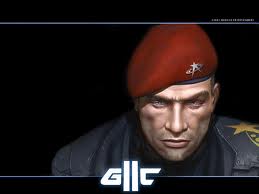
Tyrel - Posts: 3304
- Joined: Tue Oct 30, 2007 4:52 am
ok is that for the deactivate textures question?
Yes
-

Nice one - Posts: 3473
- Joined: Thu Jun 21, 2007 5:30 am
60 posts
• Page 3 of 3 • 1, 2, 3
