Thanks.
7 posts
• Page 1 of 1
where is my mesh
Thanks.
-

Astargoth Rockin' Design - Posts: 3450
- Joined: Mon Apr 02, 2007 2:51 pm
-

Rebecca Clare Smith - Posts: 3508
- Joined: Fri Aug 04, 2006 4:13 pm
This is actually kind of weird from most of the missing mesh issues I have experienced in the past. From my 4+ hours of wandering around in my new build (BAIN installed), I have found only one issue.....a single missing mesh on the front porch of a house in Bruma. To be honest, if the bright yellow WTF sign was not there, it would appear perfectly normal. From it's placement, I suspect that there was supposed to be something hanging from the roof of the porch or something. Is there anyway I can identify what mesh is missing?
Thanks.
Thanks.
I guess you recently upgraded to BC 4.9.0. People have reported missing meshes in Bruma. Try the latest v 4.9.2a. and see if this gets resolved.
-

Samantha Jane Adams - Posts: 3433
- Joined: Mon Dec 04, 2006 4:00 pm
The suggestion about Refscope, though, it is a good one even if you get this resolved without it. It's a wonderful tool for finding out what mod produced something that's in (or missing from) your game.
-
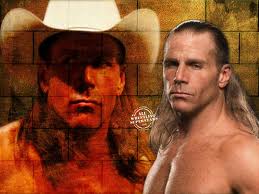
Saul C - Posts: 3405
- Joined: Wed Oct 17, 2007 12:41 pm
Sometimes, I cannot get Refscope to select the item for me - i.e. I can console select a "WTF Missing Mesh" with mouse, but not through Refscope.
Also, FormIDFinder allowed me to check an item in inventory without dropping it. Never figured out how to do that in RefScope either.
Also, FormIDFinder allowed me to check an item in inventory without dropping it. Never figured out how to do that in RefScope either.
-

Roberta Obrien - Posts: 3499
- Joined: Tue Oct 23, 2007 1:43 pm
Thanks for the advice. I will probably be installing one of those tools for future issues, but I think anithinks has already nailed this one.....I had just installed Better Cities. BC 4.9.1 to be exact, but they have now updated to 4.9.2 to correct the issue. I'm sure this is the problem and any further issues I have with this will be directed to the BC thread. Thanks again for the help.
-

Emma-Jane Merrin - Posts: 3477
- Joined: Fri Aug 08, 2008 1:52 am
Sometimes, I cannot get Refscope to select the item for me - i.e. I can console select a "WTF Missing Mesh" with mouse, but not through Refscope.
Also, FormIDFinder allowed me to check an item in inventory without dropping it. Never figured out how to do that in RefScope either.
Also, FormIDFinder allowed me to check an item in inventory without dropping it. Never figured out how to do that in RefScope either.
Have you tried just clicking to select Refscope as a spell? You don't need to cast it. Anything after that that your mouse is on should light up, and clicking should bring up the data. Ought to work with inventory, too, but I honestly don't remember trying that aspect of it lately.
-
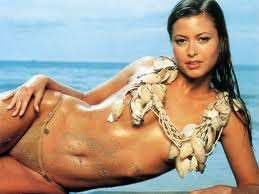
Crystal Clear - Posts: 3552
- Joined: Wed Aug 09, 2006 4:42 am
7 posts
• Page 1 of 1
