[REL] mTES4 Manager
-

Svenja Hedrich - Posts: 3496
- Joined: Mon Apr 23, 2007 3:18 pm
-

Stat Wrecker - Posts: 3511
- Joined: Mon Sep 24, 2007 6:14 am
I've no idea what Revo is?
I've posted my method and it worked for me. I too wish Gaticus would saunter back and give some help feedback to you all.
I've had next to no real issues with wonderful tool. Seriously none and so I no longer feel able to help because I've had no issues to resolve myself.
sorry
I've posted my method and it worked for me. I too wish Gaticus would saunter back and give some help feedback to you all.
I've had next to no real issues with wonderful tool. Seriously none and so I no longer feel able to help because I've had no issues to resolve myself.
sorry
Revo uninstaller
-

rheanna bruining - Posts: 3415
- Joined: Fri Dec 22, 2006 11:00 am
New question, and yes I know Gaticus isn't around but perhaps someone else will know.
Is there any logical reason why mTES4 Manager is gaining access to the internet through my firewall? :unsure:
Is there any logical reason why mTES4 Manager is gaining access to the internet through my firewall? :unsure:
I've seen this also. Did not happen all the time. This was running Windows XP and ZoneAlarm. Thought it was kind of strange, but I doubt if it's anything serious (I hope : ).
Also, I'll give the delete ini trick (and renaming, etc.) trick a try this weekend. I'll try anything to get this to work again (it won't let me switch, just allows me to create clones and switch to the new clone and nothing else after that). Pretty slick tool when it's working.
Thanks,
Tarl
-

Justin Hankins - Posts: 3348
- Joined: Fri Oct 26, 2007 12:36 pm
I've seen this also. Did not happen all the time. This was running Windows XP and ZoneAlarm. Thought it was kind of strange, but I doubt if it's anything serious (I hope : ).
Also, I'll give the delete ini trick (and renaming, etc.) trick a try this weekend. I'll try anything to get this to work again (it won't let me switch, just allows me to create clones and switch to the new clone and nothing else after that). Pretty slick tool when it's working.
Thanks,
Tarl
Also, I'll give the delete ini trick (and renaming, etc.) trick a try this weekend. I'll try anything to get this to work again (it won't let me switch, just allows me to create clones and switch to the new clone and nothing else after that). Pretty slick tool when it's working.
Thanks,
Tarl
you maybe know this allready but I found I can't switch if explorer (the file manager) is open at all, that explorer NOT IEExplorer
-

neen - Posts: 3517
- Joined: Sun Nov 26, 2006 1:19 pm
And also if you have any of the modding tools open (like OBMM) it will not at all switch and should throw an error.
I was wondering if those that have switching issues have been using the app launcher that is built into this.
I never cared for it and I don't use it, but thinking if they did then perhaps this is an issue.
I was wondering if those that have switching issues have been using the app launcher that is built into this.
I never cared for it and I don't use it, but thinking if they did then perhaps this is an issue.
-

Jennifer Rose - Posts: 3432
- Joined: Wed Jan 17, 2007 2:54 pm
you maybe know this allready but I found I can't switch if explorer (the file manager) is open at all, that explorer NOT IEExplorer
Yep, I know about that issue. And, the one below that Psymon mentions. I've read through the thread pretty thoroughly and tried pretty much every trick there is (except, I still didn't get to the delete ini trick yet, so still one more idea to try : )
Appreciate you bringing up the issue though. You never know what little thing will be the "oh, man, I never heard about that, let me go try that ..............." So, thanks for making the effort.
That's why I like these forums. Lots of helpful people. Makes a big difference to the total "Elder Scrolls" experience. I'm mostly a lurker (since I don't know much), but it's amazing the number of years I've spent on Morrowind and then Oblivion forums. Long before I actually got up the courage to join the forum.
Thanks,
Tarl
-

Sarah Kim - Posts: 3407
- Joined: Tue Aug 29, 2006 2:24 pm
Re the clone lockup problem,: A few hints that worked for me
Run the switching utility, select new version, and WAIT UNTIL THE HDD LIGHT STOPS FLASHING. mTES4 doesn't give you a completion message, and it takes (on my system) at least 45 seconds to finish playing with the file. If you close the program before this, it MAY lock.
Note: Switching the clone again while the hard drive light is flashing ALSO locks up the setup, so again WAIT until the HDD light stops flashing.
When cloning, you may have problems accessing the popup windows for confirmations at the end of the process (about copying ini files, and setting the BAIN directory). On Windows 7, hover the mouse over the icon on the task bar, right-click the hidden window, and select "move", then click and drag it out from under the main window. The main window of the program sitting on top of everything else is a pain, but we have to live with it until a new version is created.
Hope that information helps someone.
Run the switching utility, select new version, and WAIT UNTIL THE HDD LIGHT STOPS FLASHING. mTES4 doesn't give you a completion message, and it takes (on my system) at least 45 seconds to finish playing with the file. If you close the program before this, it MAY lock.
Note: Switching the clone again while the hard drive light is flashing ALSO locks up the setup, so again WAIT until the HDD light stops flashing.
When cloning, you may have problems accessing the popup windows for confirmations at the end of the process (about copying ini files, and setting the BAIN directory). On Windows 7, hover the mouse over the icon on the task bar, right-click the hidden window, and select "move", then click and drag it out from under the main window. The main window of the program sitting on top of everything else is a pain, but we have to live with it until a new version is created.
Hope that information helps someone.
-

Talitha Kukk - Posts: 3477
- Joined: Sun Oct 08, 2006 1:14 am
Hey, I'm having trouble switching between clones. It says 'Unable to switch to ____copy, make sure no relevant applications, files or folders are open.' The game isn't still running, there are no tools like OBMM or Wyre Bash running, no folders open, no files open for editing, and cmd.exe isn't even listed in the task manager. Any ideas?
-

Add Me - Posts: 3486
- Joined: Thu Jul 05, 2007 8:21 am
Sorry Riveon, you've pretty much just joined the ranks of those of us with the same issue. I've tried everything I can think of, have tried Wordsmith's suggestions above, and my copy still refuses to work after working flawlessly for a month or two. Shame it's not as easy as uninstalling/re-installing the app.
-

lilmissparty - Posts: 3469
- Joined: Sun Jul 23, 2006 7:51 pm
I had the problem once. In the end I completely reinstalled Oblivion & my new version works flawlessly so far.
I just did my first Nehrim update with mTes 4 the updater had a few issues with paths. It didn't want to install into an Oblivion folder but once I forced it onto the true path it installed perfectly :celebration: Beebee
I just did my first Nehrim update with mTes 4 the updater had a few issues with paths. It didn't want to install into an Oblivion folder but once I forced it onto the true path it installed perfectly :celebration: Beebee
-

Albert Wesker - Posts: 3499
- Joined: Fri May 11, 2007 11:17 pm
I had the problem once. In the end I completely reinstalled Oblivion & my new version works flawlessly so far.
I just did my first Nehrim update with mTes 4 the updater had a few issues with paths. It didn't want to install into an Oblivion folder but once I forced it onto the true path it installed perfectly :celebration: Beebee
I just did my first Nehrim update with mTes 4 the updater had a few issues with paths. It didn't want to install into an Oblivion folder but once I forced it onto the true path it installed perfectly :celebration: Beebee
That is strange - when I created the Nehrim clone by moving the entire Nehrim folder to where my other clones are at then importing it, the launcher got moved with the Nehrim folder and it does not seem to mind at all that it is not in the SureAI folder.
There is an update?
Yeah there is and I just switched to the Nehrim clone and from Launcher ran the update to get the patch (v1.1.1.0) and it downloaded fine but then the Nehrim patch installer activated UAC. ... Oh I see the installer looks for what the clone is when not active.
Huh? I don't recall that from the last update (and I had mTes4 Launcher then too) ... strange - I guess it looks for where the nehrim folder is normally and when active it is not there.
-

Phillip Brunyee - Posts: 3510
- Joined: Tue Jul 31, 2007 7:43 pm
That is strange - when I created the Nehrim clone by moving the entire Nehrim folder to where my other clones are at then importing it, the launcher got moved with the Nehrim folder and it does not seem to mind at all that it is not in the SureAI folder.
There is an update?
Yeah there is and I just switched to the Nehrim clone and from Launcher ran the update to get the patch (v1.1.1.0) and it downloaded fine but then the Nehrim patch installer activated UAC. ... Oh I see the installer looks for what the clone is when not active.
Huh? I don't recall that from the last update (and I had mTes4 Launcher then too) ... strange - I guess it looks for where the nehrim folder is normally and when active it is not there.
There is an update?
Yeah there is and I just switched to the Nehrim clone and from Launcher ran the update to get the patch (v1.1.1.0) and it downloaded fine but then the Nehrim patch installer activated UAC. ... Oh I see the installer looks for what the clone is when not active.
Huh? I don't recall that from the last update (and I had mTes4 Launcher then too) ... strange - I guess it looks for where the nehrim folder is normally and when active it is not there.
It worked fine though. I just had to change the path to the C:\Games\Bethesda Softworks\Oblivion , it then added a Nehrim folder to the end of the folder chain C:\Games\Bethesda Softworks\Oblivion\Nehrim .
I removed that, after which it gave up & installed just fine.
I don't think it likes being told to install in an Oblivion folder :wink_smile: Beebee
Well Gaticus still hasn't come back, fortunately this seems to be working just fine. There has just been another update for Nehrim. It has worked just fine again, once I convinced it to update the proper folder.
-

Gavin Roberts - Posts: 3335
- Joined: Fri Jun 08, 2007 8:14 pm
Hi I don't know if anyone is still reading posts on here but here goes.
First for anyone having problems switching clones, I had the issue & had done all of the usual things rebooted checked for running programs finally I tried & uninstalling & reinstalling the various tools, & uninstalling &
reinstalling Bash did the trick.
Now to my current old issue, I'm still having a problem with Bain installer paths. One of my clones works fine with these settings from bash ini
"sOblivionMods=C:\Games\Bethesda Softworks\Oblivion Mods\Nehrim 1" where this is the file path "C:\Games\Bethesda Softworks\Oblivion Mods\Nehrim 1" this game finds a populated installers folder .
But another clone with almost the same settings has an empty installers folder sOblivionMods=C:\Games\Bethesda Softworks\Oblivion Mods\Nehrim 2 & this file path C:\Games\Bethesda Softworks\Oblivion Mods\Nehrim 2 .
I must be doing something wrong, but I'm buggered if I can figure out what. I now have 3 nearly identical Nehrim installs, only one of which has a populated installers folder.
I hope someone is still reading this & thanks in advance for any ideas on what I might be doing wrong Beebee
First for anyone having problems switching clones, I had the issue & had done all of the usual things rebooted checked for running programs finally I tried & uninstalling & reinstalling the various tools, & uninstalling &
reinstalling Bash did the trick.
Now to my current old issue, I'm still having a problem with Bain installer paths. One of my clones works fine with these settings from bash ini
"sOblivionMods=C:\Games\Bethesda Softworks\Oblivion Mods\Nehrim 1" where this is the file path "C:\Games\Bethesda Softworks\Oblivion Mods\Nehrim 1" this game finds a populated installers folder .
But another clone with almost the same settings has an empty installers folder sOblivionMods=C:\Games\Bethesda Softworks\Oblivion Mods\Nehrim 2 & this file path C:\Games\Bethesda Softworks\Oblivion Mods\Nehrim 2 .
I must be doing something wrong, but I'm buggered if I can figure out what. I now have 3 nearly identical Nehrim installs, only one of which has a populated installers folder.
I hope someone is still reading this & thanks in advance for any ideas on what I might be doing wrong Beebee
-

sw1ss - Posts: 3461
- Joined: Wed Nov 28, 2007 8:02 pm
Hi I don't know if anyone is still reading posts on here but here goes.
First for anyone having problems switching clones, I had the issue & had done all of the usual things rebooted checked for running programs finally I tried & uninstalling & reinstalling the various tools, & uninstalling &
reinstalling Bash did the trick.
Now to my current old issue, I'm still having a problem with Bain installer paths. One of my clones works fine with these settings from bash ini
"sOblivionMods=C:\Games\Bethesda Softworks\Oblivion Mods\Nehrim 1" where this is the file path "C:\Games\Bethesda Softworks\Oblivion Mods\Nehrim 1" this game finds a populated installers folder .
But another clone with almost the same settings has an empty installers folder sOblivionMods=C:\Games\Bethesda Softworks\Oblivion Mods\Nehrim 2 & this file path C:\Games\Bethesda Softworks\Oblivion Mods\Nehrim 2 .
I must be doing something wrong, but I'm buggered if I can figure out what. I now have 3 nearly identical Nehrim installs, only one of which has a populated installers folder.
I hope someone is still reading this & thanks in advance for any ideas on what I might be doing wrong Beebee
First for anyone having problems switching clones, I had the issue & had done all of the usual things rebooted checked for running programs finally I tried & uninstalling & reinstalling the various tools, & uninstalling &
reinstalling Bash did the trick.
Now to my current old issue, I'm still having a problem with Bain installer paths. One of my clones works fine with these settings from bash ini
"sOblivionMods=C:\Games\Bethesda Softworks\Oblivion Mods\Nehrim 1" where this is the file path "C:\Games\Bethesda Softworks\Oblivion Mods\Nehrim 1" this game finds a populated installers folder .
But another clone with almost the same settings has an empty installers folder sOblivionMods=C:\Games\Bethesda Softworks\Oblivion Mods\Nehrim 2 & this file path C:\Games\Bethesda Softworks\Oblivion Mods\Nehrim 2 .
I must be doing something wrong, but I'm buggered if I can figure out what. I now have 3 nearly identical Nehrim installs, only one of which has a populated installers folder.
I hope someone is still reading this & thanks in advance for any ideas on what I might be doing wrong Beebee
I don't think mTES4 creates the Bash Installers folders or (copies) the mods in them, like it does do with the actual game folders. As far as I know you have to create the various Installers directories and copy the necessary mods to each one.
I do like your directory structure though. Good thinking. I'll have to copy that one day.
-

Chris Guerin - Posts: 3395
- Joined: Thu May 10, 2007 2:44 pm
snip
I'd suggest trying to move the BAIN folders to more discreet locations. Even further separation where they don't share the same file path with only one small difference.
Here is the file paths that I have for my bash ini files:
sOblivionMods=I:\Games\BAIN Archives\Oblivion Main Mods
sOblivionMods=I:\Games\BAIN Archives\Oblivion Alt 1 Mods
sOblivionMods=I:\Games\BAIN Archives\Nehrim Mods
- I'm thinking either mTES4Manager or you are being confused at what is pointed where. Like perhaps there is one extra layer of folders called Oblivion Mods.
Also if using Wrye Bash 291+ the ini changed for Bash.ini and if you made your custom paths with an older bash then I'd try adding those lines to a new bash.ini
And I did none of this directory adding/moving through mTES4Manager - I did it all by hand. I only use mTES4Manager for switching installs and that is it.
Make sure each install has its own bash.ini??
-

Kathryn Medows - Posts: 3547
- Joined: Sun Nov 19, 2006 12:10 pm
I'd suggest trying to move the BAIN folders to more discreet locations. Even further separation where they don't share the same file path with only one small difference.
Here is the file paths that I have for my bash ini files:
sOblivionMods=I:\Games\BAIN Archives\Oblivion Main Mods
sOblivionMods=I:\Games\BAIN Archives\Oblivion Alt 1 Mods
sOblivionMods=I:\Games\BAIN Archives\Nehrim Mods
- I'm thinking either mTES4Manager or you are being confused at what is pointed where. Like perhaps there is one extra layer of folders called Oblivion Mods.
Also if using Wrye Bash 291+ the ini changed for Bash.ini and if you made your custom paths with an older bash then I'd try adding those lines to a new bash.ini
And I did none of this directory adding/moving through mTES4Manager - I did it all by hand. I only use mTES4Manager for switching installs and that is it.
Make sure each install has its own bash.ini??
Here is the file paths that I have for my bash ini files:
sOblivionMods=I:\Games\BAIN Archives\Oblivion Main Mods
sOblivionMods=I:\Games\BAIN Archives\Oblivion Alt 1 Mods
sOblivionMods=I:\Games\BAIN Archives\Nehrim Mods
- I'm thinking either mTES4Manager or you are being confused at what is pointed where. Like perhaps there is one extra layer of folders called Oblivion Mods.
Also if using Wrye Bash 291+ the ini changed for Bash.ini and if you made your custom paths with an older bash then I'd try adding those lines to a new bash.ini
And I did none of this directory adding/moving through mTES4Manager - I did it all by hand. I only use mTES4Manager for switching installs and that is it.
Make sure each install has its own bash.ini??
It was my own stupidity Psymon.
After creating a new clone all I needed to do was load bash once, & let it create the Bash installers & Bash mod Data folders. & then load my mods into the new installers folder.
What I had been doing was, creating a new clone & then copying the bash installers & Mod Data folder, from the previous clone, it's all working now.
At the moment I'm trying to get Liquid water working properly in Nehrim
Thanks everyone for the prompt replies & it's great to know there are still people reading this forum Beebee
-

Laura Richards - Posts: 3468
- Joined: Mon Aug 28, 2006 4:42 am
Glad you got it working.
I'm probably going to move all my game installs onto a better hard drive soon, so I will be coming over this thread again.
Real life is very much kicked up for me - much less game time. Still need to update Nehrim BOSS list and well finish Nerhim. I did get some play on my FCOM game tonight - that was cool.
I'm probably going to move all my game installs onto a better hard drive soon, so I will be coming over this thread again.
Real life is very much kicked up for me - much less game time. Still need to update Nehrim BOSS list and well finish Nerhim. I did get some play on my FCOM game tonight - that was cool.
-

Darian Ennels - Posts: 3406
- Joined: Mon Aug 20, 2007 2:00 pm
Update and a bit of information that might help those that have trouble switching.
I just spent the weekend moving all my game installs from one hard drive (a seagate) to another hard drive (WD caviar black 2TB 64 cache) - this included backing up everything, uninstalling a lot, then reinstalling, and then copying over all the backed up information.
I just got done testing all features and tools on three modded Oblivion installs and the modded fallout3 install - for the bethesda games came to about 257 GB. So far a complete success.
This utility was very helpful in this process. Having created a basic-install clone I switched to it, did the uninstalling, reinstalled on new drive, and literally copy and pasted over the other installs with the mTES4Manager ini in them and the exe too and it all worked as soon as a clone was copied it was available to switch to.
There was some hiccups ini files, OMOD directories, and with tools like Gecko and the CS, but now it is done (steam games are next).
That is until ... I got into playing for a while (only half an hour or so) and I could hear the hard drive working (of note I have my OS on another hard drive - a velociraptor). It was the new hard drive working though - that I could tell.
Then satisfied there were no ctds with my fav install I turn the game off and I hear the drive still revving. I then waited a minute or so and attempted to switch clones, but could not. I followed all the advice I had given here and still no switching. I thought great now I'm one of the unlucky. A restart allowed me to switch.
So could it be that even though the task manager showed no related process running in the background and no folders or tools were open - that the hard drive was somehow behaving in a way that would make this think (anthropomorphically) that something was still accessing it? Perhaps certain drives would give different results? Perhaps game close on ctd also contributes to this?
I just spent the weekend moving all my game installs from one hard drive (a seagate) to another hard drive (WD caviar black 2TB 64 cache) - this included backing up everything, uninstalling a lot, then reinstalling, and then copying over all the backed up information.
I just got done testing all features and tools on three modded Oblivion installs and the modded fallout3 install - for the bethesda games came to about 257 GB. So far a complete success.
This utility was very helpful in this process. Having created a basic-install clone I switched to it, did the uninstalling, reinstalled on new drive, and literally copy and pasted over the other installs with the mTES4Manager ini in them and the exe too and it all worked as soon as a clone was copied it was available to switch to.
There was some hiccups ini files, OMOD directories, and with tools like Gecko and the CS, but now it is done (steam games are next).
That is until ... I got into playing for a while (only half an hour or so) and I could hear the hard drive working (of note I have my OS on another hard drive - a velociraptor). It was the new hard drive working though - that I could tell.
Then satisfied there were no ctds with my fav install I turn the game off and I hear the drive still revving. I then waited a minute or so and attempted to switch clones, but could not. I followed all the advice I had given here and still no switching. I thought great now I'm one of the unlucky. A restart allowed me to switch.
So could it be that even though the task manager showed no related process running in the background and no folders or tools were open - that the hard drive was somehow behaving in a way that would make this think (anthropomorphically) that something was still accessing it? Perhaps certain drives would give different results? Perhaps game close on ctd also contributes to this?
-
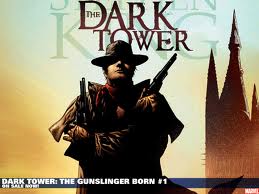
MISS KEEP UR - Posts: 3384
- Joined: Sat Aug 26, 2006 6:26 am
I have looked around alot and can not find this issue addressed.
I downloaded mTES4 and when I go to install it does not find my installed Oblivion. The error is "No Game Installed, you must install Oblivion or Fallout3 before using mTES4"
I am using Win7 64 with oblivion in "C:\Program Files (x86)\Bethesda Softworks\Oblivion" (yes I know in a bad place).
Would love some help.
I downloaded mTES4 and when I go to install it does not find my installed Oblivion. The error is "No Game Installed, you must install Oblivion or Fallout3 before using mTES4"
I am using Win7 64 with oblivion in "C:\Program Files (x86)\Bethesda Softworks\Oblivion" (yes I know in a bad place).
Would love some help.
-

LuBiE LoU - Posts: 3391
- Joined: Sun Jun 18, 2006 4:43 pm
Well right off - I'd bet 95% chance it will not work anyway with that install location (default one that will evoke UAC).
There is no installer for this - you have to place the exe in the same level of directory as the Oblivion folder - so in your case in the Bethesda Softworks folder.
But again your better bet is to reinstall Oblivion outside of default location. then use this.
Not hard to do that especially if you have disc space.
1. Copy your entire Oblvion folder, save game folder, and AppData/oblivion folder and back them up.
2. Uninstall the game.
3. Reinstall the game outside UAC domain (C:/Games ... or whatever).
4. Run the game to generate any folders and ini.
5. Copy back over all the folders you backed up.
6. Check to make sure it is all working correctly then clean up the legacy files in default location.
There is no installer for this - you have to place the exe in the same level of directory as the Oblivion folder - so in your case in the Bethesda Softworks folder.
But again your better bet is to reinstall Oblivion outside of default location. then use this.
Not hard to do that especially if you have disc space.
1. Copy your entire Oblvion folder, save game folder, and AppData/oblivion folder and back them up.
2. Uninstall the game.
3. Reinstall the game outside UAC domain (C:/Games ... or whatever).
4. Run the game to generate any folders and ini.
5. Copy back over all the folders you backed up.
6. Check to make sure it is all working correctly then clean up the legacy files in default location.
-

Silvia Gil - Posts: 3433
- Joined: Mon Nov 20, 2006 9:31 pm
Thanks for the reply.
I do have UAC turned off, but i will try out your recommendation and move the game to C:/games.
I do have UAC turned off, but i will try out your recommendation and move the game to C:/games.
-

Jeremy Kenney - Posts: 3293
- Joined: Sun Aug 05, 2007 5:36 pm
Yeah I was going to suggest UAC off too - but just for testing. Leaving UAC off is asking for problems in other computing areas.
Unless there was something funky about how the game was installed (Games for Windows?) and/or there is issues with the registry - I don't know what to tell you.
Even in default location it should recognize the game - just have trouble switching clones due to UAC.
best of luck. let us know how it goes. If you do get it and want multiple installs - write back - Wrye Bash is not multiple install friendly but there is workarounds.
Unless there was something funky about how the game was installed (Games for Windows?) and/or there is issues with the registry - I don't know what to tell you.
Even in default location it should recognize the game - just have trouble switching clones due to UAC.
best of luck. let us know how it goes. If you do get it and want multiple installs - write back - Wrye Bash is not multiple install friendly but there is workarounds.
-

Lory Da Costa - Posts: 3463
- Joined: Fri Dec 15, 2006 12:30 pm
