BTW, I HAVE PLAYED VANILLA OBLIVION ON XBOX 360! DON'T MENTION VANILLA OBLIVION, UNLESS IT HAS TO DO WITH MAKING THE MOD WORK.
17 posts
• Page 1 of 1
Aaaagggghhh!
BTW, I HAVE PLAYED VANILLA OBLIVION ON XBOX 360! DON'T MENTION VANILLA OBLIVION, UNLESS IT HAS TO DO WITH MAKING THE MOD WORK.
-

Ashley Hill - Posts: 3516
- Joined: Tue Jul 04, 2006 5:27 am
Also, when you launch the game, before you say play game, you'll need to go into the data files option, and make sure this mod is checked (it will be AW_Wings.esp). Most also require the default oblivion file to be checked also.
-

jessica robson - Posts: 3436
- Joined: Mon Oct 09, 2006 11:54 am
Read the http://www.gamesas.com/bgsforums/index.php?showtopic=449239 thread to learn how to use mods.
-

Chloe Lou - Posts: 3476
- Joined: Sat Nov 04, 2006 2:08 am
But if you read the mod install guide, why did you drop the zipfile--the archive--into your Oblivion folder? I just downloaded the mod you're referring to. (I'm assuming you followed the instructions online, and only downloaded the 1.5 version.) Here's what you want to do:
Open the zipfile.
Double-click on the Alexander Wings folder. It should now show a Data folder.
Open a window showing your Oblivion folder.
Drag-and-drop the Data folder for Alexander Wings over your Oblivion game folder.
That's it. Now you should be able to checkmark the ESP, and play it.
Open the zipfile.
Double-click on the Alexander Wings folder. It should now show a Data folder.
Open a window showing your Oblivion folder.
Drag-and-drop the Data folder for Alexander Wings over your Oblivion game folder.
That's it. Now you should be able to checkmark the ESP, and play it.
-

chirsty aggas - Posts: 3396
- Joined: Wed Oct 04, 2006 9:23 am
And there you go. Knowledge is power. :banghead:
-
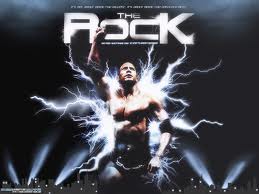
Mrs Pooh - Posts: 3340
- Joined: Wed Oct 24, 2007 7:30 pm
But if you read the mod install guide, why did you drop the zipfile--the archive--into your Oblivion folder? I just downloaded the mod you're referring to. (I'm assuming you followed the instructions online, and only downloaded the 1.5 version.) Here's what you want to do:
Open the zipfile.
Double-click on the Alexander Wings folder. It should now show a Data folder.
Open a window showing your Oblivion folder.
Drag-and-drop the Data folder for Alexander Wings over your Oblivion game folder.
That's it. Now you should be able to checkmark the ESP, and play it.
Open the zipfile.
Double-click on the Alexander Wings folder. It should now show a Data folder.
Open a window showing your Oblivion folder.
Drag-and-drop the Data folder for Alexander Wings over your Oblivion game folder.
That's it. Now you should be able to checkmark the ESP, and play it.
SWEET! Just before you posted that I did that. One more problem... Apparently the folder doesn't exist in the place it said it did, which was someone else's computer profile... Unfortunately, I never put it in that persons profile, it is in mine... What do I dee-doo?
-

Michael Russ - Posts: 3380
- Joined: Thu Jul 05, 2007 3:33 am
What do I dee-doo?
First extract the zip to an empty directory of your choosing. Then locate the .esp file you extracted and copy all the files and folders from there into your installed oblivion data folder. Then use the oblvion launcher and activate the esp file.
Damn I wish I was better with wording hehe
-

Melanie - Posts: 3448
- Joined: Tue Dec 26, 2006 4:54 pm
First extract the zip to an empty directory of your choosing. Then locate the .esp file you extracted and copy all the files and folders from there into your installed oblivion data folder. Then use the oblvion launcher and activate the esp file.
Damn I wish I was better with wording hehe
Damn I wish I was better with wording hehe
Mhm... Okayyyy... I did the extracting... I did everything nactually! I put the file in the Oblivion Data folder... It says in data files, when I open the launcher, that the wings mod isn't there...
-

candice keenan - Posts: 3510
- Joined: Tue Dec 05, 2006 10:43 pm
But if you read the mod install guide, why did you drop the zipfile--the archive--into your Oblivion folder? I just downloaded the mod you're referring to. (I'm assuming you followed the instructions online, and only downloaded the 1.5 version.) Here's what you want to do:
Oh. When they said they extracted I assumed...yeah. Nice catch
And yeah OP...figure out where your oblivion game is installed. What system are you on? XP, Vista...? If you installed it to the default it's probably somewhere like C:\Program Files\Bethesda\Oblivion or if you have the steam version it's C:\Program Files\Steam\steamapps\common\oblivion.
Please note I'm not on my computer and going from memory here, so YMMV.
EDIT: Then...again, you didn't put it in the correct place. Where exactly is your game installed?
-

Marcia Renton - Posts: 3563
- Joined: Fri Jan 26, 2007 5:15 am
Oh. When they said they extracted I assumed...yeah. Nice catch 
And yeah OP...figure out where your oblivion game is installed. What system are you on? XP, Vista...? If you installed it to the default it's probably somewhere like C:\Program Files\Bethesda\Oblivion or if you have the steam version it's C:\Program Files\Steam\steamapps\common\oblivion.
Please note I'm not on my computer and going from memory here, so YMMV.
EDIT: Then...again, you didn't put it in the correct place. Where exactly is your game installed?
And yeah OP...figure out where your oblivion game is installed. What system are you on? XP, Vista...? If you installed it to the default it's probably somewhere like C:\Program Files\Bethesda\Oblivion or if you have the steam version it's C:\Program Files\Steam\steamapps\common\oblivion.
Please note I'm not on my computer and going from memory here, so YMMV.
EDIT: Then...again, you didn't put it in the correct place. Where exactly is your game installed?
In my games file. But the data is in programs file.
-

katsomaya Sanchez - Posts: 3368
- Joined: Tue Jun 13, 2006 5:03 am
In my games file. But the data is in programs file.
No, the stuff in your games file is simply saved games. It's not the actual program. What you want to add this stuff to is under Program Files. EDIT: This goes for all the mods you download, really.
-

Brandon Bernardi - Posts: 3481
- Joined: Tue Sep 25, 2007 9:06 am
No, the stuff in your games file is simply saved games. It's not the actual program. What you want to add this stuff to is under Program Files. EDIT: This goes for all the mods you download, really.
I did that! I put the folders, in the data file! I even copied the contents of the folder, and put them.... IN THE DATA FILE!!!
-

Sian Ennis - Posts: 3362
- Joined: Wed Nov 08, 2006 11:46 am
I did that! I put the folders, in the data file! I even copied the contents of the folder, and put them.... IN THE DATA FILE!!!
Okay. The mod already has a data folder made for you. All you need to do is drop that into your OBLIVION folder, not your data folder. And again, just to be clear, this is the one that actually says Oblivion in your Program Files\Bethesda. When you do this correctly, it will ask you if you want to merge folders, and you say yes. EDIT: If it doesn't prompt you to merge folders, you are not doing it correctly. That's a good way to tell.
And you did actually extract the files after you downloaded them, yes? Just making sure.
-

Joanne - Posts: 3357
- Joined: Fri Oct 27, 2006 1:25 pm
Okay. The mod already has a data folder made for you. All you need to do is drop that into your OBLIVION folder, not your data folder. And again, just to be clear, this is the one that actually says Oblivion in your Program Files\Bethesda. When you do this correctly, it will ask you if you want to merge folders, and you say yes. EDIT: If it doesn't prompt you to merge folders, you are not doing it correctly. That's a good way to tell.
And you did actually extract the files after you downloaded them, yes? Just making sure.
And you did actually extract the files after you downloaded them, yes? Just making sure.
Yep... Okay lets have another go at this shall we?
-

lydia nekongo - Posts: 3403
- Joined: Wed Jul 19, 2006 1:04 pm
Now when you start the game click Data Files. Check off the box next to the mod you downloaded. Start the game.
-

Jordan Moreno - Posts: 3462
- Joined: Thu May 10, 2007 4:47 pm
OMG OMG OMG THANK YOU SOOO MUCH! I DID IIIIT! Well, we did it... Thank you so much. this thread will now be closed.
-

Tasha Clifford - Posts: 3295
- Joined: Fri Jul 21, 2006 7:08 am
Thank you so much. this thread will now be closed.
As you wish.
-

Danel - Posts: 3417
- Joined: Tue Feb 27, 2007 8:35 pm
17 posts
• Page 1 of 1
