5 posts
• Page 1 of 1
Question about a texture I am trying to change.
-

Evaa - Posts: 3502
- Joined: Mon Dec 18, 2006 9:11 am
Here is a PS screen of the .dds and the alpha channel of the _n.dds side by side ---- http://i212.photobucket.com/albums/cc189/JDFanning_bucket/uppant.jpg
-

Cameron Wood - Posts: 3384
- Joined: Wed Oct 31, 2007 3:01 pm
No, It doesn't even show the part of the belt in the upper right hand corner, just the buckle and the short part beneath the acorn/tree pattern.
-

Chris Duncan - Posts: 3471
- Joined: Sun Jun 24, 2007 2:31 am
Grab http://developer.nvidia.com/object/windows_texture_viewer.html so you can open .dds files in a preview window, and http://developer.nvidia.com/object/dds_thumbnail_viewer.html so you can enable thumbnail view in windows explorer for .dds files, and finally get the http://code.google.com/p/gimp-dds/ so you can load and save .dds files without needing to convert (though, fair warning, you'll get better quality if you save as .png in Gimp and convert to .dds with DDS Converter or Paint.NET).
I don't know why particularly you are having the issue, but these tools will make it easier.
For the record, I converted the same texture to a .bmp and opened it in Gimp, and it looked fine. :shrug:
I don't know why particularly you are having the issue, but these tools will make it easier.
For the record, I converted the same texture to a .bmp and opened it in Gimp, and it looked fine. :shrug:
-

Luis Reyma - Posts: 3361
- Joined: Fri Nov 02, 2007 11:10 am
when i go to install the dds plugin it says some gimp .dll is missing.
I don't have an Nvidia graphics card.
I don't have an Nvidia graphics card.
-
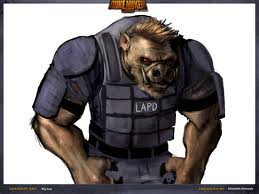
flora - Posts: 3479
- Joined: Fri Jun 23, 2006 1:48 am
5 posts
• Page 1 of 1
