72 posts
• Page 3 of 3 • 1, 2, 3
[RELZ/WIPZ]PyFFI: Python File Format Interface
-

Blaine - Posts: 3456
- Joined: Wed May 16, 2007 4:24 pm
-
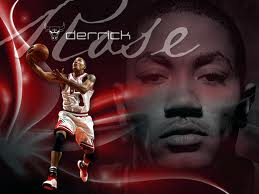
Erich Lendermon - Posts: 3322
- Joined: Sat Nov 03, 2007 4:20 pm
Hi Fellow Oblivites,
My OCD kicked in over the weekend and I decided to spend some time optimizing some stuff. Oh yeah, no stone unturned. Cleaning ESPs, Uncompressing BSAs, an Mesh PYFFI-ing until the cows come home. (Wow, there's one now.)
So I guess I have a few questions about the PYFFI experience.
First, is there some type of list around showing certain mods that need it and certain mods that don't? I recall somewhere a small list somewhere but I didn't mark it and can't find it for the life of me. Thomas Kaira has a great list and there are fantastic forum topics on the ESP Cleaning phenom. Anything like that around?
#2. Is it worthwhile to run an optimized set of meshes through the process again under the newer versions of PYFFI? My best example here would be QTP III Optimized Meshes. A great mesh replacement when it came out, but that was a while back. Any advantage to running QTP III Redemized meshes through the system anyhow? And would you use the Original meshes or the already optimized ones? My guess here is original, but that's just a guess.
C). I'm currently using the PyFFI Optimization Kit v7 and it's IN/OUT functions with the most current version of PYFFI 2.1.9 Stable. It seemed to work great with the Original Oblivion - Meshes BSA. Am I more confident than I should be? Should I push forward into armor and even FAR lod directories? Or should I pause, get myself a Jack Daniels and think about maybe fearing the PYFFI more than I do?
Finally (a bit off topic I think)... After PYFFIing and recreating the Oblivion Mesh BSA, I remembered back reading somewhere where uncompressed BSAs are the way to go. Is that the case still? Should I attack them all? I'm going to assume that textures and meshes are where I will get the biggest bang for my buck, but I'm not 100% on that.
Thanks TES Gurus and Foot Soldiers (i think I'm one) in advance for any help you can give me and for making Oblivion an experience of a lifetime in the gaming world!
Peace Out,
Hawk
My OCD kicked in over the weekend and I decided to spend some time optimizing some stuff. Oh yeah, no stone unturned. Cleaning ESPs, Uncompressing BSAs, an Mesh PYFFI-ing until the cows come home. (Wow, there's one now.)
So I guess I have a few questions about the PYFFI experience.
First, is there some type of list around showing certain mods that need it and certain mods that don't? I recall somewhere a small list somewhere but I didn't mark it and can't find it for the life of me. Thomas Kaira has a great list and there are fantastic forum topics on the ESP Cleaning phenom. Anything like that around?
#2. Is it worthwhile to run an optimized set of meshes through the process again under the newer versions of PYFFI? My best example here would be QTP III Optimized Meshes. A great mesh replacement when it came out, but that was a while back. Any advantage to running QTP III Redemized meshes through the system anyhow? And would you use the Original meshes or the already optimized ones? My guess here is original, but that's just a guess.
C). I'm currently using the PyFFI Optimization Kit v7 and it's IN/OUT functions with the most current version of PYFFI 2.1.9 Stable. It seemed to work great with the Original Oblivion - Meshes BSA. Am I more confident than I should be? Should I push forward into armor and even FAR lod directories? Or should I pause, get myself a Jack Daniels and think about maybe fearing the PYFFI more than I do?
Finally (a bit off topic I think)... After PYFFIing and recreating the Oblivion Mesh BSA, I remembered back reading somewhere where uncompressed BSAs are the way to go. Is that the case still? Should I attack them all? I'm going to assume that textures and meshes are where I will get the biggest bang for my buck, but I'm not 100% on that.
Thanks TES Gurus and Foot Soldiers (i think I'm one) in advance for any help you can give me and for making Oblivion an experience of a lifetime in the gaming world!
Peace Out,
Hawk
-

kevin ball - Posts: 3399
- Joined: Fri Jun 08, 2007 10:02 pm
Mopper.exe crashes every time when optimizing Let the People Drink version 2.5. I think it's a _far.nif file causing the crash, because if you use the package that was optimized up until the crash, generate LOD with TES4LODGen, Oblivion crashes 100% of the time when loading an exterior cell. That includes loading a save game that was saved in an exterior.
-

Paul Rice - Posts: 3430
- Joined: Thu Jun 14, 2007 11:51 am
That's never happened for me. LTPD was just fine when I optimized it, though the first time through I might've got a bad CleanFarNif op through, because afterwards the game was unable to load the DistantLOD for the aqueduct. I repaired this by just re-running the process without the CleanFarNif spell.
Mopper has never crashed in all my usage of PyFFI.
However, does PyFFI continue to run even though Mopper blew up, Malonn? It can occasionally happen, and it has been reported before.
Mopper has never crashed in all my usage of PyFFI.
However, does PyFFI continue to run even though Mopper blew up, Malonn? It can occasionally happen, and it has been reported before.
-

Rhi Edwards - Posts: 3453
- Joined: Fri Jul 28, 2006 1:42 am
That's never happened for me. LTPD was just fine when I optimized it, though the first time through I might've got a bad CleanFarNif op through, because afterwards the game was unable to load the DistantLOD for the aqueduct. I repaired this by just re-running the process without the CleanFarNif spell.
Mopper has never crashed in all my usage of PyFFI.
However, does PyFFI continue to run even though Mopper blew up, Malonn? It can occasionally happen, and it has been reported before.
Mopper has never crashed in all my usage of PyFFI.
However, does PyFFI continue to run even though Mopper blew up, Malonn? It can occasionally happen, and it has been reported before.
There's a bad nif, or a nif that PyFFI dosn't like in LtPD. Mopper.exe crashes 100% of the time when running the optimization process on LtPD.
The process does finish, but if I then use those optimized meshes, run TES4LODGen, and load Oblivion it always CTD's in an exterior cell. So, I conclude that PyFFI screws up at least one _far.nif file. And that _far.nif file causes Mopper.exe to crash.
-

sam smith - Posts: 3386
- Joined: Sun Aug 05, 2007 3:55 am
When removing havoc from nif files, the process is generally mechanical and simple over many files,
I'm kind of new to this, but I have a large set of nifs I would like to become static. Is there a way to quickly do this through PYFFI? I asked a friend, and not knowing any better, told me to ask this question here.
If this has already been asked, I apologize, but can you kindly direct me to the links/FAQs/Tutorials?
Is this even possible in Pyffi without too much modification?
EDIT: I'm kind of a moron.
I'm kind of new to this, but I have a large set of nifs I would like to become static. Is there a way to quickly do this through PYFFI? I asked a friend, and not knowing any better, told me to ask this question here.
If this has already been asked, I apologize, but can you kindly direct me to the links/FAQs/Tutorials?
Is this even possible in Pyffi without too much modification?
EDIT: I'm kind of a moron.
cd C:\Python26python.exe Scripts/niftoaster.py modify_collisiontype -a static "C:\Users\X\Desktop\Meshes"pause
-

Carlos Rojas - Posts: 3391
- Joined: Thu Aug 16, 2007 11:19 am
Lil' bump for help with my previous post...
Any thoughts? (About my questions... not the bump!) :blush:
Any thoughts? (About my questions... not the bump!) :blush:
-

Jon O - Posts: 3270
- Joined: Wed Nov 28, 2007 9:48 pm
Sorry, Kelly.
No list like that exists at this time, unfortunately. Best to play this one by ear. The general rule is that all the gurus here run their meshes through PyFFI before redistributing them. When in doubt, always PyFFI. Usually the authors will also specifically tell you if the meshes are PyFFI optimized, so if there is nothing about this mentioned in the mod description or they are not an established guru on these forums, send the meshes through.
I would recommend you start over from scratch, as although there will be a small benefit from PyFFIing meshes that are already PyFFI'd, any errors that a previous version might have placed into those meshes will be carried over. By starting over with the unoptimized meshes, you will ensure the best results with minimal errors.
Might be best to pose this question in the PyFFI Optimization kit thread. You can find it linked in the OP.
Loading the BSA uncompressed will mean the game does not need to decompress the resources inside on runtime anymore, which helps minimize stuttering. So yes, this is still the way to go.
First, is there some type of list around showing certain mods that need it and certain mods that don't? I recall somewhere a small list somewhere but I didn't mark it and can't find it for the life of me. Thomas Kaira has a great list and there are fantastic forum topics on the ESP Cleaning phenom. Anything like that around?
No list like that exists at this time, unfortunately. Best to play this one by ear. The general rule is that all the gurus here run their meshes through PyFFI before redistributing them. When in doubt, always PyFFI. Usually the authors will also specifically tell you if the meshes are PyFFI optimized, so if there is nothing about this mentioned in the mod description or they are not an established guru on these forums, send the meshes through.
#2. Is it worthwhile to run an optimized set of meshes through the process again under the newer versions of PYFFI? My best example here would be QTP III Optimized Meshes. A great mesh replacement when it came out, but that was a while back. Any advantage to running QTP III Redemized meshes through the system anyhow? And would you use the Original meshes or the already optimized ones? My guess here is original, but that's just a guess.
I would recommend you start over from scratch, as although there will be a small benefit from PyFFIing meshes that are already PyFFI'd, any errors that a previous version might have placed into those meshes will be carried over. By starting over with the unoptimized meshes, you will ensure the best results with minimal errors.
C). I'm currently using the PyFFI Optimization Kit v7 and it's IN/OUT functions with the most current version of PYFFI 2.1.9 Stable. It seemed to work great with the Original Oblivion - Meshes BSA. Am I more confident than I should be? Should I push forward into armor and even FAR lod directories? Or should I pause, get myself a Jack Daniels and think about maybe fearing the PYFFI more than I do?
Might be best to pose this question in the PyFFI Optimization kit thread. You can find it linked in the OP.
Finally (a bit off topic I think)... After PYFFIing and recreating the Oblivion Mesh BSA, I remembered back reading somewhere where uncompressed BSAs are the way to go. Is that the case still? Should I attack them all? I'm going to assume that textures and meshes are where I will get the biggest bang for my buck, but I'm not 100% on that.
Loading the BSA uncompressed will mean the game does not need to decompress the resources inside on runtime anymore, which helps minimize stuttering. So yes, this is still the way to go.
-

Samantha Jane Adams - Posts: 3433
- Joined: Mon Dec 04, 2006 4:00 pm
No sorry's necessary Thomas. Spectacular thread!
Thanks for all the answers and guidance on this task. I'll let everyone how it works out.
 bliviongate:
bliviongate:
To Oblivion and Beyond! (in my best Art Carney voice)
Hawk
Thanks for all the answers and guidance on this task. I'll let everyone how it works out.
To Oblivion and Beyond! (in my best Art Carney voice)
Hawk
-

Jesus Sanchez - Posts: 3455
- Joined: Sun Oct 21, 2007 11:15 am
Hey there!
I was PyFFIng my meshes for the first time (Using the PyFFI automatition method), so I moved all the meshes I wanted to PyFFI to the "/toaster/in" folder and right-clicked the "Oblivion_Optimize.ini" and selected the "Run PyFFI" option. After 5-6 mins waiting, I had the "press enter" message, but no files had appeared in "toaster/out". I tried several times and got the same result: am I doing something wrong? I'm running windows vista and haven't deactivated the UAC, and PyFFI is located in the "Program Files" folder (Might that be the problem?).
I was PyFFIng my meshes for the first time (Using the PyFFI automatition method), so I moved all the meshes I wanted to PyFFI to the "/toaster/in" folder and right-clicked the "Oblivion_Optimize.ini" and selected the "Run PyFFI" option. After 5-6 mins waiting, I had the "press enter" message, but no files had appeared in "toaster/out". I tried several times and got the same result: am I doing something wrong? I'm running windows vista and haven't deactivated the UAC, and PyFFI is located in the "Program Files" folder (Might that be the problem?).
-

MARLON JOHNSON - Posts: 3377
- Joined: Sun May 20, 2007 7:12 pm
Yes, that could most certainly be a problem.
Move PyFFI out of the Program Files folder and try again. If it fails then, you might consider reinstalling.
Move PyFFI out of the Program Files folder and try again. If it fails then, you might consider reinstalling.
-

Siobhan Wallis-McRobert - Posts: 3449
- Joined: Fri Dec 08, 2006 4:09 pm
I have a question.It was probably answered already but tbh I'm lazy.
I have PyFFI v2.1.9 and was wondering about the compatability with the UOP.I ask only because the last install of Oblivion I did I PyFFI'd the Oblivion meshes,went in game,saw an immediat improvement upon the FPS and all of the general gameplay,then I installed the UOP and saw some FPS loss.I did this test in the opening prison cell.Here's how it was.Before PyFFI as I turned around to face the cell door there was stutter and framerate loss just as I panned past the point where the emporer and crew would be coming down the stairs(I'm figuring that the character meshes were crap).I did the PyFFI and that was fixed.I played around a bit taking note of the obvious improvements PyFFI brought to the table.I exited the game without saving(since I was just testing anyway),installed the UOP and saw the FPS and stutter at the same point while in the cell and in other spots as well(it's been a while and I dont remember the others I took note of).
I guess I'm wondering How I should do the install of the UOP.Should I PyFFI the meshes in the UOP as well?I'm reinstalling Oblivion and just started the PyFFI process for all my vanilla and DLC meshes.Was wondering the best way to get it all going together.Thanks.
I have PyFFI v2.1.9 and was wondering about the compatability with the UOP.I ask only because the last install of Oblivion I did I PyFFI'd the Oblivion meshes,went in game,saw an immediat improvement upon the FPS and all of the general gameplay,then I installed the UOP and saw some FPS loss.I did this test in the opening prison cell.Here's how it was.Before PyFFI as I turned around to face the cell door there was stutter and framerate loss just as I panned past the point where the emporer and crew would be coming down the stairs(I'm figuring that the character meshes were crap).I did the PyFFI and that was fixed.I played around a bit taking note of the obvious improvements PyFFI brought to the table.I exited the game without saving(since I was just testing anyway),installed the UOP and saw the FPS and stutter at the same point while in the cell and in other spots as well(it's been a while and I dont remember the others I took note of).
I guess I'm wondering How I should do the install of the UOP.Should I PyFFI the meshes in the UOP as well?I'm reinstalling Oblivion and just started the PyFFI process for all my vanilla and DLC meshes.Was wondering the best way to get it all going together.Thanks.
-

Georgia Fullalove - Posts: 3390
- Joined: Mon Nov 06, 2006 11:48 pm
Possibly a stupid question, but i didn't get the "run PyFFI" option for the ini file after installing (PyFFI 2.1.9, Win 7 64b, not installed in Program Files folder). Can i add it manually?
-

Lady Shocka - Posts: 3452
- Joined: Mon Aug 21, 2006 10:59 pm
Possibly a stupid question, but i didn't get the "run PyFFI" option for the ini file after installing (PyFFI 2.1.9, Win 7 64b, not installed in Program Files folder). Can i add it manually?
Do you have other text editors installed (like Notepad++) and associated to open INI files? If so, that command won't function.
-

carla - Posts: 3345
- Joined: Wed Aug 23, 2006 8:36 am
Possibly a stupid question, but i didn't get the "run PyFFI" option for the ini file after installing (PyFFI 2.1.9, Win 7 64b, not installed in Program Files folder). Can i add it manually?
You should just have to Right-click the OblivionOptimize.ini and select Run PyFFI in the drop-down menu.
-

Dragonz Dancer - Posts: 3441
- Joined: Sat Jun 24, 2006 11:01 am
Do you have other text editors installed (like Notepad++) and associated to open INI files? If so, that command won't function.
Yes, i do have Notepad++ as default program for ini files. Well that explains it, and just changing the default adds the menu option back. Thanks.
-

Kelly John - Posts: 3413
- Joined: Tue Jun 13, 2006 6:40 am
That question seems to be coming up fairly often, so it's now been added to the FAQ.
Lonewolf: If you suspect that you could improve performance by running PyFFI on the UOP meshes, then by all means, feel free to do so. There's no need to redo any of the meshes provided in UOPS, but I'm not 100% certain about the original UOP. That would be a question better suited for Arthmoor.
Lonewolf: If you suspect that you could improve performance by running PyFFI on the UOP meshes, then by all means, feel free to do so. There's no need to redo any of the meshes provided in UOPS, but I'm not 100% certain about the original UOP. That would be a question better suited for Arthmoor.
-

James Rhead - Posts: 3474
- Joined: Sat Jul 14, 2007 7:32 am
Is 64-bit still "unsupported"? Everything I have here has been ran through 2.1.9 on 2.7.1.4-x64, and it all seems to be working correctly ...
-

Hannah Barnard - Posts: 3421
- Joined: Fri Feb 09, 2007 9:42 am
Thomas - Just after
Could you include a link in the OP to http://tesivpositive.animolious.com/index.php?page=pyffi and/or a quote from the same ....
I know the UOPS includes them so they are not so much a concern as they once were, but there may be folk out there not using UOPS for some strange reason/or not aware of it.
@ Arthmoor & H2ODK - Thank you for those 2 ini's, its been a while since I Pyffi'ed anything, but they seem to be working well with 2.1.9 stable. Last time I did any mesh optimizing took a bit of detective work to find exactly what needed skipped to include in the ini.
Their names contain leading spaces that it has been reported by Windows 7 64bit users get truncated ~snip~
Could you include a link in the OP to http://tesivpositive.animolious.com/index.php?page=pyffi and/or a quote from the same ....
Spoiler
Repack a Meshes BSA steps (after using PyFFI method #2)
Make a backup of your original BSA's first.
Launch OBMM's BSA creator utility.
Add the "in" folder first (because the files need to start with "Meshes" or "DLOD" or "Trees", not the super or subfolders.)
Add the "out" folder, overwriting the unoptimized files fromt the "in" folder.
Click create, browsing to the original BSA to be replaced (which ensure naming accuracy.)
Make a backup of your original BSA's first.
Launch OBMM's BSA creator utility.
Add the "in" folder first (because the files need to start with "Meshes" or "DLOD" or "Trees", not the super or subfolders.)
Add the "out" folder, overwriting the unoptimized files fromt the "in" folder.
Click create, browsing to the original BSA to be replaced (which ensure naming accuracy.)
I know the UOPS includes them so they are not so much a concern as they once were, but there may be folk out there not using UOPS for some strange reason/or not aware of it.
@ Arthmoor & H2ODK - Thank you for those 2 ini's, its been a while since I Pyffi'ed anything, but they seem to be working well with 2.1.9 stable. Last time I did any mesh optimizing took a bit of detective work to find exactly what needed skipped to include in the ini.
-

Cheryl Rice - Posts: 3412
- Joined: Sat Aug 11, 2007 7:44 am
Lonewolf: If you suspect that you could improve performance by running PyFFI on the UOP meshes, then by all means, feel free to do so. There's no need to redo any of the meshes provided in UOPS, but I'm not 100% certain about the original UOP. That would be a question better suited for Arthmoor.
The UOP meshes in the 3.2.0 package were run through PyFFI once before by Kivan, but it was an older version and didn't have collision support at the time. You may gain something by doing it again.
And before someone asks, no, I'm not going to do this and repackage all those meshes.
Is 64-bit still "unsupported"? Everything I have here has been ran through 2.1.9 on 2.7.1.4-x64, and it all seems to be working correctly ...
I doubt it makes much difference for PyFFI but Bash doesn't yet support 64 bit Python so that's something to keep in mind.
-

Christine - Posts: 3442
- Joined: Thu Dec 14, 2006 12:52 am
I am following this guide to installing FCOM:
http://www.gamesas.com/index.php?/topic/1119325-50steps-to-stable-fcom/
and am at this step:
"5.I unpacked Oblivion - Meshes.BSA, pyffied the 8 folders named Architecture, clutter, dungeons, furniture, landscape, plants, rocks and sky, then omoded them and activated."
Now I have unpacked the vanilla meshes into a temporary folder and have pyffied those 8 folders. But I am unsure what to do next. I am familiar with OBMM... but the way the step is worded is confusing. Do I pack those 8 pyffied files into OMODS and then activate them? Isnt oblivion reading from the .bsa file? So am I basically overwriting the .bsa file's nifs? Thanks
http://www.gamesas.com/index.php?/topic/1119325-50steps-to-stable-fcom/
and am at this step:
"5.I unpacked Oblivion - Meshes.BSA, pyffied the 8 folders named Architecture, clutter, dungeons, furniture, landscape, plants, rocks and sky, then omoded them and activated."
Now I have unpacked the vanilla meshes into a temporary folder and have pyffied those 8 folders. But I am unsure what to do next. I am familiar with OBMM... but the way the step is worded is confusing. Do I pack those 8 pyffied files into OMODS and then activate them? Isnt oblivion reading from the .bsa file? So am I basically overwriting the .bsa file's nifs? Thanks
-

Maddy Paul - Posts: 3430
- Joined: Wed Feb 14, 2007 4:20 pm
72 posts
• Page 3 of 3 • 1, 2, 3
