11 posts
• Page 1 of 1
How to fix mouse lag?
-
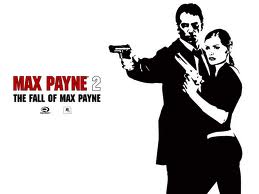
Rebekah Rebekah Nicole - Posts: 3477
- Joined: Fri Oct 13, 2006 8:47 pm
Did you check and see if someone messed with your mouse settings?
Did you recently install any driver updates?
What brand of mouse is it?
Did you check and see if anything crazy is happening in your processes that may be eating away at your CPU?
-

Baby K(: - Posts: 3395
- Joined: Thu Nov 09, 2006 9:07 pm
Is it a wireless mouse?
Did you check and see if someone messed with your mouse settings?
Did you recently install any driver updates?
What brand of mouse is it?
Did you check and see if anything crazy is happening in your processes that may be eating away at your CPU?
Did you check and see if someone messed with your mouse settings?
Did you recently install any driver updates?
What brand of mouse is it?
Did you check and see if anything crazy is happening in your processes that may be eating away at your CPU?
Yes.
Yes.
Gearhead.
Ummmmm, well, I recently installed an .exe file onto the hard drive.
But my room mate suggested it was out of battery.
-

Kit Marsden - Posts: 3467
- Joined: Thu Jul 19, 2007 2:19 pm
I'd say it's interference/batteries. If you haven't already, try moving the sensor to the front of your PC, replace the mouse's batteries, and put the mouse as close as possible to the adapter and see if you still get the issue.
-

x_JeNnY_x - Posts: 3493
- Joined: Wed Jul 05, 2006 3:52 pm
Ughhh, I have bad experiences with wireless mouses and keyboards.
It is likely that your mouse battery is low. With my experience, it is often that the mouse software will not or incorrectly notify you of the battery levels. For example, my wireless mouse software has stated the mouse has full battery when there was no battery in it, and it has said it has "very low" power, and then say it has "full" power within minutes or signal reset.
...Unless that was already obvious, XD.
Oh, and try reseting the signal when that happens. I have also experienced mouse lag for seemingly no reason, and reseting the signal (a little device that is the reciever for the signal has a button to reset it for myself) sometimes help.
It is likely that your mouse battery is low. With my experience, it is often that the mouse software will not or incorrectly notify you of the battery levels. For example, my wireless mouse software has stated the mouse has full battery when there was no battery in it, and it has said it has "very low" power, and then say it has "full" power within minutes or signal reset.
...Unless that was already obvious, XD.
Oh, and try reseting the signal when that happens. I have also experienced mouse lag for seemingly no reason, and reseting the signal (a little device that is the reciever for the signal has a button to reset it for myself) sometimes help.
-
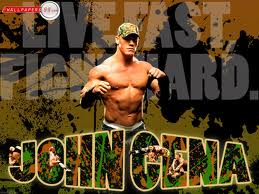
Darlene Delk - Posts: 3413
- Joined: Mon Aug 27, 2007 3:48 am
I actually just took out th batteries and put them back in. Now it works perfectly.
Edit: Oh wait. There's the lag again.
Edit: Oh wait. There's the lag again.
-

Trish - Posts: 3332
- Joined: Fri Feb 23, 2007 9:00 am
I actually just took out th batteries and put them back in. Now it works perfectly.
Edit: Oh wait. There's the lag again.
Edit: Oh wait. There's the lag again.
How about trying fresh batteries?
-

LijLuva - Posts: 3347
- Joined: Wed Sep 20, 2006 1:59 am
Just for the record, I hate wireless mice. I used them for a good long while because I also hate wired mice, what with the cord constantly getting caught on all and sundry. But their tendency to lag, pause and generally be unreliable is just too much. I'd recommend something like an old Logitech G5 if you can find one.
-

Charlotte Buckley - Posts: 3532
- Joined: Fri Oct 27, 2006 11:29 am
How about trying fresh batteries?
I guess I didn't think ahead when I bought my wireless mouse because I have no batteries. What a bummer. Well I tried unplugging the receiver and plugging it back in like Shassay suggested, but that made it worse. *sigh* This is what happens when I don't buy supplies.
-

Helen Quill - Posts: 3334
- Joined: Fri Oct 13, 2006 1:12 pm
I guess I didn't think ahead when I bought my wireless mouse because I have no batteries. What a bummer. Well I tried unplugging the receiver and plugging it back in like Shassay suggested, but that made it worse. *sigh* This is what happens when I don't buy supplies.
I suspect by taking the batteries out gives them a short while to recover, hence working when you first put them in and then failing.
-

Georgine Lee - Posts: 3353
- Joined: Wed Oct 04, 2006 11:50 am
I was having pretty bad mouse lag and "sticking". Changed the channel on my wireless router from 1 to something odd like 6 or 7 and it went away.
-

Colton Idonthavealastna - Posts: 3337
- Joined: Sun Sep 30, 2007 2:13 am
11 posts
• Page 1 of 1
