7 posts
• Page 1 of 1
Room Upgrades in Luck 38
-

Hilm Music - Posts: 3357
- Joined: Wed Jun 06, 2007 9:36 pm
It would be nice to change the room and it looks like it even is supposed to work as a vendor but it is all twitchy and unresponsive when I try to use it and rarely if ever allows me to select anything.
Yeah, I don't think its supposed to work like a vendor. I can't sell items in mine either. And your right the upgrades to the suit are really quite lame. Nothing like the "themes" in FO3. I don't quite remember what the "upgrades" did in the suit....they were super cheap and didn't seem to make much of a difference...correct me if I'm wrong I bought them right away and didn't really check the suit out before I bought them.
-

Nymph - Posts: 3487
- Joined: Thu Sep 21, 2006 1:17 pm
I completely know what you're talking about. It just opens up my inventory. It would be cool if that would change the themes of the suite.
-

Tiffany Castillo - Posts: 3429
- Joined: Mon Oct 22, 2007 7:09 am
Yeah, I don't think its supposed to work like a vendor. I can't sell items in mine either. And your right the upgrades to the suit are really quite lame. Nothing like the "themes" in FO3. I don't quite remember what the "upgrades" did in the suit....they were super cheap and didn't seem to make much of a difference...correct me if I'm wrong I bought them right away and didn't really check the suit out before I bought them.
They seemed quite useful to me. Workbench, reloading bench, bunch of containers labeled weapons, armor, parts etc...
In fact after the upgrades the only thing the suit lacks is a campfire. And a map marker. 4 loading screens become irritating after a while.
-

Sasha Brown - Posts: 3426
- Joined: Sat Jan 20, 2007 4:46 pm
Its glitchy with where you have to position the mouse pointer. try to the far right in the right hand colum. far left in the left. everything works, even selling to it. The pointer location is just fragged.
-
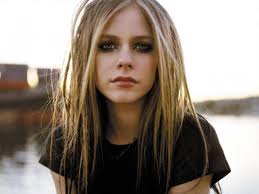
Hazel Sian ogden - Posts: 3425
- Joined: Tue Jul 04, 2006 7:10 am
..or just bring up the barter menu and hit the terminal's power button. The barter menu will stay and the controls will work perfectly.
-

Mark Hepworth - Posts: 3490
- Joined: Wed Jul 11, 2007 1:51 pm
..or just bring up the barter menu and hit the terminal's power button. The barter menu will stay and the controls will work perfectly.
That worked....cool...ty
-

Melung Chan - Posts: 3340
- Joined: Sun Jun 24, 2007 4:15 am
7 posts
• Page 1 of 1
