9 posts
• Page 1 of 1
Compatible Computers
-
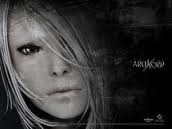
suniti - Posts: 3176
- Joined: Mon Sep 25, 2006 4:22 pm
i can pretty much max out Fallout 3 (and New Vegas with the d3d9 fix) at 1600x900 with 8xAA and 16xAF and get a steady 30-40fps. i run it at 1280x720, though, because i like the fuzziness of awkward scaling - it makes the LOD look better.
you need higher specs than you'd expect given how it looks, since the engine's horribly underoptimized, but really as long as you've got a decent (dualcore) processor and like a geforce 9800 you should be alright.
-

Enny Labinjo - Posts: 3480
- Joined: Tue Aug 01, 2006 3:04 pm
not much...just know with all these bugs on FO NV i would hold off buying the game...i have the recommended system specs and it runs choppy and lags like hell......
-

c.o.s.m.o - Posts: 3419
- Joined: Sat Aug 12, 2006 9:21 am
http://i365.photobucket.com/albums/oo97/The95thRifles/OcUK%20builds/BudgetAMD.png
Build your own with the items ive given above, they should run the game near to or even max settings fine and is very cheap, you may also need a monitor so say add another £80. £450 to run the game fine.
I got this from: http://forums.overclockers.co.uk/showthread.php?t=18060182
Build your own with the items ive given above, they should run the game near to or even max settings fine and is very cheap, you may also need a monitor so say add another £80. £450 to run the game fine.
I got this from: http://forums.overclockers.co.uk/showthread.php?t=18060182
-

Isabella X - Posts: 3373
- Joined: Sat Dec 02, 2006 3:44 am
not much...just know with all these bugs on FO NV i would hold off buying the game...i have the recommended system specs and it runs choppy and lags like hell......
Have you tried using the D3D9.dll file trick yet? There's a glitch that has something to do with Facegen that causes major slowdowns around human NPCs that is easily fixed by copying a DLL wrapper for one of the Direct3D files into your NV directory. It completely cleared up the problem for me while we're waiting for an official fix. From what I've heard the fix might actually show up in video drivers rather than NV itself.
-

Shelby Huffman - Posts: 3454
- Joined: Wed Aug 08, 2007 11:06 am
I might be wanting to purchase Fallout New Vegas for P, but don't know which PC to buy? Could someone help me out?
I built my own system works great with all the games settings maxed
amd qaud core 5500 cpu
2 x 1 gig geforce 9500 gt graphics cards
4 gig mem
suppose it all depends whether you can build a system yourself or have to get a store to build it for you and how much you have to spend,
its a hell of a lot cheaper building it yourself and you get to decide exactly what you want in it, most shops only have set systems or a small selection of upgrades.
If moneys no problem then goto the alianware website and have them build you a gaming system http://www.alienware.com/
-

Wayne Cole - Posts: 3369
- Joined: Sat May 26, 2007 5:22 am
suppose it all depends whether you can build a system yourself or have to get a store to build it for you and how much you have to spend,
its a hell of a lot cheaper building it yourself and you get to decide exactly what you want in it, most shops only have set systems or a small selection of upgrades.
If moneys no problem then goto the alianware website and have them build you a gaming system http://www.alienware.com/
Agree with that completely, I built my own fairly decent gaming rig last month and saved a good bit of money which meant I could get better components for my budget. But it can be a bit daunting if you're unfamiliar with the innards of a PC - the first one I ever built was a complete nightmare and it took me ages, it was the first time I'd ever 'looked under the hood' and was a very steep learning curve!
ETA: I forgot to post my spec:
AMD Phenom II quad core 3.40GHz CPU
ATI Radeon 5850 1024Mb GPU
4 Gb RAM
But you can get away with lower spec than that to run FONV.
-

josh evans - Posts: 3471
- Joined: Mon Jun 04, 2007 1:37 am
As a point for what specs you can 'get away' with, I've been able to run NV on my netbook!
It's a dual core atom with the Nvidia ION integrated graphics solution. I have many options turned off or down, but can still get smooth (for the gamebryo engine) gameplay all around Goodsprings and as far as the NCRCF with little to no stuttering.
Specs and settings included in the spoiler tag below, but this should give you a good idea of what some of the lower end specs that can still run this game may look like.
It's a dual core atom with the Nvidia ION integrated graphics solution. I have many options turned off or down, but can still get smooth (for the gamebryo engine) gameplay all around Goodsprings and as far as the NCRCF with little to no stuttering.
Specs and settings included in the spoiler tag below, but this should give you a good idea of what some of the lower end specs that can still run this game may look like.
Spoiler
1.6 Dual Core Atom 330 (OCed to anywhere between 1.8 and 2.0 when gaming)
Nvidia ION (Driver version 260.89)
3.25 GB DDR2 RAM (the other 0.75 belong to the ION for shared memory)
Hitachi 250GB HDD (Stock, I forget the seek time, but it could be improved)
I run FNV through Steam, so it's nice not needing a DVD Drive on a netbook. Game settings are as follows
16:10 Widescreen @ 1024x640 (Not earth shattering, but it is a 12 inch screen, so any higher resolution would be a bit of a waste)
AA and Anisotropic filtering have been disabled. (Again, 12 inch screen, AA may be redundant for little gain)
HDR and Vertical Sync are enabled.
Texture Quality is at High (Figured there would be little, memory wise to be too concerned about.)
Radial Blur is set to Low
Decal Cap 5
Depth of Field and Transparency Multisampling are disabled.
All water aside from Water displacement are disabled. (It's a big processor hit, not something I can really spare. I've also heard there have been trouble with Nvidia Gen chips and Water effects in this game)
Shadows completely disabled. (A nice feature, but the performance hit versus what they offer in realism has always been an easy trade off for me.)
View Distance is set to the lower 25% in all options. I may play with these some day to see if I can squeeze a bit more out of this game, but for now these settings suffice.)
Tree LOD Fade 25
Object LOD Fade 50
Land Quality at 100
Phew, well if you read through all of that, I hope you find it helpful with whatever endeavors you undertake as far as getting a good working machine.
If you just were reading out of curiosity, and can suggest an area that I may be able to improve performance on, feel free to send me a PM and I'd be
happy to try any (sane) request in regards to tweaks or performance tests.
1.6 Dual Core Atom 330 (OCed to anywhere between 1.8 and 2.0 when gaming)
Nvidia ION (Driver version 260.89)
3.25 GB DDR2 RAM (the other 0.75 belong to the ION for shared memory)
Hitachi 250GB HDD (Stock, I forget the seek time, but it could be improved)
I run FNV through Steam, so it's nice not needing a DVD Drive on a netbook. Game settings are as follows
16:10 Widescreen @ 1024x640 (Not earth shattering, but it is a 12 inch screen, so any higher resolution would be a bit of a waste)
AA and Anisotropic filtering have been disabled. (Again, 12 inch screen, AA may be redundant for little gain)
HDR and Vertical Sync are enabled.
Texture Quality is at High (Figured there would be little, memory wise to be too concerned about.)
Radial Blur is set to Low
Decal Cap 5
Depth of Field and Transparency Multisampling are disabled.
All water aside from Water displacement are disabled. (It's a big processor hit, not something I can really spare. I've also heard there have been trouble with Nvidia Gen chips and Water effects in this game)
Shadows completely disabled. (A nice feature, but the performance hit versus what they offer in realism has always been an easy trade off for me.)
View Distance is set to the lower 25% in all options. I may play with these some day to see if I can squeeze a bit more out of this game, but for now these settings suffice.)
Tree LOD Fade 25
Object LOD Fade 50
Land Quality at 100
Phew, well if you read through all of that, I hope you find it helpful with whatever endeavors you undertake as far as getting a good working machine.
If you just were reading out of curiosity, and can suggest an area that I may be able to improve performance on, feel free to send me a PM and I'd be
happy to try any (sane) request in regards to tweaks or performance tests.
-

James Potter - Posts: 3418
- Joined: Sat Jul 07, 2007 11:40 am
My three years old self built system still runs New Vegas on high settings and 1920x1080 resolution quite nicely (most of the time > 30fps).
Core2Duo E4700 (2x2.6 GHz)
4GB DDR2 800 RAM
GeForce 9600GT 512MB (MSI's factory overclocked model)
Cost me some 500€ back then (that included no case, no OS and only 2GB memory).
And the ye olde family desktop runs it too:
Celeron D 2.8GHz
2GB DDR 300 RAM (or something, can't remeber)
Radeon x1550 256MB
Low settings, 800x600 resolution, terrible framerate, but it runs Though the chargen gets stuck, have to use a save outside of the Docs house :shrug:
Though the chargen gets stuck, have to use a save outside of the Docs house :shrug:
Core2Duo E4700 (2x2.6 GHz)
4GB DDR2 800 RAM
GeForce 9600GT 512MB (MSI's factory overclocked model)
Cost me some 500€ back then (that included no case, no OS and only 2GB memory).
And the ye olde family desktop runs it too:
Celeron D 2.8GHz
2GB DDR 300 RAM (or something, can't remeber)
Radeon x1550 256MB
Low settings, 800x600 resolution, terrible framerate, but it runs
-

Chloe Mayo - Posts: 3404
- Joined: Wed Jun 21, 2006 11:59 pm
9 posts
• Page 1 of 1
